EWA Release 40.2.2
Version 40.2.2 stable: Component Versions
Version 40.2.2 stable of EWA was released to customers on October 28th 2025.
The compatible versions of the affected runtime components are listed below:
| Component | Version |
|---|---|
| Chat Server | 25.10.204.0 |
| Client Application | 25.10.115.0 |
| Client Hub | 25.10.204.0 |
| Data Warehouse Export Service | 25.10.93.0 |
| EOC Integration | 25.10.204.0 |
| Export Service | 25.10.95.0 |
| Insights API | 25.10.201.0 |
| Form Module API | 25.10.18 |
| HP Link Patient Identity API | 25.10.92.0 |
| Insights Web | 25.10.201.0 |
| LiveView API | 25.10.204.0 |
| Medical Unit Broker | 25.7.1.0 |
| Migration and Seeding Tool | 25.10.93.0 |
| Personnel Registration API | 25.10.48.0 |
| Version Manager API | 25.10.204.0 |
| Version Manager Client Installer | 25.9.223.0 |
Version 40.2.2 stable: New Features
No new features were included in this release.
Version 40.2.2 stable: Updated Features
Added Notes field into the updated LiveView ISBAR view
Added the Notes field from the record to the end of the updated ISBAR view
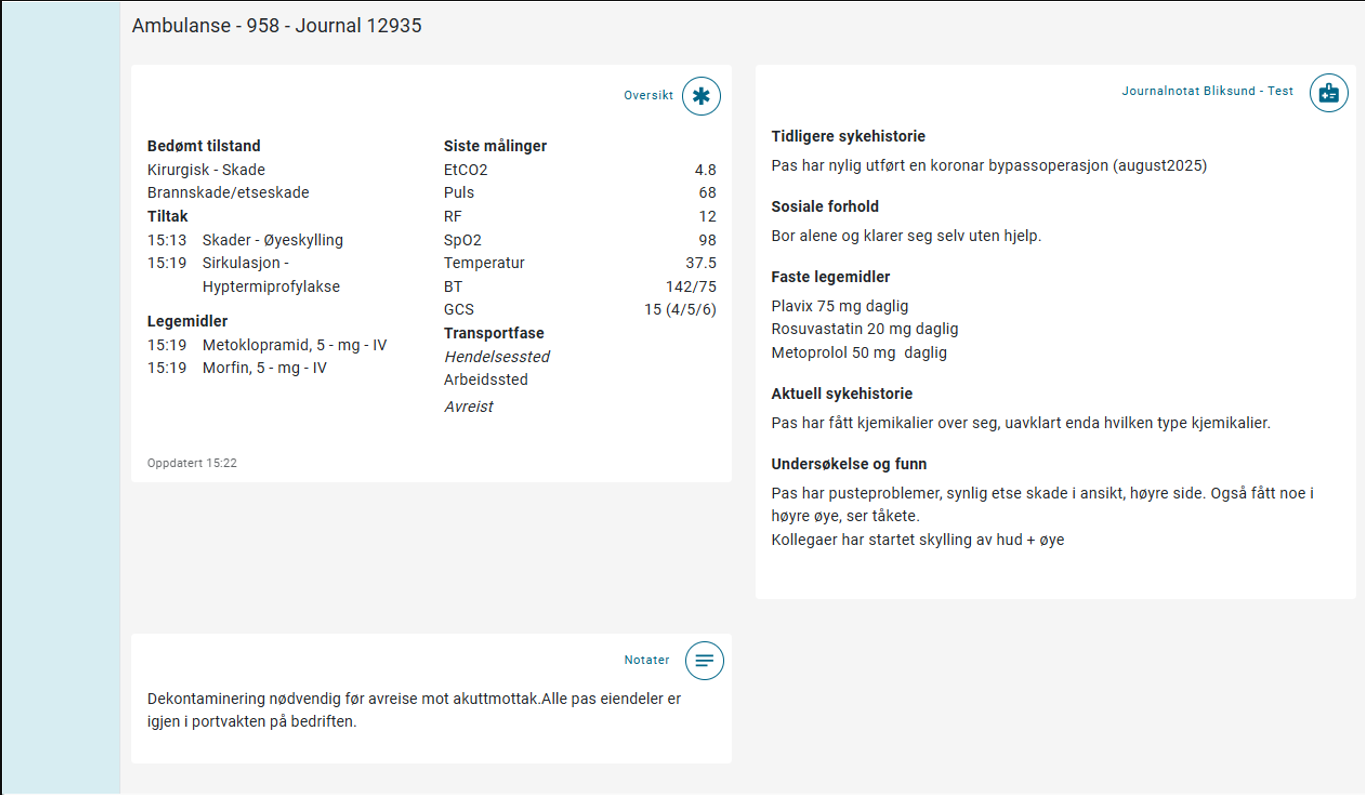
HOPC and Forms Auto-Retention on Screen Lock
We've enhanced the HOPC and Forms experience to automatically retain unsaved text when the screen locks due to inactivity. Previously, if the screen locked while a user was actively writing in a form —without navigating away or clicking outside the entered text was lost upon unlocking. With this update, journal notes now preserve unsaved content through screen lock events, reducing the risk of losing important clinical documentation.
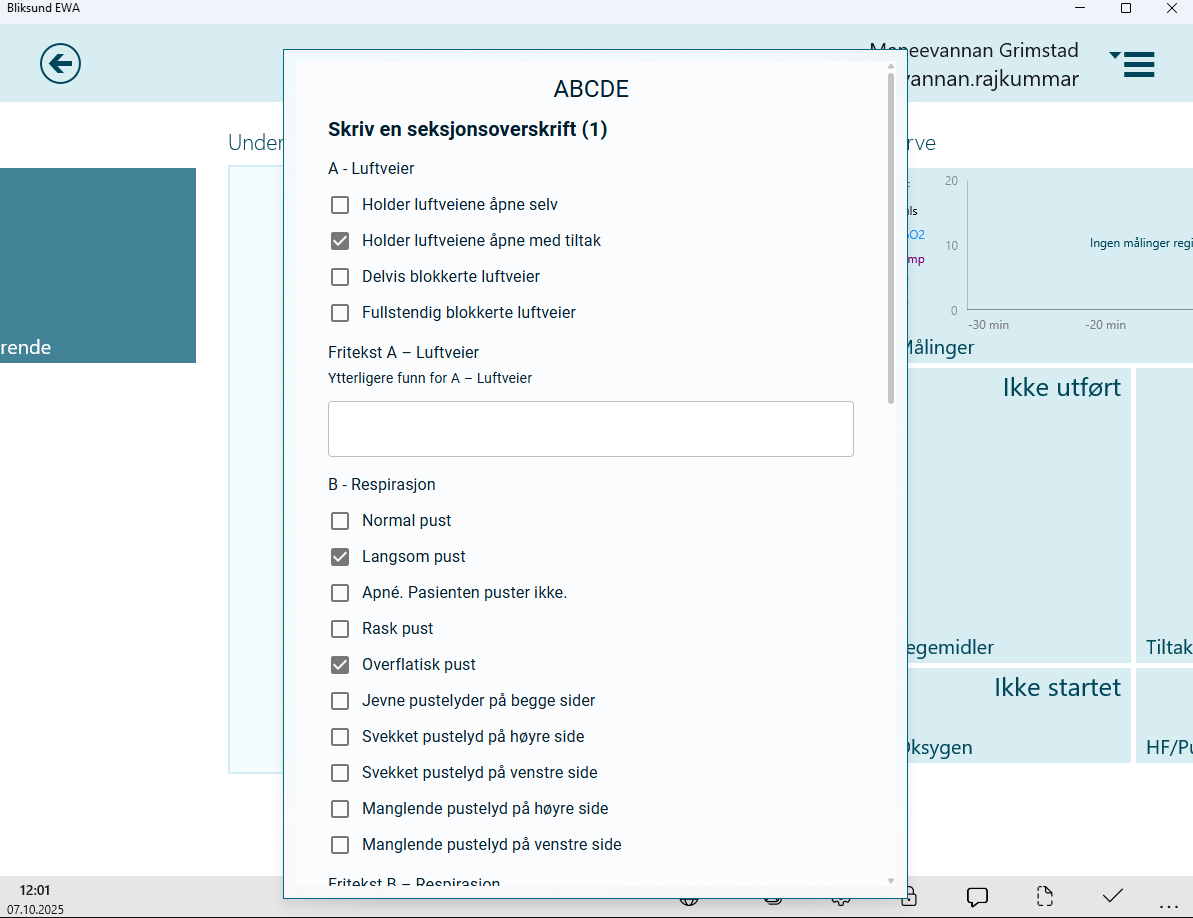
Version 40.2.2 stable: Fixes
HOPC: Bold Headings Not Rendering in PDF
- Ticket: 238430377178 | DevOps: 34837| Reported by: Helse Sør-Øst
- Issue: Bold formatting for section headings in HOPC form response was not appearing in exported PDF documents, reducing readability and visual structure.
- Solution: The PDF generation logic has been updated to correctly apply bold styling to all designated headings.
Affected components: Client Application, Insight Web, Export service
Records listed in old records flyout show the mission type GUID instead of the mission type text
- Ticket: 223732893885 | DevOps: 34108| Reported by: Helse Sør-Øst
- Issue: In some cases, records displayed in the Old Records flyout were showing the mission type GUID instead of the readable mission type text
- Solution: Enhanced the MissionTypeIdToDisplayNameConverter to support both configurable and legacy mission types when resolving mission type IDs to display names.
Affected components: Client Application, ClientHub
Fixed failing query for resources and stations in record search page
- Ticket: 221620647154 | DevOps: 34135 | Reported by: Helse Midt-Norge
- Issue: The dropdown menus for resources and stations were always empty in the record search page
- Solution: Fixed issue in database view caused by module migration race condition. Deleted incorrect module migrations and created fixed migration in main database context.
Affected components: Migration and Seeding Tool
ISBAR- The section for Patient Overview is missing a heading for patient identity
- Ticket: 239684136155| DevOps: 34873| Reported by: Helse Midt-Norge
- Issue: In the ISBAR section, the Patient Overview section is missing a heading for patient identity. This omission makes it harder for users to quickly locate and verify key identifying information
- Solution: The heading for patient identity has been reinstated, ensuring clear visibility and alignment with the ISBAR.
Affected components: LiveView
Records not getting removed from client if the mission type tile mask doesn't have completed tile
- Ticket: 223734695105| DevOps: 34231| Reported by: Helse Sør-Øst
- Issue: Records are not being removed from the client when the mission type tile dosent have completed tile enabled.
- Solution: Added an
updated_atcolumn to thesaving_journalstable, set upon successful journal updates viaPostJournalUpdate, and used to determine record deletion when the complete tile is missing.
Affected components: Client Application
Record Page Incorrectly Displays "No Unsigned Records" Despite Ongoing records
- Ticket: 228372639991| DevOps: 34234| Reported by: Helse Midt-Norge
- Issue: The "My Record" page incorrectly displays the message "You have no unsigned records" even when the user has ongoing records that are not yet signed.
- Solution: Removed hardcoded claim logic and unused classes, and aligning role and claim handling with built-in and configuration-based methods.
Affected components: ClientHub
Unable to enable forms for newly created resources
- Ticket: 236079954149| DevOps: 34361| Reported by: Lives
- Issue: Newly created resources do not see the Forms section on first login due to the missing Checklist_V2 feature flag, which is no longer assignable through Admin → Features but can be manually activated in the database to restore functionality.
- Solution: Re-enabled feature activation for forms
Affected components: Insight Web
Text Spacing Issue in ISBAR Form Response on LiveView Page
- Ticket: 222749766897 | DevOps: 34109 | Reported by: Helse Vest
- Issue: ISBAR form responses are displayed with justified text.
- Solution: Display the text without justification by default.
Affected components: Insight Web
ECG attachments are not sent to the server when the device is offline
- Ticket: | DevOps: 34204 | Reported by: Internal QA
- Issue: The attachment is deleted once sending to the server is attempted, regardless of success or failure.
- Solution: Provide the ability to retry sending while preserving state until the attachment is delivered.
- Affected components: Client Application
Fixed HI/LO formatting for Blood Sugar measurement display in ISBAR
- Ticket: 225770390777 | DevOps: 34186 | Reported by: Helse Midt-Norge
- Issue: Blood sugar is displayed as numbers instead of HI/LO text in Live view ISBAR page
- Solution: Added conditional text formatting for very large or very small number to instead display "HI" or "LO" as text.
- Affected components: LiveView API
Removed stdout logging to file from Insight Web
- Ticket: 223907803361 | DevOps: 34429 | Reported by: Helse Sør-Øst
- Issue: Insight Web is attempting to save log files under the installation by default.
- Solution: Removed
stdoutLogEnabledandstdoutLogFileattributes fromaspNetCoremodule node of the defaultWeb.configfile. - Affected components: Insight Web
Getting a message 'Unable to send the attachment to the server' after taking pictures in the EWA Client(Low connectivity)
- Ticket: | DevOps: 34192 | Reported by: Lives, Internal QA
- Issue: The attachment is deleted once sending to the server is attempted, regardless of success or failure.
- Solution: Provide the ability to retry sending while preserving state until the attachment is delivered.
Affected components: Client Application
Completed column is not getting displayed when the tile mask has only free and completed tile enabled
- Ticket:220900925667 | DevOps: 34211 | Reported by: Helse Midt-Norge
- Issue: Completed column was not displayed when the tile mask included only "Free" and "Completed" tiles, preventing records from being marked as completed in the client.
- Solution: Instead of relying solely on tile masks during the Finish Phase, the visibility of the parent column is now determined by checking whether any child component is visible.
Affected components: Client Application
Time stamp in history of illness response is incorrect after restarting the client
- Ticket:227302653137| DevOps: 34230| Reported by: Helse Midt-Norge
- Issue: The timestamp in the History of Illness response displays in UTC after restarting the client, instead of reflecting the local time zone.
- Solution: Resolved the issue by applying ToLocalTime() to the timestamp data during initial load after app startup, ensuring time values reflect the user's local time zone instead of UTC.
Affected components: Client Application
EWA Insight pages requires manual reload after installation
- Ticket: 215003296981, 220926635215 | DevOps: 34049| Reported by: Helse Sør-Øst
- Issue: After installing EWA Insight version 40.1.0, the Insight pages fail to load properly on first access. Users encounter an internal server error in the browser console, and the page only becomes functional after a manual reload.
- Solution: This update disables disk caching in the WebOptimizer pipeline by setting EnableDiskCache to false, ensuring assets are not stored on disk during optimization.
- Affected components: Insight Web
EWA Client appears offline after 24 hours and cannot be accessed without a restart
- Ticket: 225804519618| DevOps: 34201 | Reported by: Helse vest
- Issue: Offline indicator is getting displayed in the application task bar and getting a authentication error when trying to login again(Need to restart the application in order to login again)
- Solution: This update adds proper disposal logic to the NetworkStatusManager’s WebSocket handling, addressing internet pool starvation by refining resource management in NetworkManager and HTTPClient usage.
- Affected components: Client Application
Temporary export feature does not work with ServerSideOIDCAuthentication enabled
- Ticket: 237463507193 | DevOps: 34393 | Reported by: Helse Midt-Norge
- Issue: When attempting to manually start a temporary export of at record when ServerSideOIDCAuthentication is enabled in the Client Application, we always got an error stating there was no contact with the server.
- Solution: Added handling for ServerSideOIDCAuthentication to the WebSocket connection logic used for the temporary export of records.
- Affected components: Client Application
Records were not listed in the Main Report when selecting the date range for the same day.
- Ticket: -| DevOps: 34867 | Reported by: Lives
- Issue: No records are returned when users select the same start and end dates in the main report. This happens because the selected time span is extremely narrow (often just a few seconds).
- Solution: Adjust the date range so that the start date begins at the start of the day, and the end date extends to the end of the selected day.
- Affected components: Insight Web
Corrected CDA Message Timestamp for HL7 Compliance
- Ticket: 245843256521 | DevOps: 34948 | Reported by: Helse Sør-Øst
- Issue: Bliksund EWA does not comply with the HL7 CDA standard, and the field
/ must be corrected in the CDA message to retrieve a fixed, predefined date/time from the medical record. - Solution: Changed the field
/ to be set to record CreatedAt instead. - Affected components: Export service
Edit Contagion in Edit Record in Insight
- Ticket: | DevOps: 34872 | Reported by: Internal
- Issue: Nothing is saved when we changing other data before updating contagion.
- Solution: Change the way to serialize the data sent from the server.
- Affected components: Insight API.
Getting access denied error for loading history of presenting complaint response in view/edit records page
- Ticket: 239794359541 | DevOps: 34912 | Reported by: Helse Vest
- Issue: Getting access denied error for loading history of presenting complaint response in view/edit records page (only happens with users without PresentingComplaintRole permission).
- Solution: Correct the authorization condition for the endpoint.
- Affected components: Insight API.
Header for Forms sections are missing in ISBAR page
- Ticket: | DevOps: 34967 | Reported by: Internal
- Issue: Header for Forms sections are missing in ISBAR page.
- Solution: Added display of section title and description to Forms sections in ISBAR page.
- Affected components: Insight Web
Searching for records after using some filter for patient gives too few hits
- Ticket: | DevOps: 34974 | Reported by: Internal
- Issue: Returns too few records when searching with patient identity number.
- Solution: Correct the searching conditions with text data.
- Affected components: Insight API.
EWA Client application crashes when sending updates from the Simulator
- Ticket: | DevOps: 34989| Reported by: Internal
- Issue: An unhandled exception is thrown when the backend code uses Window.Current related to UI.
- Solution: Force the UI related code to use the UI Thread using the dispatcher.
- Affected components: Client Application
The record can be completed when the 'Cardiac Arrest' tile is marked as optional in the tile mask but becomes mandatory due to a trigger
- Ticket: | DevOps: 34875 | Reported by: Helse Sør-Øst
- Issue: Wrong validation for Cardiac Arrest lets the record be completed even when a trigger makes the field mandatory while it is marked optional in the tile mask.
- Solution: Correct the validation to follow: The Cardiac Arrest tile should be mandatory if it is triggered by any configured trigger, or if it is marked as required in the TileMask of Configurable Mission Types.
- Affected components: Client Application
Incorrect validation handling for mandatory or optional Blazor components on the Edit Record page
- Ticket: | DevOps: 34370 | Reported by: Internal
- Issue: The Blazor components on the Edit Record page are not being validated when the record is completed.
- Solution: Align the validation behavior of Blazor components with other non-Blazor fields. When completing a record, mandatory fields should trigger and display appropriate error messages if left unfilled.
- Affected components: Insight Web
The billable mission tile is not shown as a mandatory tile when a patient with “Other” Id type is added
- Ticket: 239015177462 | DevOps: 34861 | Reported by: Helse Sør-Øst
- Issue: The billable mission tile is not shown as a mandatory tile when a patient with “Other” Id type is added.
- Solution: Fix the tile’s mandatory state and ensure proper validation during record completion.
- Affected components: Client Application
Show or hide headers dynamically based on the availability of data in each section on the View/Edit Record Search page
- Ticket: | DevOps: 34217 | Reported by: Internal
- Issue: Because the fields on view/edit record page should now depend on the configurable mission type, there can be many empty sections in record page.
- Solution: Remove all the empty sections in record page.
- Affected components: Insight Web
Patient information sent from AMIS is not always displayed in the patient tile
- Ticket: 248336481483 | DevOps: 34998 | Reported by: Helse Midt-Norge
- Issue: In certain cases, patient updates sent from EOC are not reflected in the record because the UI thread handling is either incorrect or missing.
- Solution: Ensure that patient update handling is executed properly through the UI thread dispatcher.
- Affected components: Client Application
The mandatory/optional condition on the view/edit records page should align with the configuration defined in the tile mask for "old" javascript components
- Ticket: 240237948122| DevOps: 34232 | Reported by: Helse Midt-Norge
- Issue: The record from Insight having many fields which has hard coded mandatory validation and do not follow to the rule of configurable mission type.
- Solution: Refactor all validation functions to match the rules defined in the tile mask of configurable mission type.
- Affected components: Insight Web, Insight API
EOC alerted time stamp is incorrect in print after restarting the client
- Ticket: 227302653137| DevOps: 34241 | Reported by: Helse Midt-Norge
- Issue: The issue arises because DateTimeOffset values are stored in UTC in the database. When loading the DTO, the DateTime property reflects this UTC time. Using .DateTime.ToShortString() directly results in displaying the time in UTC, since the Kind is set to Utc.
- Solution: The implementation was updated to use .ToLocalTime() instead. This method converts the UTC timestamp to the local time zone, ensuring that the displayed time accurately reflects the user's local time.
- Affected components: Client Application
Tested Medical Devices
All versions of this release have been tested on the listed medical devices and corresponding software versions, ensuring compatibility and performance in the specified environments.
Corpuls
- Software versions: 4.3.2
- SDK version: 4.3.0.0
Zoll
- Software version: 02.36.21.00
- SDK version: 6.44.315