Bliksund EWA Release 16
Version 16.0 of EWA was released to customers on November 30th, 2022.
The compatible versions of the affected runtime components are listed below:
| Component | Version |
|---|---|
| Client Application | 22.11.52079.0 |
| Client Hub | 22.11.52079.0 |
| Data Warehouse Export Service | 22.11.52079.0 |
| EOC Integration | 22.11.52079.0 |
| Export Service | 22.11.52079.0 |
| HP Link Patient Identity API | 22.11.52079.0 |
| Insight | 22.11.52079.0 |
| Medical Unit Broker | 22.11.52079.0 |
| Migration and Seeding Tool | 22.11.52079.0 |
Content of this Release
Patch 16.4 (Special Edition for Helse Midt)
New Features
No new features were included in this release.
Updated Features
Lists all changes since June 2022.
Connection Multimonitor
- Application shows the last connected multi-monitor at the top of the list
- All multi-monitors associated with the resource's organization are available
- Can search for a specific multi-monitor belonging to the organization
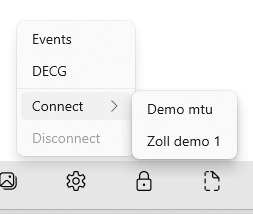
Affects: EWA tablet client |
Administration of multimonitor in Insight client
Improved administration page for medical technical equipment where
- All MTU associated with the organization is shown
- MAC address are displayed in the overview page, and MAC address is searchable
- When adding a MAC address that is already in use - the user get's a warning, and it is not possible to store a device with the same MAC address
- It is possible to sort by Type and Name
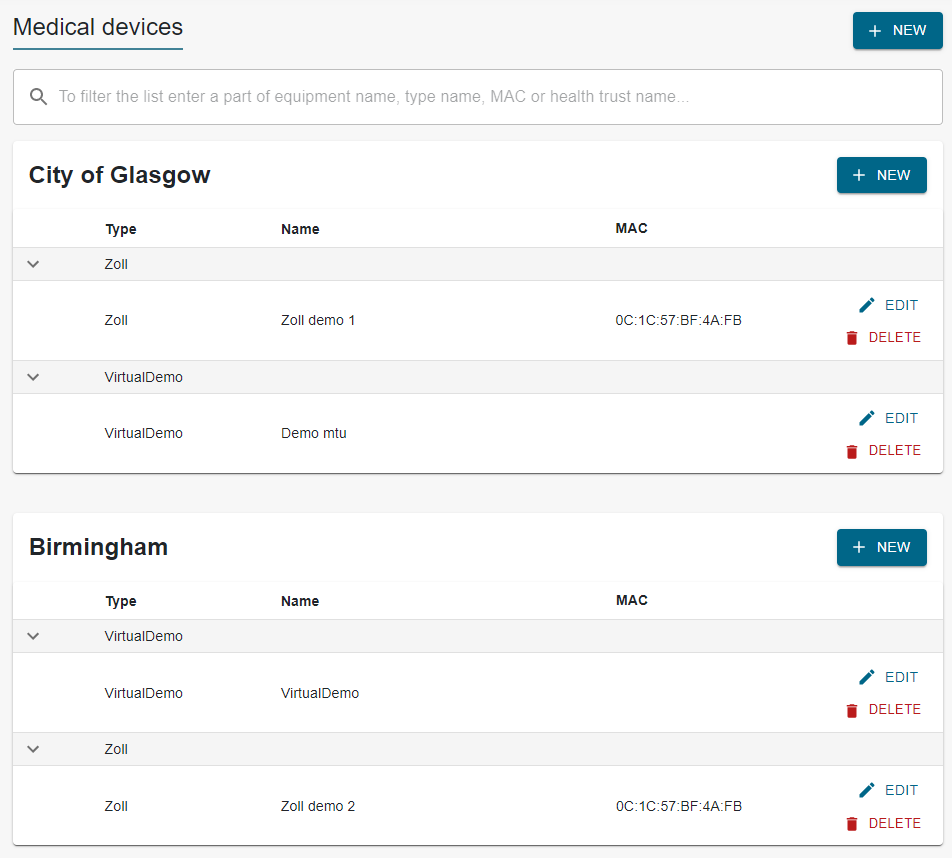
Affects: View client - Administration of equipment | Permissions: AllEquipment and Organization Equipment
Navigation in application with keyboard
Build in option to navigate between the tiles in the journal using the keyboard. See separate description
Affects: EWA tablet client |
Adjustments to printing from the application
To improve the user experience when printing there has been done visual changes to the print and changes in the prosess of preview and print. We have:
- Removed the print icon from the menu bar since you can print directly from the journal preview
- Updated the print where we now show all NEWSll measurements
- Added visual improvements to medical chart/measures/anamnesis and checklists
- Removed D-ECG because it created slowness in printing the journal (the files are simply to big). D-ECG can still be printed from the ECG display window
- Added the text "Prehospital pasientjournal" in the header
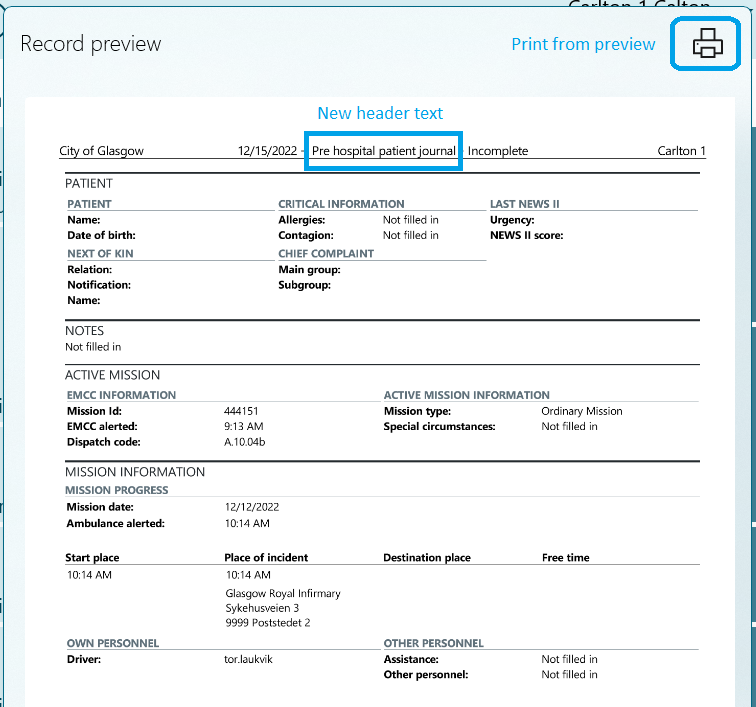
Affects: EWA tablet client |
Changes in the Patient tile - verification of identity
When changing patient information after ID verification has been carried out, a new verification must be carried out. Patient information is:
- Name
- Date of birth
- Identity number
An information message is displayed in the patient tile stating that verification of the patient ID must be done again
Affects: EWA tablet client - Patient tile | Suggested test area: Change patient information after the patient ID has been verified, error message should be displayed and tile should turn dark blue. Changing the Help number shall not reset verification
Changes Patient tile - warning if you select the same patient
To avoid a situation where the user by mistake start two records on the same patient without being aware we have built a notification to avoid this.
- If you select an identical patient that has been selected in another record, on the same event and on the same tablet, you will receive a warning that a record has already been created for this patient
Affects: EWA tablet client - Patient tile |
Support for FIDO2 authentication
It is now possible to log in to the application using a FIDO2 security key and other Windows Hello services. This has been achieved by replacing the login window in the EWA application with a window that uses the WebView2 component to contact the configured OIDC Identity Provider. See separate measures card in the EWA user manual "Login with FIDO2 authentication". To use this new login window, the WebView2 runtime is required to be installed on the PC/tablet. See WebView2 - Microsoft Edge Developer
It is possible to switch back to the old login window by setting the “UseWebView2Login” setting in the Authentication object in settings.json to false. The default value for this setting is true.
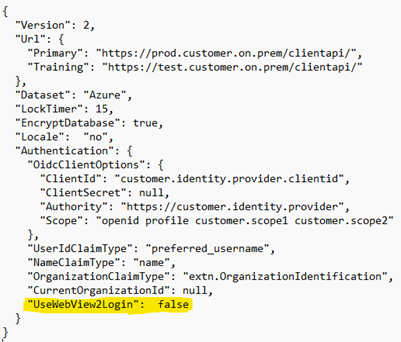
Affects: The application - login | Suggested test area: Log in using a FIDO2 security key
NEWSII
Changed text in the NEWSll tile regarding COPD patients. New text is "The patient has known lung failure and CO2 accumulation"
Affects: EWA tablet client - the NEWSll tile, Print, Live view
View client – Edit Record without criteria number
It is now possible to complete records in the access client without a criteria number being entered.
Affects: The view client - edit record | Suggested test area: Complete the record in the view client without the criteria number being entered
Cardiac arrest report
A new report has been created for the cardiac arrest form with the possibility of semi-automatic export into the cardiac arrest registry
- Option to filter on Date, from/to, Status, Journal ID and AMIS number
- Journal ID and AMIS number as overwriting filters
- Option to update the status on the cardiac arrest form
- Option to write a note linked to one form
- Option to download cardiac arrest form(s) as j.son file
- Option to import the file(s) into the cardiac arrest register
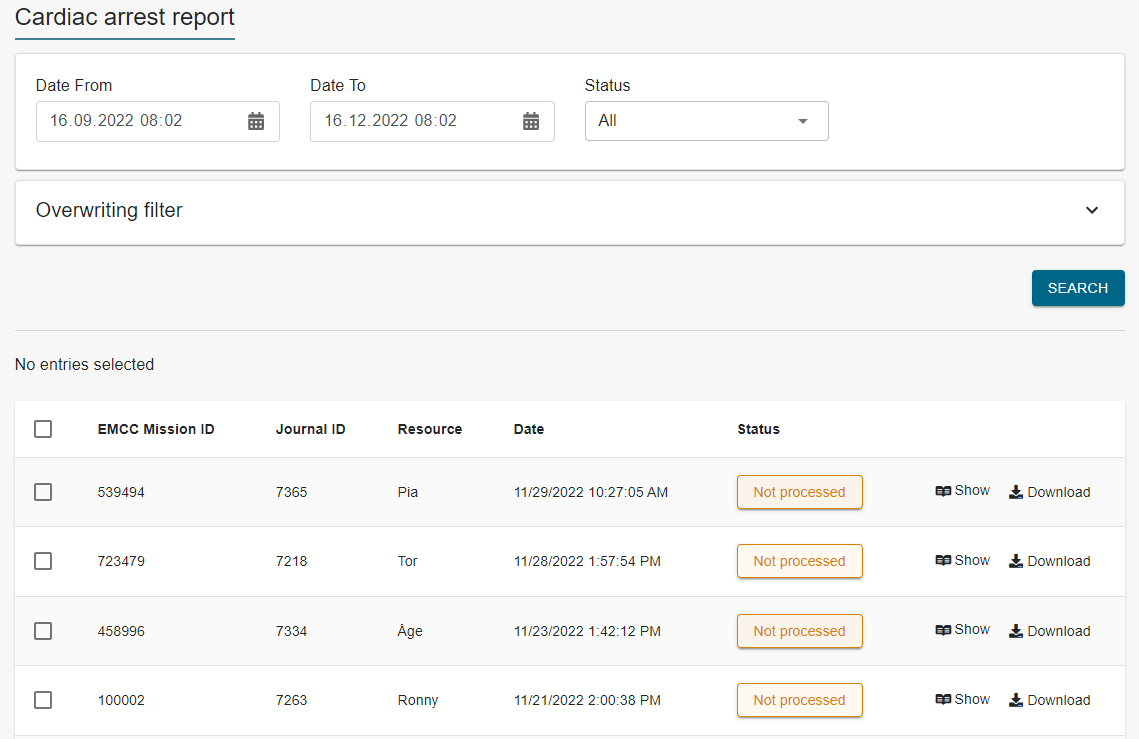
Affects: The view client - Cardiac arrest report | Suggested test area: Test that the report is working, and that all features works. Test uploading json file to the cardiac arrest registry | Permissions: To see the Cardiac arrest form report, the role must have the following right "CardiacArrestReportRegister". To be able to open a specific journal, the role must have one of the following rights "AllJournalView", "OrganizationJournalView" or "DepartmentJournalView".
Changes to the way deleting records from the application works
We have changed the way that deletion of records from the application works so that they are "soft deleted". This is the same way as it is done when deleting from Insight.
- No data should be lost
- Reason for deletion are now logged in audit log
Affects: Deleting the record from the application | Suggested test area: Test deleting a record and confirm that the data is still in the database with timestamp in "DeletedAt"
Export to data warehouse
- A solution has been built to export data to data warehouses
- A description of this is attached to the release notes
- How this should be installed is described in the installation guide
Affects: new export service that enables the extraction of data to data warehouses |Suggested test areas: Test setup of the export service, transfer data to the data warehouse and check that all data is transferred | Permissions: Rights to read data from the data warehouse follow the customer's own routines / procedures
Fixes in Version 16.0
1. Connect to multimonitor - several errors in connection and display etc
Ticket: 19204 | DevOps: #14003 | Reported by: Helse Midt
Description:
- We experience that everything around connecting to the monitor fails from the start in various variants
- Behaves differently from time to time
- More freezes and crashes
- ECG troubles all the way
How it is solved:
From our investigations into the submitted Zendesk cases, we have seen that the problem is most likely related to the display of transferred D-ECGs in the client and the time it takes to preview printing in the client when you have D-ECGs included.
This can cause problems in that there are background processes that are ongoing and that are not terminated correctly before new processes are started.
Based on this we have made changes to the client and ClientApi:
- D-ECGs transferred from Corpuls to the journal are now displayed in their own flyout, not in the same list view as before.
- A few changes have also been made to ensure that the transfer is complete before transferring anything new. If the transfer fails, it will try again.
- D-ECG has been removed from print in the client.
2. Difference in print on client and real-time screen
Ticket: 19308 | DevOps: #15063 | Reported by: Helse Sør-Øst
Description:
When you print the record from the application the criteria-number on has only 4 digits, in the Live view screen it has 6 digits
How it is solved:
All prints are now displaying four digits.
3. App server is under heavy load
Ticket: 19314 | DevOps: #14958 | Reported by: Helse Sør-Øst
Description:
- If several real-time screens are open at the same time, the load on the app server CPU becomes so great that the whole of Insight becomes difficult to use. It can also affect the client and how it gets data stored.
- Updates to the real-time screen were initialized through database triggers. Here there was a trigger against measurements, ETA and journal locations. It started with these causing problems in the database, and as a solution to this the triggers were replaced with a timer set to 2 seconds for updating. In this timer, all real-time screens were then updated even if they had no updates on journals. The sum of the load then became so great that this created slowness in the system.
How it is solved:
- Updates in the real-time screen occur through 2 timers, one for changes in measurements and the journal in general and the other for ETA. Queries to the database are now done through a stored procedure which gives better performance. The timer against ETA runs at 1 minute intervals and the timer against measurements and the journal runs at 8 second intervals.
- The correction has been tested by uploading a new version to the cloud environment to enable several tests at the same time. Testers have opened a large number of real-time screens distributed over several locations. A script has been created to simulate updating the ETA for active journals on the way in, where these receive frequent updates. In addition, several of the medical records have had an ongoing connection to virtual MTU with frequent updates and D-ECG.
- The cloud environment used had the following specification:
- x1 VM, 2 CPU/8GB RAM (Windows Server 2022 Datacenter Azure Edition)
- Azure SQL server (Standard S0: 10 DTUs)
- Results of the test show that ETA and measurements / ISBAR are updated on all real-time screens, while Insight is still responsive. Detailed measurements from the cloud environment show none
4. The app freezes in the event of a network error
Ticket: 19311 | DevOps: #14923 | Reported by: Helse Sør-Øst
Description:
- When the record is completed, and does not come into contact with the server, you get an error message and the app freezes.
How it is solved:
- The bug was that when you press the finish button, navigation is disabled to prevent the user from making changes while saving. If it did not make contact (missing network), there was a lack of code to activate navigation again
- This has been corrected by giving the user the opportunity to continue navigation after a failed attempt to save to the server
5. Logging Real-time screen - on missions that are not displayed
Ticket: 19249 | DevOps: #14221 | Reported by: Helse Sør-Øst
Description:
- Lines appear in the user activity log approximately every 15 seconds. on assignments that are in progress in the solution, but have status times that mean they are NOT displayed on the Real Time screen.
How it is solved:
- With each update of LiveView, records that were not completed were logged. This is now fixed by using a filtered list of journals to log in with instead of the location based journal list.
6. "There is no internet connection" when trying to open predefined web addresses
Ticket: 19113 | DevOps: #13988 | Reported by: Helse Vest
Description:
- Users receive the error message "There is no internet connection" when trying to open predefined web addresses in the Bliksund EWA application. (eg: Gift Information Center - https://www.helsenorge.no/giftinformasjon/)
- This happens regardless of whether the tablet is inside or outside the docking stations in the ambulances.
How it is solved:
- Added support for a new setting in settings.json that can be set to skip the internet connection check for predefined URLs in the application.
- Name of setting: “SkipWebViewConnectivityCheck”
- Supported values: true and false
- Default value: false
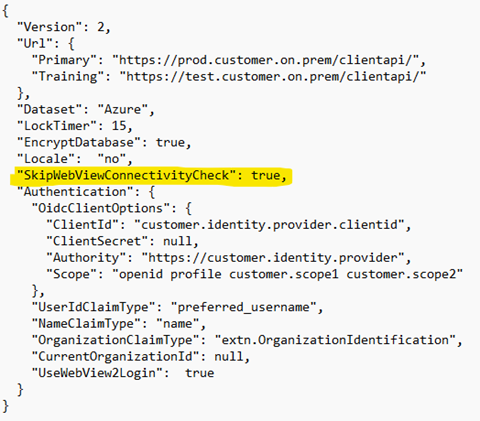
7. App does not use the entire screen on the Panasonic board
Ticket: 19225 | DevOps: #14092 | Reported by: Helse Midt-Norge
Description:
- App does not use the entire screen on the Panasonic board.
- There is a black line where the screen ends approx. one cm above the toolbar on the board. when opening the flyout, the entire screen down to the toolbar is used.
How it is solved:
- Fixed by adjusting margins to display correctly.
8. Logging of SATS
Ticket: 19161 | DevOps: #13826 | Reported by: Helse Sør-Øst
Description:
- Logging of SATS, even if SATS is not activated as a feature
How it is solved:
- Removed logging of SATS when feature is not activated.
9. Error in print - free text in examination medical history must have content for text in free text to be displayed
Ticket: 19223 | DevOps: #14072 | Reported by: Helse Midt-Norge
Description:
- If there is only text in free text, this is missing from the print. If something has been entered in ABCD, or OPQRST, text is displayed in free text.
How it is solved:
- Fixed by adding missing text field.
10. Confirmation of ID - requirement for new confirmation
Ticket: 19163 | DevOps: #13827 | Reported by: Helse Sør-Øst
Description:
- If something is entered or edited in the Home address fields or in assets the verification of ID is reset and it must be done again. The same happens if the same gender is selected again
How it is solved:
- Corrected triggers so that only changes to name, date of birth and identity number/type require re-verification of the patient ID.
11. URI error message when logging into Insight, after upgrading
Ticket: 19185 | DevOps: #13942 | Reported by: Helse Midt-Norge
Description:
- After upgrading to 22.9, we get a problem if we log in to Insight, log out and try to log in again; Then we get two different error messages, as attached. Invalid URI: The format of the URI could not be determined and The provided anti-forgery token was meant for a different claims-based user than the current user.
How it is solved:
- Fixed error message.
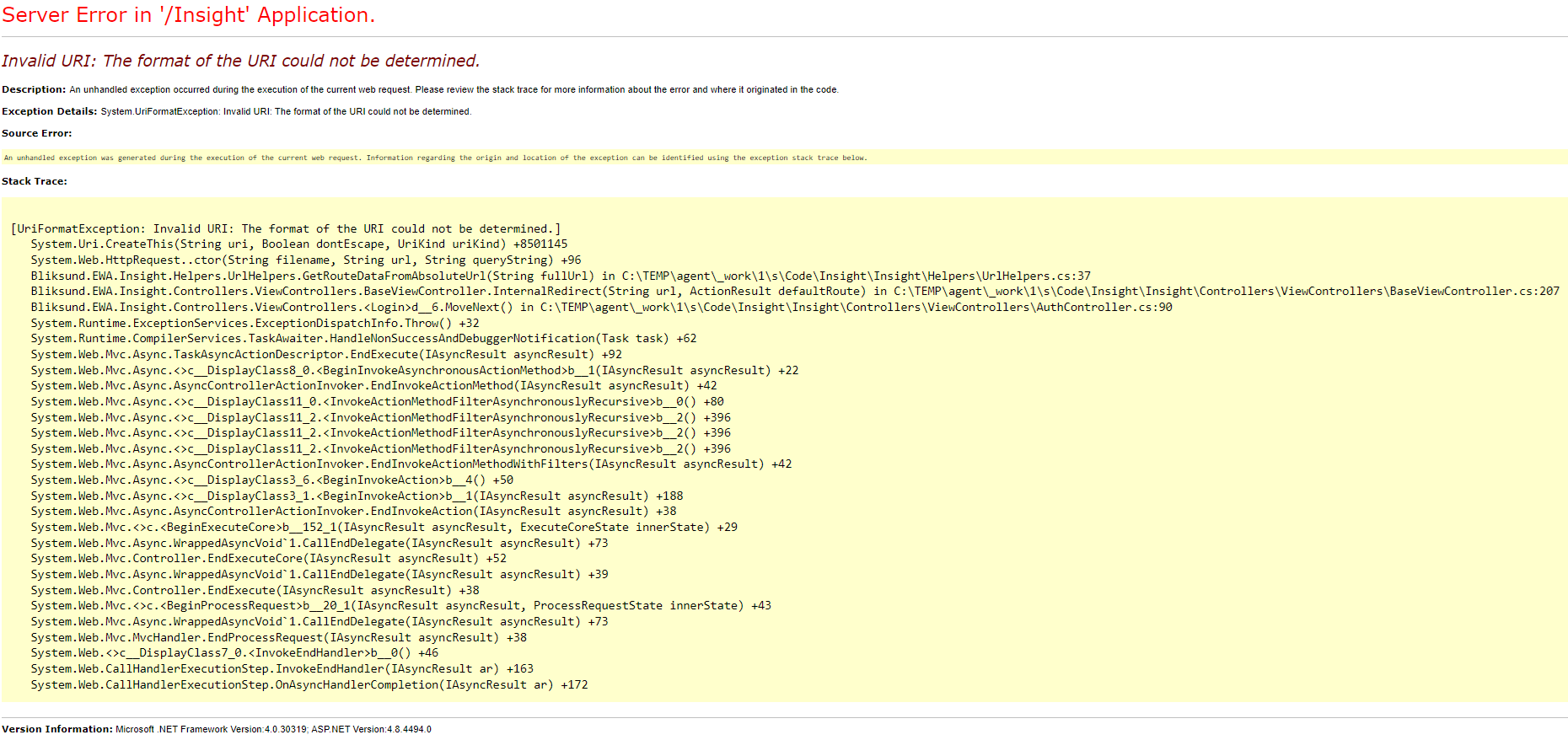
12. Possible to register code
Ticket: 19168 | DevOps: #13828 | Reported by: Helse Sør-Øst
Description:
- It is possible to register e.g. HTML code in the patient tile, so that this has an impact in Insight.
How it is solved:
- Here, html encoding has been added according to Microsoft's recommendation so that html and javascript code is no longer possible to run.
13. Live view screen does not display content
Ticket: 19136 | DevOps: #13667 | Reported by: Helse Sør-Øst
Description:
- Experience several times in a short time that the ISBAR view in the real-time screen shows a white page. Appears arbitrary after some printing between journals. New assignments are coming in. The website must be updated before the display works again.
How it is solved:
- Fixed the Ajax http client, when it was hanging in an aborted state.
14. Logging in Live View Screen
Ticket: 19144 | DevOps: #13733 | Reported by: Helse Midt-Norge
Description:
- The amount of log lines when using the Live view Screen is so high that this part of the solution cannot be used in production.
How it is solved:
- Previously logged all assignments when updating the assignment, and when new assignments were received. This has now been changed to be able to log all assignments the first time you visit the overview page, and then new assignments that come in. It also logs all assignments again when refreshing or page navigation.
15. On-screen keyboard at login
Ticket: 19153 | DevOps: #13800 | Reported by: Helse Sør-Øst
Description:
- On-screen keyboard does not open automatically when user name and password are to be entered.
How it is solved:
- It turns out that there is a bug in the WebView2 runtime repo of Microsoft.
- We have made arrangements to add a "FeatureFlag" in the settings file, where you choose whether you want to use the login method that requires WebView2 or the previous login method.
- In practice, this means that you must make a choice if you want to use the WebView2 browser.
Another issue related to the WebView2 runtime was also discovered:
- When using a touch device with a standard keyboard layout, the "@" sign on the on-screen keyboard will not work. The workaround here is to switch to a traditional keyboard.
- If you continue to use WebView2 runtime, you must manually open the on-screen keyboard if it is to be used. Then you must also (for the first time) choose a traditional keyboard. Connected keyboard works as normal.
- If you choose to leave the WebView2 runtime (in the settings.json file) you will not be able to use FIDO2 when logging in. Then the on-screen keyboard will open automatically as before.
16. AMIS data is copied to other records
Ticket: 18432 | DevOps: #10407 | Reported by: Helse Sør-Øst
Description:
- In the case of several journals on the same event on the same resource, data is transmitted between tasks.
How it is solved:
- Fixed so that the delivery location does not cross paths between assignments that have the same AMIS number.
- The handling of address meant that the solution tried to fill the rest of the fields with the data it had linked to that resource and the same AMIS number. The correction means that the solution separates the resources better.
17. Record can be completed without assessed condition
Ticket: 19105 | DevOps: #13532 | Reported by: Helse Sør-Øst
Description:
- Was it possible to complete the journal even if the judged condition tile was dark blue.
How it is solved:
- Fixed adding missing validation for judged condition.
18. Help texts in cardiac arrest freezes
Ticket: 18986 | DevOps: #12863 | Reported by: Helse Sør-Øst
Description:
- When you held down help texts in the application, it hung until you entered a window or exited the journal.
How it is solved:
- Corrected so that help texts do not hang and that you can press outside the help texts to close it again.
19. Memory leak in Export service
Ticket: Reported by email | DevOps: #13202 | Reported by: Helse Vest
Description:
- Abnormally large memory usage in the export service was reported.
How it is solved:
- Fixed incorrect use of internal service that caused objects in memory to not be freed.
20. Oxygen treatment with break in treatment
Ticket: 18792 | DevOps: #11939 | Reported by: Helse Midt-Norge
Description:
- Error in the graphic display in the chart of oxygen, infusion and irregular pulse.
- E.g. If you started an oxygen treatment and stopped it for a period, this was not visible in the graphic display. Was shown as continuous.
How it is solved:
- Fixed so that oxygen, infusion and irregular pulse are removed from the graphic display in the curve.
- Discussed in interregional meeting: Can be removed until we have a new library in place (in any case in the table).
21. D-number gives an error message
Ticket: 18991 | DevOps: #12927 | Reported by: Helse Sør-Øst
Description:
- If you enter a D-number, you get an error message that the date of birth and birth number do not match. May mislead the user.
How it is solved:
- Corrected in that the information text that appeared when entering the d-number has been removed from the patient tile.
22. Risk of infection
Ticket: 18981 | DevOps: #12862 | Reported by: Helse Sør-Øst
Description:
- When the risk of infection feature flag is deactivated, "Not completed" is displayed on the printout.
How it is solved:
- Corrected so that no risk of infection information is displayed on print when the feature flag is not activated.
23. App freezes and crashes when adding a photo to a paid mission
Ticket: 18872 | DevOps: #11928 | Reported by: Helse Midt-Norge
Description:
- The application crashed when adding images to the paid missions tile.
How it is solved:
- Fixed so that the application does not crash when adding images to the paid missions tile.
24. Odd color on several pop-up windows
Ticket: 18634 | DevOps: #11140 | Reported by: Helse Vest
Description:
- Some popup boxes get a strange color in the application.
How it is solved:
- Corrected when updating the WinUI car library.
25. Bug in Blood sugar
Ticket: 18992 | DevOps: #12870 | Reported by: Helse Sør-Øst
Description:
- When adding HI/LO to blood squares, the header was grayed out.
How it is solved:
- Corrected so that when they are entered HI/LO in blood sugar the header remains black.
26. Bug in Identity number
Ticket: 18987 | DevOps: #12864 | Reported by: Helse Sør-Øst
Description:
- When you added a D-number to the patient tile, it said "Fødselsnummer" not "Identitetsnummer".
How it is solved:
- Corrected so that when it says "Identitetsnummer".
27. Real-time screen and printout - Error in measurement of SpO2 from Corpuls. The number is shown as a decimal number, but is measured in whole numbers
Ticket: 18930 | DevOps: #12638 | Reported by: Helse Vest
Description:
- The measurements from Corpuls were displayed differently in the application and the viewing client. Either with decimal numbers or whole numbers.
How it is solved:
- Fixed so that what comes from Corpuls is shown the same both in the viewing client and in the application. If the measurement coming from Corpuls is with decimal numbers, it will also be displayed like this.
28. Exception in Export: System.ArgumentNullException: Value cannot be null. (Parameter 'journal')
Ticket: Reported in meeting | DevOps: #12865 | Reported by: Helse Vest
Description:
- The export service attempted to generate a DIPS message for records that did not have a delivery location set in the data object. This led to ArgumentNullException in technical log/export status. The root cause of the service attempting this was a link in the database that was not removed when the delivery location was first set then removed in records.
How it is solved:
- Fixed by changing the method that synchronizes journal data to link tables. Link between journal and location is now removed if the data field for the location in the journal is zeroed out.
29. Problems with Export to DIPS for Helse Vest
Ticket: Reported on e-mail | DevOps: #12899 | Reported by: Helse Vest
Description:
- The server that ran the export ran out of memory, and DIPS stopped all journals with DECG because the request was too large.
How it is solved:
- Fixed so that we removed DECG from the PDFs generated by the export service in the hope that it would solve both problems, but it only solved the "request entity too large" part.
30. Crash after logging in on new version
Ticket: 18853 | DevOps: #12223 | Reported by: Helse Midt-Norge
Description:
- The application crashed when logging in to a fresh installation of the application.
How it is solved:
- Fixed so that the application does not crash when logging in to a new version of the application.
31. 21.10.7 Still crashing after login/boot screen
Ticket: 18623 | DevOps: #11117 | Reported by: Helse Midt-Norge
Description:
- Logs in and enters PIN. The image turns white and hangs for a few seconds before crashing.
How it is solved:
- Fixed crash after login by converting sync flyout to popup. This will prevent access to the journal before the data is in place.
32. Print - delay in displaying a print for records with cardiac arrest registration
Ticket: 18915 | DevOps: #12549 | Reported by: Helse Vest
Description:
- When the cardiac arrest form is filled in, the preview of the record was slow.
How it is solved:
- Fixed so that there is no delay in previewing the record when the cardiac arrest form is filled out.
33. Display of ETA
Ticket: 18440 | DevOps: #10557 | Reported by: Helse Vest
Description:
- When using the real-time screen, the ETA is also shown on the time until the pick-up point.
How it is solved:
- The ETA is not shown on the real-time screen until the departure pick-up point is set.
34. Billable assignments - the status of the assignments in the list that appears in the search may not be changed
Ticket: 18948 | DevOps: #12681 | Reported by: Helse Vest
Description:
- Show button in billable assignment did not work.
How it is solved:
- Fixed so that the show button should work with the OpenID setup for HV.
35. Access client - Journal administration - In the overview report, no choice is made under health company
Ticket: 18594 | DevOps: #11006 | Reported by: Helse Vest
Description:
- In the overview report, no choice was made under health enterprises.
How it is solved:
- Fixed so that choices are made under health care providers.
36. Edited AMIS number (full simulation) entered too long number and app crashes
Ticket: 18908 | DevOps: #12543 | Reported by: Helse Vest
Description:
- When using full simulation and entering an AMIS number that is too long, the application crashed.
How it is solved:
- Corrected so that no more than 8 digits can be entered when using the simulator.
37. Patient tile - when changing assignments, the patient tile is displayed light blue even if patient information is missing
Ticket: 18931 | DevOps: #12620 | Reported by: Helse Vest
Description:
- When changing assignments, the patient tile is displayed light blue even if patient information is missing.
How it is solved:
- Fixed so that when you change mission type and return to ordinary, the patient tile turns dark blue.
38. Missing identity number in header
Ticket: 18404 | DevOps: #10344 | Reported by: Helse Midt-Norge
Description:
- When the identity number was sent from AMIS after the patient name had been sent, the identity number did not appear in the header.
How it is solved:
- Fixed so that the identity number appears in the header when this was sent after patient name.
Patch 16.1
Version 16.1 of EWA was released to customers on December 9th, 2022.
This version was released to Helse Vest, but the fixes was placed in a wrong channel so there were essentially no changes to version 16.1.
The compatible versions of the affected runtime components are listed below:
| Component | Version |
|---|---|
| Client Application | 22.12.52682.0 |
| Client Hub | 22.12.52682.0 |
| Data Warehouse Export Service | 22.12.52682.0 |
| EOC Integration | 22.12.52682.0 |
| Export Service | 22.12.52682.0 |
| HP Link Patient Identity API | 22.12.52682.0 |
| Insight | 22.12.52682.0 |
| Medical Unit Broker | 22.12.52682.0 |
| Migration and Seeding Tool | 22.12.52682.0 |
This patch includes the following fixes:
1. DIPS Export - Two different versions of the record are transferred to DIPS
Ticket: 15528 | DevOps: #19418 | Reported by: Helse Vest
Description:
- In DIPS - we receive two records - Time in DIPS for reception is 09.37.06 and 09.37.12 - MessageID are different on these, but otherwise they are identical.
- This means that we in DIPS first receive a transfer and then a new transfer seconds later, which creates a new version of the journal document.
How it is solved:
- Fixed several export entries in the export service. Several export tasks led to export messages being generated and these were sent twice before the status was saved in the database.
2. Data Warehouse Export does not output the correct error message in the Insight technical log
Ticket: Internal | DevOps: #15535 | Reported by: Bliksund
Description:
- Data Warehouse export did not log correctly in technical log.
How it is solved:
- Fixed the service so that the correct error message is displayed.
Patch 16.2
Version 16.2 of EWA was released to customers on December 15th, 2022.
The compatible versions of the affected runtime components are listed below:
| Component | Version |
|---|---|
| Client Application | 22.12.52745.0 |
| Client Hub | 22.12.52745.0 |
| Data Warehouse Export Service | 22.12.52745.0 |
| EOC Integration | 22.12.52745.0 |
| Export Service | 22.12.52745.0 |
| HP Link Patient Identity API | 22.12.52745.0 |
| Insight | 22.12.52745.0 |
| Medical Unit Broker | 22.12.52745.0 |
| Migration and Seeding Tool | 22.12.52745.0 |
This patch includes the following fixes:
1. Drug export to data warehouse - Zero value for double control
Ticket: Internal | DevOps: #15535 | Reported by: Bliksund
Description:
• If double control of medication is first specified in the client, and then changed to no double control, a NULL value will be sent for the user id in the data element. This leads to a zero exemption error message in the data warehouse export. It causes no problems for the export to data warehouses, but fills the log with many unnecessary messages.
How it is solved:
• A check for missing user id has been entered, and if this is the case, nothing is exported for the double check.
Patch 16.3
Version 16.3 of EWA was released to customers on December 15th, 2022.
The compatible versions of the affected runtime components are listed below:
| Component | Version |
|---|---|
| Client Application | 22.12.52964.0 |
| Client Hub | 22.12.52964.0 |
| Data Warehouse Export Service | 22.12.52964.0 |
| EOC Integration | 22.12.52964.0 |
| Export Service | 22.12.52964.0 |
| HP Link Patient Identity API | 22.12.52964.0 |
| Insight | 22.12.52964.0 |
| Medical Unit Broker | 22.12.52964.0 |
| Migration and Seeding Tool | 22.12.52964.0 |
This patch includes the following fixes:
1. RETTS - wrong version
Ticket: 19401 and 19402 | DevOps: #15486 | Reported by: Helse Midt-Norge
Description:
- ESS card 0 (other card) is a need when there are no other possibilities to register
- We now see that we have received RETTS version 2022. We have received the wrong RETTS version.
How it is solved:
- The file path was updated in the config manager and on the ESS page to read the correct version of RETTS. It is now the 2021 version of RETTS that is available in 16.1
Patch 16.4
Version 16.4 of EWA was released to customers on January 10th, 2023.
The compatible versions of the affected runtime components are listed below:
| Component | Version |
|---|---|
| Client Application | 23.1.53804.0 |
| Client Hub | 23.1.53804.0 |
| Data Warehouse Export Service | 23.1.53804.0 |
| EOC Integration | 23.1.53804.0 |
| Export Service | 23.1.53804.0 |
| HP Link Patient Identity API | 23.1.53804.0 |
| Insight | 23.1.53804.0 |
| Medical Unit Broker | 23.1.53804.0 |
| Migration and Seeding Tool | 23.1.53804.0 |
This patch includes the following fixes:
1. Wrong timestamp on records that have been exported to Doculive/HP/DIPS
Ticket: 19325 | DevOps: #14313 | Reported by: Helse Midt-Norge
Description:
- Regardless of the time for export, documents in Doculive are registered as having been transferred 2 hours earlier than the actual time
How it is solved:
- When time zone is not specified the time are interpreted as local, not UTC
2. Unable to change status in the cardiac arrest report page
Ticket: 19470 | DevOps: #15961 | Reported by: Helse Vest
Description:
- It was not possible to change the states of the records in the cardiac arrest form report
How it is solved:
- Upgrade version of MudBlazor and Microsoft.AspNetCore.Components.Web to latest to resolve the conflict package version between modules
3. Journal listed in the cardiac arrest report page should follow the department Id rule
Ticket: 19468 | DevOps: #15962 | Reported by: Helse Vest
Description:
- It was possible to see cardiac arrest reports from other health trusts
How it is solved:
- Filter journals by user access rights when querying data
4. Incorrect parameters for logging Data Warehouse
Ticket: | DevOps: # | Reported by: Helse Vest
Description:
- Lack of logging in data warehouse export service
How it is solved:
- Fixed parameters for logging in data warehouse export service
Patch 16.4 (Special Edition for Helse Midt)
Version 16.4 of EWA was released to customers on January 11th, 2023.
Due to problems with instability in Corpuls firmware Helse Midt has decided to put version 16.4 into production without D-ECG. To facilitate this there has been made a version of the MU broker where D-ECG is disabled.
For information about this version of the MU broker see here HMN v16.4 Special MUBroker
The compatible versions of the affected runtime components are listed below:
| Component | Version |
|---|---|
| Medical Unit Broker | 23.1.53842.0 |
Patch 16.5
Version 16.5 of EWA was released to customers on January 13th, 2023.
The compatible versions of the affected runtime components are listed below:
| Component | Version |
|---|---|
| Client Application | 23.1.53975.0 |
| Client Hub | 23.1.53975.0 |
| Data Warehouse Export Service | 23.1.53975.0 |
| EOC Integration | 23.1.53975.0 |
| Export Service | 23.1.53975.0 |
| HP Link Patient Identity API | 23.1.53975.0 |
| Insight | 23.1.53975.0 |
| Medical Unit Broker | 23.1.53975.0 |
| Migration and Seeding Tool | 23.1.53975.0 |
This patch includes the following fixes:
1. DIPS Export - two different versions of the record are transferred to DIPS
Ticket: 15528 | DevOps: #19418 | Reported by: Helse Vest
Description:
- In DIPS - we receive two records - Time in DIPS for reception is 09.37.06 and 09.37.12 - MessageID are different on these, but otherwise they are identical.
- This means that we in DIPS first receive a transfer and then a new transfer seconds later, which creates a new version of the journal document.
How it is solved:
- Fixed several export entries in the export service. Several export tasks led to export messages being generated and these were sent twice before the status was saved in the database.
Patch 16.6
Version 16.6 of EWA was released to customers on February 3rd, 2023.
The compatible versions of the affected runtime components are listed below:
| Component | Version |
|---|---|
| Client Application | 23.2.54848.0 |
| Client Hub | 23.2.54848.0 |
| Data Warehouse Export Service | 23.2.54848.0 |
| EOC Integration | 23.2.54848.0 |
| Export Service | 23.2.54848.0 |
| HP Link Patient Identity API | 23.2.54848.0 |
| Insight | 23.2.54848.0 |
| Medical Unit Broker | 23.2.54848.0 |
| Migration and Seeding Tool | 23.2.54848.0 |
This patch includes the following fixes:
1. RETTS - sets the wrong value for Vital parameters if tile is opened again
Ticket: 19505| DevOps: #16050 | Reported by: Helse Midt-Norge
Description:
The system tries to match which RETTS VP dataset element belongs to set Triage element when entering Triage 1/2. For RF, it tried to find the first dataset element that matched on age group + RF type + level. Here the match was incorrect as there were 2 RF elements in the same age group with the same level ("RF > 30" was first, so this was always selected).
How it is solved:
The system now matches on all parts of the dataset element to find a match. All possible choices in RETTS triage have been reviewed to ensure that this is done equally for everyone.
Patch 16.7
Version 16.7 of EWA was released to customers on February 3rd, 2023.
The compatible versions of the affected runtime components are listed below:
| Component | Version |
|---|---|
| Client Application | 23.2.54866.0 |
| Client Hub | 23.2.54866.0 |
| Data Warehouse Export Service | 23.2.54866.0 |
| EOC Integration | 23.2.54866.0 |
| Export Service | 23.2.54866.0 |
| HP Link Patient Identity API | 23.2.54866.0 |
| Insight | 23.2.54866.0 |
| Medical Unit Broker | 23.2.54866.0 |
| Migration and Seeding Tool | 23.2.54866.0 |
This patch includes the following fixes:
1. Data warehouse - Wrong method call used to get existing export statuses causes timeout
*Ticket:*Meeting | DevOps: #6487 | Reported by: Helse Vest
Description:
Export to Data warehouse retries the same batch of 500 journals over and over due to query timeout of unoptimized export status query.
Query generated by wrong method call to fetch existing export statuses looked like this:
-- Example query with wrong method call to database abstraction layer
SELECT
[Extent1].[ConfigurationId] AS [ConfigurationId],
[Extent1].[JournalId] AS [JournalId],
[Extent1].[Status] AS [Status],
[Extent1].[LastAttemptAt] AS [LastAttemptAt],
[Extent1].[LastSuccessAt] AS [LastSuccessAt],
[Extent1].[EndpointResponse] AS [EndpointResponse]
FROM [dbo].[JournalExportStatus] AS [Extent1]
WHERE ([Extent1].[ConfigurationId] = 16) AND ( EXISTS (SELECT
1 AS [C1]
FROM (SELECT
cast(7804 as bigint) AS [C1]
FROM ( SELECT 1 AS X ) AS [SingleRowTable1]
UNION ALL
SELECT
cast(7808 as bigint) AS [C1]
FROM ( SELECT 1 AS X ) AS [SingleRowTable2]
UNION ALL
SELECT
cast(7818 as bigint) AS [C1]
FROM ( SELECT 1 AS X ) AS [SingleRowTable3]
UNION ALL
SELECT
cast(7822 as bigint) AS [C1]
FROM ( SELECT 1 AS X ) AS [SingleRowTable4]
UNION ALL
SELECT
cast(7832 as bigint) AS [C1]
FROM ( SELECT 1 AS X ) AS [SingleRowTable5]
UNION ALL
SELECT
cast(7837 as bigint) AS [C1]
FROM ( SELECT 1 AS X ) AS [SingleRowTable6]) AS [UnionAll5]
-- These types of UNION All blocks continues for each of the 500 journals that we try to get existing status records for.
WHERE [Extent1].[JournalId] = [UnionAll5].[C1]
))
How it is solved:
Changed method call to use correct method when calling database abstraction layer which optimizes the query.
Query generated by using the correct method call to fetch existing export statuses:
SELECT
[Extent1].[ConfigurationId] AS [ConfigurationId],
[Extent1].[JournalId] AS [JournalId],
[Extent1].[Status] AS [Status],
[Extent1].[LastAttemptAt] AS [LastAttemptAt],
[Extent1].[LastSuccessAt] AS [LastSuccessAt],
[Extent1].[EndpointResponse] AS [EndpointResponse]
FROM [dbo].[JournalExportStatus] AS [Extent1]
WHERE ([Extent1].[ConfigurationId] = cast(16 as bigint)) AND ([Extent1].[JournalId] IN (cast(7804 as bigint), cast(7808 as bigint), cast(7818 as bigint), cast(7822 as bigint), cast(7832 as bigint), cast(7837 as bigint)))
-- There will be 500 cast({number} as bigint) in the IN() part of this query, but this is a pure key lookup so it's much faster than the previous UNION ALL SELECT query.
Patch 16.8
Version 16.8 of EWA was released to customers on May 2nd, 2023.
The compatible versions of the affected runtime components are listed below:
| Component | Version |
|---|---|
| Client Application | 23.5.57787.0 |
| Client Hub | 23.5.57787.0 |
| Data Warehouse Export Service | 23.5.57787.0 |
| EOC Integration | 23.5.57787.0 |
| Export Service | 23.5.57787.0 |
| HP Link Patient Identity API | 23.5.57787.0 |
| Insight | 23.5.57787.0 |
| Medical Unit Broker | 23.5.57787.0 |
| Migration and Seeding Tool | 23.5.57787.0 |
The patch includes the following fixes:
1. Medical Unit Broker - Device polling timer randomly stops
Ticket: 1160911053 | DevOps: null | Reported by: Helse Midt-Norge
Description:
The device polling timer randomly stops, causing the application to stop receiving data from the medical device.
How it is solved:
Polling timer has been optimized to prevent the timer from stopping.
Transfer of D-ECG data has been disabled for all devices to prevent long running tasks from blocking the timer.
2. Application crash related to connection to medical device and navigation
Ticket: 1160911053 | DevOps: #16973 | Reported by: Helse Midt-Norge
Description:
When attempting to connect to medical device then quickly entering ESS, Anamnesis, or Triage page, the application would freeze and crash.
How it is solved:
Added additional guard clauses after asynchronous calls in the code to prevent attempts to access object references that have been unloaded.