Bliksund EWA Release 22
Version 22.0 of EWA was released to customers on October 4th, 2023.
The compatible versions of the affected runtime components are listed below:
| Component | Version |
|---|---|
| Client Application | 23.10.63660.0 |
| Client Hub | 23.10.63660.0 |
| Data Warehouse Export Service | 23.10.63660.0 |
| EOC Integration | 23.10.63660.0 |
| Export Service | 23.10.63660.0 |
| Form Module API | 23.10.63660.0 |
| HP Link Patient Identity API | 23.10.63660.0 |
| Insight | 23.10.63660.0 |
| LiveView API | 23.10.63660.0 |
| Medical Unit Broker | 23.10.63660.0 |
| Migration and Seeding Tool | 23.10.63660.0 |
Content of this Release
New Features
Checklist Version 2.0
The new checklist version provides a systematic and user-friendly way to create, manage and track checklists, ensuring that all steps and protocols are followed accurately and efficiently for healthcare professionals.
See Checklist version 2.0 documentation for more information about new checklist feature flag,checklist configuration and how to fill a checklist response in EWA client.
Checklist configuration page
- Added a feature flag and access right to display checklist configuration page.
- Created a new page for checklist configuration.
- Added functionality to create,modify,duplicate and delete checklist configuration.
- Added functionality to save a checklist configuration as draft and option to publish the checklist configuration.
- Added functionality to add,modify,duplicate and delete elements(Header, text box, text area, single choice, multiple choice) to checklist.
- Added functionality to assign one or many resource to the checklist configuration.The checklist will be available only to the assigned resource.
- Added trigger configuration in checklist configuration page. Triggers can be configured for specific dataset, location and mission type.
- Added configuration to include checklists data in to ambulance record note.By default it is enabled and checklist data will be available in the print preview generated in the client, print in Insight and PDF data exported to DIPS/DocuLive.
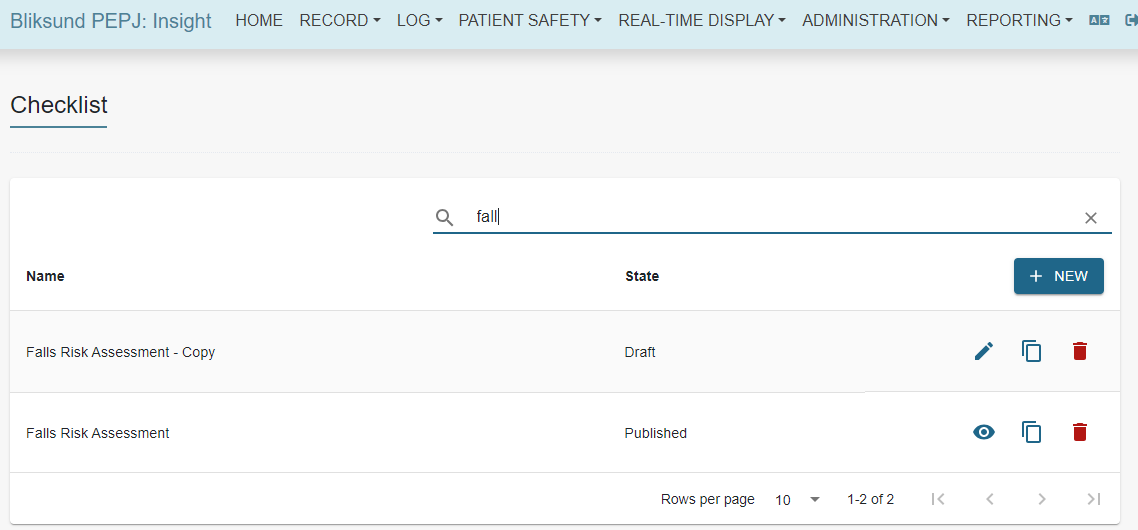
Affects: Insight | Client Hub |
Checklist response in EWA client
- Synchronize the checklist configuration in to the EWA client to load configured checklists in the journal view.
- Created checklist webview to load checklist response in the journal view.
- Save checklist response to sqlite and send via clientHub (in single or bulk request).
- Added functionality to complete, postpone checklist.
- Added functionality to delete completed checklist.
- Handle display of checklist in the journal view based on resource assigned and triggers(Dataset, location and mission type).
- Implemented capturing of audit logs while completing,postponing and deleting checklists and sending the data to the server.
- Include checklist response data in to print preview generated in the client and PDF data exported to DIPS/DocuLive based on the configuration.
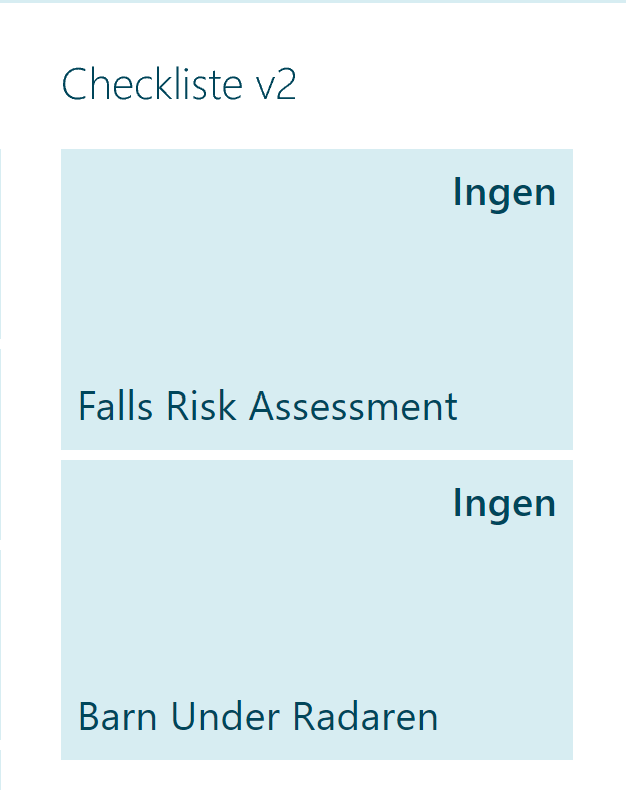
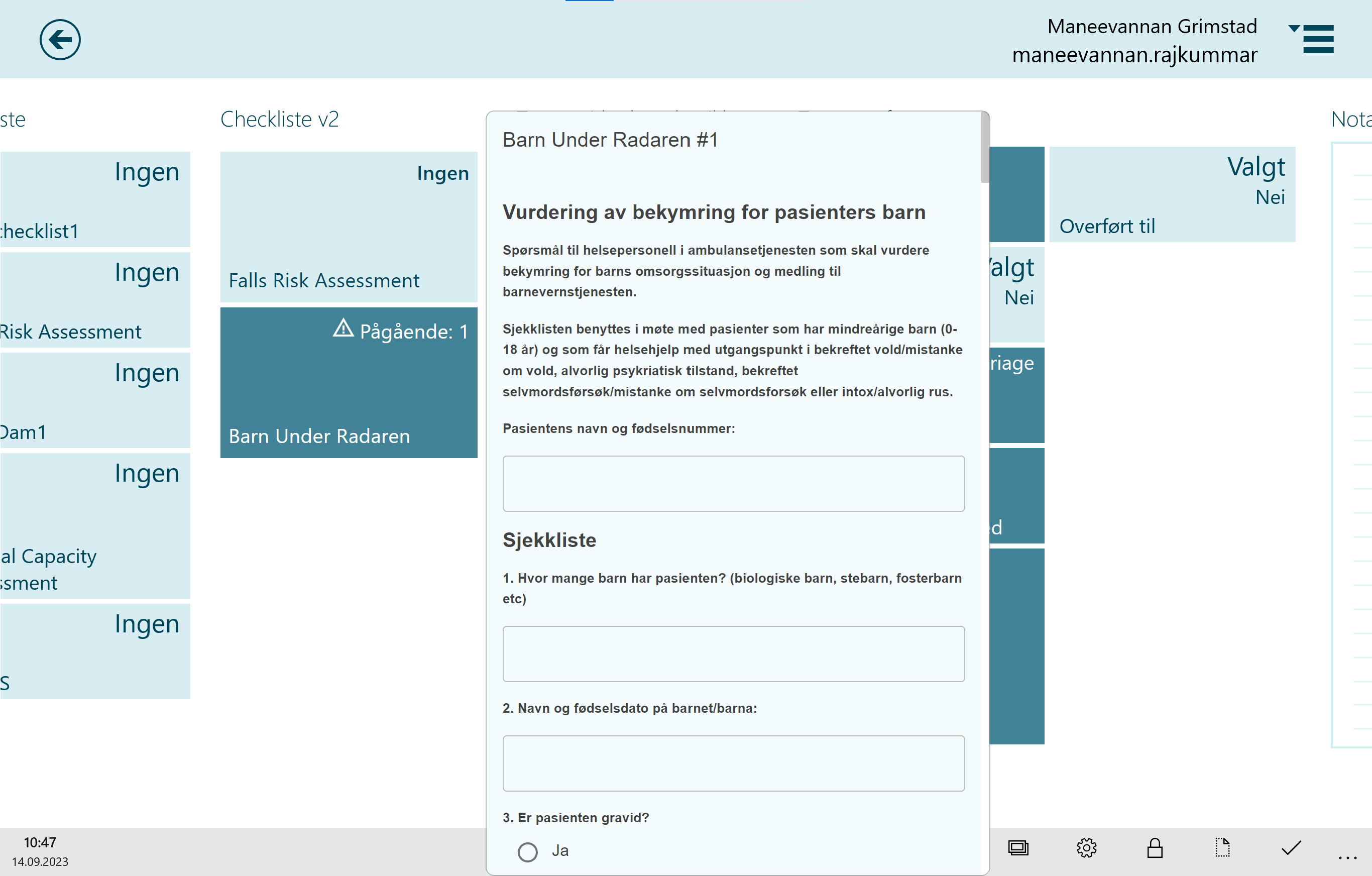
Affects: EWA Client Application | Client Hub |
Display checklist response in Insight journal view
- Filter and display checklist response data in Insight journal view.
- Add functionality to deleted completed checklists in Insight journal view.
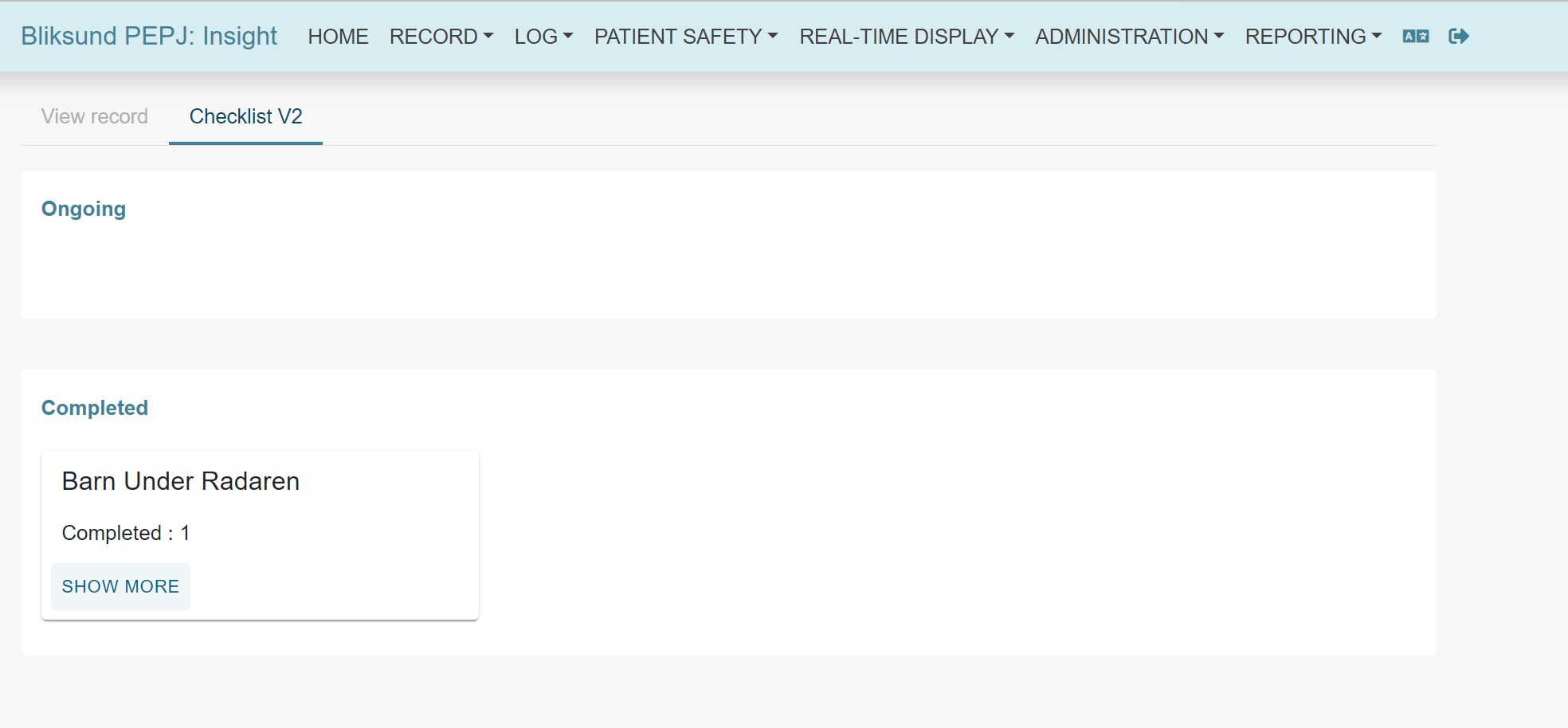
Affects: Insight |
Updated Features
EMCC Ticket Improvements
The EMCC ticket feature has been updated with changes to the validation of medical record completion on the UWP application and ticket persistence.
Validation changes
- The validation on completion of medical records has been changed to support null or empty values in dispatch code when the mission is from the EMCC.
- Manually created medical records will still require a dispatch code to be completed.
Ticket persistence
The EMCC ticket feature has been updated to persist the ticket data in the local database on the UWP application. This will allow the user to see the ticket data even if the application is closed or the device is restarted.
The ticket data will be removed from the local database when the medical record is completed, and the ticket data is sent to the server.
Affects: EWA Client Application | Client Hub |
Fixes in Version 22.0
1. Excessive logging in the Integration service
Ticket: 1675105003 | DevOps: #19211 | Reported by: Helse Sør-Øst
Description:
The Integration service logs multiple lines when mission data is received.
How it is solved:
Downgraded the log level from Information to Debug for the following log messages:
DbContext is not null: {DbContextIsNotNull}, Missions is not null: {MissionsIsNotNull}
2. Timeline report shows incorrect start time
Ticket: 1725999568 | DevOps: #19084 | Reported by: Helse Vest
Description:
The start time and end time of the Timeline report in Insight do not adhere to the user-selected time zone.
How it is solved:
Convert start time and end time to the user-selected timezone before display it in the Timeline report.
3. Crash when deleting ongoing missions
Ticket: 1674369497 | DevOps: #19303 | Reported by: HSØ
Description:
During the deletion process of the journal, application was occasionally crashing when initializing the measurement manager because of the uncaught "Busy" sql exception.
How it is solved:
Added exception catching and retrying of the initialization.
4. Text from note field missing on printout from tablet
Ticket: 1374319830 | DevOps: #19205 | Reported by: HSØ
Description:
While in the process of adding text to the notes field from the onboard keyboard and opening the print preview, the notes would not appear in the preview because of them actually not being saved to the Db, as the saving is triggered by clicking outside of the field itself, which requires the on-board keyboard to be closed.
How it is solved:
Disabled the print preview button while the notes text field is active and re-enabled it when user clicks outside of it, so the notes content can be saved before print preview is opened.
5. Unable to complete mission with RETTS Triage performed for patient looked at without need for transport mission type
Ticket: | DevOps: #19381 | Reported by: Internal
Description:
Unable to complete mission with RETTS Triage performed for patient looked at without need for transport mission type, getting a message all tiles must be filled before completing the mission.
How it is solved:
Updated journal validation service to validate with respect to the mission types.
Patch 22.1
Version 22.1 of EWA was released to customers on October 12th, 2023.
The compatible versions of the affected runtime components are listed below:
| Component | Version |
|---|---|
| Client Application | 23.10.64050.0 |
| Client Hub | 23.10.64050.0 |
| Data Warehouse Export Service | 23.10.64050.0 |
| EOC Integration | 23.10.64050.0 |
| Export Service | 23.10.64050.0 |
| Form Module API | 23.10.64050.0 |
| HP Link Patient Identity API | 23.10.64050.0 |
| Insight | 23.10.64050.0 |
| LiveView API | 23.10.64050.0 |
| Medical Unit Broker | 23.10.64050.0 |
| Migration and Seeding Tool | 23.10.64050.0 |
This patch includes the following fixes:
1. Export to Doculive or Helseplattformen stops after the first export
Ticket: 1830569173 | DevOps: #19497 | Reported by: Helse Midt-Norge
Description:
When have multiple export configuration enabled and one of them triggered, the second one started on the same database context even the previous is not completed so it cause the exception.
How it is solved:
Use the database context scope for each export configuration when have multiple of them are configured so they can be completed and not be impacted by the others thread.
Patch 22.2
Version 22.2 of EWA was released to customers on October 27th, 2023.
The compatible versions of the affected runtime components are listed below:
| Component | Version |
|---|---|
| Client Application | 23.10.64767.0 |
| Client Hub | 23.10.64767.0 |
| Data Warehouse Export Service | 23.10.64767.0 |
| EOC Integration | 23.10.64767.0 |
| Export Service | 23.10.64767.0 |
| Form Module API | 23.10.64767.0 |
| HP Link Patient Identity API | 23.10.64767.0 |
| Insight | 23.10.64767.0 |
| LiveView API | 23.10.64767.0 |
| Medical Unit Broker | 23.10.64767.0 |
| Migration and Seeding Tool | 23.10.64767.0 |
This patch includes the following fixes:
1. The EMCC ticket is displayed in an incorrect language that does not adhere to the app's settings
Ticket: 1902399696 | DevOps: #19697 | Reported by: Helse Midt-Norge
Description:
Despite setting the Locale to Norwegian language in the settings.json file, the EMCC ticket continued to be displayed in English, and even removing the EBWebView folder did not resolve the issue.
How it is solved:
Pass the locale settings to the Blazor component of the EMCC Ticket and update its current culture to match the locale setting.
With this approach, when altering the Locale in the settings.json file, users will only need to restart the application without the necessity of deleting the EBWebView folder to observe the expected language change.
2. ClientHub throws fatal error on login with LocalAD authentication configured
Ticket: 1901692149| DevOps: #19765 | Reported by: Helse Midt-Norge
Description:
Some users are unable to log into the EWA application. The error log shows a NoMatchingPrincipalException being thrown when attempting to iterate over GroupPrincipal objects returned by the Microsoft AD library.
How it is solved:
Manually iteration of the enumerator returned by the Microsoft AD library with try/catch block around the call that attempts to get the GroupPrincipal object and add it to a list.
This will make the iteration continue, even for GroupPrincipal objects that throws the exception, but these will not be added to the in-memory list of user groups. The exception will be logged as a Debug log.
Added debug logging after the iteration to log the number of GroupPrincipal objects without issues for a user and their SamAccountNames.
Patch 22.3
Version 22.3 of EWA was released to customers on November 3rd, 2023.
The compatible versions of the affected runtime components are listed below:
| Component | Version |
|---|---|
| Client Application | 23.11.65186.0 |
| Client Hub | 23.11.65186.0 |
| Data Warehouse Export Service | 23.11.65186.0 |
| EOC Integration | 23.11.65186.0 |
| Export Service | 23.11.65186.0 |
| Form Module API | 23.11.65186.0 |
| HP Link Patient Identity API | 23.11.65186.0 |
| Insight | 23.11.65186.0 |
| LiveView API | 23.11.65186.0 |
| Medical Unit Broker | 23.11.65186.0 |
| Migration and Seeding Tool | 23.11.65186.0 |
This patch includes the following fixes:
1. Unable to access checklist v2 page for users with view journal access
Ticket: 1962122459| DevOps: #19759 | Reported by: Helse Vest
Description:
The checklist v2 tab on the view journal page is not accessible to users who have the view journal access right. This is because the tab requires the "ChecklistAdministration" access right.
How it is solved:
Modify the access right check for the checklist v2 tab so that users who have the view journal access right can see and access the tab.
2. Pin code for login is shown in technical log
Ticket: 2039949531 | DevOps: 20085 | Reported by: Helse Midt-Norge
Description:
Pin code for login is shown in the technical log, together with other login information.
How it is solved:
Hide PIN code and other kinds of sensitive user's data from technical log.
Patch 22.4
Version 22.4 of EWA was released to customers on December 29th, 2023.
The compatible versions of the affected runtime components are listed below:
| Component | Version |
|---|---|
| Client Application | 23.12.278.0 |
| Client Hub | 23.12.278.0 |
| Data Warehouse Export Service | 23.12.278.0 |
| EOC Integration | 23.12.278.0 |
| Export Service | 23.12.278.0 |
| Form Module API | 23.12.278.0 |
| HP Link Patient Identity API | 23.12.278.0 |
| Insight | 23.12.278.0 |
| LiveView API | 23.12.278.0 |
| Medical Unit Broker | 23.12.278.0 |
| Migration and Seeding Tool | 23.12.278.0 |
This patch includes the following fixes:
1. On-screen keyboard and clicking outside the tile throws you back to the start
Ticket: 2043200496| DevOps: #20139 | Reported by: Helse Vest and Helse Midt-Norge
Description:
While using the on-screen keyboard or keyboard connected to the tablet, for example, the "Paid mission" tile and press outside the tile, the screen will jump all the way back to the EMCC ticket/start-up phase.
How it is solved:
Moved check for active tile that is set when navigating to Anamneses, ESS and Triage{1,2}, Paid mission.
2. Cardiac arrest form - can complete missions even if this form is not light blue
Ticket: #2048101109 | DevOps: #20137 | Reported by: Helse Midt-Norge
Description:
When there are no triggers in the journal but the cardiac arrest form is set to Fill in and not all cardiac arrest schemes are completed, the mission still can be completed.
How it is solved:
When the form is set to Fill in but not completed, the cardiac arrest form should be mandatory and highlighted in dark blue. When completing the journal, check if the cardiac arrest form is mandatory and not completed. If it is, prevent the journal from being completed.
3. Pin code for login is shown in technical log
Ticket: 2039949531 | DevOps: #20085 | Reported by: Helse Midt-Norge
Description:
Pin code for login is shown in the technical log, together with other login information.
How it is solved:
Hide PIN code and other kinds of sensitive user's data from technical log.
4. Crash inn application due to App_Alt files
Ticket: 2048127976 | DevOps: PR8888 | Reported by: Helse Midt-Norge
Description:
Users experienced issues with crash after medical device was out of range for a period of time. This was triggered by a wrong file format of a log file that's created to log the error, if/when error occurs after a period of inactivity.
How it is solved:
Changed file format of a new file to be based on the timestamp.
Tested Medical Devices
This release has been tested on the listed medical devices and corresponding software versions, ensuring compatibility and performance in the specified environments.
Corpuls
Tested software versions:
- Versions 3.0.3 and 4.2.2
SDK version:
- Version 4.3.0.0