Bliksund EWA Release 33
Version 33.0 of EWA was released to customers on September 5th, 2024.
The compatible versions of the affected runtime components are listed below:
| Component | Version |
|---|---|
| Chat Server | 24.9.94.0 |
| Client Application | 24.9.94.0 |
| Client Hub | 24.9.94.0 |
| Data Warehouse Export Service | 24.9.94.0 |
| EOC Integration | 24.9.94.0 |
| Export Service | 24.9.94.0 |
| Form Module API | 24.9.94.0 |
| Form Module Data | 24.9.94.0 |
| HP Link Patient Identity API | 24.9.94.0 |
| Insight | 24.9.94.0 |
| LiveView API | 24.9.94.0 |
| Medical Unit Broker | 24.9.94.0 |
| Migration and Seeding Tool | 24.9.94.0 |
| Personnel Registration API | 24.9.94.0 |
| Version Manager API | 24.9.94.0 |
| Version Manager Client Installer | 24.7.31.0 |
Content of this Release
New Features
Email Export Service
The Email Export Service is a new feature integrated into the existing Export Service, offering users an additional option for exporting their records.
With this service, users can choose to export records in PDF format and automatically send them via email to a designated recipient.
For more information, please visit Email Export documents.
Updated Features
Enhanced handling of mission types in EWA system
We've made several enhancements to the handling of mission types in the EWA system. These changes are designed to allow for more flexibility in regards to how we can define and manage mission types in the system. The changes include the following:
- Mission types are now defined as entities in the database: With this change, mission types are now defined as entities in the database, which allows for more flexibility in how they can be managed and configured. This change also allows for the creation of new mission types through specialized tooling, rather than having to perform code changes to add new mission types.
- Tooling for managing mission types: We've added new tooling to the Migration and Seeding tool that allows for the management of mission types. This tooling allows for the creation, soft-deletion, and modification of specific parts of mission type entities without code changes.
- NOTE: We highly recommend that the definition file this tooling uses is provided by Bliksund, as it is a complex JSON structure, and incorrect changes can lead to issues in the system.
Data conversions for mission types
To support the changes to mission types, we're doing specific data conversions to ensure that existing mission types are correctly represented in the new entity structure, and to ensure records are correctly linked to the new mission type entities. These data conversions will be run directly after specific database schema migrations, and will ensure that mission types are correctly represented in the new entity structure.
The following data conversions are included in this release:
-
DB Schema Migration: 202408211014106_CreateConfigurableMissionTypesTable
Data Conversion: CreateConfigurableMissionTypesTable
Description: This data conversion will create the new mission type entities in the database based on the existing mission types in the system. -
DB Schema Migration: 202408211034163_CreateRecordConfMissionTypeTable
Data Conversion: CreateRecordConfMissionTypeTable
Description: This data conversion will scan all existing records in the system and link them to the new mission type entities. -
DB Schema Migration: 202408221919456_AddConfigurableMissionTypeIdForTriggerMissionTypesTable
Data Conversion: AddConfigurableMissionTypeIdForTriggerMissionTypesTable
Description: This data conversion will scan all existing trigger mission types in the system and link them to the new mission type entities. -
DB Schema Migration: 202408231923109_AddDisplayBehaviorColumnsToMissionTypes
Data Conversion: AddDisplayBehaviorColumnsToMissionTypes
Description: This data conversion will populate the display behavior columns for the new mission type entities.
IMPORTANT: The CreateRecordConfMissionTypeTable data conversion will take some time to run, as it needs to scan all existing records in the system. It also has a high chance of timing out if the system is under heavy load. We recommend running this data conversion during off-peak hours to avoid any issues, and if it does time out, it can be rerun using the --run-converter argument in the Migration and Seeding tool.
See New command-line argument for the Migration and Seeding tool for more information.
.\Bliksund.EWA.MigrationTool.exe --run-converter CreateRecordConfMissionTypeTable
Enhancements to forms submitting logic in EWA Client and UI improvements
We've streamlined the form submission process in the EWA Client. Now, when responding to a form, the ongoing state has been removed. Users simply fill in their responses and click outside the form to save their input. The form will automatically be marked as complete, provided all mandatory questions have been answered. If any mandatory fields are left blank or you have incomplete sections to respond, the form will remain incomplete until they are filled in.
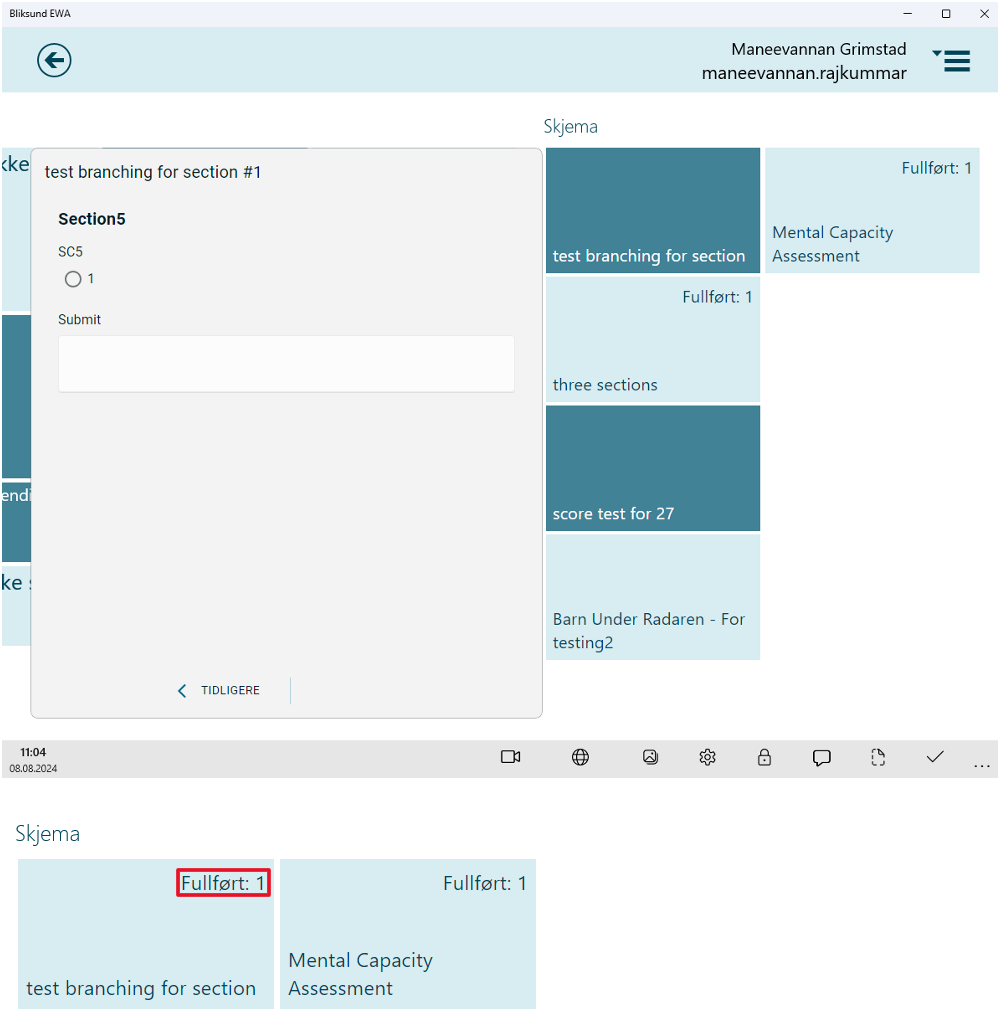
More information on the flow change is described here Forms user guide
SATS Update to version 5.1
- We have added a new dataset for priority items and footnotes for version 5.1 of SATS
- We have added a new dataset for NEWS2/TEWS scoring where adults (age ≥ 15) will be using NEWS2 instead of TEWS.
Both of these datasets needs to be changed in insight
IMPORTANT: To be able to use version 5.1 of SATS, ClientHub and all of the clients has to be updated to release 33.
Changing priority lists and footnotes:
Go to Administration and SATS in insight
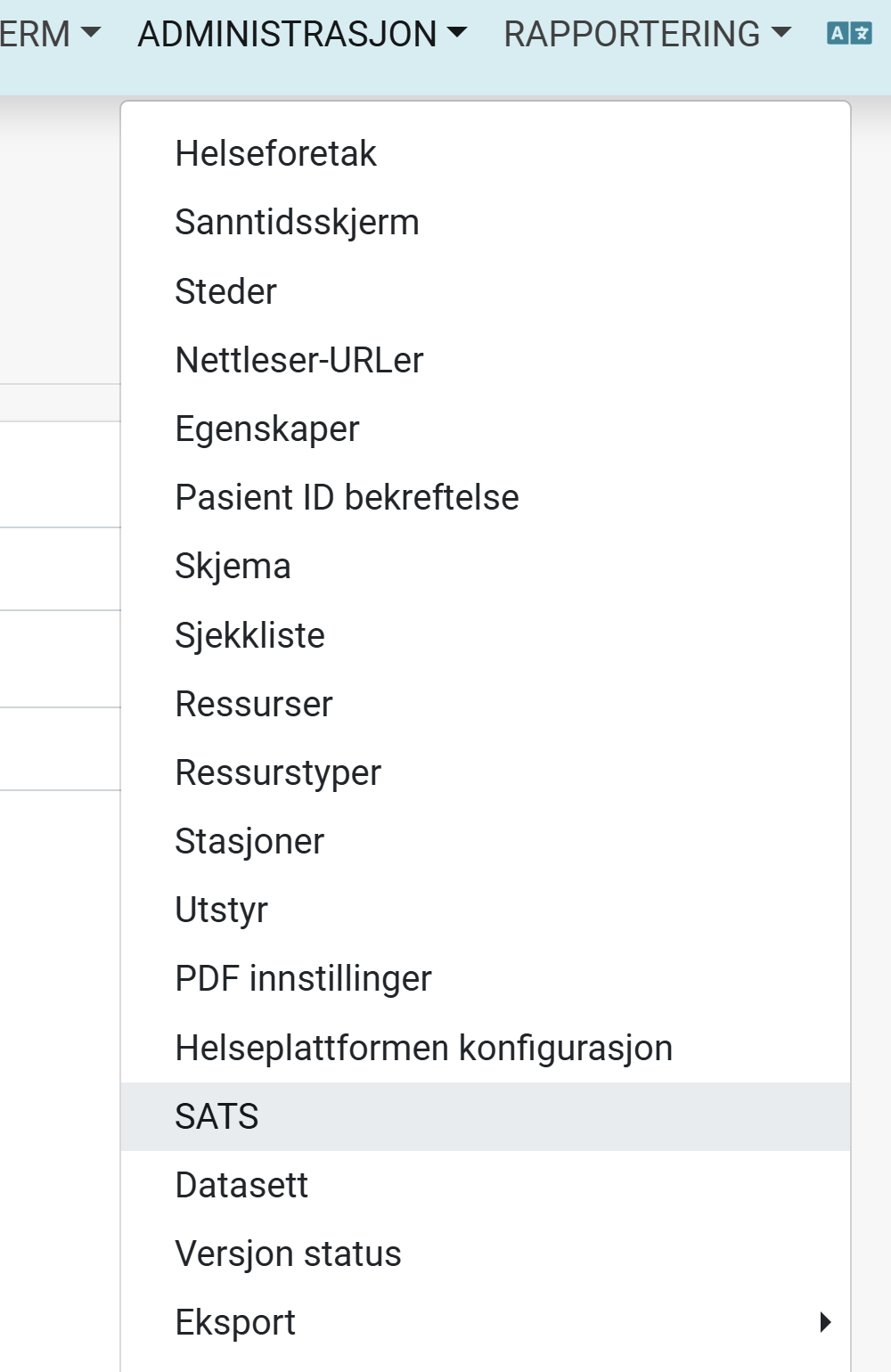
In the configuration page. Enter a version number and paste the new JSON in the text area "Priority items"
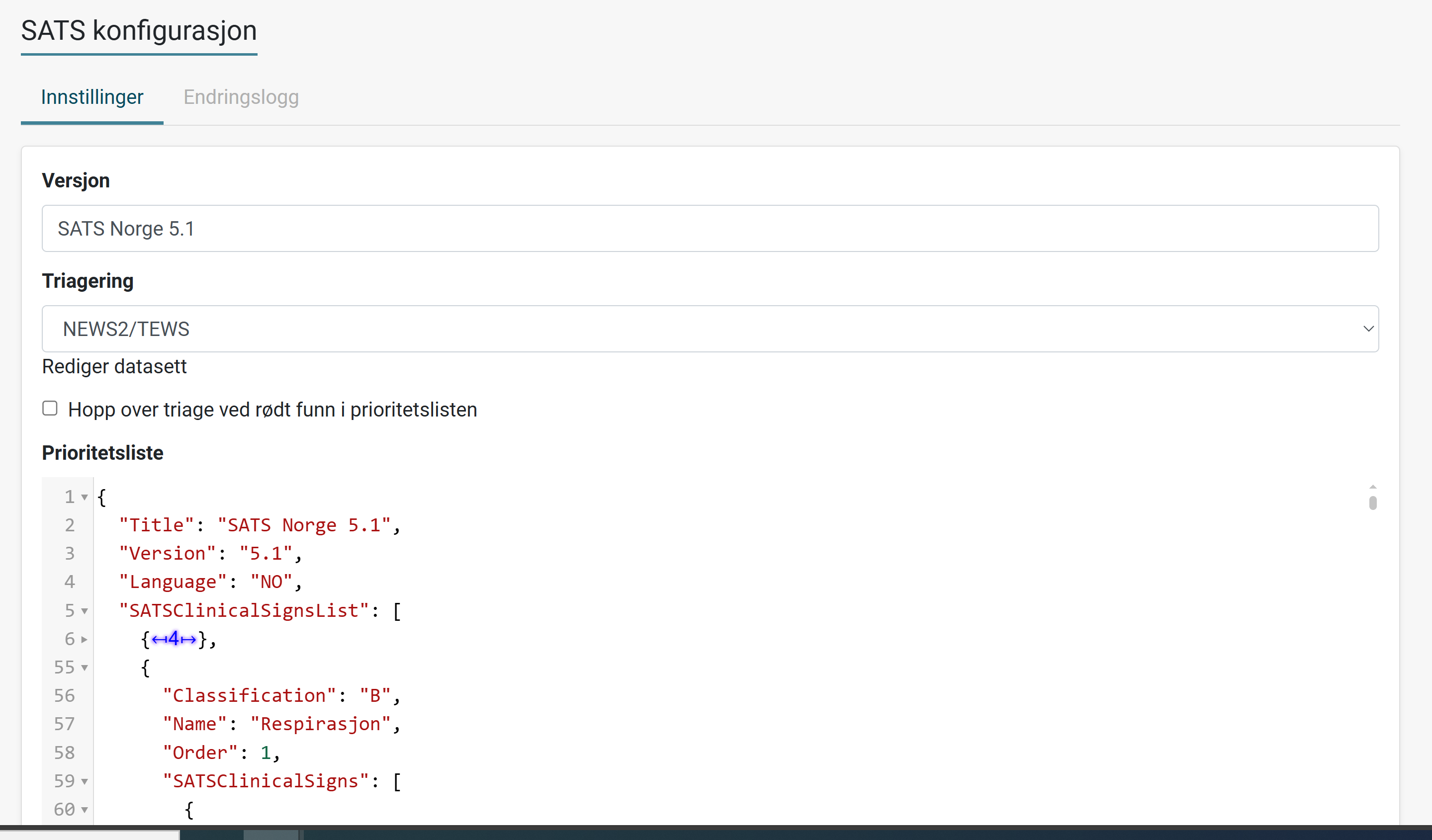
Changing TEWS to NEWS2/TEWS:
In the configuration page, click on "Edit dataset" and similarly to priority lists. Enter a version number and paste the new JSON in the text area "Dataset"
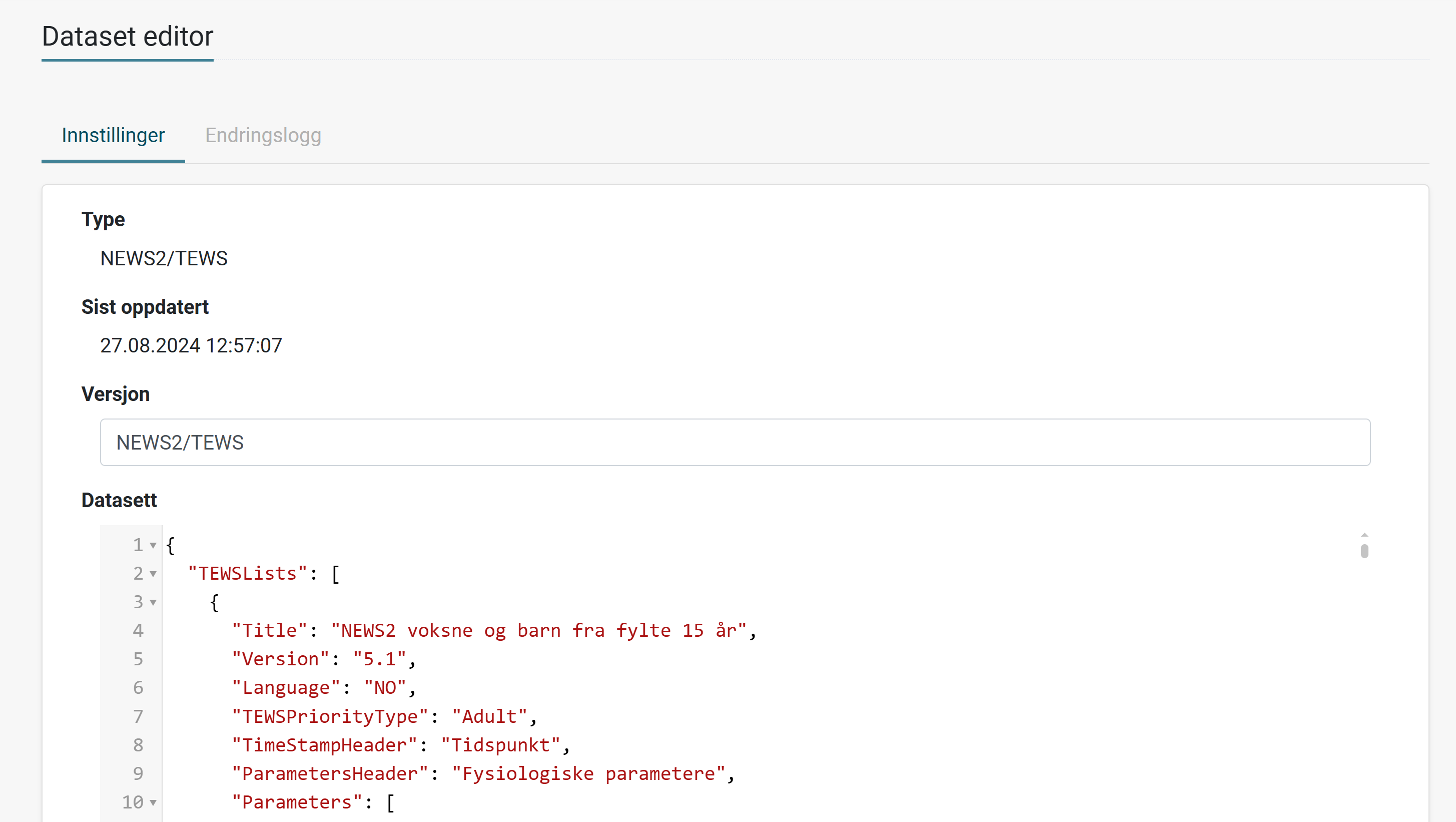
More information about the SATS configuration can be found here: SATS Configuration documentation
After the datasets has been changed in insight and the client has been synced. The priority items and footnotes will be updated. The NEWS2 will appear in the SATS flyout when scoring a patient above or equal the age of 15. TEWS will still be used for children.
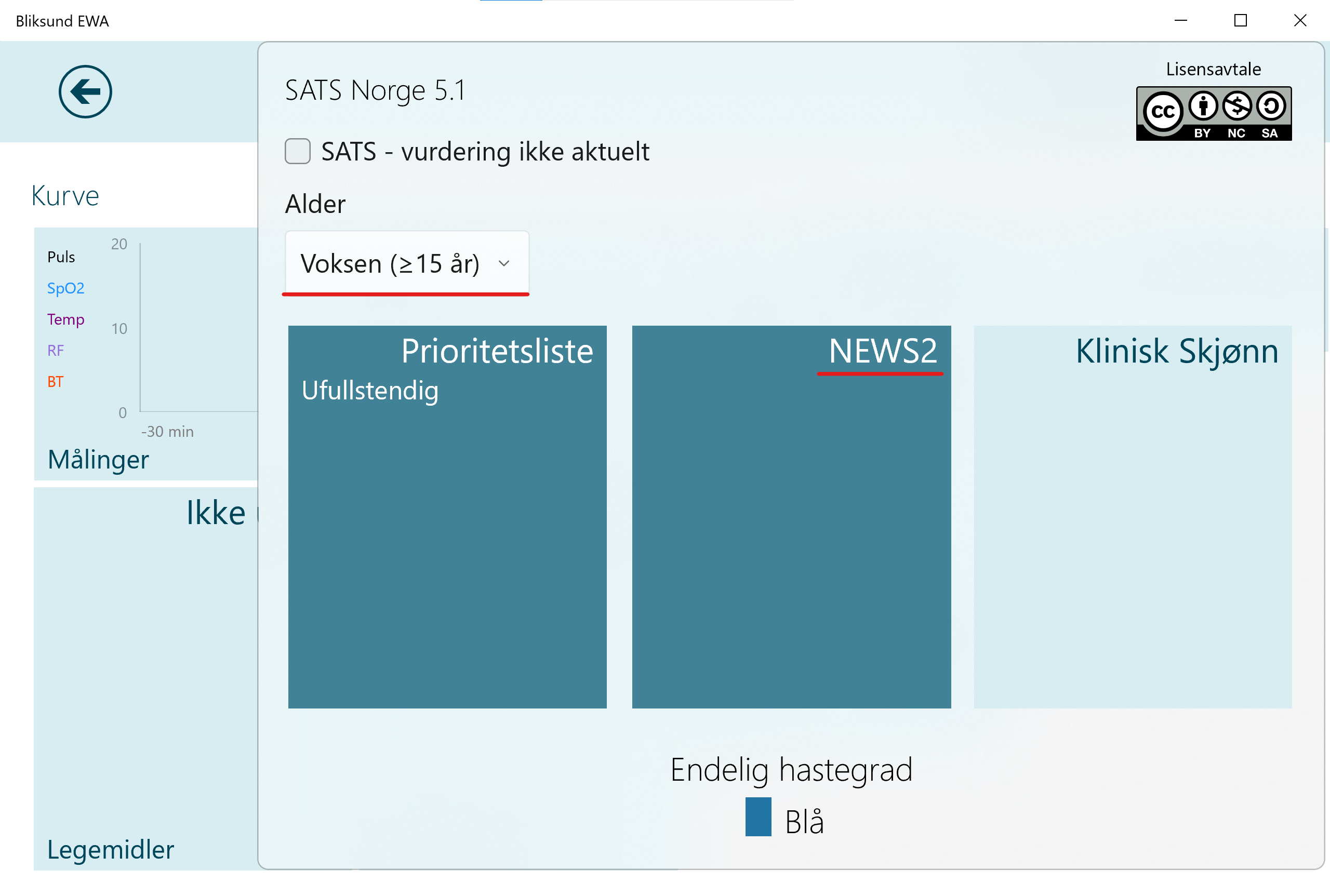
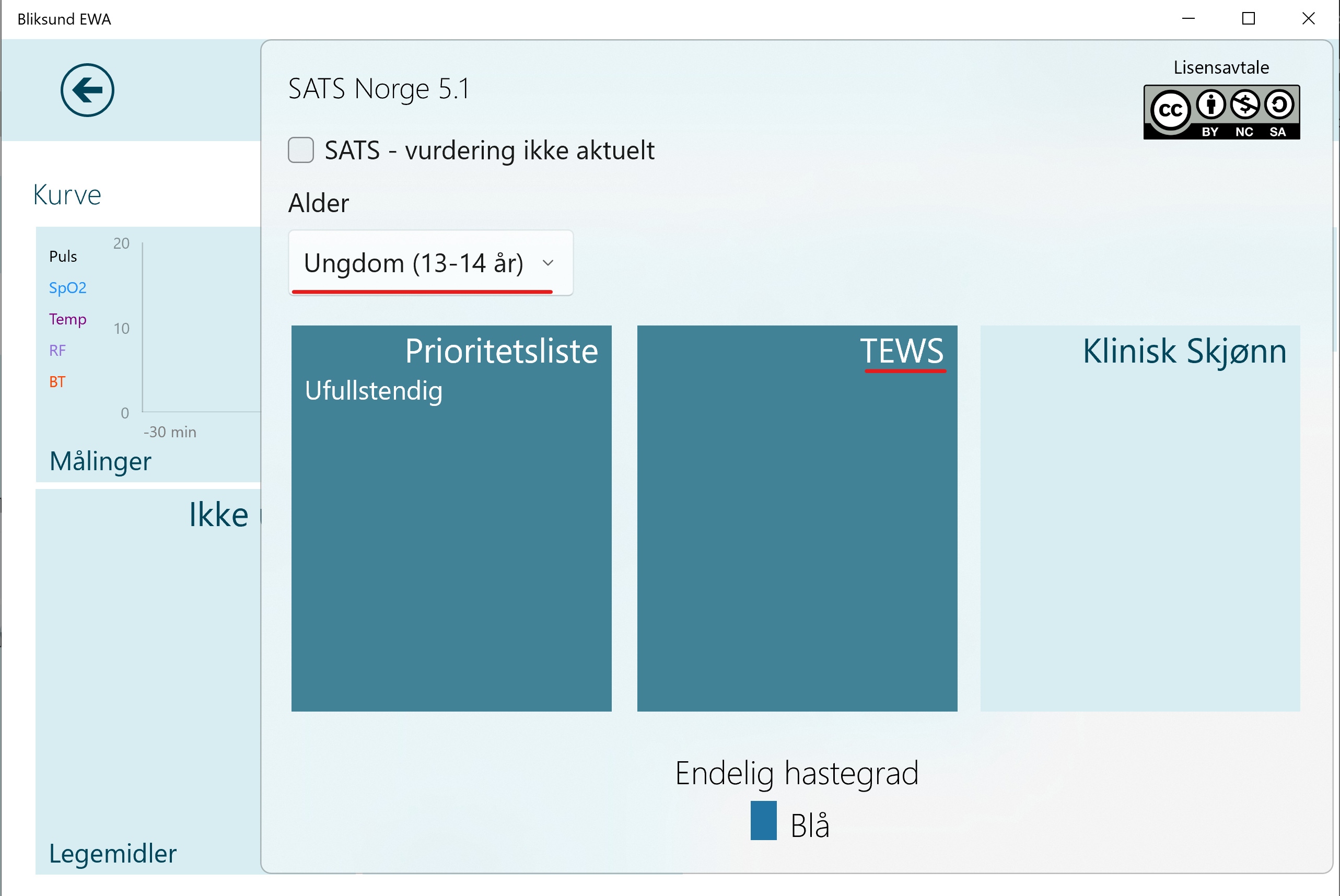
New command-line argument for the Migration and Seeding tool
We have added a new command-line argument to the Migration and Seeding tool: --run-converter [ConverterName].
This argument allows you to run a specific data converter from the tool. This is useful when f.ex. a specific data converter times out and you want to rerun it without running the entire migration again.
Version Manager API changes
The current VersionManager API automatically handles migration and seeding of EWA values during startup. To make it more versatile and applicable across different products, we aim to decouple the migration process and allow it to run independently. Additionally, we want to restrict the seeding of EWA values to only the systems that require them.
In the current VersionManager API, we plan to develop a SharedLibraries package and publish it on our internal NuGet repository to handle migration and seeding tasks for EWA. This shared library will then be referenced by the migration and seeding tools to manage the necessary data migration and seeding processes.
For more information, please visit Version Manager documents.
Removal of Old Record Search Page and Deprecation of Search Record v2 Feature
We have removed the old record search page from Insight. Additionally, the feature flag controlling the new search page (Search Record v2) has been deprecated. By default, Search Record version v2 will now be loaded. The Search Record v2 feature will remain listed as deprecated until all associated resources are fully removed.
Fixes in Version 33.0
1. Search records page in Insight returns zero results for deleted records when user id is added as a filter in the search criteria
Ticket: 3739839192, 3820014825 | DevOps: 25271 | Reported by: Helse Midt
Description:
When filtering records by user id in the search criteria, the search results did not return any records that had been deleted.
How it is solved:
Update the API's filtering logic to ensure that deleted records are also included in the search results from the database.
2. Version manager script to remove all previous product entity records to fix EWA Client signing issues
Description:
IMPORTANT: It is essential to run the ResetVersionManager.sql script this time to safely remove all previous "ProductEntity" records. This cleanup is necessary before seeding new values due to the EWA Client signing issues we encountered a few releases ago.
How it is solved:
Run the ResetVersionManager.sql script before proceeding with the v33 migrations by following these steps: installation guide
3. Unable to view SATS priority list text in Windows 11
Ticket: none | DevOps: 25974 | Reported by: Internal
Description:
Unable to view SATS priority list text in Windows 11 devices due to both the background and text color being set to white.
How it is solved:
Check and cache the value of the windows version of the users device before applying color.
Patch 33.1
Version 33.1 of EWA was released to customers on September 11th, 2024.
The compatible versions of the affected runtime components are listed below:
| Component | Version |
|---|---|
| Chat Server | 24.9.94.0 |
| Client Application | 24.9.94.0 |
| Client Hub | 24.9.94.0 |
| Data Warehouse Export Service | 24.9.119.0 |
| EOC Integration | 24.9.94.0 |
| Export Service | 24.9.94.0 |
| Form Module API | 24.9.94.0 |
| Form Module Data | 24.9.94.0 |
| HP Link Patient Identity API | 24.9.94.0 |
| Insight | 24.9.94.0 |
| LiveView API | 24.9.94.0 |
| Medical Unit Broker | 24.9.94.0 |
| Migration and Seeding Tool | 24.9.94.0 |
| Personnel Registration API | 24.9.94.0 |
| Version Manager API | 24.9.94.0 |
| Version Manager Client Installer | 24.7.31.0 |
This patch includes the following fixes:
1. Data ware house installer fails on installation
Ticket: | DevOps: 26517 | Reported by: Helse Vest
Description:
Unable to install data warehouse installer, error is thrown stating that there is no sufficient permission to start the service.
How it is solved:
Added the missing dll's in the data warehouse installer.
Patch 33.2
Version 33.2 of EWA was released to customers on September 17th, 2024.
The compatible versions of the affected runtime components are listed below:
| Component | Version |
|---|---|
| Chat Server | 24.9.236.0 |
| Client Application | 24.9.236.0 |
| Client Hub | 24.9.236.0 |
| Data Warehouse Export Service | 24.9.236.0 |
| EOC Integration | 24.9.236.0 |
| Export Service | 24.9.236.0 |
| Form Module API | 24.9.236.0 |
| Form Module Data | 24.9.236.0 |
| HP Link Patient Identity API | 24.9.236.0 |
| Insight | 24.9.236.0 |
| LiveView API | 24.9.236.0 |
| Medical Unit Broker | 24.9.236.0 |
| Migration and Seeding Tool | 24.9.236.0 |
| Personnel Registration API | 24.9.236.0 |
| Version Manager API | 24.9.236.0 |
| Version Manager Client Installer | 24.7.31.0 |
This patch includes the following fixes:
1. Forms content not shown while printing PDF from forms page in Insight
Ticket: 5143654074 | DevOps: 25036 | Reported by: Helse Sør-Øst
Description:
Form response data is not shown while printing PDF in Insight for form version that did not include sections
How it is solved:
Handled backward compatibility for old form version without section by creating default section.
Patch 33.3
Version 33.3 of EWA was released to customers on October 11th, 2024.
The compatible versions of the affected runtime components are listed below:
| Component | Version |
|---|---|
| Chat Server | 24.10.172.0 |
| Client Application | 24.10.172.0 |
| Client Hub | 24.10.172.0 |
| Data Warehouse Export Service | 24.10.172.0 |
| EOC Integration | 24.10.172.0 |
| Export Service | 24.10.172.0 |
| Form Module API | 24.10.172.0 |
| Form Module Data | 24.10.172.0 |
| HP Link Patient Identity API | 24.10.172.0 |
| Insight | 24.10.172.0 |
| LiveView API | 24.10.172.0 |
| Medical Unit Broker | 24.10.172.0 |
| Migration and Seeding Tool | 24.10.172.0 |
| Personnel Registration API | 24.10.172.0 |
| Version Manager API | 24.10.172.0 |
| Version Manager Client Installer | 24.7.31.0 |
This patch includes the following fixes:
1. Eventlog from Corpuls filling up with "Patient data changed" events
Ticket: 2043185625 | DevOps: 19976 | Reported by: Helse Midt-Norge
Description:
When connected with corpuls, event log is updated with patient data changed log every five or six seconds.
How it is solved:
Fixed improper use of QueuedForAttach property in MUBroker which has been constantly calling WritePatient method for the Corpuls device and possibly other device types.
2. Measurements from corpuls are not sent to the server when the tablet is offline(EWA Client fix)
Ticket: 9503812338 | DevOps: 27071 | Reported by: Helse Sør-Øst
Description:
While offline, the new measurement was incorrectly labeled as 'Updated Value' instead of 'New Value.' As a result, when the system reconnected, the Client Hub continuously discarded the update because it couldn't map the 'Update' to its original source.
How it is solved:
The UWP client now correctly tracks the state of measurements, based on messages from Client Hub. These states are also correctly persisted to the local database incase of an app restart.
3. Measurements from corpuls are not sent to the server when the tablet is offline(ClientHub fix)
Ticket: 9503812338 | DevOps: 27071 | Reported by: Helse Sør-Øst
Description:
While offline, the new measurement was incorrectly labeled as 'Updated Value' instead of 'New Value.' As a result, when the system reconnected, the Client Hub continuously discarded the update because it couldn't map the 'Update' to its original source.
How it is solved:
Made both the POST and PUT endpoints for measurements accept new values or updates values, essentially changing the logic to "INSERT IF NOT EXISTS OR UPDATE IF EXISTS" for both endpoints.
4. Unable to complete records with ECG in EWA client when the internet connection is unstable
Ticket: 3631616710 | DevOps: 25046 | Reported by: Helse Sør-Øst
Description:
When attempting to complete records with an ECG attachment in the EWA client, users receive an error message indicating that the attachment was not sent to the server, which blocks the completion of the record.
How it is solved:
Added a try-catch-finally block in the AttachmentManager to handle exceptions more effectively when attachments fail to send to the server. Ensured that the timer restarts properly after a failed attempt, addressing the previous issue where the timer would not restart if an attachment failed.
5. Show Records button on Insight landing page has wrong url after completely removing the deprecated search record V2 feature flag
Ticket: 9878936791 | DevOps: 26656 | Reported by: Helse Vest
Description:
After removing all the resources from the deprecated 'Search Record V2' feature, clicking the 'Show Records' button redirects to an incorrect URL.
How it is solved:
Simplified ViewBag property assignments in LandingPageController to always point to the Record Search V2 page.
Patch 33.4
Version 33.4 of EWA was released exclusively to SaaS customers, as it includes cloud-specific updates not applicable to on-premise setups.
Patch 33.5
Version 33.5 of EWA was released to customers on October 22nd, 2024.
The compatible versions of the affected runtime components are listed below:
| Component | Version |
|---|---|
| Chat Server | 24.10.386.0 |
| Client Application | 24.10.386.0 |
| Client Hub | 24.10.386.0 |
| Data Warehouse Export Service | 24.10.386.0 |
| EOC Integration | 24.10.386.0 |
| Export Service | 24.10.386.0 |
| Form Module API | 24.10.386.0 |
| Form Module Data | 24.10.386.0 |
| HP Link Patient Identity API | 24.10.386.0 |
| Insight | 24.10.386.0 |
| LiveView API | 24.10.386.0 |
| Medical Unit Broker | 24.10.386.0 |
| Migration and Seeding Tool | 24.10.386.0 |
| Personnel Registration API | 24.10.386.0 |
| Version Manager API | 24.10.386.0 |
| Version Manager Client Installer | 24.7.31.0 |
This patch includes the following fixes:
1. Export config page not able to load
Ticket: 13372528871 | DevOps: 27207 | Reported by: Helse Vest
Description:
When trying to open export config page in Insight the page would not load properly and a 500 error was thrown. The reason for this was that there was a mismatch in version number for a reference package. This could also affect other pages in Insight dependent on the same package.
How it is solved:
Updated the version number for the reference package.
Patch 33.6
Version 33.6 of EWA was released to customers on October 23rd, 2024.
The compatible versions of the affected runtime components are listed below:
| Component | Version |
|---|---|
| Chat Server | 24.10.417.0 |
| Client Application | 24.10.417.0 |
| Client Hub | 24.10.417.0 |
| Data Warehouse Export Service | 24.10.417.0 |
| EOC Integration | 24.10.417.0 |
| Export Service | 24.10.417.0 |
| Form Module API | 24.10.417.0 |
| Form Module Data | 24.10.417.0 |
| HP Link Patient Identity API | 24.10.417.0 |
| Insight | 24.10.417.0 |
| LiveView API | 24.10.417.0 |
| Medical Unit Broker | 24.10.417.0 |
| Migration and Seeding Tool | 24.10.417.0 |
| Personnel Registration API | 24.10.417.0 |
| Version Manager API | 24.10.417.0 |
| Version Manager Client Installer | 24.7.31.0 |
This patch includes the following fixes:
1. Unable to save form response in client after updating the client from 28.4 to 33.3
Ticket: 16607955135 | DevOps: 27238 | Reported by: Helse Vest
Description:
The underlying data model for a table in the local SQLite database was updated without creating a migration for the change.
How it is solved:
Migration of the necessary columns for the updated data model.
Patch 33.7
Version 33.7 of EWA was released to customers on November 1st, 2024.
The compatible versions of the affected runtime components are listed below:
| Component | Version |
|---|---|
| Chat Server | 24.10.487.0 |
| Client Application | 24.10.487.0 |
| Client Hub | 24.10.487.0 |
| Data Warehouse Export Service | 24.10.487.0 |
| EOC Integration | 24.10.487.0 |
| Export Service | 24.10.487.0 |
| Form Module API | 24.10.487.0 |
| Form Module Data | 24.10.487.0 |
| HP Link Patient Identity API | 24.10.487.0 |
| Insight | 24.10.487.0 |
| LiveView API | 24.10.487.0 |
| Medical Unit Broker | 24.10.487.0 |
| Migration and Seeding Tool | 24.10.487.0 |
| Personnel Registration API | 24.10.487.0 |
| Version Manager API | 24.10.487.0 |
| Version Manager Client Installer | 24.7.31.0 |
This patch includes the following fixes:
1. Missing data in DateWarehouse report after upgrading to V33
Ticket: 17315114230 | DevOps: 27303 | Reported by: Helse Vest
Description:
Installer definition wasn't updated after a new dependency was added to the service.
How it is solved:
Updated installer definition to include the missing dependencies.
Patch 33.8
Version 33.8 of EWA was released to customers on November 20th, 2024.
The compatible versions of the affected runtime components are listed below:
| Component | Version |
|---|---|
| Chat Server | 24.11.272.0 |
| Client Application | 24.11.272.0 |
| Client Hub | 24.11.272.0 |
| Data Warehouse Export Service | 24.11.272.0 |
| EOC Integration | 24.11.272.0 |
| Export Service | 24.11.272.0 |
| Form Module API | 24.11.272.0 |
| Form Module Data | 24.11.272.0 |
| HP Link Patient Identity API | 24.11.272.0 |
| Insight | 24.11.272.0 |
| LiveView API | 24.11.272.0 |
| Medical Unit Broker | 24.11.272.0 |
| Migration and Seeding Tool | 24.11.272.0 |
| Personnel Registration API | 24.11.272.0 |
| Version Manager API | 24.11.272.0 |
| Version Manager Client Installer | 24.7.31.0 |
This patch includes the following fixes:
1. Missing EOC Alerted Time in the Main Report in Insight
- Ticket: 26923246809 | DevOps: 27527 | Reported by: Helse Sør-Øst
- Issue: The CSV file exported via the "Generate Main Report" feature in Insight is missing the EOC/EMCC Alerted Time. This is due to recent changes in the EMCC/EOC ticket structure, which causes the data to be NULL in the record.
- Solution: Modified the report generation process to retrieve the EOC/EMCC Alerted Time from the separate database table containing the EOC/EMCC ticket information, if available. As a fallback, if the data cannot be found in this table, the EOC/EMCC Alerted Time stored within the record data will be used.
2. Fix Issue with Mission Type Display in CSV Export from Main Report in Insight
- Ticket: 28764919002 | DevOps: 27592 | Reported by: Helse Nord
- Issue: The CSV file exported via the "Generate Main Report" feature in Insight incorrectly displays a GUID in the Mission category column due to recent changes in the Configurable Mission Types feature.
- Solution: Modified the report generation process to retrieve the Mission type (mission category) data from the separate RecordConfigurableMissionTypes database table, if available. As a fallback, if the data cannot be found in this table, the Mission type (mission category) stored within the record data will be used.
3. Mission Type Text Displayed in English in Exported PDF
- Ticket: 24971114715 | DevOps: 26752 | Reported by: Helse Nord
- Issue: The PDF generated by the export service displayed the mission type text always in English, instead of the chosen application language.
- Solution: Enhanced language code handling by updating the default language code from "no" to "nb-NO". Corrected the usage of scoped services and adjusted the initialization process to ensure proper language display.
Tested Medical Devices
This release has been tested on the listed medical devices and corresponding software versions, ensuring compatibility and performance in the specified environments.
Corpuls
Tested software versions:
- Versions 4.2.2 and 4.3.2
SDK version:
- Version 4.3.0.0
Zoll
Tested software versions:
- Version 02.36.21.00
SDK version:
- Version 6.44.315