Bliksund EWA Release 26
Version 26.0 of EWA was released to customers on February 1st, 2024.
The compatible versions of the affected runtime components are listed below:
| Component | Version |
|---|---|
| Chat Server | 24.1.747.0 |
| Client Application | 24.1.747.0 |
| Client Hub | 24.1.747.0 |
| Data Warehouse Export Service | 24.1.747.0 |
| EOC Integration | 24.1.747.0 |
| Export Service | 24.1.747.0 |
| Form Module API | 24.1.747.0 |
| HP Link Patient Identity API | 24.1.747.0 |
| Insight | 24.1.747.0 |
| LiveView API | 24.1.747.0 |
| Medical Unit Broker | 24.1.747.0 |
| Migration and Seeding Tool | 24.1.747.0 |
Content of this Release
New Features
No new features were included in this release.
Updated Features
Improvements on DIPS to home export configuration
Added the possibility to copy and link new or existing DIPS configuration to the DIPS to home organization configuration. The linked DIPS configuration will be disabled.
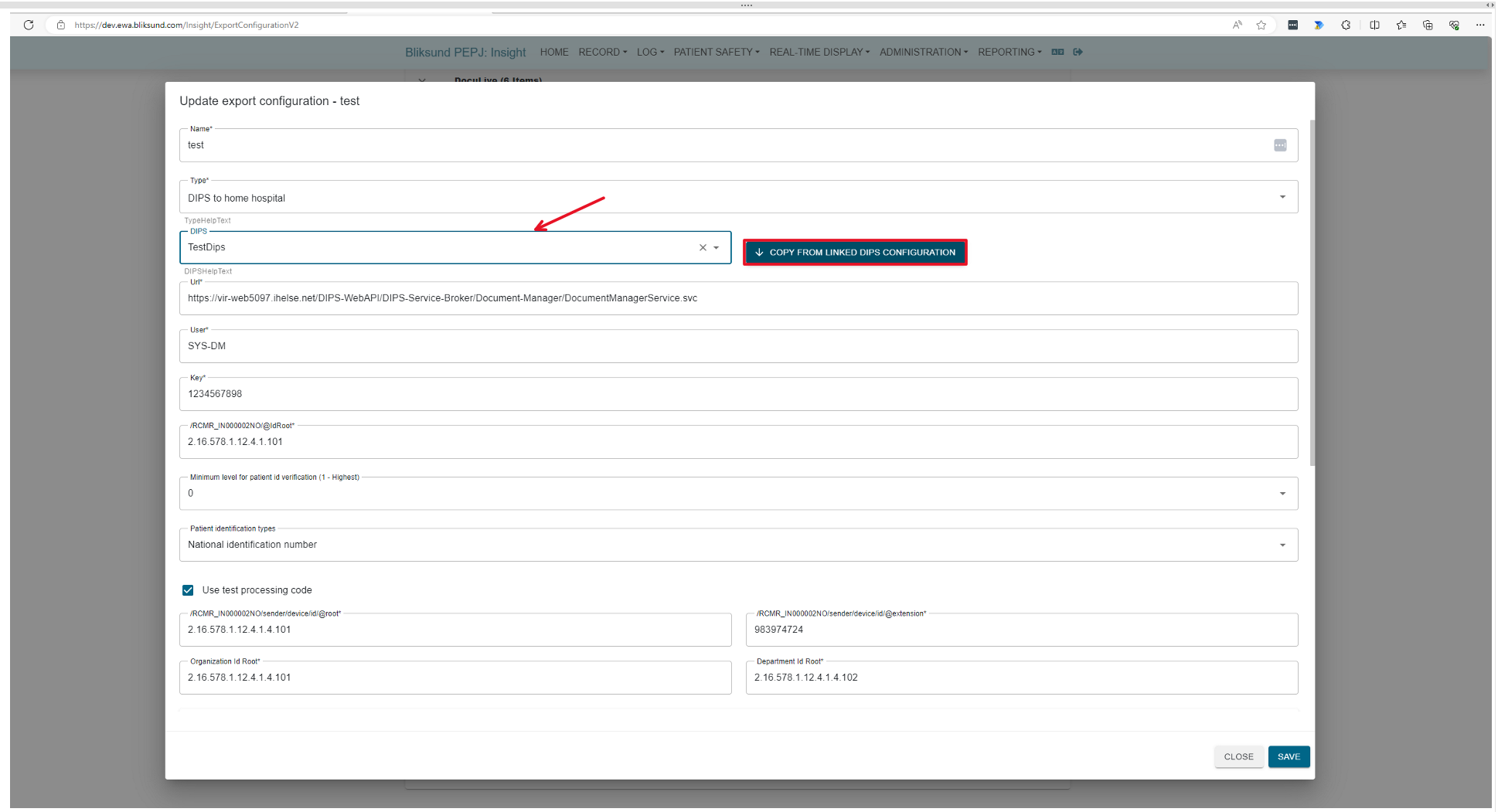
It is recommended to disable or delete existing DIPS configurations before creating and activating a new configuration with the DIPS to home organization type.
Having multiple DIPS to home organization configurations active at the same time is NOT recommended.
When triggering an export service or manual sharing, the system will transfer the patient's record to their home hospital, adhering to the pre-configured health trust mapping. In cases where the document produced by DipsToHome differs from that generated by DIPS, a copy of the document will be transferred according to the DIPS configuration to ensure consistency and accuracy in the patient's medical records
See Export Configuration V2 User Guide for more information.
Affects: Insight and Export Service.
Manual sharing of records to 'DIPS export to home organization'
Added validation in the manual sharing flyout for the new DIPS to home organization export type. The logged in user's health trust must be mapped to the DIPS export to home organization configuration.
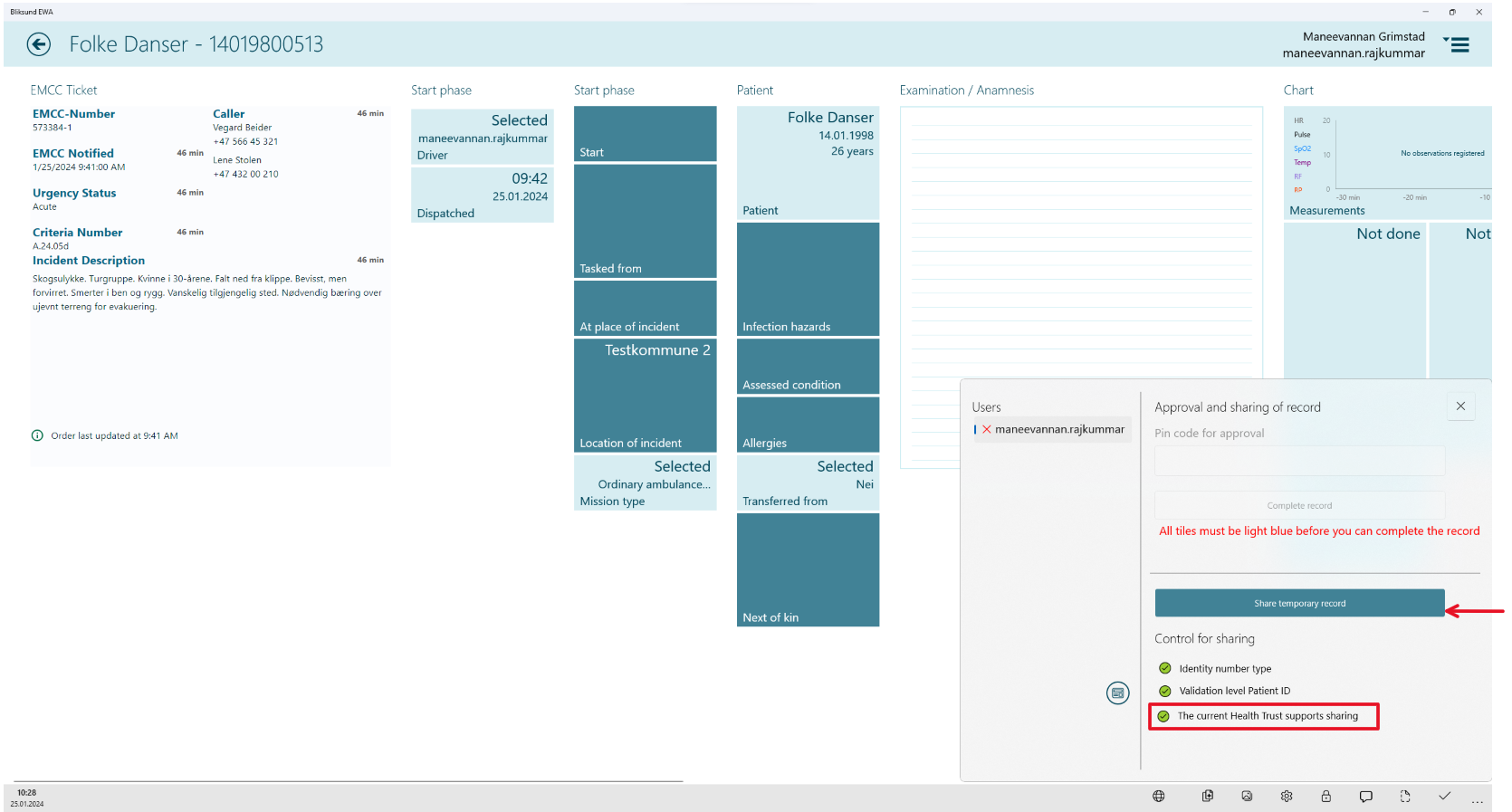
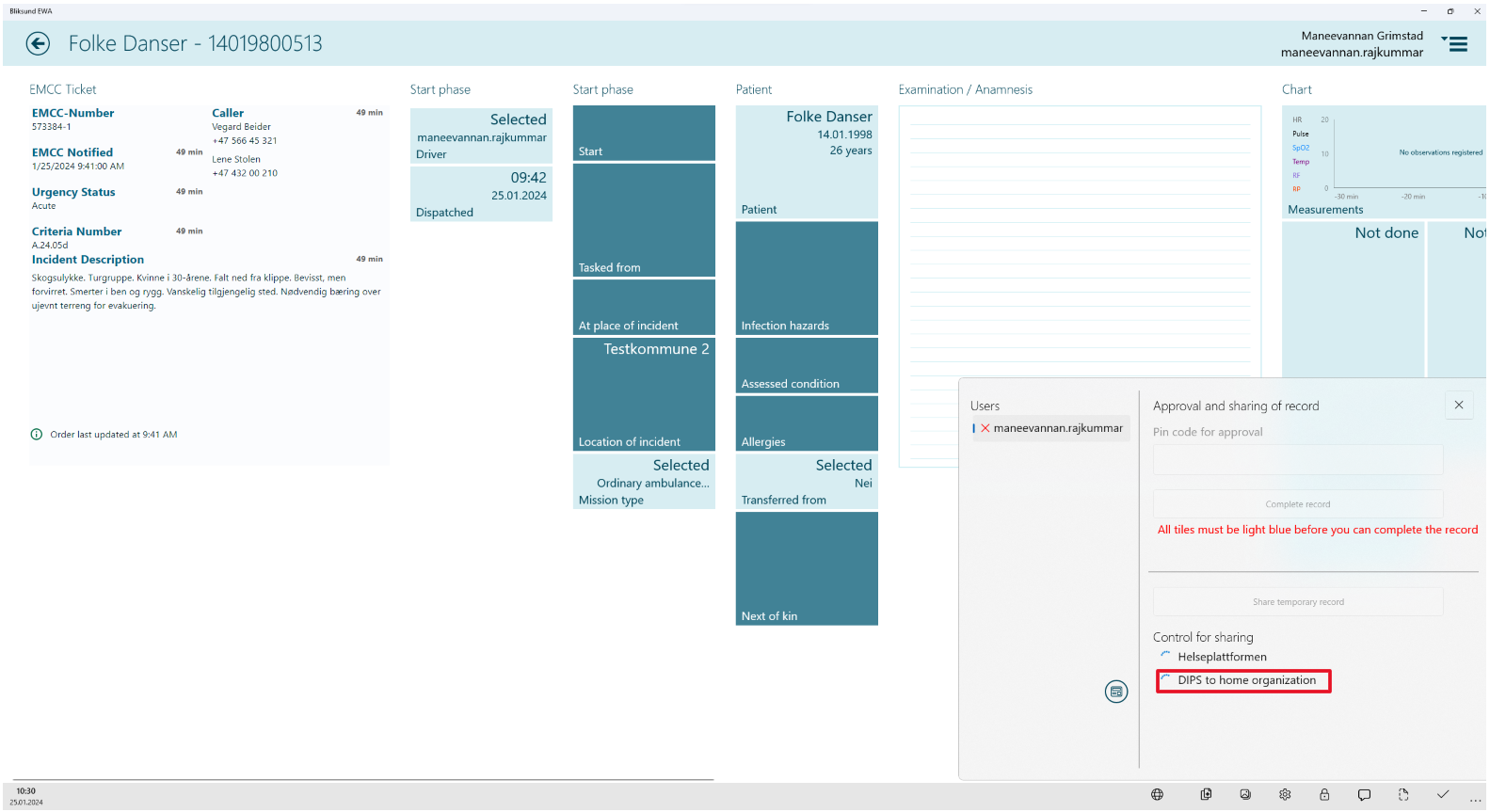
Affects: EWA Client and Export Service.
Changes to validation while manually sharing records to export configurations
We have made changes to the validation while manually sharing incomplete records to export configurations. Added a new feature flag 'Validation of all export configurations for sharing', Enabling the feature flag activates new validation in the approval and sharing flyout for ambulance records. This involves using all active export configurations for validation. If the feature flag is disabled, only the first active configuration will be used for validation.
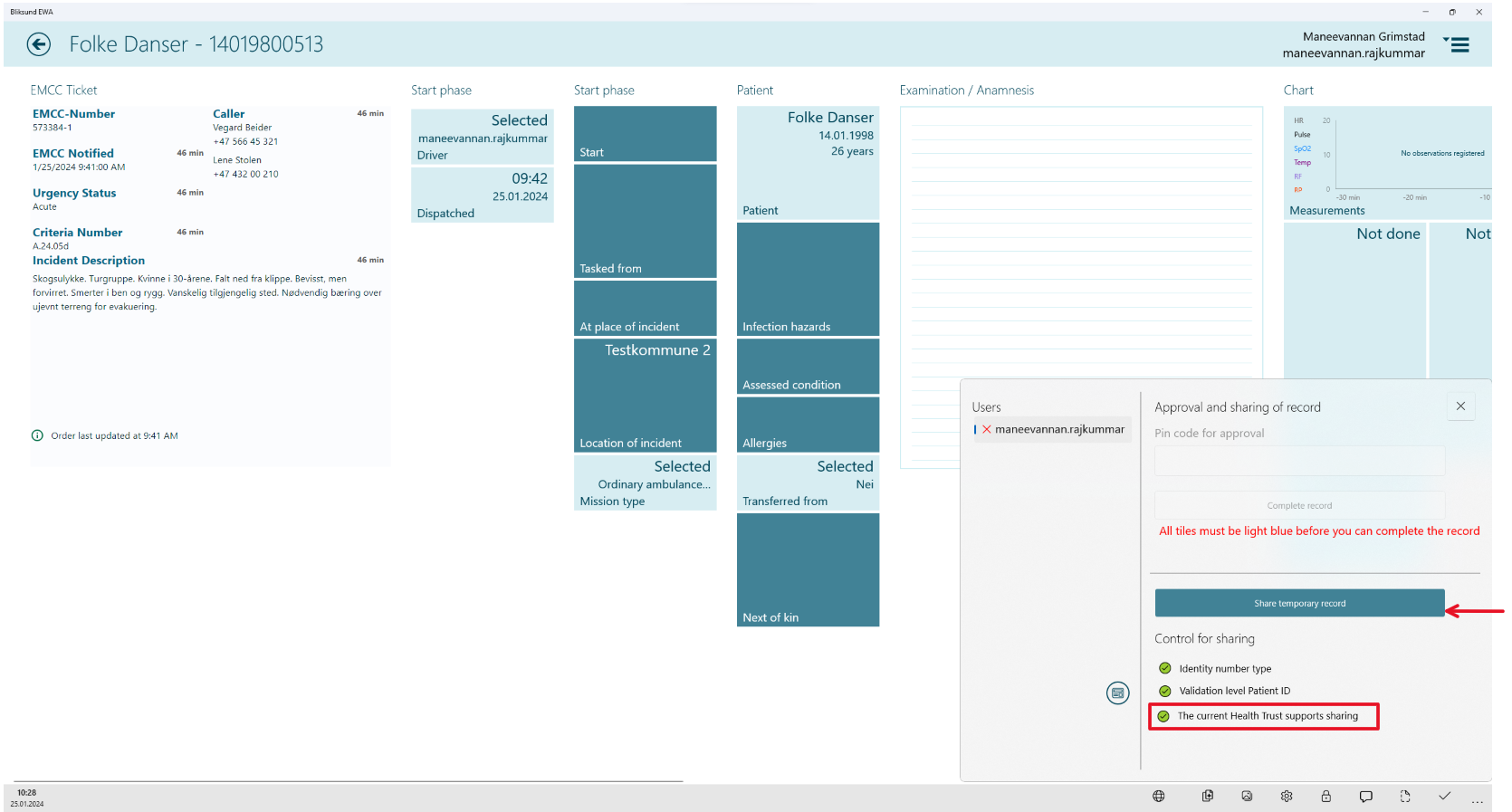
Affects: EWA Client and Export Service.
Add possibility to make forms mandatory
We have added an option to make forms mandatory. This means that the form must be filled out before the record can be completed in EWA Client. The option is available in the form configuration and enable as a default.
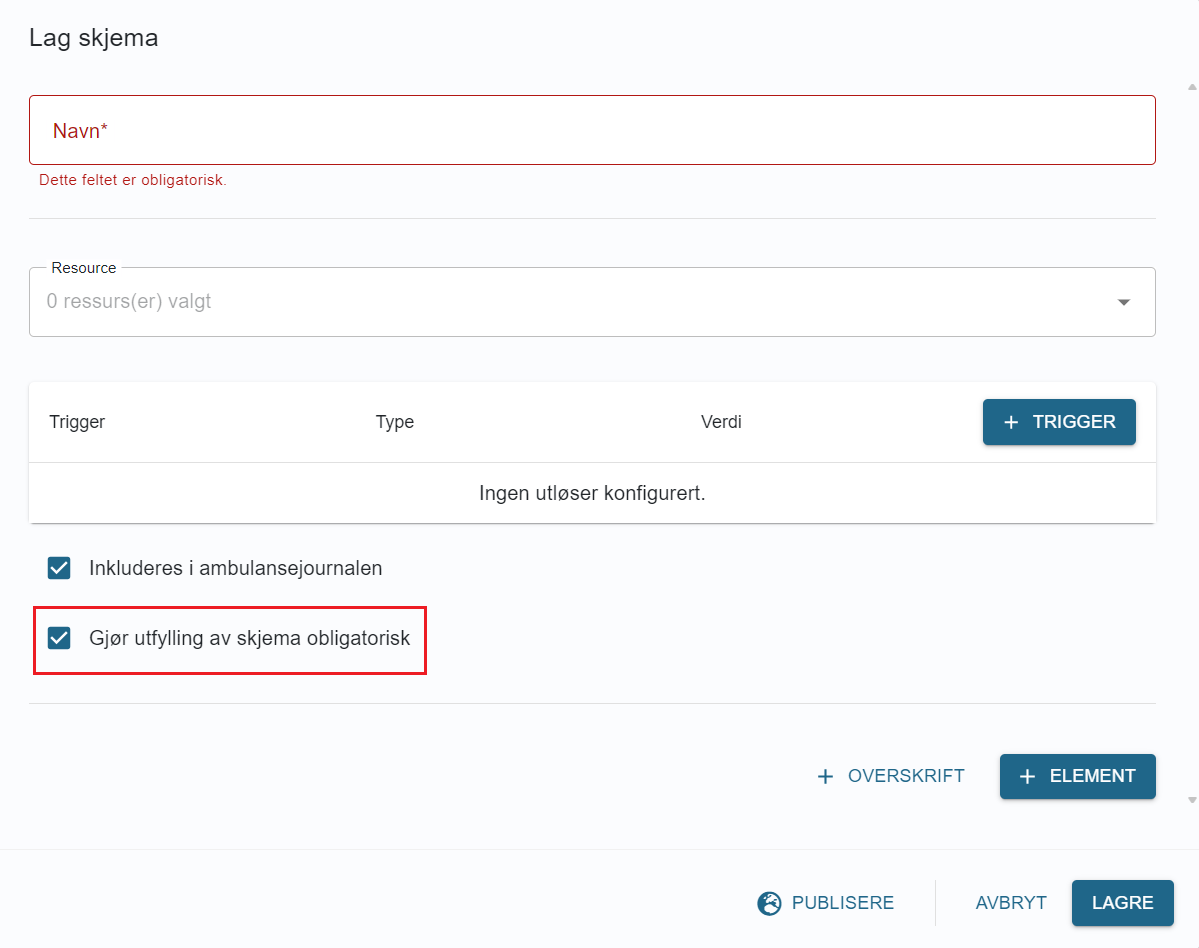
Affects: EWA Client and Insight.
Improvements on new forms
We have also made some improvements and bug fixes in the form configuration:
- We have renamed 'Sjekklister' to 'Skjema' in the forms module, The term form is generally better suited because this module can be used both for checklists, forms and scoring such as NIHSS. So far we have called forms "Sjekklister" in Norwegian. This is because forms in EWA have initially been used for checklists. When we rebuilt the form module we called it "Sjekklister V2" in Norwegian. This also means that all headings and titles are now called "Skjema" in Norwegian. To clear this up, we now call the form "Skjema" also in Norwegian. To clear this up, we now call the form "Skjema" also in Norwegian.
- Slightly change the background of viewing/editing/creating form configuration forms in order to make it easier for user to see.
- Correct the names of datasets in the list of triggers so they can be consistent across features.
- Fixed font size and style in the trigger section.
- Improve interface for selecting resources to make it more user-friendly (as image below).
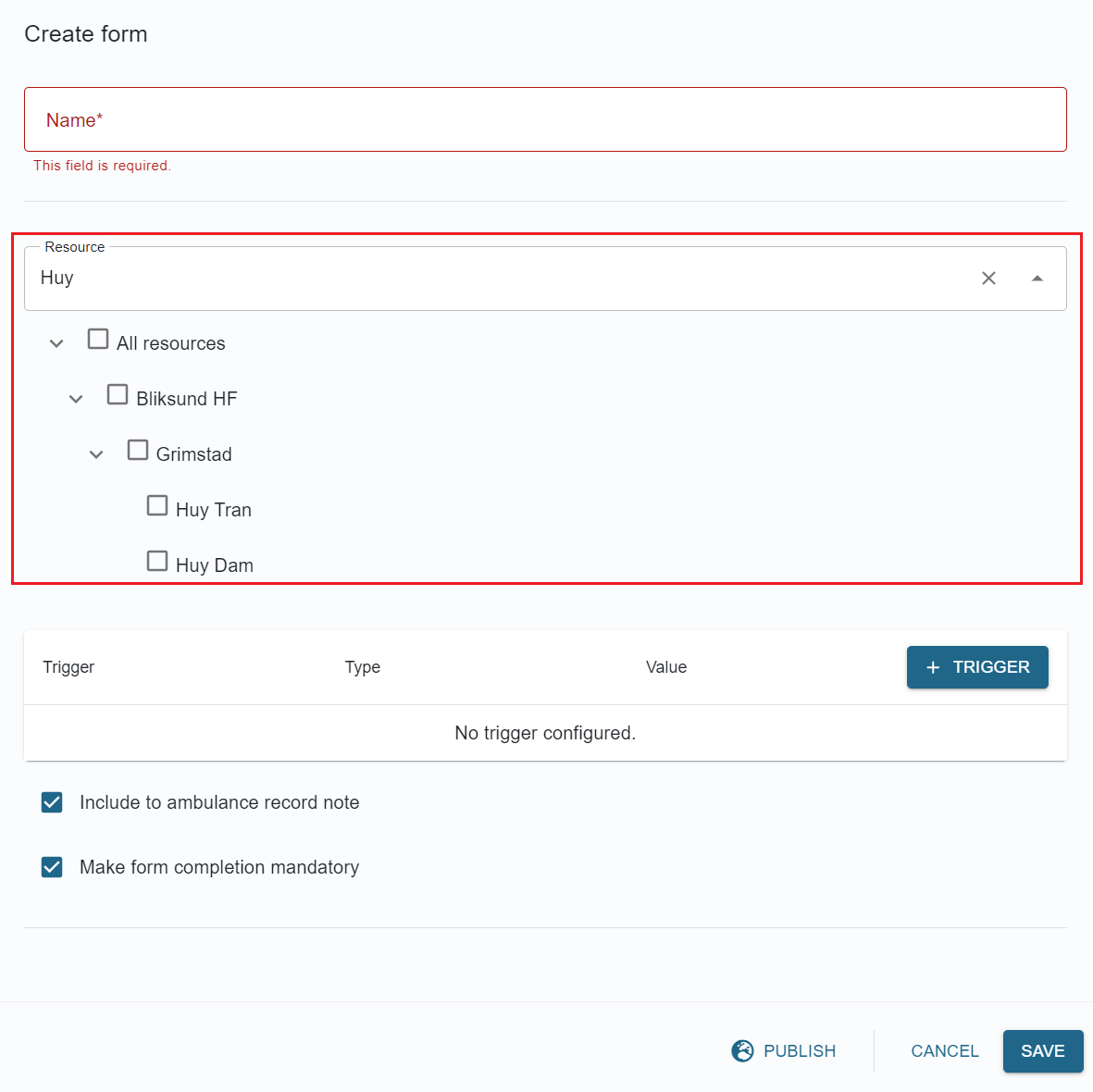
Affects: Insight.
UI improvements to consultation feature
We have improved the user experience of how we add consultation group in EWA Client, We have added new flow where the user can easily add the recipients to consult.
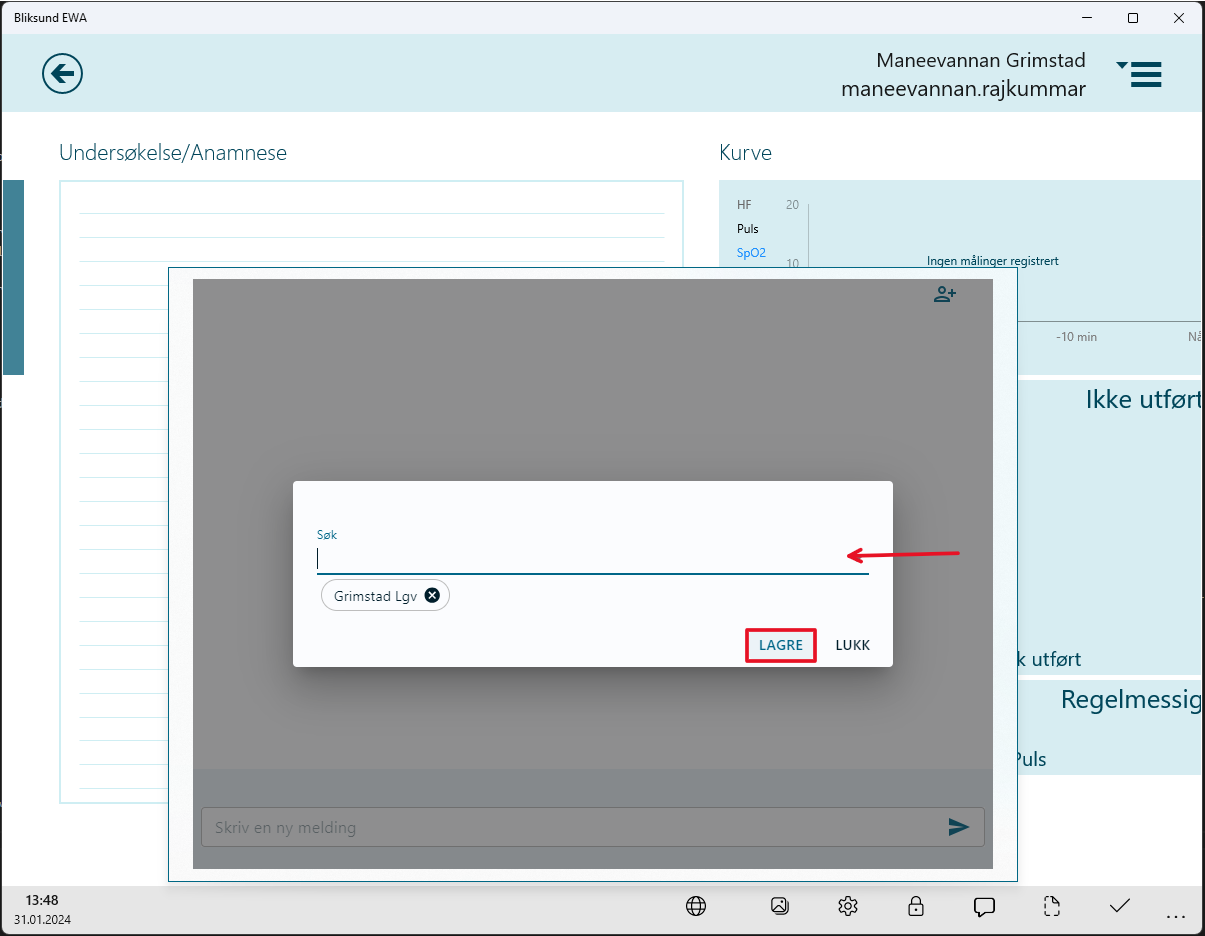
Affects: EWA Client and Insight LiveView.
Consult with patient reception LiveViews
We have added a possibility to consult with patient reception LiveView type, where the users can now access all the recipients available to consult including patient reception LiveView type.
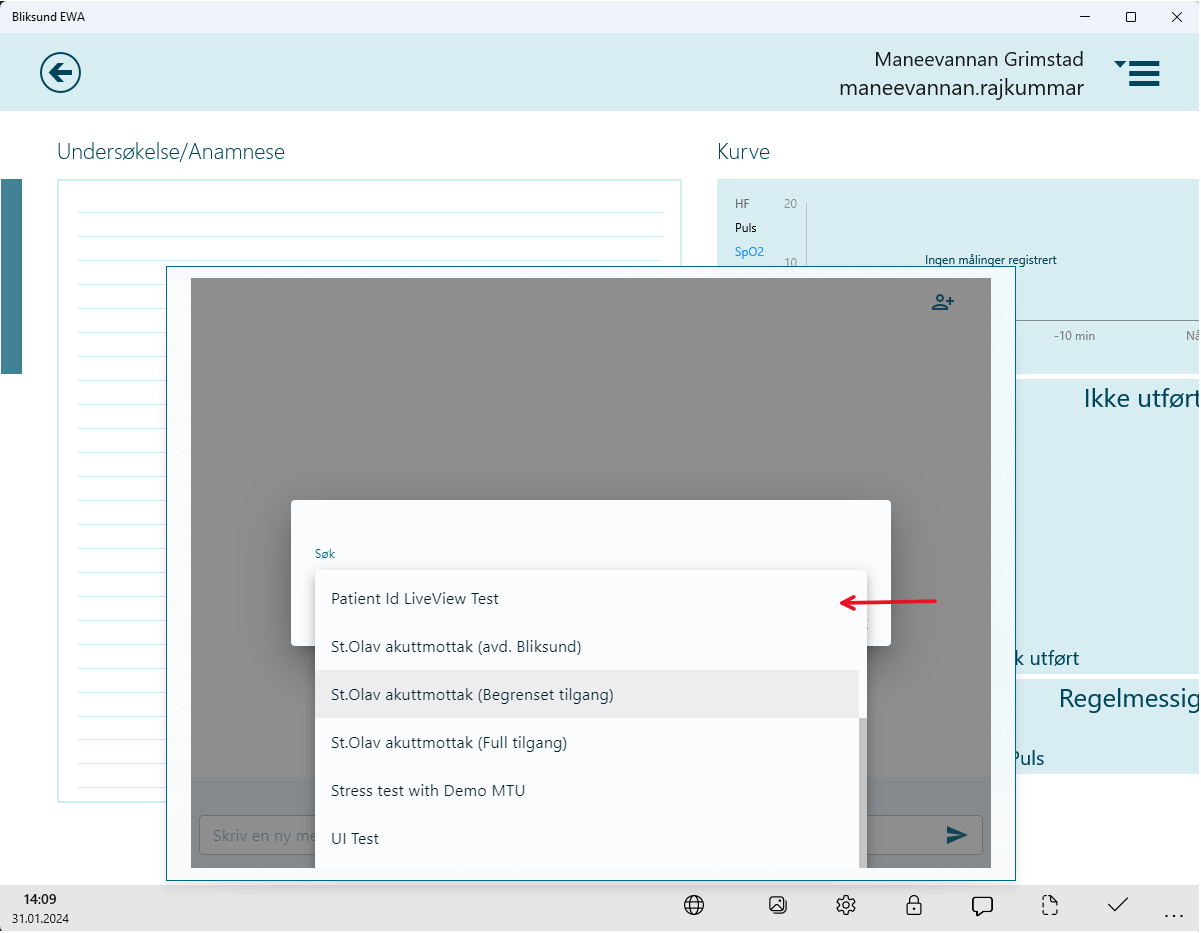
Affects: EWA Client and Insight LiveView.
Fixes in Version 26.0
1. Cardiac arrest form is triggered several times when interventions are selected
Ticket: 2154168018| DevOps: #20763 | Reported by: Helse Sør-Øst
Description:
Getting cardiac arrest mandatory message is displayed for each intervention (Tiltak) created after the 2nd intervention. The message also comes when interventions are deleted from the medical chart.
How it is solved:
Modify the condition to display the obligatory message only once when the chosen intervention causes a cardiac arrest and refrain from showing this message when removing an intervention from the list.
2. Print shows different format of date
Ticket: 2144852978 | DevOps: #20787 | Reported by: Helse Sør-Øst
Description:
Date of printing and assignment date are displayed in different formats when printed out, it is shown with month/day/year, but under the item for assignment date it is written with day/month/year.
How it is solved:
Modifying the journal print record to show the print date according to the current culture.
3. Unsent journal updates are stuck in the queue
Ticket: 2189328335| DevOps: #20858 | Reported by: Helse Sør-Øst
Description:
Unable to complete the journal with cardiac arrest form filled from EWA Client, The journal updates in EWA client is unsent to the server due to missing journal ID.
How it is solved:
When the journal deleted, the unsent data from the client side will be cleared but the audit log still be kept and send to server for the troubleshooting issue if have any later. Also we make an improvement on the logging with more details.
4. Could not print journal from LiveView if it has completed checklists
Ticket: | DevOps: #20949 | Reported by: Internal
Description:
Getting a invalid request error while trying to print PDF from live view with completed checklist data in it.
How it is solved:
Passing current URL to the service used for printing checklist.
5. Journals getting attached to incorrect delivery location when there is multiple delivery location in the LiveView
Ticket: 2200980159| DevOps: #20950 | Reported by: Helse Sør-Øst
Description:
Journals getting attached to delivery location which it is not attached to, when the Live view has multiple delivery location.
How it is solved:
Validated location guid while attaching a mission to LiveView.
6. Missing exception information in saved logs for checklist v2 controller
Ticket: NA| DevOps: NA | Reported by: Helse Nord
Description:
The checklist v2 controller in the ClientHub did not log full exception information on failure due to malformed calls to the logging service.
How it is solved:
Fixed malformed calls to the logging service to include missing exception information in saved logs.
Tested Medical Devices
This release has been tested on the listed medical devices and corresponding software versions, ensuring compatibility and performance in the specified environments.
Corpuls
Tested software versions:
- Versions 3.0.3 and 4.2.2
SDK version:
- Version 4.3.0.0