EWA Release 39
Version 39.3.9 beta: Component Versions
Version 39.3.9 beta of EWA was released to customers on July 4th, 2025.
The compatible versions of the affected runtime components are listed below:
| Component | Version |
|---|---|
| Chat Server | 25.7.8.0 |
| Client Application | 25.7.8.0 |
| Client Hub | 25.7.8.0 |
| Data Warehouse Export Service | 25.7.8.0 |
| EOC Integration | 25.7.8.0 |
| Export Service | 25.7.8.0 |
| Insights API | 25.7.8.0 |
| Form Module API | 25.7.8.0 |
| HP Link Patient Identity API | 25.7.8.0 |
| Insights Web | 25.7.43.0 |
| LiveView API | 25.7.8.0 |
| Medical Unit Broker | 25.7.8.0 |
| Migration and Seeding Tool | 25.7.8.0 |
| Personnel Registration API | 25.7.8.0 |
| Version Manager API | 25.7.8.0 |
| Version Manager Client Installer | 25.7.8.0 |
Version 39.3.9 beta: New Features
Offline Record Submission
Users can now sign and submit records offline, ensuring seamless documentation and uninterrupted patient care, even in areas with poor network connectivity. A new state management system tracks each mission's progress through the following stages:
- Pending – Mission data has been received, but the medical record has not been started yet.
- Ongoing – The mission is still ongoing and the record is actively being worked on.
- Signed – The mission is completed and the record has been signed and stored locally, but it has not yet been synchronized with the server.
- Completed – The record has been successfully synchronized and is marked as finalized in the system.
With this system, signed records are securely stored on the device until a stable network connection is available, at which point they automatically sync with the server. Enhanced UI feedback provides clear status updates, ensuring users are always informed about the record's progress. In the screenshot below, you can see the overview page displaying the four states of records.

To ensure data integrity, signed records are protected from unintended modifications and all tiles are locked to prevent editing. The system also manages data consistency during server synchronization, handling concurrent updates smoothly and reliably without conflicts.
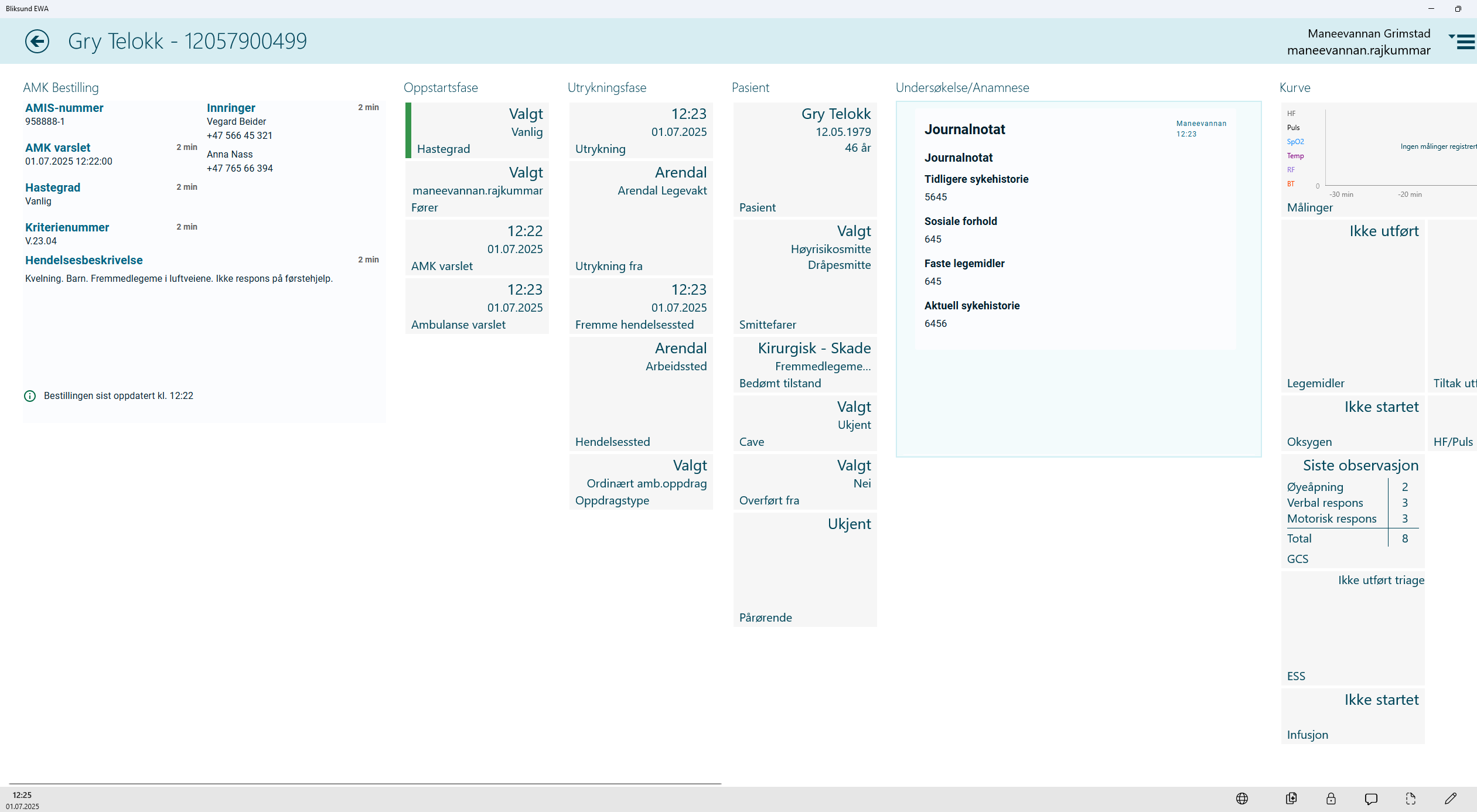
The feature flag Extended Offline Mode needs to be enabled to use this functionality in the client.
Affected components: Client Application
Known issues in Offline Record Submission:
- The Kilometer tile, the new history of illness feature, personnel registration tile and note field is not locked in signed state.
- Not able to switch resource after completing a record with extended offline mode enabled.
- Incorrect message about record being completed/deleted from Insight when completing from client is getting displayed occasionally when the offline signing feature is enabled.
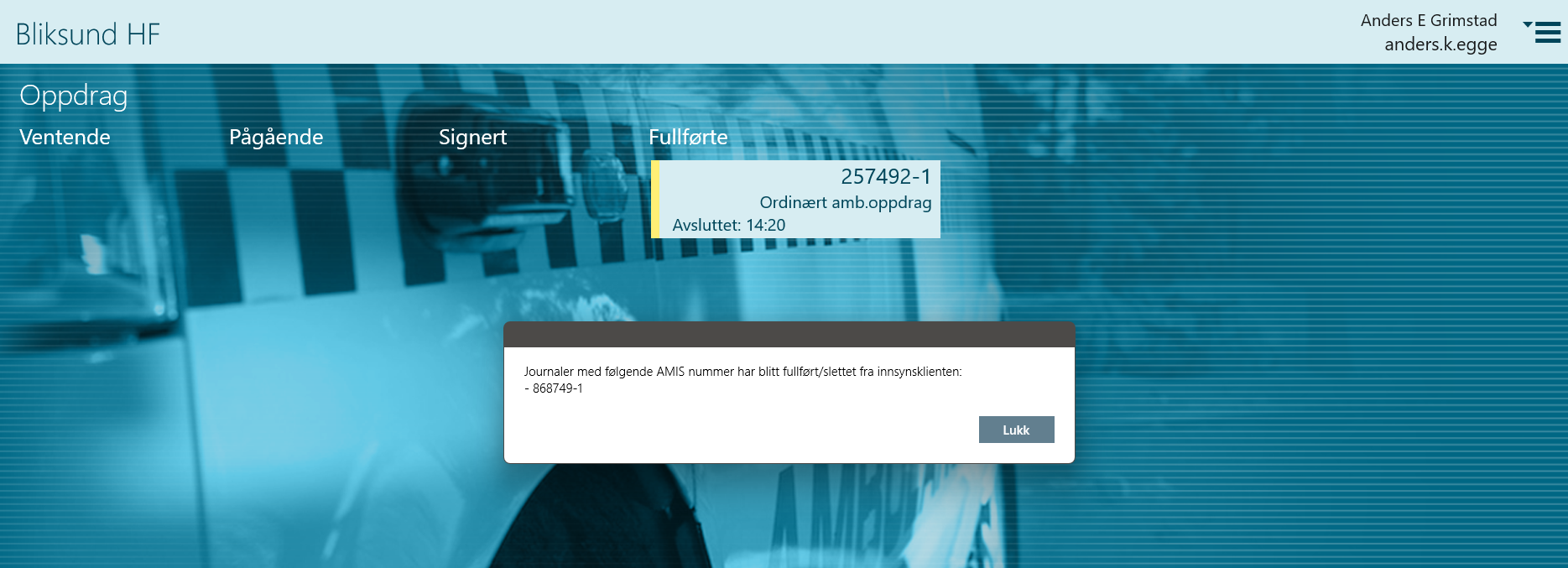
Early Appearance on LiveView
When missions involve short transportation phases, such as when the patient is very close to the hospital, or critical patient care, where paramedics prioritize treatment over filling out the mission record, they often appear too late in LiveView. In these cases, personnel do not have time to complete the ambulance journal before arriving at the hospital, resulting in a delay in visibility.
The Early appearance on LiveView feature addresses this issue by ensuring that such missions are displayed in LiveView. Criteria for missions showing up on LiveView is dispatch time set (can be set by Transmobile or other system) and delivery location (can be sent by the Emergency Operations Center (EOC)). There is no need for the ambulance worker to start the record in the EWA application on the tablet for early appearance. This improvement enables timely monitoring and response to critical missions, ensuring emergency services can act promptly and avoid missing urgent cases.
Enabling the Early appearance on LiveView feature flag for at least one resource will display the missions in LiveView page for everyone.
Affected components: Insight, LiveView API
Automatic Export of Temporary Records
To improve the availability of patient information during active ambulance missions, temporary medical records — preliminary records created in EWA before a patient is formally admitted — are now automatically exported to Helseplattformen (Doculive). This ensures that critical data is available earlier to intra-hospital units, enabling more coordinated and timely care. Automating this step significantly reduces the risk of records being delayed or lost due to manual oversight. It also benefits hospital staff who do not have access to LiveView, enhancing overall information flow across systems.
The automatic export is triggered as soon as RETTS triage information is added or updated in the record. When the user clicks the Back button after entering data in either triage stage, the system checks whether the conditions for export are met and then performs the export silently in the background. If the user returns to the triage section later, a new export will only be triggered if at least one field has been changed. No additional user action is required, and there is no success or failure notification shown. This design is intentional, aiming to minimize interruptions and keep the ambulance workflow smooth and efficient.
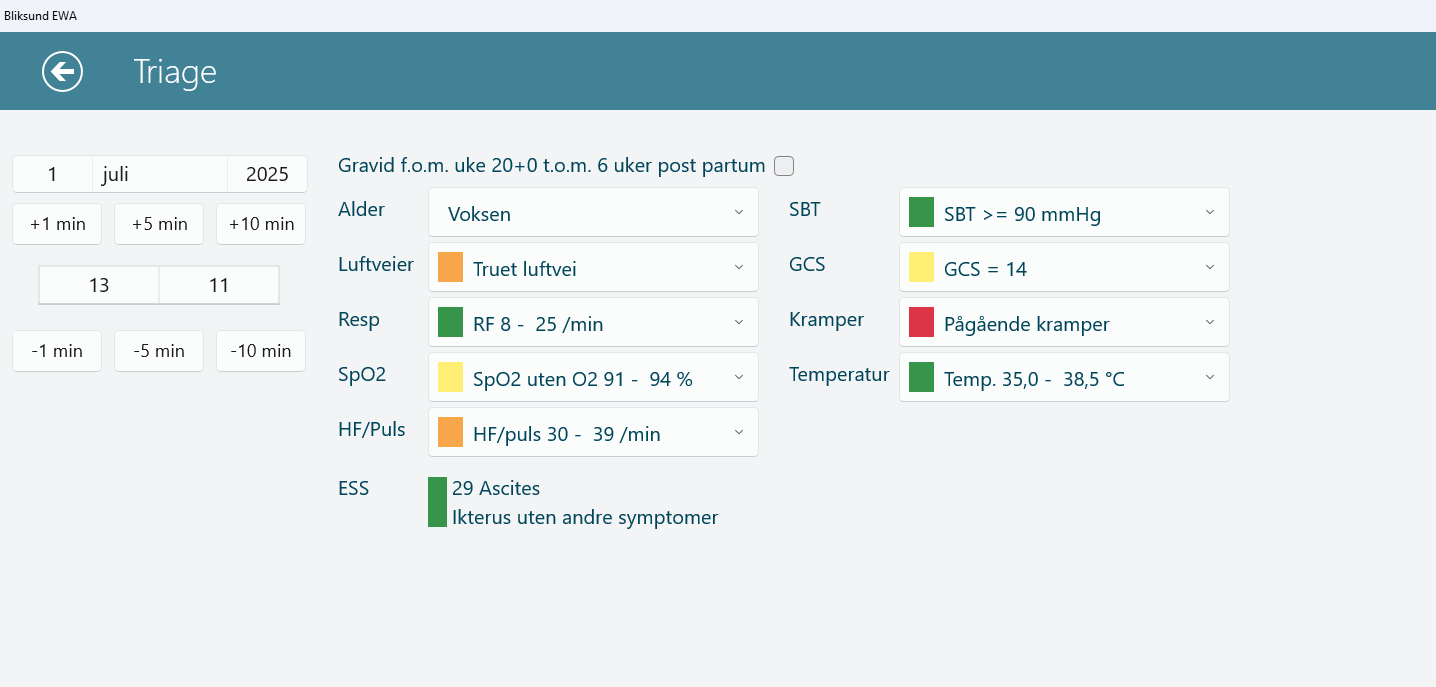
This new functionality is controlled via a feature flag, allowing it to be rolled out and tested in a controlled manner while maintaining full backward compatibility with existing workflows.
The feature flag New trigger for temporary export needs to be enabled for the resource to export the record.
Affected components: Client Application, Export Service
New Version Manager
To improve reliability and control during software updates, a new version management system has been introduced. Organizations can now manage when and how updates to applications like the EWA Client and MUBroker are rolled out to their devices. Instead of all devices receiving updates at the same time, administrators can create groups such as testing, training or production and assign specific software versions to each group. This makes it easier to try out new versions in a controlled way before making them available more widely. The new system also includes an overview where the associated resource ID is shown, making it easier to identify and follow up on individual devices.
The solution also makes it easier to track and handle situations where a device has been turned off or was unavailable during an update rollout. Previously, it could take up to 24 hours before such devices received the update. With the new approach, updates are triggered when the tablet is turned on again, so installations are completed more promptly and efficiently. This reduces delays and gives staff better predictability when it comes to using the latest version.
Installation guide for setting up new version manager API is described here Version Manager API Installation guide and API configuration reference can be found here API configuration reference
Installation guide for Client service Version Manager API Installation guide
More information on user guide described here Version manager user guide.
Main Report
To enhance the reporting functionality in EWA, a new Main Report has been introduced. This report enables users to search for records using a variety of filters. It also allows aggregation of record counts based on different parameters, providing valuable insights into the registered data.
Access control follows the same permissions model as the rest of the application. Users may have access to all records within a health trust, all records within a specific station, or only their own records.
Note that Analytics has to be installed in order for the Main Report to work. The information about this can be found under installation guides for Analytics. The main report requires Analytics Data Processing 2.0.0 and Analytics API 1.0.0 installed and operational.
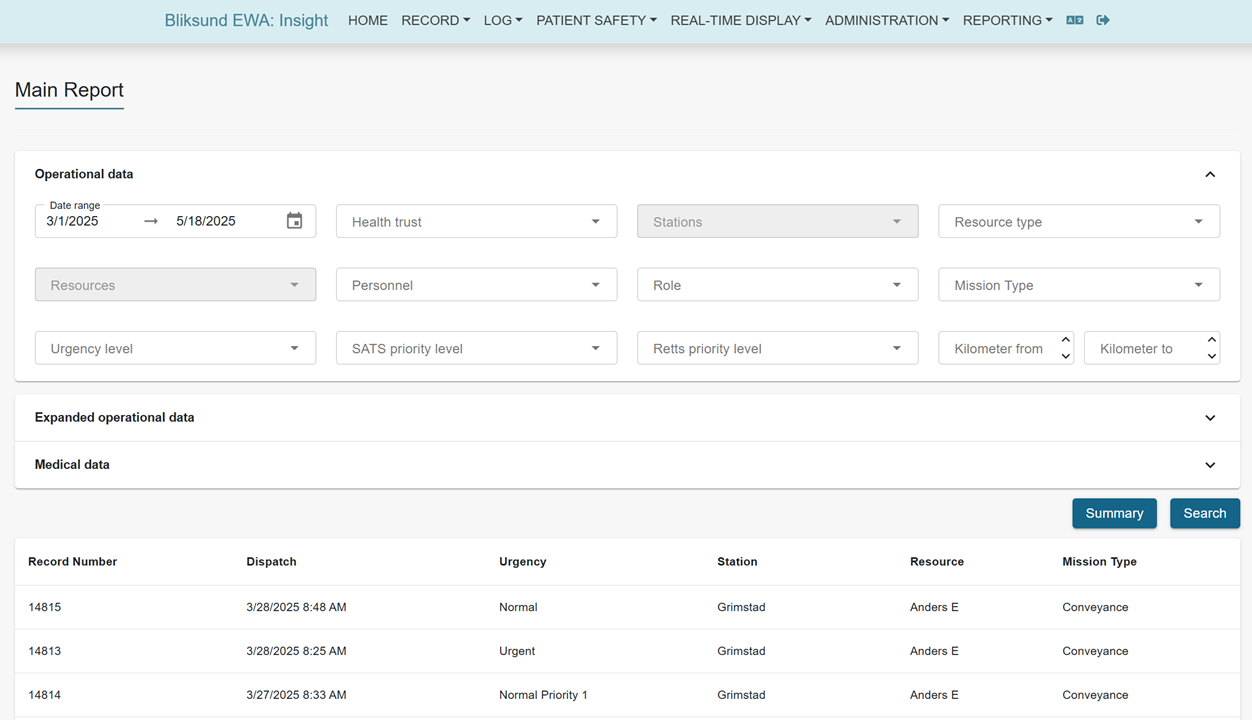
Main report fetches data from the analytics database, installation guides for Analytics Analytics DP Installation guide and Analytics API Installation guide
More information on user guide described here Main Report user guide.
Insight Platform Migration Update
Insight has been upgraded from .NET Framework 4.2.7 to .NET 8, bringing significant improvements in performance, scalability, and maintainability.
Key Enhancements and Changes:
- System Modernization: All backend services have been migrated from Windows-based servers to Linux-based hosting environments. This transition simplifies infrastructure management and enhances system reliability.
- Performance Improvements: Users will experience faster page load times and improved responsiveness throughout the Insight client interface.
Affected components: Insight
Please uninstall the older versions of Insight and the EWA API before proceeding. Then, install the updated Insight Web and Insight API components. You can find the installation guide for the new artifacts attached.
Installation guide for Insight Web Insight Web Installation guide
Installation guide for Insight API Insight API Installation guide
Display Total Score for Form Responses on LiveView ISBAR Page
Based on customer feedback, we've enhanced the ISBAR Overview page in Insight by including the total score from form responses when applicable. This aligns it with the other areas where the score is already shown, such as within the form itself, on the form tile and in the printout. The score is now displayed prominently on the ISBAR page, either at the top or at the bottom depending on the form layout configuration.
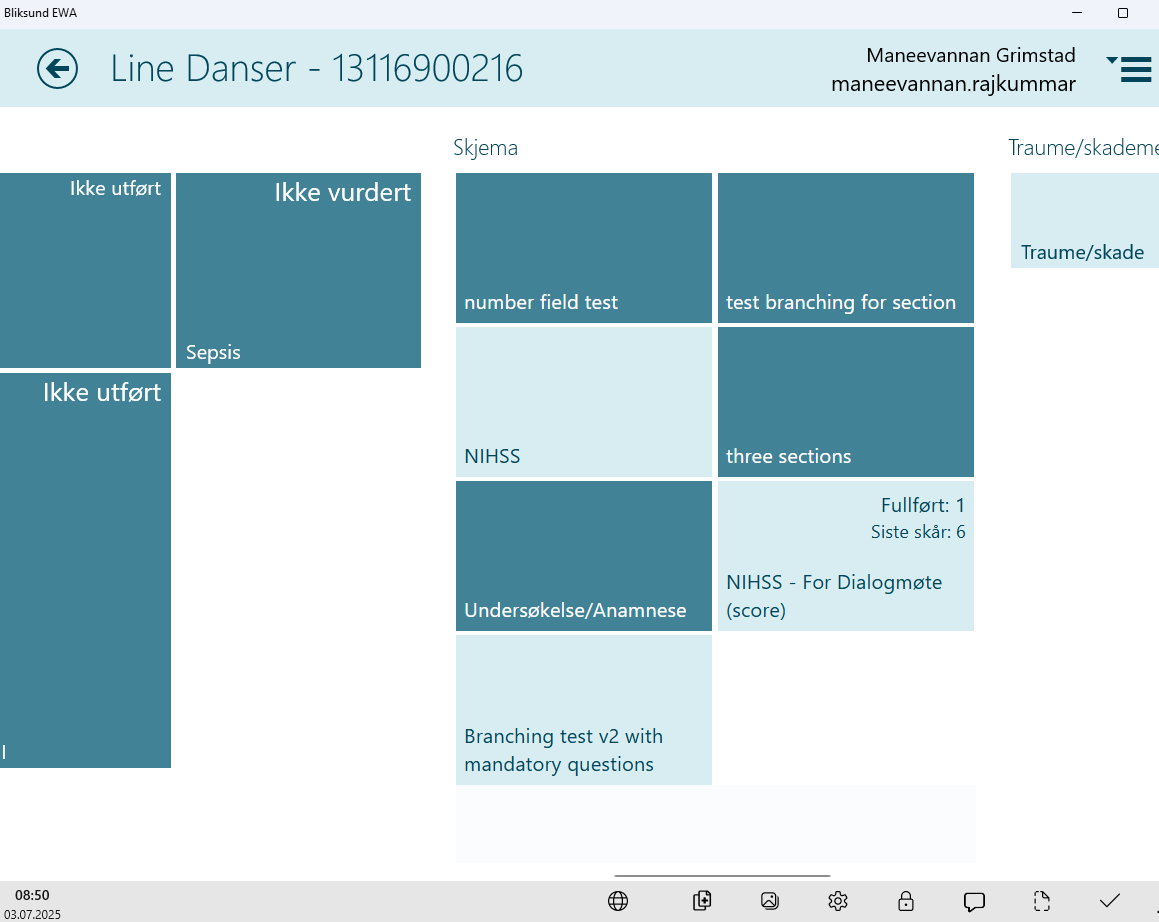
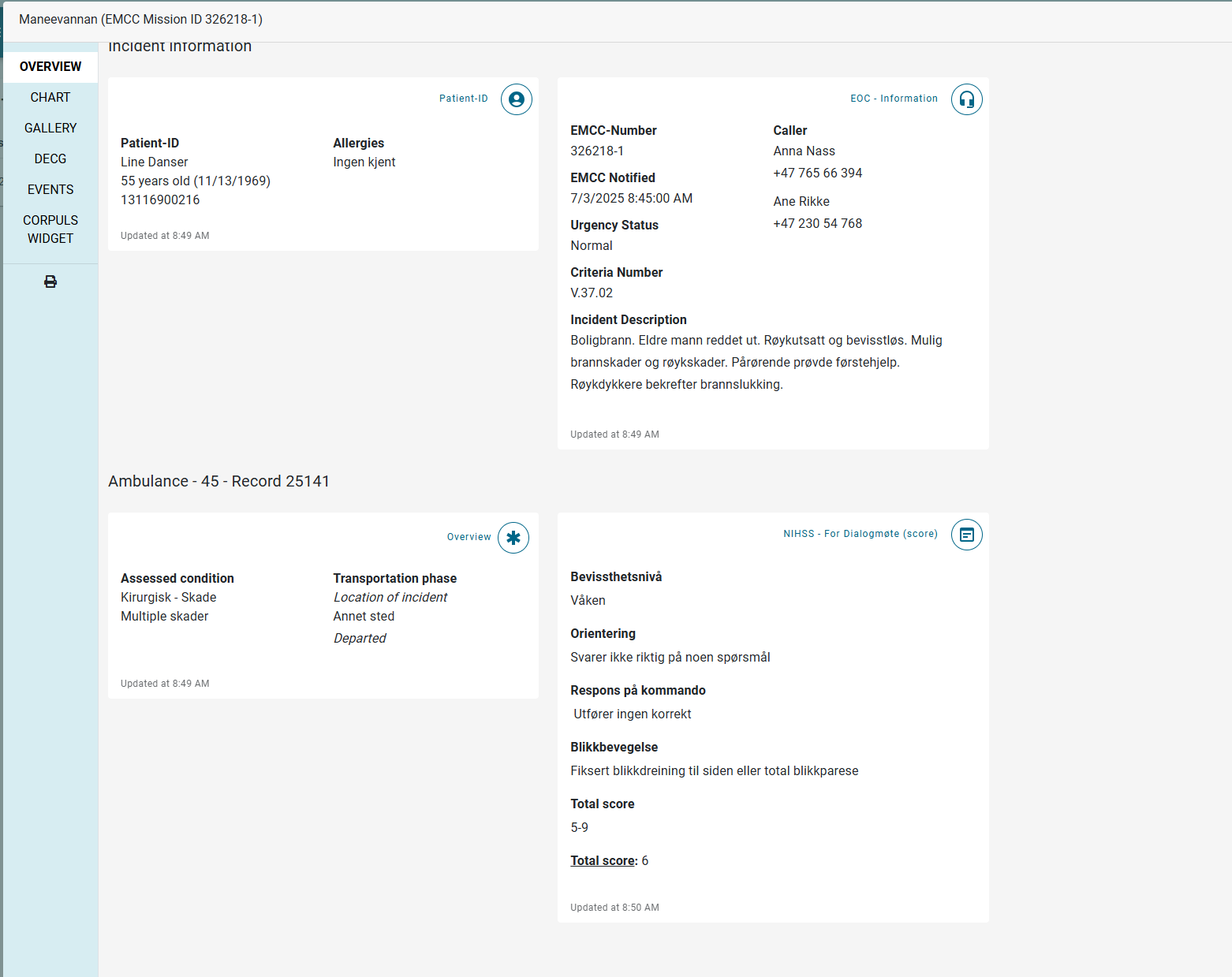
Affected components: Insight, LiveView API
Single Form Submission
We have added a new configuration option on the Forms Configuration page that allows administrators to control how many times a form can be responded to. When the Single Response setting is enabled for a form, users can submit a response only once per record in the EWA Client.
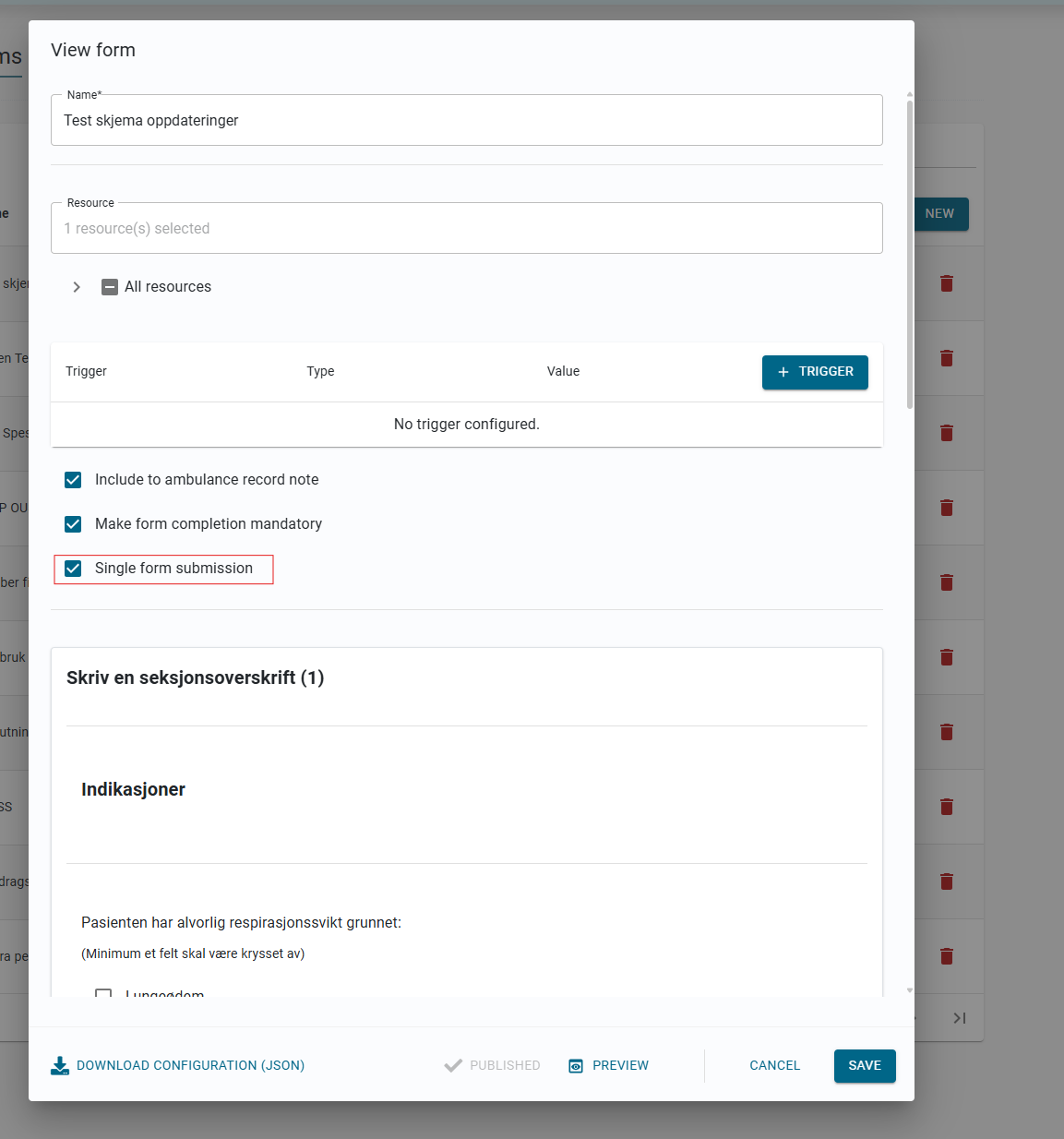
Affected components: Form Module API
Improved Placement of Anamnese Section in PDF Export
The Anamnese (History of Presenting Complaint) section in the PDF export has been moved to appear before the Note field, restoring the familiar position previously used for the old History of Illness response. This change improves readability and reflects
customer feedback aimed at making the layout clearer and more consistent. Additionally, support for translations has been expanded to improve clarity across different languages and customer setups.
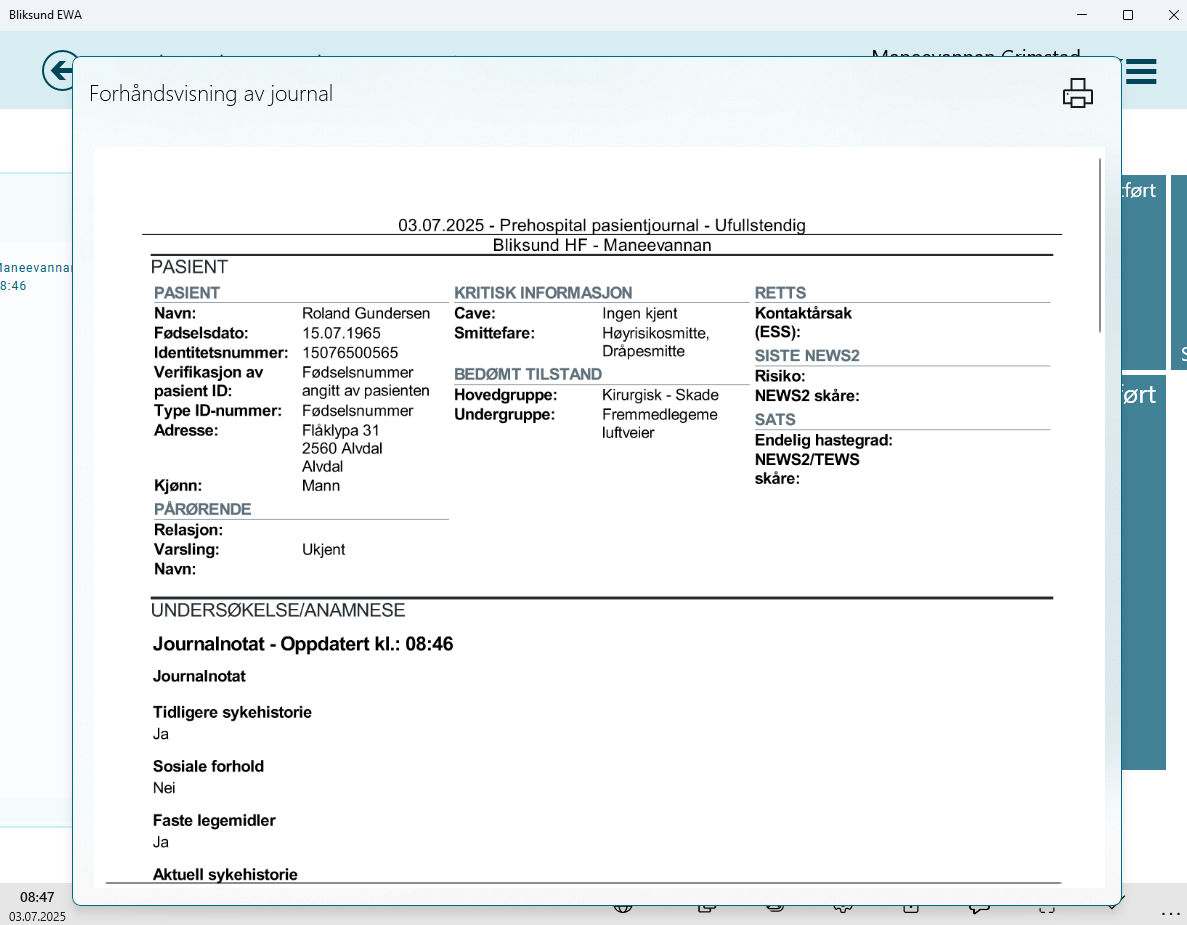
Affected components: Insight, LiveView API, Print Library
Added Preview Option in HOPC Configuration Page
We have added a new option to preview Anamnese (History of Presenting Complaint) forms directly from the configuration page in Insights. Users can now preview a form while creating a new one, as well as view forms in both draft and published states.
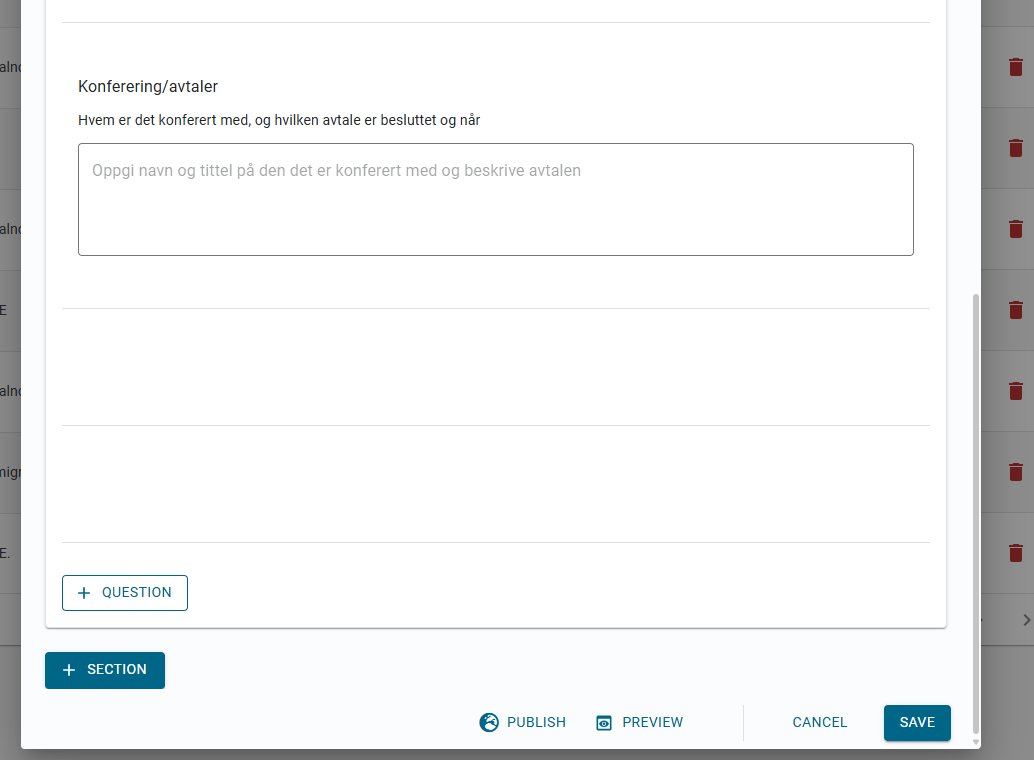
Affected components: Insight, LiveView API, Print Library
Enhanced Chat Functionality for Offline Use
The usability of the chat feature in the EWA Client application has been improved by enabling users to access their chat history even when the app is offline. This allows them to review previous conversations without requiring an active internet connection. Additionally, a reconnecting indicator along with a status message is now displayed in the message input field to clearly inform users about connectivity issues.
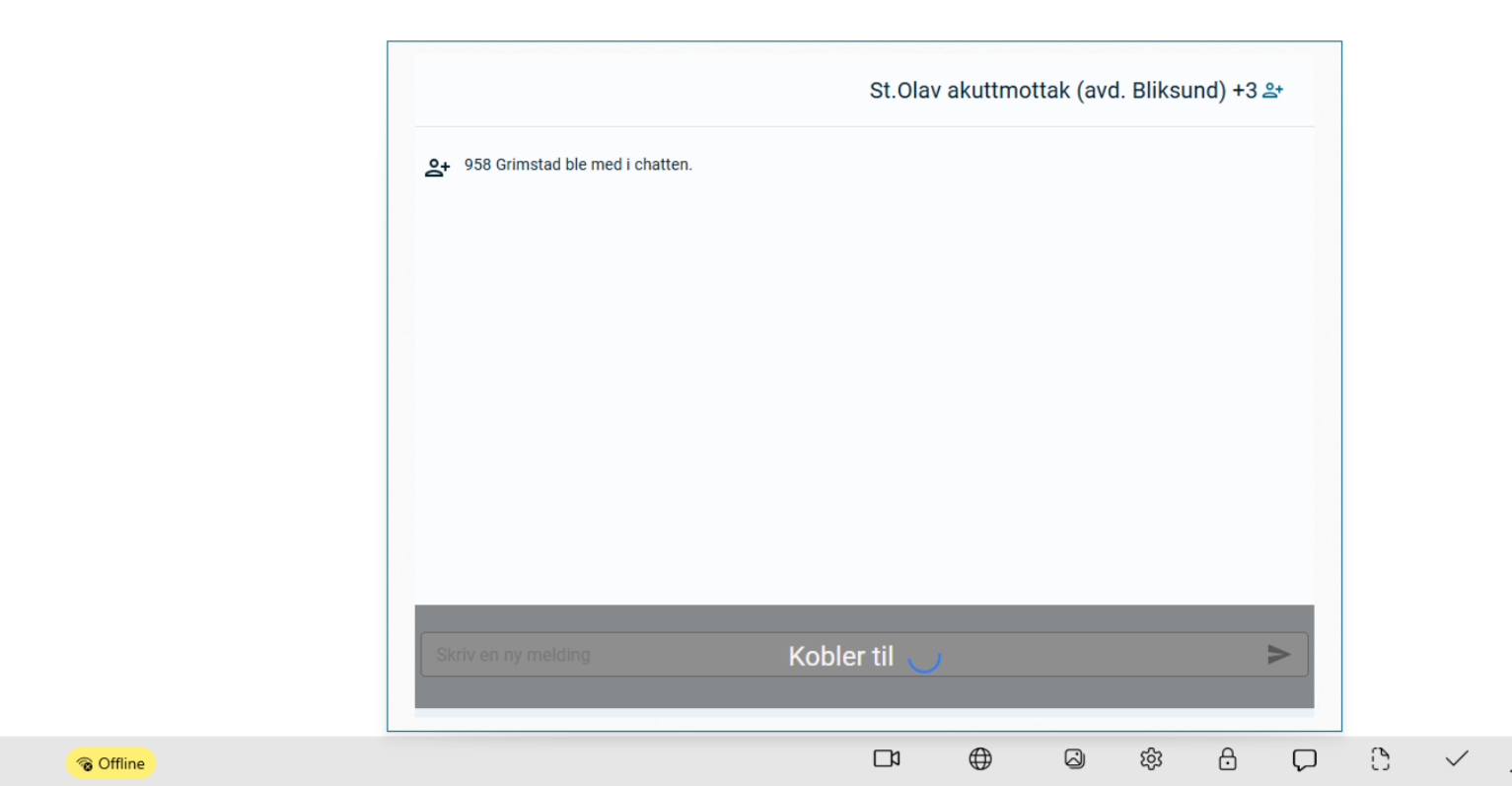
Affected components: Chat Server, Client Application, Insight
Version 39.3.9 beta: Deprecated Features
Removal of Old RETTS Code as Part of System Modernization
To streamline the client application and reduce maintenance overhead, all code related to the old RETTS system has been removed, including all associated XML configuration files. The old RETTS feature flag has been deprecated by updating the feature flag package to a newer version. These changes prepare the application for fully adopting the new RETTS system and improve overall stability and performance.
Removal of Old Checklist Feature
The old checklist feature has been deprecated, as it has been replaced by the more advanced and flexible forms feature, which is now actively used for creating and managing structured data inputs.
Local AD Login Type No Longer Supported
Starting from this beta release, Local Active Directory (AD) login is no longer supported. This change is part of our ongoing efforts to modernize authentication methods and streamline user management across environments.
What this means: Users previously relying on Local AD authentication will need to transition to supported login methods, such as OpenID or other federated identity providers.
List of deprecated pages in new Insights web
- Old Liveview Overview page
- Old Liveview Configuration page
- Old Export Configuration page
- Old Export Status page
- Old Health Trust page
Known issues in 39.3.9
- EWA client crashes when clicking about application
- Pictures taken from EWA Client is not getting displayed in LiveView and record search page in Insights
- ECG taken in client is not shown in LiveView DECG tab
Version 39.3.9 beta: Fixes
Deletion of Form Sections Fails When Linked to an Active Branching Condition
- Ticket: 74297281729 | DevOps: 28711 | Reported by: Helse Sør-Øst
- Issue: Attempting to delete a section in the form configuration failed when the section was referenced in an active branching condition. Users were unable to select a different section for the branching condition or save the form after modifying it, resulting in an error.
- Solution: Users are now prompted to resolve the branching condition before deleting the section. The system enforces the removal or reassignment of the branching condition before allowing section deletion.
- Affected components: Form Module API, Insight
Sync Failures and Loading Issues in Offline Mode with 'Extended Offline Mode' Enabled
- Ticket: 70168972501 | DevOps: 28768 | Reported by: Helse Sør-Øst
- Issue: When “Extended Offline Mode” was enabled, the sync window in the EWA Client loaded with errors while attempting to sync Helseplatform Link, Cardiac Arrest Trigger, and Equipment, even though the application was offline.
- Solution: A new data-loading helper was implemented to manage network status and caching, replacing the previous fetching logic. Offline support was added for Helseplatform Link, Cardiac Arrest Trigger, Equipment, History of Presenting Complaint, and Personnel Registration to prevent unnecessary sync attempts while offline.
- Affected components: Client Application
Hardcoded 'Ambulance' Text in Consultation Window Not Localized
- Ticket: 73146926315 | DevOps: 28767 | Reported by: Helse Sør-Øst
- Issue: The text 'Ambulance' displayed in the consultation module was hardcoded and could not be localized. This caused inconsistencies when users changed the interface language, as the term remained static regardless of the selected language.
- Solution: The hardcoded text was removed, and only the resource name (e.g., ambulance unit name) is now displayed. This ensures consistency across different languages and allows flexibility for various resource types.
- Affected components: Client Application
Medication Flyout Closing During Dropdown Selection
- Ticket: 73141272794 | DevOps: 29035 | Reported by: Helse Sør-Øst
- Issue: When using touch interfaces or mouse clicks to edit medications, the flyout would unexpectedly close while attempting to select values from dropdown components, particularly during double control user selection. Users had to make multiple attempts to complete dropdown selections, affecting most medication tiles with dropdowns.
- Solution: Implemented dropdown state tracking in
DrugViewModelwith event handlers to monitor dropdown open/close actions. ModifiedFormFlyoutclosing behavior to prevent premature dismissal during dropdown interaction. Users can now select values from dropdowns without unexpected flyout closures. - Affected components: Client Application
Search Filters for Resource and Station Not Loading
- Ticket: 98134493413 | DevOps: 29840 | Reported by: Helse Sør-Øst
- Issue: The search filters for 'Resource' and 'Station' in the record search sometimes took too long to load or failed entirely, resulting in a 500 error in the browser console.
- Solution: The data retrieval process was optimized by adjusting queries to fetch resource and station data directly instead of through the record entries. Additionally, a new service was introduced to improve how user access rights are handled.
- Affected components: Client Application, Client Hub, Data Warehouse Export Service, EWA API, Export Service, Form Module API, HP Link Patient Identity API, Insight, LiveView API, Medical Unit Broker, Migration and Seeding Tool, Print Library
Pressing Down Arrow in Number Input Field Increases Value Instead of Decreasing It
- Ticket: 73613246662 | DevOps: 28768 | Reported by: Helse Nord
- Issue: When pressing the down arrow in a number input field, the value increases indefinitely instead of decreasing. This behavior contradicts expected functionality and can lead to incorrect data entry.
- Solution: The issue was caused by a bug in MudBlazor version 6.14. It has been resolved in newer releases, and all utilized components have been upgraded accordingly, ensuring that the down arrow now correctly decrements the value.
- Affected components: Client Application, Form Module API, Insight
Duplicate Mission Records Due to Concurrent Save Requests
- Ticket: none | DevOps: 29803 | Reported by: Internal QA
- Issue: Clicking 'Save' multiple times quickly in Full Simulation within Insight caused duplicate mission records with the same
EMCCMissionIddue to a race condition. - Solution: A new
EMCCIdcolumn was added to the mission table, and a unique index was created forEMCCIdandEMCCMissionId. This prevents multiple concurrent requests from inserting duplicate mission records. - Affected components: EOC Integration, Migration and Seeding Tool
Unable to Access History of Presenting Complaint Configuration Page in Insight
- Ticket: none | DevOps: 28850 | Reported by: Internal QA
- Issue: Users cannot access the History of Presenting Complaint configuration page in Insight (Orange stage) due to a blocked API request (Unauthorized). CORS restrictions may be a factor, but disabling them only bypasses part of the issue—authentication and redirection problems remain.
- Solution: The issue was caused by the incorrect order of CORS handling in the backend. The fix involved adjusting the request processing sequence to ensure CORS policies apply correctly. Additionally, the allowed origins setting was updated in the deployment environment.
- Affected components: EWA API, Personnel Registration API
Urgency Level is not reflected in LiveView if updated from EOC
- Ticket: 162403033290 | DevOps: 32667 | Reported by: HSØ
- Issue: If receiving an update to criterianumber or urgency level from EOC the color in the overview page in LiveView is not updated.
- Solution: The issue was related to the reintroduction of Urgency tile when removing the option of editing the EOC ticket. The fix updates the logic in how urgency level is set in different parts of the solution and how LiveView handles criterianumber and urgency level when displaying color for urgency.
- Affected components: Client Application, Client Hub, LiveView API
Display of English Text in Printout for History of Presenting Complaint Responses
- Ticket: 162973222099 | DevOps: 14061 | Reported by: Helse Sør-Øst
- Issue: In the printout of history of presenting complaint responses, updated status texts were incorrectly shown in English instead of the selected language.
- Solution: Updated Lokalise configuration to ensure proper localization in printed output.
- Affected components: Client Application
Incorrect Display of SIRS values in New ISBAR When Feature Flag is Disabled
- Ticket: 162714024127 | DevOps: 32456 | Reported by: Helse Midt-Norge
- Issue: When the SIRS feature flag was disabled, the new ISBAR view in LiveView still displayed SIRS values as zero, which could be misinterpreted as valid data.
- Solution: Updated LiveView backend to respect feature flag configuration. SIRS (and qSOFA) values are now not rendered if the respective feature is disabled or if the value is empty.
- Affected components: Insight, LiveView API
Tested Medical Devices
All versions of this release have been tested on the listed medical devices and corresponding software versions, ensuring compatibility and performance in the specified environments.
Corpuls
- Software versions: 4.2.2 and 4.3.2
- SDK version: 4.3.0.0
Zoll
- Software version: 02.36.21.00
- SDK version: 6.44.315