EWA Release 35
Version 35.0: Component Versions
Version 35.0 of EWA was released to customers on November 20th, 2024.
The compatible versions of the affected runtime components are listed below:
| Component | Version |
|---|---|
| Chat Server | 24.11.275.0 |
| Client Application | 24.11.275.0 |
| Client Hub | 24.11.275.0 |
| Data Warehouse Export Service | 24.11.275.0 |
| EOC Integration | 24.11.275.0 |
| Export Service | 24.11.275.0 |
| Form Module API | 24.11.275.0 |
| HP Link Patient Identity API | 24.11.275.0 |
| Insight | 24.11.275.0 |
| LiveView API | 24.11.275.0 |
| Medical Unit Broker | 24.11.275.0 |
| Migration and Seeding Tool | 24.11.275.0 |
| Personnel Registration API | 24.11.275.0 |
| Version Manager API | 24.11.275.0 |
| Version Manager Client Installer | 24.10.151.0 |
Version 35.0: New Features
Extended Offline Mode (Release candidate)
We have added the possibility to cache the login details to enable the users to stay logged in and reactivate the client after restart even without network. This is controlled by a feature flag that has to be activated for the resource. The functionality will only work after a normal login is performed after the feature is activated and client is synced. This will not affect the normal token validation times.
Affected components: Client Application
Version 35.0: Updated Features
Improved Management of Urgency Levels in EWA System
We have enhanced how urgency levels are handled in the EWA system to provide greater flexibility and control. Urgency levels are now stored as entities in the database, rather than being embedded in the source code itself. This change allows users to add, modify, or soft-delete specific parts of these entities using the newly introduced specialized tools for managing urgency levels in the Migration and Seeding tool. This removes the requirement for developer intervention in tasks such as adding new urgency levels, simplifying configuration and management, and making updates more efficient while ensuring the consistency of existing records. The report pages (My Records, Billable Mission Report, and Overview Report) now display urgency levels based on the criteria number set in Insight.
We strongly recommend that Bliksund provides the definition file for this tooling. The file is a complex JSON structure, and any incorrect modifications could cause issues in the system.
Data Conversion for the New Urgency Levels:
To ensure a smooth transition to the new structure for urgency levels, we are performing a specific data conversion. This conversion will ensure that existing urgency levels are correctly mapped to the new entity structure in the system, and that all records are correctly linked to these new urgency level entities.
The following data conversion will run directly after specific database schema migrations, as part of this release:
- Data Conversion: UrgencyLevelsDataConversion | DB Schema Migration: 202409100830216_UrgencyLevelsDataConversion
- Description: This process will scan all existing records in the system and link them to the newly defined urgency level entities, ensuring the integrity of customer data within the updated structure.
IMPORTANT: The UrgencyLevelsDataConversion process will take some time to complete, as it needs to scan all existing records in the system. There is also a high chance it may time out if the system is under heavy load. To avoid issues, we strongly recommend running this data conversion during off-peak hours. If the process times out, it can be rerun using the --run-converter argument in the Migration and Seeding tool, as shown below.
.\Bliksund.EWA.MigrationTool.exe --run-converter UrgencyLevelsDataConversion
Affected components: EOC Integration, Insight, Migration and Seeding Tool
Chat Consultation History Available in Insight View & Edit Record Pages
The chat consultation history from the EWA client application is now integrated into the record view and edit pages in Insight. A new dedicated section provides a timeline of chat participants and their messages, together with the timestamps, as shown in the screenshot below. This enhancement improves audit and documentation processes for chat-based consultations conducted during missions, and reinforcing communication traceability.
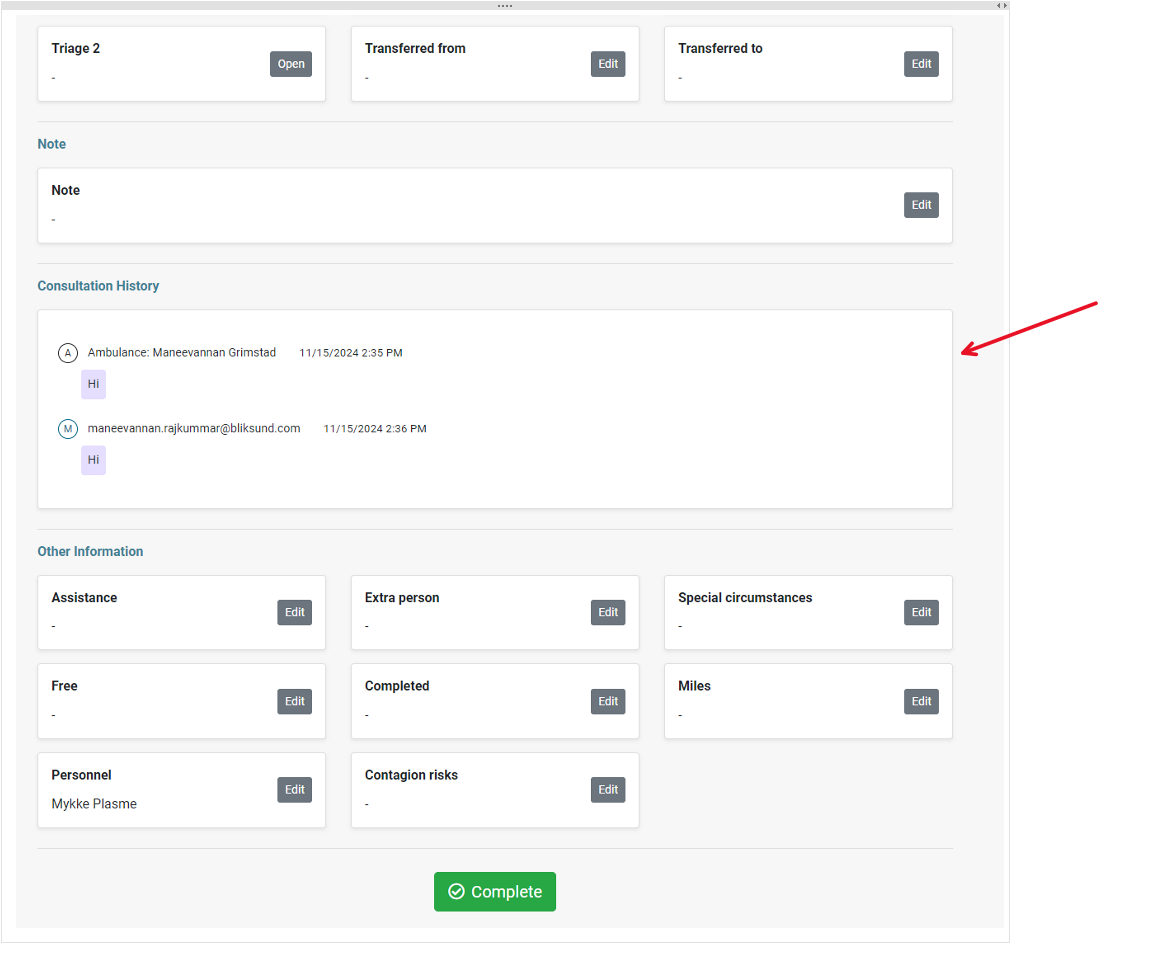
Affected components: Insight
Version 35.0: Fixes
Heading Overwrites Date in Print
- Ticket: 3211799527 | DevOps: 24094 | Reported by: Helse Nord
- Issue: Long Health Trust names cause the heading to overlap with the date in the print view.
- Solution: The Health Trust name and resource name are now displayed on a separate line, below the date and journal state, to avoid overlapping.
- Affected components: Print Library
Unable to Search and Add Locations in All Location Tiles in EWA Client
- Ticket: 3845373630 | DevOps: 21911 | Reported by: Helse Nord
- Issue: The search field on all location tiles is occasionally disabled, preventing users from searching for location, especially whenever at least one Blazor component is active.
- Solution: The Blazor WebView2 component was wrapped in an additional control to prevent overlapping, ensuring the search field functions correctly.
- Affected components: Client Application
Missing Upload Button on Version Manager Page
- Ticket: E-mail | DevOps: 26595 | Reported by: Helse Vest
- Issue: The upload button was not visible on the Version Manager page.
- Solution: The upload component was updated to be compatible with recent changes to the frontend library, restoring visibility and functionality.
- Affected components: Insight, Version Manager Client Installer
Resource Change Error After Record Deletion in Insight
- Ticket: 4954148336 | DevOps: 26751 | Reported by: Helse Sør-Øst
- Issue: When attempting to change the resource after record deletion from Insight, an error message appears stating that it is not possible to change the resource due to ongoing missions.
- Solution: Local data is now automatically updated whenever there are any changes from Insight, ensuring the latest information is available in the client before changing the resource.
- Affected components: Client Application
Missing Total Score in Form Print
- Ticket: 6197744855 | DevOps: 26657 | Reported by: Helse Midt
- Issue: The total score from the form response was not displayed in print.
- Solution: The calculation method was fixed to ensure the total score is correctly displayed in the print output.
- Affected components: Form Module API
Incorrect Mission Type Displayed on "My Records" Page and Category Filter
- Ticket: 8729620692 | DevOps: 26893 | Reported by: Helse Vest
- Issue: The mission type on the "My Records" page and the mission category filter are displaying the ID value instead of the corresponding mission type name.
- Solution: Fixed the page results and the filter to display the correct mission type names, utilizing the new configurable mission type feature.
- Affected components: Insight
Data from Previous Records in EOC Ticket
- Ticket: 5992380918 | DevOps: 26705 | Reported by: Helse Midt-Norge, Helse Sør-Øst
- Issue: When creating a new record, the EOC ticket information from previous records briefly appeared for a few seconds before the correct ticket was loaded. This delay lasted longer on tablets with poor internet connections.
- Solution: Added a placeholder logo to temporarily replace the EOC ticket information while the old data is cleared during record switches or new record creation. This ensures that only the correct ticket data is displayed once available, preventing incorrect data from appearing during delays.
- Affected components: Client Application
Missing Line Breaks in EOC Ticket Description
- Ticket: E-mail | DevOps: 27240 | Reported by: Helse Sør-Øst
- Issue: Line breaks in the problem description field of the EOC ticket were not displayed correctly in the client application.
- Solution: Enabled support for rendering line breaks in the description text, ensuring proper display of the content in the client application.
- Affected components: Client Application, EOC Integration
Inconsistent Date Format for NEWS2 and SATS Triage in Insight and Export
- Ticket: 7544822497 | DevOps: 26984 | Reported by: Helse Midt
- Issue: The date format for NEWS2 and SATS triage performed was inconsistent across cultures when displayed in print or exported.
- Solution: Applied the correct culture settings to the datetime converter during PDF rendering, ensuring consistent and accurate date formatting across all regions.
- Affected components: Export Service, Form Module API
Missing EOC Alerted Time in the Main Report in Insight
- Ticket: 26923246809 | DevOps: 27527 | Reported by: Helse Sør-Øst
- Issue: The CSV file exported via the "Generate Main Report" feature in Insight is missing the EOC/EMCC Alerted Time. This is due to recent changes in the EMCC/EOC ticket structure, which causes the data to be NULL in the record.
- Solution: Modified the report generation process to retrieve the EOC/EMCC Alerted Time from the separate database table containing the EOC/EMCC ticket information, if available. As a fallback, if the data cannot be found in this table, the EOC/EMCC Alerted Time stored within the record data will be used.
- Affected components: Insight
Issue with Mission Type Display in CSV Export from Main Report in Insight
- Ticket: 28764919002 | DevOps: 27592 | Reported by: Helse Nord
- Issue: The CSV file exported via the "Generate Main Report" feature in Insight incorrectly displays a GUID in the Mission category column due to recent changes in the Configurable Mission Types feature.
- Solution: Modified the report generation process to retrieve the Mission type (mission category) data from the separate RecordConfigurableMissionTypes database table, if available. As a fallback, if the data cannot be found in this table, the Mission type (mission category) stored within the record data will be used.
- Affected components: Insight
Mission Type Text Displayed in English in Exported PDF
- Ticket: 24971114715 | DevOps: 26752 | Reported by: Helse Nord
- Issue: The PDF generated by the export service displayed the mission type text always in English, instead of the chosen application language.
- Solution: Enhanced language code handling by updating the default language code from "no" to "nb-NO". Corrected the usage of scoped services and adjusted the initialization process to ensure proper language display.
- Affected components: Export Service
Version 35.1 (Saas)
Version 35.1 of EWA was released exclusively to SaaS customers, as it includes cloud-specific updates not applicable to on-premise setups.
Version 35.2: Component Versions
Version 35.2 of EWA was released to customers on January 17th, 2025.
The compatible versions of the affected runtime components are listed below:
| Component | Version |
|---|---|
| Chat Server | 25.1.201.0 |
| Client Application | 25.1.201.0 |
| Client Hub | 25.1.201.0 |
| Data Warehouse Export Service | 25.1.201.0 |
| EOC Integration | 25.1.201.0 |
| Export Service | 25.1.201.0 |
| Form Module API | 25.1.201.0 |
| HP Link Patient Identity API | 25.1.201.0 |
| Insight | 25.1.201.0 |
| LiveView API | 25.1.201.0 |
| Medical Unit Broker | 25.1.201.0 |
| Migration and Seeding Tool | 25.1.201.0 |
| Personnel Registration API | 25.1.201.0 |
| Version Manager API | 25.1.201.0 |
| Version Manager Client Installer | 24.10.151.0 |
Version 35.2: Fixes
Unable to Print from Consultation LiveView
- Ticket: 46548233423 | DevOps: 28012 | Reported by: Helse Sør-Øst
- Issue: When attempting to print from the Consultation LiveView in the EWA Client, an error occurs indicating that the record must exist in the specified LiveView for it to be printable.
- Solution: This issue has been resolved by updating the data validation logic, ensuring that the consultation location type is properly included for print processing. The fix allows printing to work as expected when the LiveView is properly associated with the record.
- Affected components: Insight
Missing Content in Insight After Installation of Version 35
- Ticket: 42418516185 | DevOps: 27913 | Reported by: Helse Sør-Øst
- Issue: After installing version 35 in the test environment, HSØ reported that content in Insight was not displayed until the user cleared cache/cookies or refreshed the page. The page appeared blank immediately after logging in following the installation.
- Solution: Outbound rules were adjusted to prevent caching issues, ensuring that content loads correctly without the need for manual cache clearing or page refresh.
- Affected components: Export Service, Insight
Random Delivery Locations Displayed in LiveView Consultations
- Ticket: 50956989679 | DevOps: 28253 | Reported by: Helse Sør-Øst
- Issue: When using the consultation module in LiveView, the selected delivery location is not displayed correctly. Instead, a random location is shown, particularly when selecting a consultation partner tied to a standard LiveView. If multiple delivery locations are associated with the LiveView, the system defaults to the first listed location rather than the correct one.
- Solution: The filtering logic has been updated to ensure only relevant configurations are retrieved. This adjustment improves the accuracy of the data being processed, ensuring the correct delivery location is displayed during consultations.
- Affected components: Insight, LiveView API
Main CSV Report Fails for Large Data Sets Over 2100 Records
- Ticket: 49375240435 | DevOps: 28144 | Reported by: Helse Sør-Øst
- Issue: With Release 32, customers reported that the Main CSV Report throws an exception when the number of records exceeds 2100. This occurs due to SQL Server's limitation on handling more than 2100 parameters in a single query. The issue causes the Main Report page to fail entirely.
- Solution: Large data sets are now divided into smaller groups of up to 2000 records. Each group is processed separately, and the results are combined to generate the full report without errors, regardless of the data set size.
- Affected components: Insight
Version 35.3: Component Versions
Version 35.3 of EWA was released to customers on March 4th, 2025.
The compatible versions of the affected runtime components are listed below:
| Component | Version |
|---|---|
| Chat Server | 25.3.7.0 |
| Client Application | 25.3.7.0 |
| Client Hub | 25.3.7.0 |
| Data Warehouse Export Service | 25.3.7.0 |
| EOC Integration | 25.3.7.0 |
| Export Service | 25.3.7.0 |
| Form Module API | 25.3.7.0 |
| HP Link Patient Identity API | 25.3.7.0 |
| Insight | 25.3.7.0 |
| LiveView API | 25.3.7.0 |
| Medical Unit Broker | 25.3.7.0 |
| Migration and Seeding Tool | 25.3.7.0 |
| Personnel Registration API | 25.3.7.0 |
| Version Manager API | 25.3.7.0 |
| Version Manager Client Installer | 24.10.151.0 |
Version 35.3: Fixes
Filters for Search Record not loading properly
- Ticket: 98134493413 | DevOps: 29840 | Reported by: Helse Sør-Øst
- Issue: With Release 35, customers reported that they are not getting any results in 'Resource', 'Station', etc. when they try to search for journals. Sometimes it takes a very long time for these fields to populate, and other times it doesn't work at all. When nothing appears, the 500 error message is displayed in the console.
- Solution: Change the query to get Resource and Station directly from their tables, instead of going through Journals table which should lead to performance issue when the number of record is huge.
- Affected components: Insight
Slowness in LiveView/EMCC and high CPU usage
- Ticket: 98045041902 | DevOps: 29839 | Reported by: Helse Sør-Øst
- Issue: Customer have observed a significantly higher CPU usage on their DB servers. They have had their DB team look into it, and they point out a query that takes a very long time/consumes a lot of CPU.
- Solution: Changed background service query from inner select with multiple unions to more performant
INclause. - Affected components: LiveView API
Version 35.4: Component Versions
Version 35.4 of EWA was released to customers on March 28th, 2025.
The compatible versions of the affected runtime components are listed below:
| Component | Version |
|---|---|
| Chat Server | 25.3.103.0 |
| Client Application | 25.3.103.0 |
| Client Hub | 25.3.103.0 |
| Data Warehouse Export Service | 25.3.103.0 |
| EOC Integration | 25.3.103.0 |
| Export Service | 25.3.103.0 |
| Form Module API | 25.3.103.0 |
| HP Link Patient Identity API | 25.3.103.0 |
| Insight | 25.3.103.0 |
| LiveView API | 25.3.103.0 |
| Medical Unit Broker | 25.3.103.0 |
| Migration and Seeding Tool | 25.3.103.0 |
| Personnel Registration API | 25.3.103.0 |
| Version Manager API | 25.3.103.0 |
| Version Manager Client Installer | 24.10.151.0 |
Version 35.4: Fixes
Invalid Audit Log Entries Triggered for Past Completed Records
- Ticket: 104134308032 | DevOps: 300076 | Reported by: Helse Sør-Øst
- Issue: Since Release 35, customers have reported that accessing LiveView triggers invalid audit log entries for previously completed records. This occurs because completed records were mistakenly re-entering the candidate creation flow, leading to unnecessary audit logs.
- Solution: Updated the LiveView Legacy Handler Service to filter journals by status, ensuring only those with an Ongoing status, or are within the time limit set in config page for showing after completion, are processed. So only records that are actually shown in the LiveView are logged in the auditlog.
- Affected Components: LiveView API
Version 35.5: Component Versions
Version 35.5 of EWA was released to customers on April 8th, 2025.
The compatible versions of the affected runtime components are listed below:
| Component | Version |
|---|---|
| Chat Server | 25.4.27.0 |
| Client Application | 25.4.27.0 |
| Client Hub | 25.4.27.0 |
| Data Warehouse Export Service | 25.4.27.0 |
| EOC Integration | 25.4.27.0 |
| Export Service | 25.4.27.0 |
| Form Module API | 25.4.27.0 |
| HP Link Patient Identity API | 25.4.27.0 |
| Insight | 25.4.27.0 |
| LiveView API | 25.4.27.0 |
| Medical Unit Broker | 25.4.27.0 |
| Migration and Seeding Tool | 25.4.27.0 |
| Personnel Registration API | 25.4.27.0 |
| Version Manager API | 25.4.27.0 |
| Version Manager Client Installer | 24.10.151.0 |
Version 35.5: Fixes
Missing Offline Indication and Message Loss in Chat When Device Is Offline
- Ticket: 114390466752 | DevOps: 30446 & 30660 | Reported by: Helse Sør-Øst
- Issue: When a client device had no internet connection, users could still write and send chat messages during a consultation. These messages were silently lost without any error message or visual feedback, and did not appear in either the client or LiveView after reconnection.
- Solution: Improved offline handling in the chat communication service by disabling HTTP fallback, which previously caused issues especially on devices using VPN services or similar network configurations. The system now reliably detects when a device is offline, prevents message sending while disconnected, and ensures that messages from Insight are delivered once the client reconnects.
- Affected components: Chat Server, Client Application, Insight
Expired Records Incorrectly Logged as Viewed in LiveView
- Ticket: 104134308032 | DevOps: 30076 | Reported by: Helse Sør-Øst
- Issue: User activity logs incorrectly recorded expired or completed records as if they had been displayed in LiveView, even though they were never actually visible to users. This resulted in misleading audit trails that falsely suggested users had accessed patient information.
- Solution: The issue was resolved by updating the record expiration handling logic. The system now correctly filters out completed and hidden records from the candidate creation flow and no longer generates LiveView candidates for expired records. This ensures that audit logs accurately reflect only the records that were actually displayed to users.
- Affected components: LiveView API
Missing Audit Logs When Accessing Previous Records
- Ticket: 74000880854 | DevOps: 28706 | Reported by: Helse Sør-Øst
- Issue: When users opened a previous patient record in the EWA client, the system only logged the activity under the current (ongoing) record. This meant that access to the earlier record including the patient information was not recorded, resulting in incomplete audit trails and potential gaps in traceability.
- Solution: Audit logging has been enhanced by introducing a command-based and modular architecture for PDF generation in ClientHub. This ensures that all interactions with previously accessed records while working with another patient record are reliably captured, improving traceability and ensuring consistent, compliant audit logging.
- Affected components: Client Hub
Version 35.6: Component Versions
Version 35.6 of EWA was released to customers on April 25th, 2025.
The compatible versions of the affected runtime components are listed below:
| Component | Version |
|---|---|
| Chat Server | 25.4.120.0 |
| Client Application | 25.4.120.0 |
| Client Hub | 25.4.120.0 |
| Data Warehouse Export Service | 25.4.120.0 |
| EOC Integration | 25.4.120.0 |
| Export Service | 25.4.120.0 |
| Form Module API | 25.4.120.0 |
| HP Link Patient Identity API | 25.4.120.0 |
| Insight | 25.4.120.0 |
| LiveView API | 25.4.120.0 |
| Medical Unit Broker | 25.4.120.0 |
| Migration and Seeding Tool | 25.4.120.0 |
| Personnel Registration API | 25.4.120.0 |
| Version Manager API | 25.4.120.0 |
| Version Manager Client Installer | 24.10.151.0 |
Version 35.6: Fixes
Incorrect SATS Triage Display in PDF Generation in Insight and PDF Exports
- Ticket: 124541594851 | DevOps: 30879 | Reported by: Helse Vest
- Issue: When generating a PDF of a record in Insight (from the search record page, LiveView, or towards any export configuration), the SATS triage shown was the last registered entry, not necessarily the one with the most recent timestamp. Although the ISBAR view and client-generated PDFs displayed the correct triage, the Insight export did not reflect the latest data.
- Solution: To ensure the correct SATS triage is shown, the relevant collections are now explicitly ordered by their timestamp property before selecting the final entry. This guarantees that the most recent triage data is consistently used in all PDF exports.
- Affected components: Export Service, Insight, Print Library
Version 35.7: Component Versions
Version 35.7 of EWA was released to customers on May 12th, 2025.
The compatible versions of the affected runtime components are listed below:
| Component | Version |
|---|---|
| Chat Server | 25.5.35.0 |
| Client Application | 25.5.47.0 |
| Client Hub | 25.5.35.0 |
| Data Warehouse Export Service | 25.5.35.0 |
| EOC Integration | 25.5.35.0 |
| Export Service | 25.5.35.0 |
| Form Module API | 25.5.35.0 |
| HP Link Patient Identity API | 25.5.35.0 |
| Insight | 25.5.35.0 |
| LiveView API | 25.5.35.0 |
| Medical Unit Broker | 25.5.35.0 |
| Migration and Seeding Tool | 25.5.35.0 |
| Personnel Registration API | 25.5.35.0 |
| Version Manager API | 25.5.35.0 |
| Version Manager Client Installer | 25.5.35.0 |
Version 35.7: Fixes
Missing Offline Indication and Message Loss in Chat When Device Is Offline (Subsequent Fix)
- Ticket: 114390466752 | DevOps: 30446 & 30660 | Reported by: Helse Sør-Øst
- Issue: When a client device had no internet connection, users could still write and send chat messages during a consultation. These messages were silently lost without any error message or visual feedback, and did not appear in either the client or LiveView after reconnection.
- Solution: Improved offline handling in the chat communication service by disabling HTTP fallback, which previously caused issues especially on devices using VPN services or similar network configurations. The system now reliably detects when a device is offline, prevents message sending while disconnected, and ensures that messages from Insight are delivered once the client reconnects.
- Affected components: Chat Server, Client Application, Insight
Version 35.8: Component Versions
Version 35.8 of EWA was released to customers on July 31st, 2025.
The compatible versions of the affected runtime components are listed below:
| Component | Version |
|---|---|
| Chat Server | 25.8.1.0 |
| Client Application | 25.8.1.0 |
| Client Hub | 25.8.1.0 |
| Data Warehouse Export Service | 25.8.1.0 |
| EOC Integration | 25.8.1.0 |
| Export Service | 25.8.1.0 |
| Form Module API | 25.8.1.0 |
| HP Link Patient Identity API | 25.8.1.0 |
| Insight | 25.8.1.0 |
| LiveView API | 25.8.1.0 |
| Medical Unit Broker | 25.8.1.0 |
| Migration and Seeding Tool | 25.8.1.0 |
| Personnel Registration API | 25.8.1.0 |
| Version Manager API | 25.8.1.0 |
| Version Manager Client Installer | 25.8.1.0 |
Version 35.8: Fixes
Chat session in LiveView not correctly reset when changing records
- Ticket: 193231474909 | DevOps: 33121 | Reported by: Helse Sør-Øst
- Issue: When switching between patient records in LiveView, the chat component continued to receive and display messages from the previous session. This led to messages intended for one patient record could appear while viewing another.
- Solution: Modified the chat communication service to only display incoming messages if the message’s sessionId matches the current activeSession.
- Affected components: Client Application, Insight
Version 35.9: Component Versions
Version 35.9 of EWA was released to customers on August 25th, 2025.
The compatible versions of the affected runtime components are listed below:
| Component | Version |
|---|---|
| Chat Server | 25.8.17.0 |
| Client Application | 25.8.17.0 |
| Client Hub | 25.8.17.0 |
| Data Warehouse Export Service | 25.8.17.0 |
| EOC Integration | 25.8.17.0 |
| Export Service | 25.8.17.0 |
| Form Module API | 25.8.17.0 |
| HP Link Patient Identity API | 25.8.17.0 |
| Insight | 25.8.17.0 |
| LiveView API | 25.8.17.0 |
| Medical Unit Broker | 25.8.17.0 |
| Migration and Seeding Tool | 25.8.17.0 |
| Personnel Registration API | 25.8.17.0 |
| Version Manager API | 25.8.17.0 |
| Version Manager Client Installer | 25.8.17.0 |
Version 35.9: Fixes
EOC ticket shows data from previous records
-
Ticket: 170425666797 | DevOps: 33006| Reported by: Helse Vest
-
Issue: When opening a new record from the overview page, the EOC ticket from a previously viewed record was briefly displayed for a few seconds before the correct EOC ticket appeared.
-
Solution: On navigating back to the overview page, any previously loaded EOC ticket data is now explicitly cleared, preventing residual data from being shown. When opening a new record, the interface now displays loading skeletons while fetching fresh data, rather than temporarily showing cached content from previous records.
-
Affected components: Client Application
Version number for criteria number is added automatically if nothing is sent from EMCC
-
Ticket: 137910576348 | DevOps: 33263 | Reported by: Helse Vest
-
Issue: The client application always appends the revision number 40 to dispatch codes before it’s sent to the server. This number does not necessarily match the correct revision of the dispatch codes used by the EMCCs.
-
Solution: Remove code to always append the hardcoded revision number 40 to dispatch codes before they are sent to the server.
-
Affected components: Client Application
'Checklist Administration' access right is required for deleting form responses when editing records
-
Ticket: 168728956143| DevOps: 32702| Reported by: Product Team
-
Issue: Form administration should be restricted to users who are explicitly responsible for this task. The access control logic for completed forms must align with the existing rules for journal information. It is not appropriate to grant form administration rights to all users who have journal editing permissions.
-
Solution: The ChecklistAdministration permission is no longer required to delete form responses. This action can now be performed by any user with the appropriate JournalEdit permission, based on their assigned scope (department, organization, or All).
-
Affected components: Insight
Denial of Service via SQL server error
-
Ticket: - | DevOps: 32718 | Reported by: Internal
-
Issue: The solution stops responding when performing an invalid query against the AuditLog.
-
Solution: Fixed issue in validator for audit log search that could result in heavy load on systems running Insight.
-
Affected components: Insight
Delete resource type with links to resources cause failure in syncing crew role data in client
-
Ticket: -| DevOps: 31991| Reported by: Internal
-
Issue: The client application The client app failed to sync Retts data if a linked resource type had been deleted. This caused disruptions in data synchronization and user experience.
-
Solution: We’ve added a safeguard to prevent deletion of a resource type if it is still linked to any active resources. This ensures data integrity and prevents sync failures in the client app.
-
Affected components: Insight
Version 35.10: Component Versions
Version 35.10 of EWA was released to customers on February 06th, 2026.
The compatible versions of the affected runtime components are listed below:
| Component | Version |
|---|---|
| Chat Server | 25.8.17.0 |
| Client Application | 25.8.17.0 |
| Client Hub | 26.2.67.0 |
| Data Warehouse Export Service | 25.8.17.0 |
| EOC Integration | 25.8.17.0 |
| Export Service | 25.8.17.0 |
| Form Module API | 25.8.17.0 |
| HP Link Patient Identity API | 25.8.17.0 |
| Insight | 25.8.17.0 |
| LiveView API | 25.8.17.0 |
| Medical Unit Broker | 25.8.17.0 |
| Migration and Seeding Tool | 25.8.17.0 |
| Personnel Registration API | 25.8.17.0 |
| Version Manager API | 25.8.17.0 |
| Version Manager Client Installer | 25.8.17.0 |
Version 35.10: Fixes
Prevent Infinite Log Retry Loop Caused by Invalid JournalId
-
Ticket: 376813424864 | DevOps: 37131| Reported by: HSØ
-
Issue: ClientApp is sending technical logs to ClientHub that reference JournalId values which do not exist in the server database—typically due to version mismatches or incomplete data synchronization. As a result, the server encounters foreign key constraint violations when attempting to insert these records into the Logs table. This triggers an infinite retry loop, causing the logs to never be successfully stored and the logs table is spammed with error logs increasing the size of the database.
-
Solution: Add server-side validation in log controller to check if JournalId exists before inserting.
-
Affected components: Client Hub
Tested Medical Devices
All versions of this release have been tested on the listed medical devices and corresponding software versions, ensuring compatibility and performance in the specified environments.
Corpuls
- Software versions: 4.2.2 and 4.3.2
- SDK version: 4.3.0.0
Zoll
- Software version: 02.36.21.00
- SDK version: 6.44.315