Release 28.0
Released to customers on April 2nd. 2024
| Module | Version |
|---|---|
| Client Hub | 24.3.714.0 |
| Chat Server | 24.3.714.0 |
| Data Warehouse Export | 24.3.714.0 |
| EWA UWP Client Application | 24.3.714.0 |
| Export | 24.3.714.0 |
| HPLink Patient Identity API | 24.3.714.0 |
| Insight | 24.3.714.0 |
| Integration | 24.3.714.0 |
| LiveViewApi | 24.3.714.0 |
| FormModuleAPI | 24.3.714.0 |
| Medical Device Broker | 24.3.714.0 |
| Migration Tool | 24.3.714.0 |
| Version Manager Client Installer | 24.3.271.0 |
| Version Manager API | 24.3.714.0 |
Content
Updated features
ClientHub major .NET version upgrade
We have upgraded the .NET version of the ClientHub to 8.0 to ensure that the application is up-to-date with the latest technology and security standards. This upgrade enhances the performance, security, and reliability of the ClientHub, ensuring that it remains a robust and efficient component of the EWA platform.
As part of this update to .NET 8.0, we also had to update certain NuGet packages to ensure compatibility and to follow security best practices. As a result of these updates, the ClientHub now requires the .NET Desktop Runtime 8.0 to be installed on the server. This runtime can be downloaded from the official Microsoft website.
Please see the installation guide for more information and updated installation instructions.
Affects: ClientHub
New code signing certificate for EWA Client
A code signing certificate, issued by DigiCert, is used by Bliksund to digitally sign the EWA Client Application. This process allows end-users to verify that the application they receive has not been altered or compromised by a third party.
The new code signing certificate has been updated for the EWA Client starting from Release 28 - EWA Client version 24.3.580. This update was necessary due to the expiration of the old certificate, which occurred on March 4, 2024.
As a result of this certificate update, these are the changes in the EWA Client:
| EWA Client | Version < 24.3.580 | Version >= 24.3.580 |
|---|---|---|
| PackageFamilyName/AppId | BliksundAS.BliksundPEPJ_e0w65zkaafen6 | BliksundAS.BliksundPEPJ_p0tfvamdv7bj6 |
| Redirect URI in OpenIDConnect providers | ms-app://s-1-15-2-1427503942-819391212-1481878552-3635517321-350163763-2944999806-3002464108/ | ms-app://s-1-15-2-541905458-1169984836-1082313567-1035107589-2619802505-3952432671-805970590/ |
Those changes will impact the following area:
Download and upload published form JSON across environment
We have added an option in form configuration page to download published form in JSON format, as well as an option to upload the JSON. This enhancement aims to improve usability during form configuration.
The JSON can be used across environments.
The Id of a form configuration will be the same across environments..
The JSON downloaded will only contain contents of the form configuration. Triggers and resource connections will not be included.
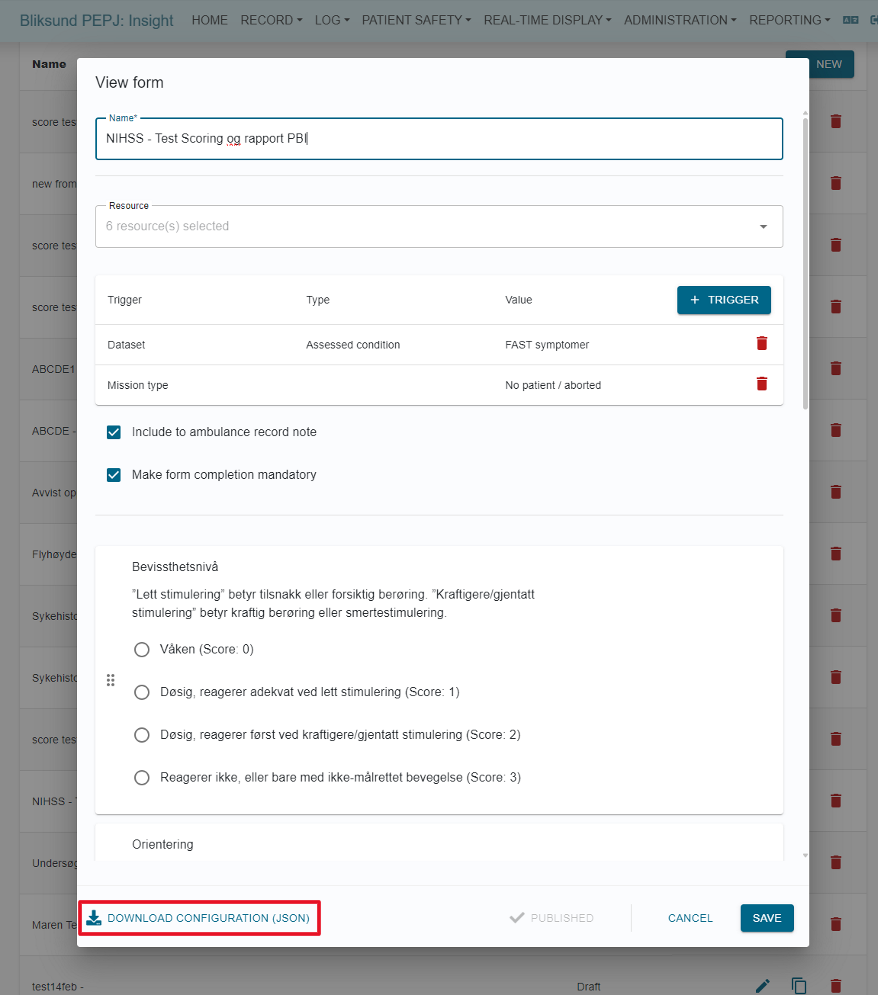
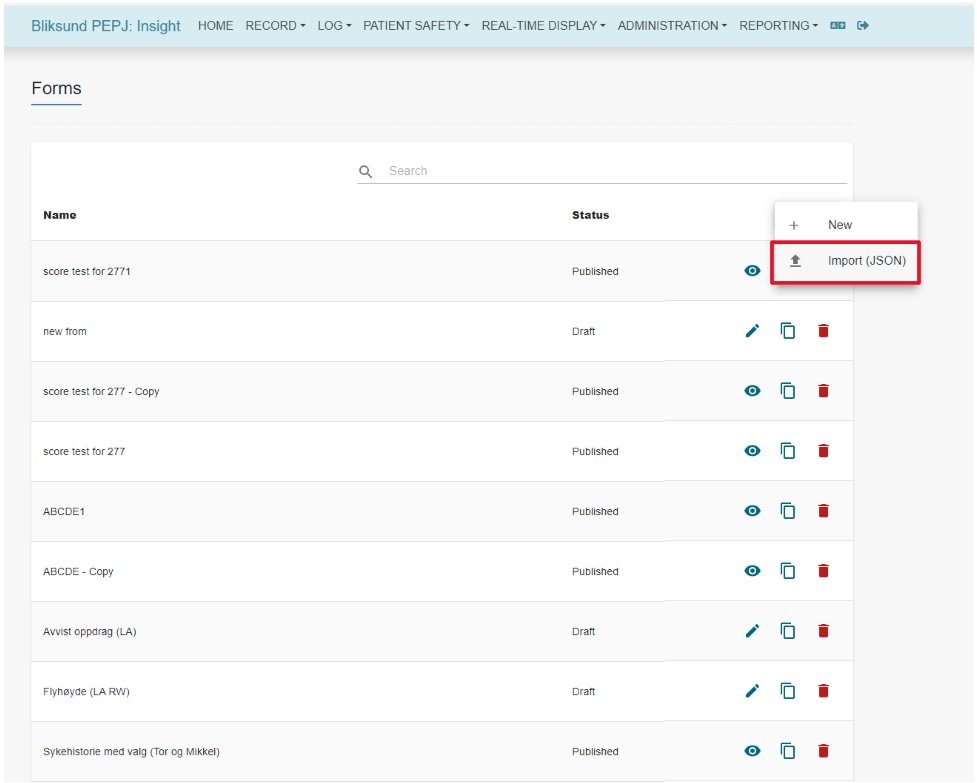
Affects: Insight
See Forms user guide
Display latest score on forms tile after form completion
The recorded score will now appear on the tile upon completion of a form configured with scoring in the EWA Client. The tile will reflect the latest score recorded.
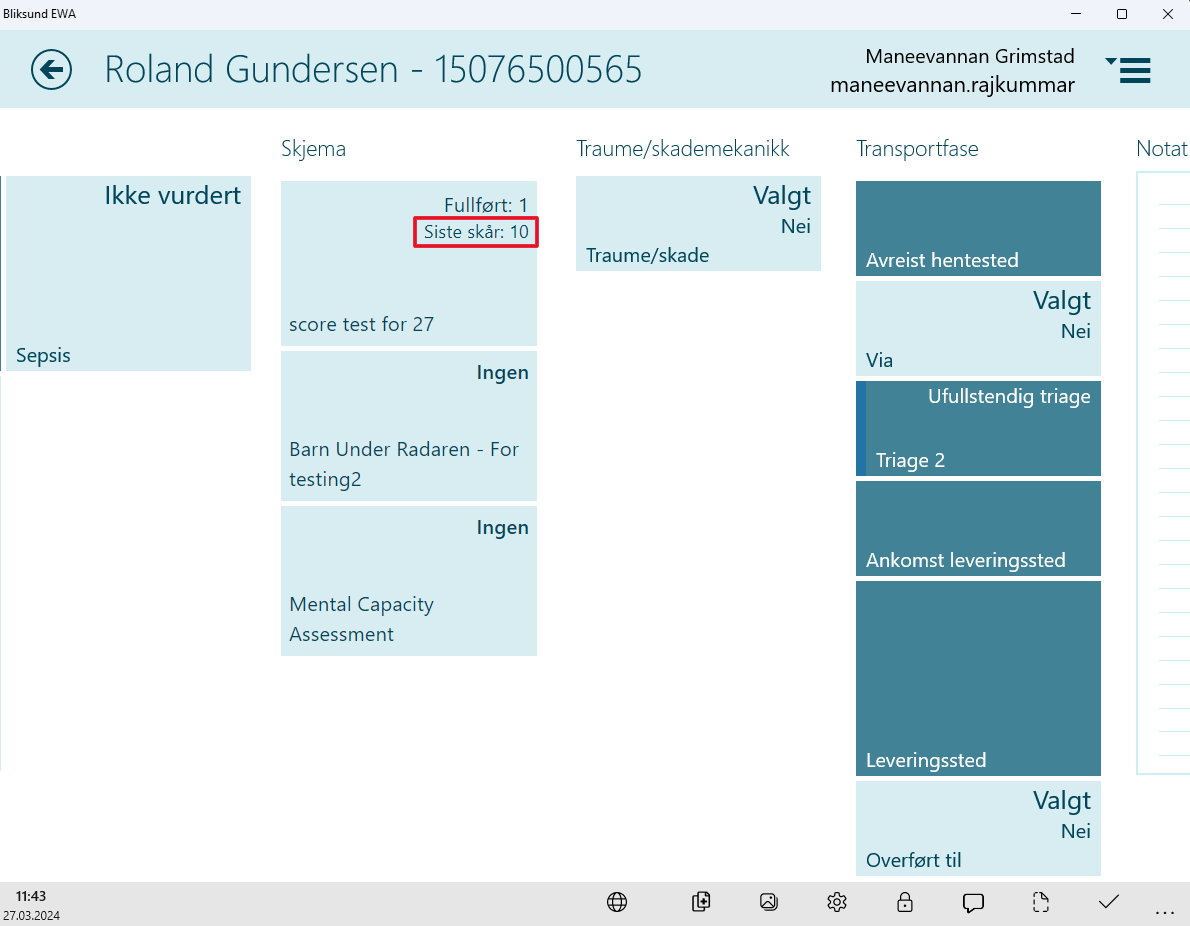
Affects: EWA Client
Enabled the inclusion of non-Norwegian personal identification numbers in the patient tile
We've introduced the capability to incorporate personal identification numbers from countries other than Norway within the patient tile. To register a patient with a non-Norwegian personal identification number in the EWA client, activate the new feature flag labeled 'Shows more national ID types in the patient flyout' in Insight prior to configuring the client.
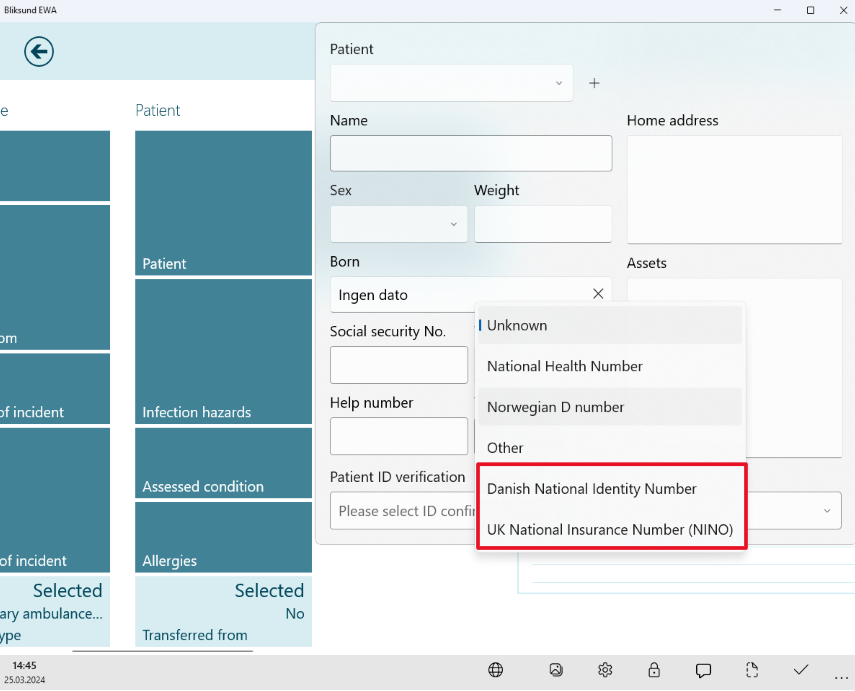
Affects: EWA Client and Insight.
Display NEWS2 score with severity color in LiveView overview page
Enhance the NEWS2 tab in the LiveView overview by displaying the numerical score prominently over the color indicator, rather than solely presenting the name of the color/state. This alteration ensures clearer visibility and understanding of the scores at a glance.
Additionally, modify the background color for warnings to improve readability and ensure that crucial alerts are easily discernible. This change enhances user experience and facilitates swift interpretation of vital information.
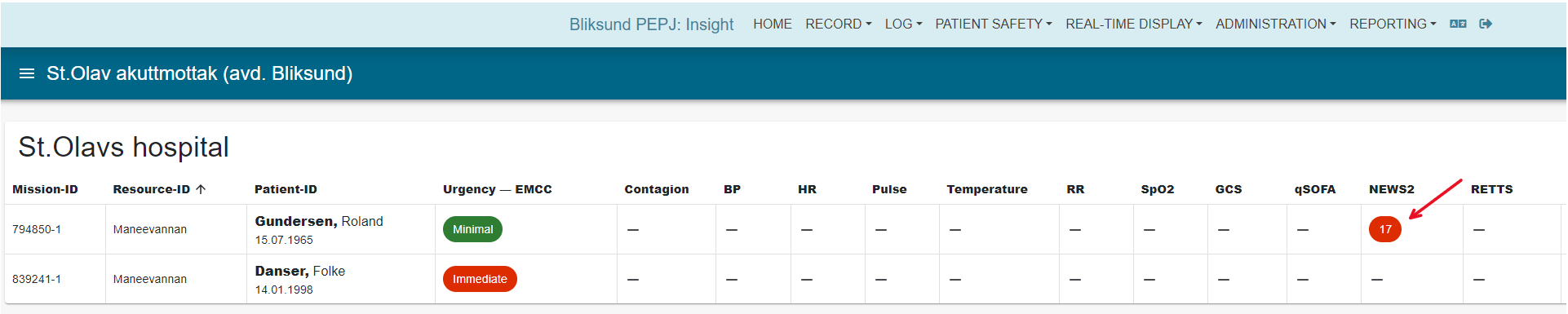
Affects: Insight
Include integration to Zoll and Propaq units to MUBroker
We have updated the MuBroker to include integration to Zoll X Series and Propaq units.
For more info about how to set it up and connect see the documentation here
Affects: MuBroker
Fixes
App crash when connected to two MTUs and going out of BT range
*Ticket:*2379528902 | DevOps:#21949 | Reported by: Helse Midt-Norge
Description:
If the Ewa Client was attached to two different medical devices, moving the tablet out of range would cause the Client to crash. This was happening when both devices would send the notification about going out of range to the client and try to initiate the same message popup in the UI at the same time.
How it is solved:
Prevented the message popup initialization if it's already been initialized or open in the UI.
Not possible to export temporary records with D-number to DocuLive export configurations (Updated-Not resolved in release 28. Fixed in release 28.1)
*Ticket:*2552705472 | DevOps:#22274 | Reported by: Helse Midt-Norge
Description:
The export of temporary records with D-Number to DocuLive was not possible because the check for the D-Number wasn't implemented.
How it is solved:
Added check for the D-Number and configuration lookup.
Search field in consultation is barely visible after user have activated it
*Ticket:*2614385607 | DevOps:#22380 | Reported by: Helse Sør-Øst
Description:
The visibility of the search field in the consultation flyout becomes significantly diminished while trying to add recipients.
How it is solved:
Adjusted the position and size of the consultation recipient popup to ensure accessability.
Release 28.1
Released to customers on April 23rd. 2024
| Module | Version |
|---|---|
| Client Hub | 24.4.419.0 |
| Chat Server | 24.4.419.0 |
| Data Warehouse Export | 24.4.419.0 |
| EWA UWP Client Application | 24.4.419.0 |
| Export | 24.4.419.0 |
| HPLink Patient Identity API | 24.4.419.0 |
| Insight | 24.4.419.0 |
| Integration | 24.4.419.0 |
| LiveViewApi | 24.4.419.0 |
| FormModuleAPI | 24.4.419.0 |
| Medical Device Broker | 24.4.419.0 |
| Migration Tool | 24.4.419.0 |
| Version Manager Client Installer | 24.3.271.0 |
| Version Manager API | 24.4.419.0 |
DIPS export to home HF fails
Ticket: 2875902176| DevOps: # 23088| *Reported by:*Helse Nord
Description:
DIPS export to home HF fails if the delivery location is not set.
How it is solved:
Fixed error in code that made DIPS to home require delivery location. Re-worded some ignored export status messages for linked "DIPS to destination" configuration to make the intended flow clearer.
Not possible to export temporary records with D-number to DocuLive export configurations
*Ticket:*2552705472 | DevOps:#22274 | Reported by: Helse Midt-Norge
Description:
The export of temporary records with D-Number to DocuLive was not possible because the check for the D-Number wasn't implemented.
How it is solved:
Added check for the D-Number and configuration lookup.
Print Font
Ticket: Internal| DevOps: # 9106| *Reported by:*Bliksund
Description:
When printing a record from insight that contained a form, the PDF was different in SaaS environments and On Prem installations.
How it is solved:
Changed font used in PDF generation library for product consistency, and to make containers generate PDFs correctly.
Export fails for records with forms included
*Ticket:*2833713637 | DevOps:#23092 | Reported by: Helse Midt-Norge
Description:
Exporting service fails when the records having form data.
How it is solved:
This is because the failure in casting object between multiple .NET versions. We have fixed this by using specific casting method for each .NET version.
Release 28.2
Not released to customers.
Crash when attempting to complete record while offline
Ticket: 1725773302, 2927430612 | DevOps: 23540 | Reported by: Helse Nord
Description
The Client application crashed when attempting to complete a record while offline.
How it is solved:
Fixed ìf` check to make sure index selection of retry and fallback policy never goes below 0.
Release 28.3
Released to customers on May 08th. 2024
| Module | Version |
|---|---|
| Client Hub | 24.5.95.0 |
| Chat Server | 24.5.95.0 |
| Data Warehouse Export | 24.5.95.0 |
| EWA UWP Client Application | 24.5.95.0 |
| Export | 24.5.95.0 |
| HPLink Patient Identity API | 24.5.95.0 |
| Insight | 24.5.95.0 |
| Integration | 24.5.95.0 |
| LiveViewApi | 24.5.95.0 |
| FormModuleAPI | 24.5.95.0 |
| Medical Device Broker | 24.5.95.0 |
| Migration Tool | 24.5.95.0 |
| Version Manager Client Installer | 24.3.271.0 |
| Version Manager API | 24.5.95.0 |
On-screen keyboard and clicking outside "Note" throws you back to the start
Ticket: 2832358897, 2860547825, 2927371469 | DevOps: #23073 | Reported by: Helse Vest, Helse Midt-Norge, Helse Nord
Description:
Users of certain windows versions on tablets reports getting moved back to the start of the record after using the on-screen keyboard in the Notes field.
How it is solved:
Changed the previous attempt at fixing this behavior to instead use the same focus logic that all other tiles in the record are using.
Export fails when forms is included the record
*Ticket:*2963534788 | DevOps: #23653 | Reported by: Helse Midt-Norge, Helse Nord
Description
Records with forms included fails on temporary export and completing of records.
How it is solved:
Special load logic for DocuLive types has been removed, The retry policy has been modified to accurately handle manually requested export statuses, ensuring smoother operations and better error handling.The query for updated export statuses now includes the DIPSToHome configuration type.
Temporary export to DocuLive configurations always times out
*Ticket:*2890068187 | DevOps: #23687 | Reported by: Helse Midt-Norge, Helse Nord
Description
Attempting to manually export temporary records to DocuLive configurations always times out.
How it is solved:
Fixed bug in "time between attempts" logic in retry policy for DocuLive configurations that didn't account for manually triggered exports.
Release 28.4
Released to customers on May 29th. 2024
| Module | Version |
|---|---|
| Client Hub | 24.5.95.0 |
| Chat Server | 24.5.95.0 |
| Data Warehouse Export | 24.5.95.0 |
| EWA UWP Client Application | 24.5.131.0 |
| Export | 24.5.95.0 |
| HPLink Patient Identity API | 24.5.95.0 |
| Insight | 24.5.95.0 |
| Integration | 24.5.95.0 |
| LiveViewApi | 24.5.95.0 |
| FormModuleAPI | 24.5.95.0 |
| Medical Device Broker | 24.5.95.0 |
| Migration Tool | 24.5.95.0 |
| Version Manager Client Installer | 24.3.271.0 |
| Version Manager API | 24.5.95.0 |
Freeze and crash when no internet connection in client
Ticket: 3086839761| DevOps: #23540 | Reported by: Helse Vest
Description:
Reports of freeze and crash in the application without internet connectivity. Logs show NullReferenceException thrown from code related to checks for manual export possibility in record signing feature.
How it is solved:
Added additional null checks in code related to manual export configurations.
Release 28.5
Released to customers on June 28th. 2024
| Module | Version |
|---|---|
| Client Hub | 24.5.95.0 |
| Chat Server | 24.5.95.0 |
| Data Warehouse Export | 24.6.277.0 |
| EWA UWP Client Application | 24.5.131.0 |
| Export | 24.5.95.0 |
| HPLink Patient Identity API | 24.5.95.0 |
| Insight | 24.5.95.0 |
| Integration | 24.5.95.0 |
| LiveViewApi | 24.5.95.0 |
| FormModuleAPI | 24.5.95.0 |
| Medical Device Broker | 24.5.95.0 |
| Migration Tool | 24.5.95.0 |
| Version Manager Client Installer | 24.3.271.0 |
| Version Manager API | 24.5.95.0 |
Duplicates of triage and medication in Facts tables
Ticket: 3397238513, 3451395521 | DevOps: #24583 | Reported by: Helse Vest, Helse Nord
Description:
Exported data is duplicated multiple times with triage and medication in Facts tables.
How it is solved:
Update the datawarehouse service to make sure data is linked to correct recordID in datawarehouse database.
Release 28.6
Released to customers on July 5th 2024
| Module | Version |
|---|---|
| Client Hub | 24.5.95.0 |
| Chat Server | 24.5.95.0 |
| Data Warehouse Export | 24.5.95.0 |
| EWA UWP Client Application | 24.7.43.0 |
| Export | 24.5.95.0 |
| HPLink Patient Identity API | 24.5.95.0 |
| Insight | 24.5.95.0 |
| Integration | 24.5.95.0 |
| LiveViewApi | 24.5.95.0 |
| FormModuleAPI | 24.5.95.0 |
| FormModuleData | 24.5.95.0 |
| Medical Device Broker | 24.5.95.0 |
| Migration Tool | 24.5.95.0 |
| Version Manager Client Installer | 24.3.271.0 |
| Version Manager API | 24.5.95.0 |
Cardiac arrest form data mapped to incorrect record
Ticket: 3468334534 | DevOps: #24734 | Reported by: Helse Nord
Description:
After selecting a time in the cardiac arrest form of a record (Record 1), the Closing handler is triggered to save the data.
If you then open another record (Record 2), the handler mistakenly activates again with Record 1's cardiac arrest data, saving it incorrectly to Record 2.
This results in Record 2 receiving incorrect cardiac arrest data, even though no such data was entered for it.
How it is solved:
The fix includes two parts:
-
Use the Closed handler for the time flyout within the cardiac arrest form to prevent incorrect triggers.
-
Save the cardiac arrest data with the correct record Id from the handler parameters instead of the current record Id.
Release 28.7
Released to customers on August 22nd. 2024
| Module | Version |
|---|---|
| Client Hub | 24.8.165.0 |
| Chat Server | 24.8.165.0 |
| Data Warehouse Export | 24.8.165.0 |
| EWA UWP Client Application | 24.8.165.0 |
| Export | 24.8.165.0 |
| HPLink Patient Identity API | 24.8.165.0 |
| Insight | 24.8.165.0 |
| Integration | 24.8.165.0 |
| LiveViewApi | 24.8.165.0 |
| FormModuleAPI | 24.8.165.0 |
| FormModuleData | 24.8.165.0 |
| Medical Device Broker | 24.8.165.0 |
| Migration Tool | 24.8.165.0 |
| Version Manager Client Installer | 24.3.271.0 |
| Version Manager API | 24.8.165.0 |
Validation for delivery place is failing in sharing and complete flyout when delivery place is set from AMK
Ticket: 3498464470, 3499391189 | DevOps: #25374 | Reported by: Helse Vest
Description:
The validation for delivery place always fails in the new sign and export flyout when the delivery place is set from AMK.
How it is solved:
Updated conditional check in sign and export flyout view model to ensure null and empty collections are handled properly across the methods.
Release 28.8
Released to customers on September 17th. 2024
| Module | Version |
|---|---|
| Client Hub | 24.9.226.0 |
| Chat Server | 24.9.226.0 |
| Data Warehouse Export | 24.9.226.0 |
| EWA UWP Client Application | 24.9.226.0 |
| Export | 24.9.226.0 |
| HPLink Patient Identity API | 24.9.226.0 |
| Insight | 24.9.226.0 |
| Integration | 24.9.226.0 |
| LiveViewApi | 24.9.226.0 |
| FormModuleAPI | 24.9.226.0 |
| FormModuleData | 24.9.226.0 |
| Medical Device Broker | 24.9.226.0 |
| Migration Tool | 24.9.226.0 |
| Version Manager Client Installer | 24.3.271.0 |
| Version Manager API | 24.9.226.0 |
Forms content not shown while printing PDF from forms page in Insight
Ticket: 5143654074 | DevOps: #25036 | Reported by: Helse Sør-Øst
Description:
Form response data is not shown while printing PDF in Insight for form version that did not include sections
How it is solved:
Handled backward compatibility for old form version without section by creating default section.
Medical devices
Corpuls
Tested software versions:
- Version 3.0.3, 4.2.2 and 4.3.2
SDK version:
- Version 4.3.0.0
Zoll
Tested software versions:
- Version 02.36.21.00
SDK version:
- Version 6.44.315