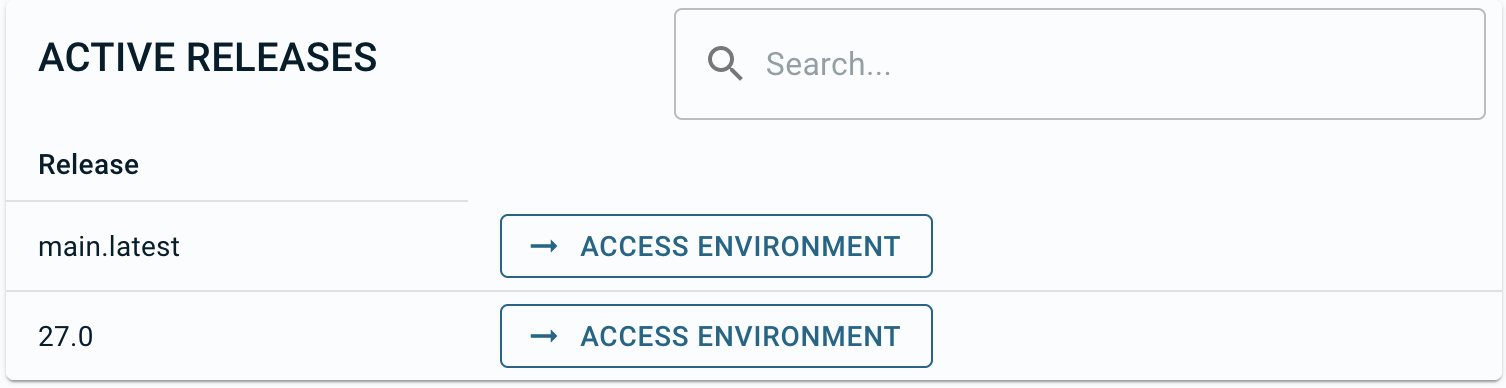Testhub - Landing page
The Testhub - Landing page and service is a way to show and enter the different releases available in the shared test environment.
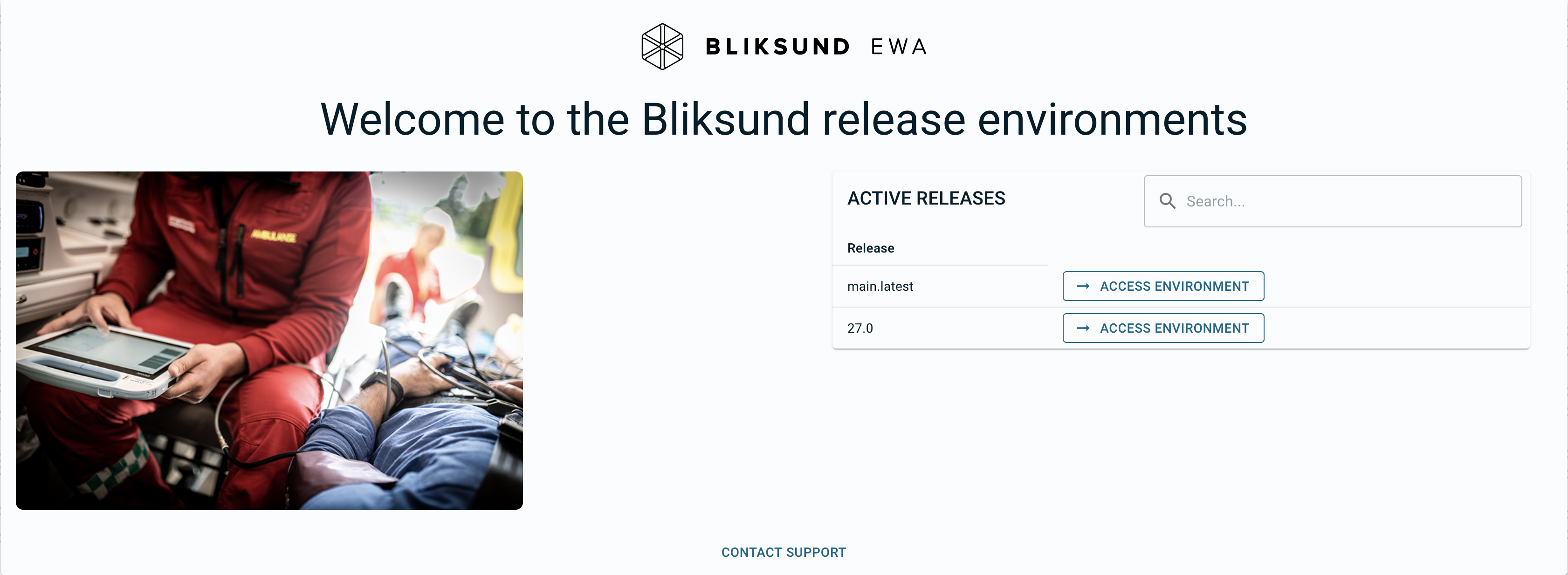
Table Of Releases
The table labeled with "ACTIVE RELEASES" contains a list of all available releases in the shared test environment. The list is sorted by versions in descending order, showing the newest release at the top of the list. The versions are also searchable by typing in the wanted release in the search field. The release marked as "main-latest" is constantly being updated with new features that is currently under development, and will likely not be functional in many cases.
For each row (Release) there is a button connected to each version. The button "ACCESS ENVIRONMENT" navigates the user to the download page where you can download the client and services connected to the specific release. From this site you will also be able to enter the test environment by going to "insight" for the specific release.