Release 23.0
Released to customers on November 3rd. 2023
| Module | Version |
|---|---|
| Client Hub | 23.11.65167.0 |
| Data Warehouse Export | 23.11.65167.0 |
| EWA UWP Client Application | 23.11.65167.0 |
| Export | 23.11.65167.0 |
| HPLink Patient Identity API | 23.11.65167.0 |
| Insight | 23.11.65167.0 |
| Integration | 23.11.65167.0 |
| LiveViewApi | 23.11.65167.0 |
| FormModuleAPI | 23.11.65167.0 |
| Medical Device Broker | 23.11.65167.0 |
| Migration Tool | 23.11.65167.0 |
Content
Updated features in release 23
New features
Record deletion reason v2
Introducing the new way for configuring record deletion reasons. You can now utilize the Dataset configuration page in Insight to achieve this task.
See Deletion Reasons Configuration for more information.
- Added a new feature flag for
Deletion reason v2 to displayin Insight. - Display the
Record deletion reasondataset in theDataset configurationpage in Insight. - Show the configured reasons when deleting a record on the
Search recordpage in Insight. - Show the configured reasons when deleting a record in the EWA Client.
Affects: Insight | EWA Client Application |
Export Status version 2
The new export status version provides a comprehensive overview of the export process, including the status, the time of export, and any errors that may have occurred during the process. The module is designed to be user-friendly and easy to navigate. With this module, users can easily track the progress of their exports and ensure that they are completed successfully.
- The feature flag is added with the name
Export status V2to enable the new export status page. - The new export status page is added with filters similar to the old one.
- The access right is the same with the old one.
- Ability to separate the filter and the overwriting filter.
- Supports server-side loading with better performance.
- Support sorting on each column.
- Pagination is added and more friendly.
See Export Status V2 User Guide for more information.
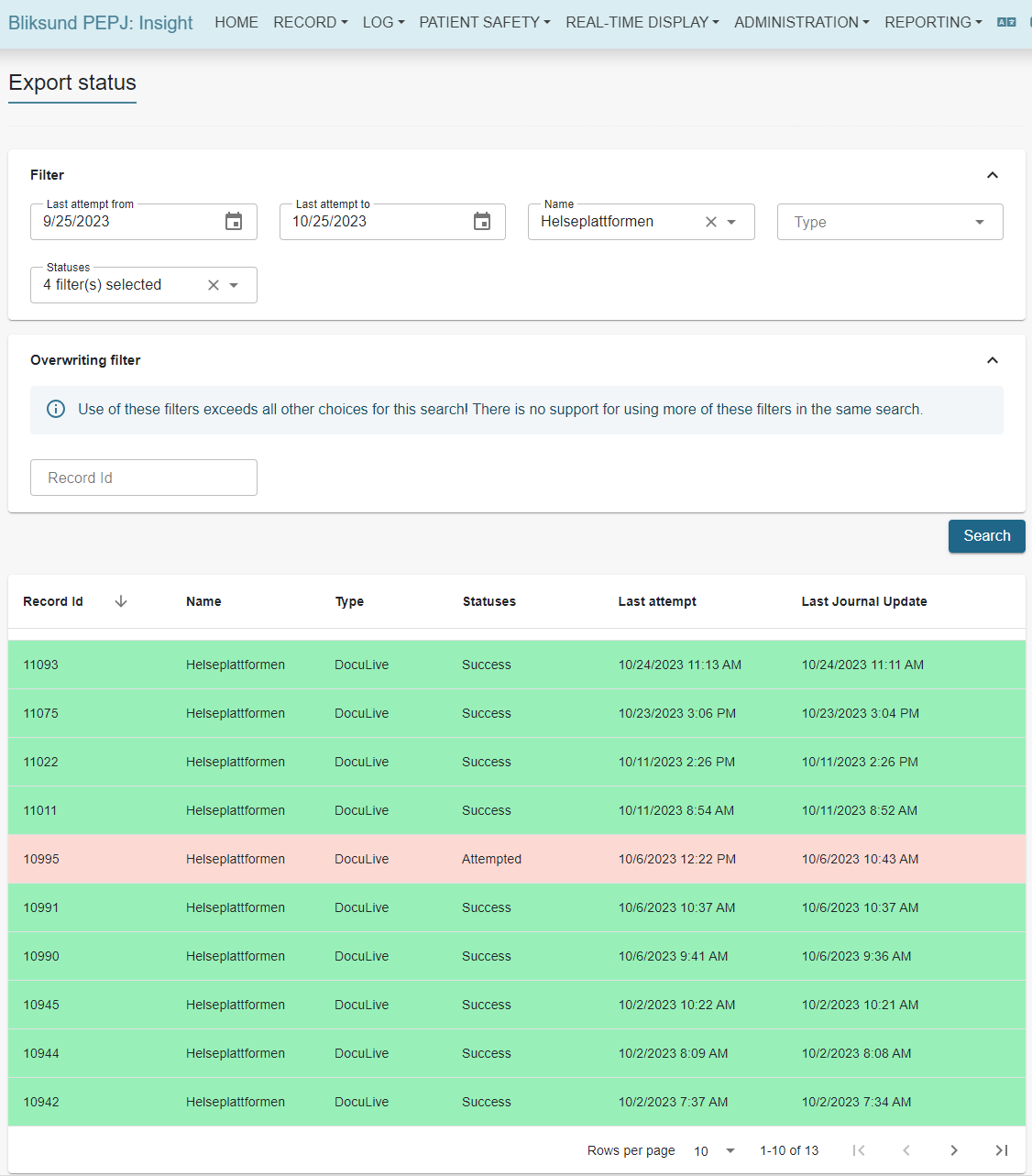
Affects: Insight
Search record version 2
The new search record page is created with a focus on improving user experience and performance. The page is designed to be more user-friendly, with a cleaner and more intuitive interface that makes it easier for users to find what they are looking for. The page is also optimized for better performance, with faster load times and improved responsiveness.
- The feature flag is added with the name
Search record V2to enable the new search record page. - The new search record page is added with filters similar to the old one.
- The access right is the same with the old one.
- Ability to separate the filters into three sections:
Operative data,Patient, andOverwriting filter. - Supports server-side loading with better performance.
- Pagination is added and more friendly.
- Ability to collapse/expand the result by station.
See Search Record V2 User Guide for more information.
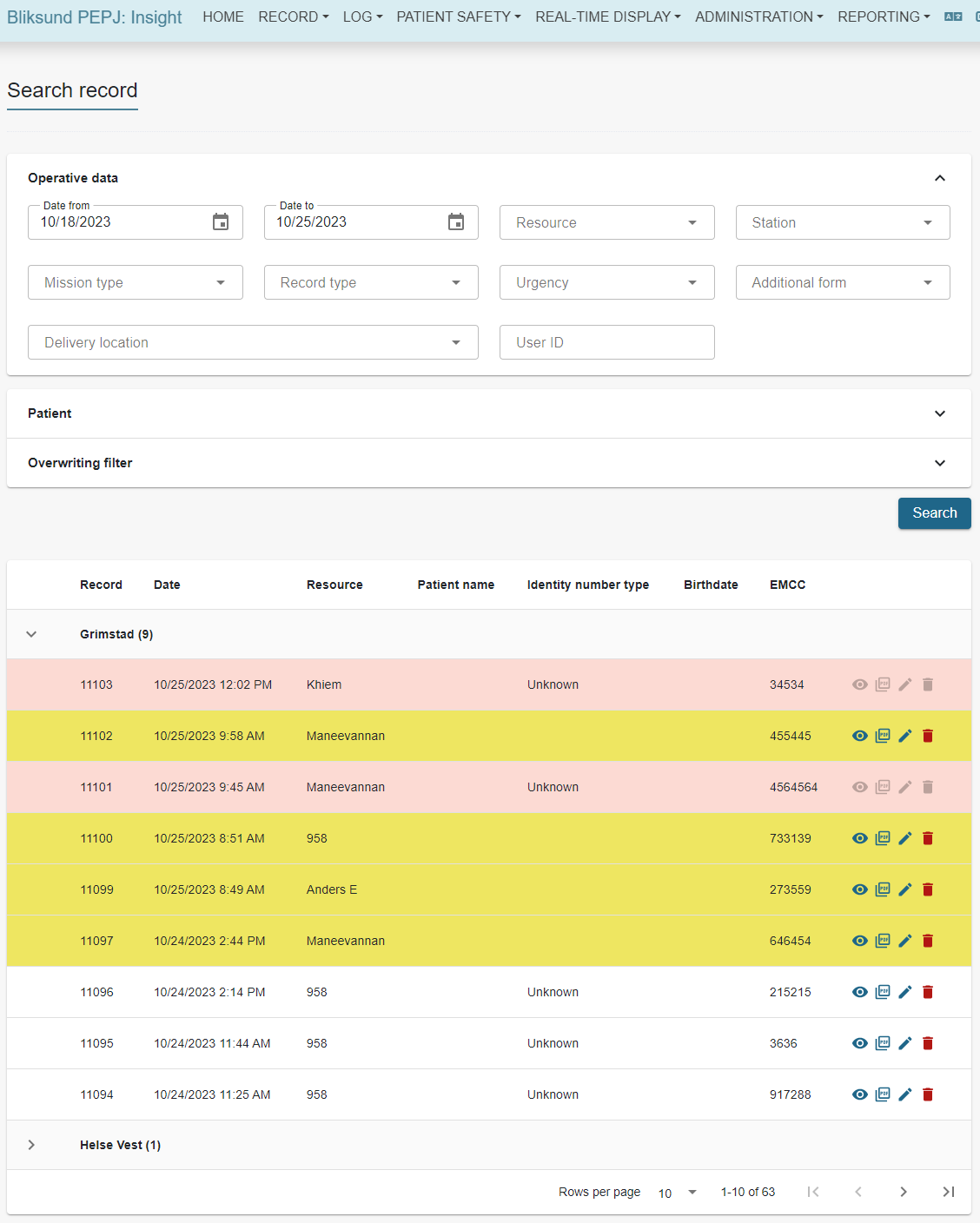
Affects: Insight
Updated features
Checklist Version 2.0
Print completed checklists
- Added functionality to print completed checklist from the Insight journal details page.
- Added authorization check for print journal access and 'Include to ambulance record note' to display the print button for the completed checklists.
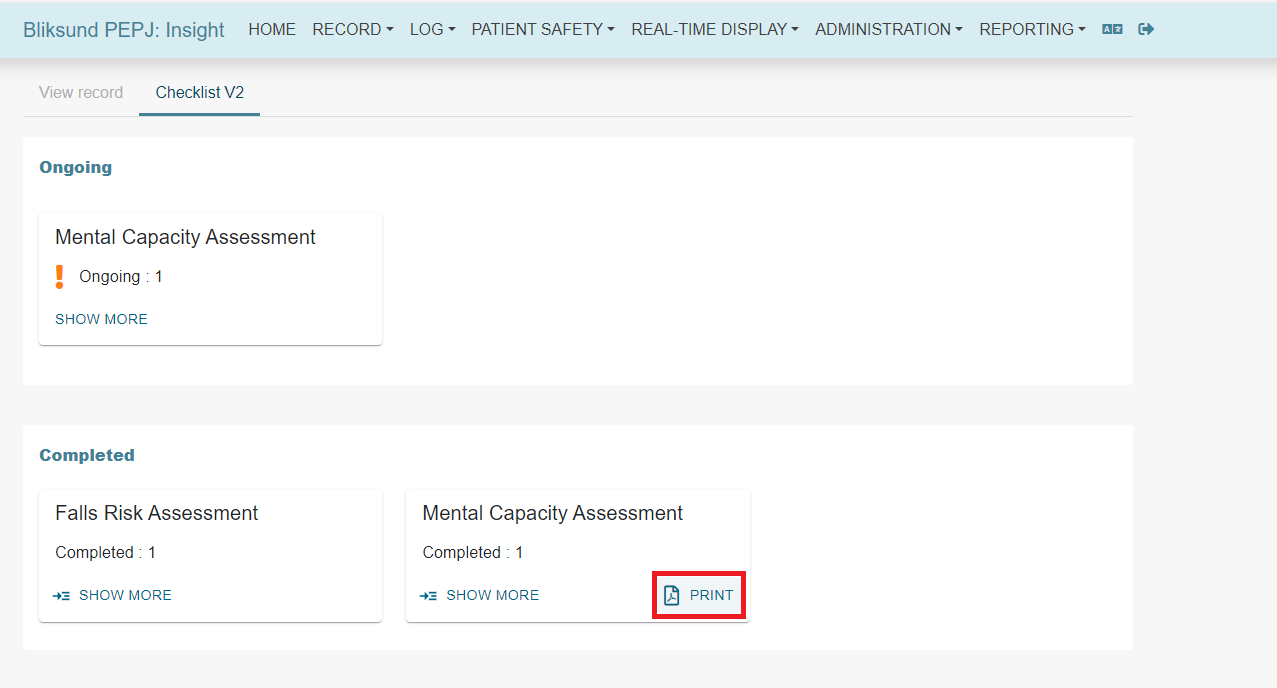
See updated documentation for the checklist feature. Checklist version 2.0 documentation
Fixes
The EMCC ticket is displayed in an incorrect language that does not adhere to the app's settings
Ticket: 1902399696 | DevOps: #19697 | Reported by: Helse Midt-Norge
Description:
Despite setting the Locale to Norwegian language in the settings.json file, the EMCC ticket continued to be displayed in English, and even removing the EBWebView folder did not resolve the issue.
How it is solved:
Pass the locale settings to the Blazor component of the EMCC Ticket and update its current culture to match the locale setting.
With this approach, when altering the Locale in the settings.json file, users will only need to restart the application without the necessity of deleting the EBWebView folder to observe the expected language change.
ClientHub throws fatal error on login with LocalAD authentication configured
Ticket: 1901692149| DevOps: #19765 | Reported by: Helse Midt-Norge
Description:
Some users are unable to log into the EWA application. The error log shows a NoMatchingPrincipalException being thrown when attempting to iterate over GroupPrincipal objects returned by the Microsoft AD library.
How it is solved:
Manually iteration of the enumerator returned by the Microsoft AD library with try/catch block around the call that attempts to get the GroupPrincipal object and add it to a list.
This will make the iteration continue, even for GroupPrincipal objects that throws the exception, but these will not be added to the in-memory list of user groups. The exception will be logged as a Debug log.
Added debug logging after the iteration to log the number of GroupPrincipal objects without issues for a user and their SamAccountNames.
Unable to access checklist v2 page for users with view journal access
Ticket: 1962122459| DevOps: #19759 | Reported by: Helse Vest
Description:
The checklist v2 tab on the view journal page is not accessible to users who have the view journal access right. This is because the tab requires the "ChecklistAdministration" access right.
How it is solved:
Modify the access right check for the checklist v2 tab so that users who have the view journal access right can see and access the tab.
Release 23.1
Released to customers on December 12th. 2023
| Module | Version |
|---|---|
| Client Hub | 23.12.1226.0 |
| Data Warehouse Export | 23.12.1226.0 |
| EWA UWP Client Application | 23.12.1226.0 |
| Export | 23.12.1226.0 |
| HPLink Patient Identity API | 23.12.1226.0 |
| Insight | 23.12.1226.0 |
| Integration | 23.12.1226.0 |
| LiveViewApi | 23.12.1226.0 |
| FormModuleAPI | 23.12.1226.0 |
| Medical Device Broker | 23.12.1226.0 |
| Migration Tool | 23.12.1226.0 |
Potential security issue in LiveView
Ticket: | DevOps: #20666 | Reported by: Internal
Description:
In some cases some code was being run that could give logged on users more information than they should have on the infrastructure behind LiveView.
How it is solved:
Made the code redundant and removed it.
On-screen keyboard and clicking outside the tile throws you back to the start
Ticket: 2077967054| DevOps: #20139 | Reported by: Helse Vest and Helse Midt-Norge
Description:
While using the on-screen keyboard or keyboard connected to the tablet, for example, the "Paid mission" tile and press outside the tile, the screen will jump all the way back to the EMCC ticket/start-up phase.
How it is solved:
Moved check for active tile that is set when navigating to Anamneses, ESS and Triage{1,2}, Paid mission.
Release 23.2
Released to customers on December 21th. 2023
| Module | Version |
|---|---|
| Client Hub | 23.12.218.0 |
| Data Warehouse Export | 23.12.218.0 |
| EWA UWP Client Application | 23.12.218.0 |
| Export | 23.12.218.0 |
| HPLink Patient Identity API | 23.12.218.0 |
| Insight | 23.12.218.0 |
| Integration | 23.12.218.0 |
| LiveViewApi | 23.12.218.0 |
| FormModuleAPI | 23.12.218.0 |
| Medical Device Broker | 23.12.218.0 |
| Migration Tool | 23.12.218.0 |
The release includes the following fixes:
Get access to medical records in the client application without being an active user
Ticket: 2113604795| DevOps: #20650 | Reported by: Helse Nord
Description:
Users have experienced getting access to assignments without being logged into EWA, This happens when the deletion process in EWA client took long time and the active user locks the screen and the new user logs in.
How it is solved:
Added check to navigate to lock screen if there is no active user when pages are loaded.
Invalid organization ID being used in filters when the role picker is enabled in a multiple department setup
Ticket: 2039873261 | DevOps: #20698 | Reported by: Helse Nord
Description:
Issue where the combination of role picker enabled and multiple departments claims in the token led to invalid organization ID being used for access filtering, which led to no results in several reports and searches.
How it is solved:
Updated the backend to respect the combination of rolepicker enabled and multiple departments claims in the token, which will now always use the Organization ID from the DepartmentIdMapping for the selected department in rolepicker.
Release 23.3
Released to customers on January 31st. 2024
| Module | Version |
|---|---|
| Client Hub | 24.1.31314.0 |
| Data Warehouse Export | 24.1.31314.0 |
| EWA UWP Client Application | 24.1.31314.0 |
| Export | 24.1.31314.0 |
| HPLink Patient Identity API | 24.1.31314.0 |
| Insight | 24.1.31314.0 |
| Integration | 24.1.31314.0 |
| LiveViewApi | 24.1.31314.0 |
| FormModuleAPI | 24.1.31314.0 |
| Medical Device Broker | 24.1.31314.0 |
| Migration Tool | 24.1.31314.0 |
The release includes the following fixes:
Missing exception information in saved logs for checklist v2 controller.
Ticket: NA| DevOps: NA | Reported by: Helse Nord
Description:
The checklist v2 controller in the ClientHub did not log full exception information on failure due to malformed calls to the logging service.
How it is solved:
Fixed malformed calls to the logging service to include missing exception information in saved logs.
Release 23.4
Released to customers on February 28th. 2024
| Module | Version |
|---|---|
| Client Hub | 24.2.28290.0 |
| Data Warehouse Export | 24.2.28290.0 |
| EWA UWP Client Application | 24.2.28290.0 |
| Export | 24.2.28290.0 |
| HPLink Patient Identity API | 24.2.28290.0 |
| Insight | 24.2.28290.0 |
| Integration | 24.2.28290.0 |
| LiveViewApi | 24.2.28290.0 |
| FormModuleAPI | 24.2.28290.0 |
| Medical Device Broker | 24.2.28290.0 |
| Migration Tool | 24.2.28290.0 |
The release includes the following fixes:
Audit Log is missing log information details
Ticket: 2481982957| DevOps: #20088 | Reported by: Helse Nord
Description:
Audit log is missing detailed information on user activity.
How it is solved:
The log information details have been moved to a context due to previous work and refactoring. The fix involves correctly retrieving the information from the context.
Medical devices
Corpuls
Tested software versions:
- Version 3.0.3 and 4.2.2
SDK version:
- Version 4.3.0.0