Release 29.0
Released to customers on May 15th. 2024
| Module | Version |
|---|---|
| Client Hub | 24.5.157.0 |
| Chat Server | 24.5.157.0 |
| Data Warehouse Export | 24.5.157.0 |
| EWA UWP Client Application | 24.5.157.0 |
| Export | 24.5.157.0 |
| HPLink Patient Identity API | 24.5.157.0 |
| Insight | 24.5.157.0 |
| Integration | 24.5.157.0 |
| LiveViewApi | 24.5.157.0 |
| FormModuleAPI | 24.5.157.0 |
| FormModuleData | 24.5.157.0 |
| Medical Device Broker | 24.5.157.0 |
| Migration Tool | 24.5.157.0 |
| Version Manager Client Installer | 24.3.271.0 |
| Version Manager API | 24.5.157.0 |
| PersonnelRegistrationApi | 24.5.157.0 |
Content
New features
Form Module Data Export (Release Candidate)
The data collected using the Form Module will be exported to a separate Reporting Database for use in Analytics.
The handling of data will happen in Form Module Data Export service that is part of Bliksund Analytics. Please note that this is a new service that does not affect the Data Warehouse Export, but it will be possible to use the same Reporting Database in this service as in the Data Warehouse Export Service
See Form Module Data Export for more information.
This feature should be considered an early release candidate, and as such, there may be some issues or limitations. It is included in this release to allow customers to test in their on-prem environments and provide feedback.
New Personnel Registration (Release Candidate)
The new personnel registration feature provides a user-friendly way to manage the resources of a record in the EWA Client. It replaces the 'Driver' 'Treater' 'Third Person' objects and handles a more generic 'Crew' object. The feature also enables and administrative settings page for resource types where depending of the access rights one can manage different crew roles and resource types.
New Personnel Registration in EWA Client
After enabling the feature flag for the new personnel registration a new 'Crew' tile will replace the 'Driver' 'Treater' and 'Third Person' tiles.
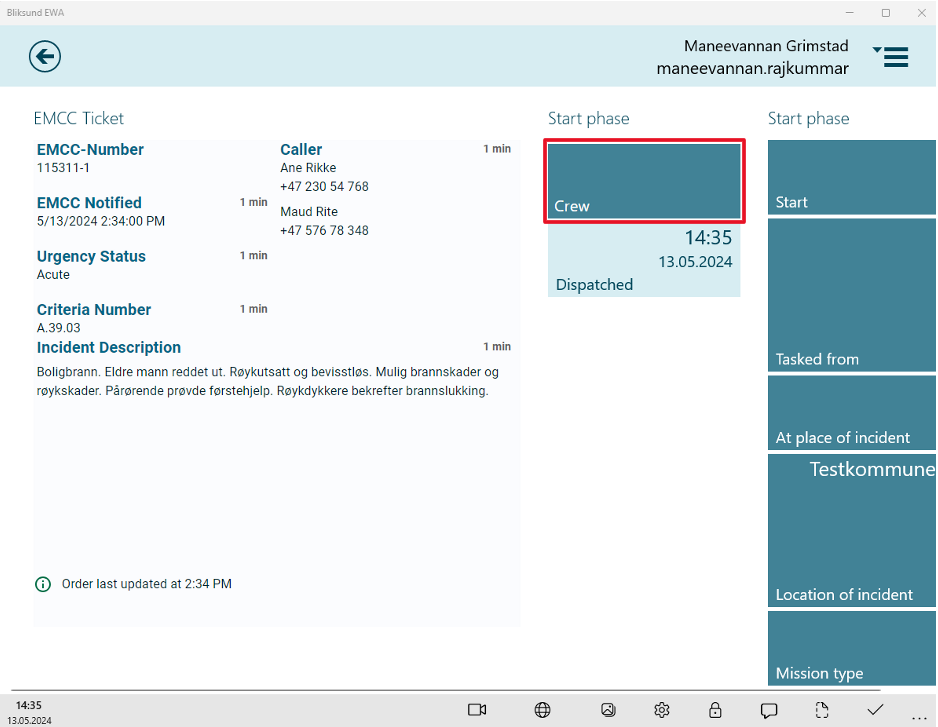
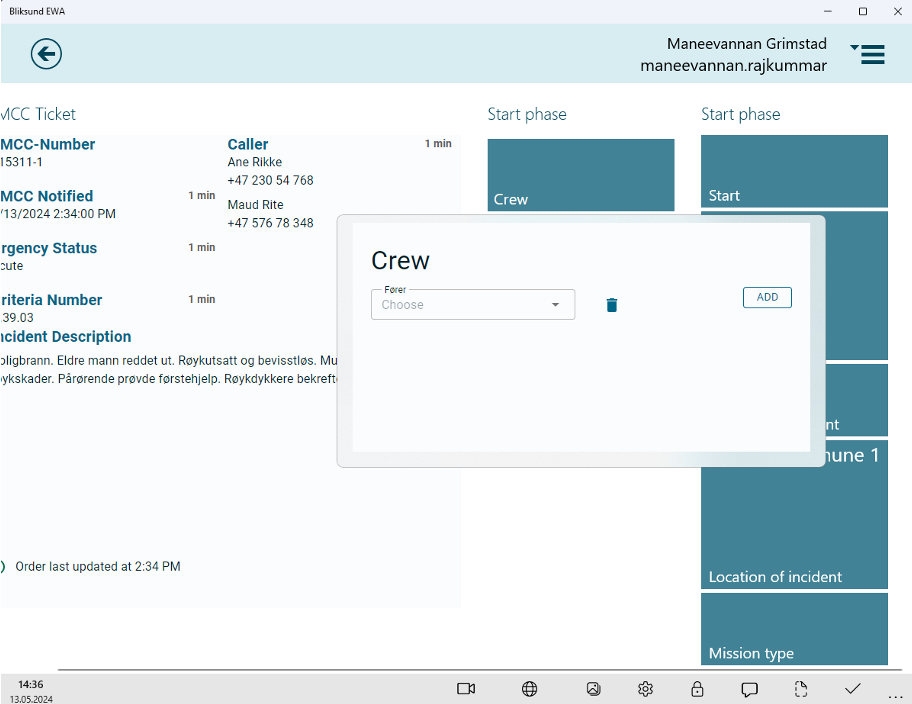
Resource types in Insight
The new personnel registration adds a new administrative page for resource types making it possible to create/edit/delete resource types in addition to manage different crew roles to a each resource type.
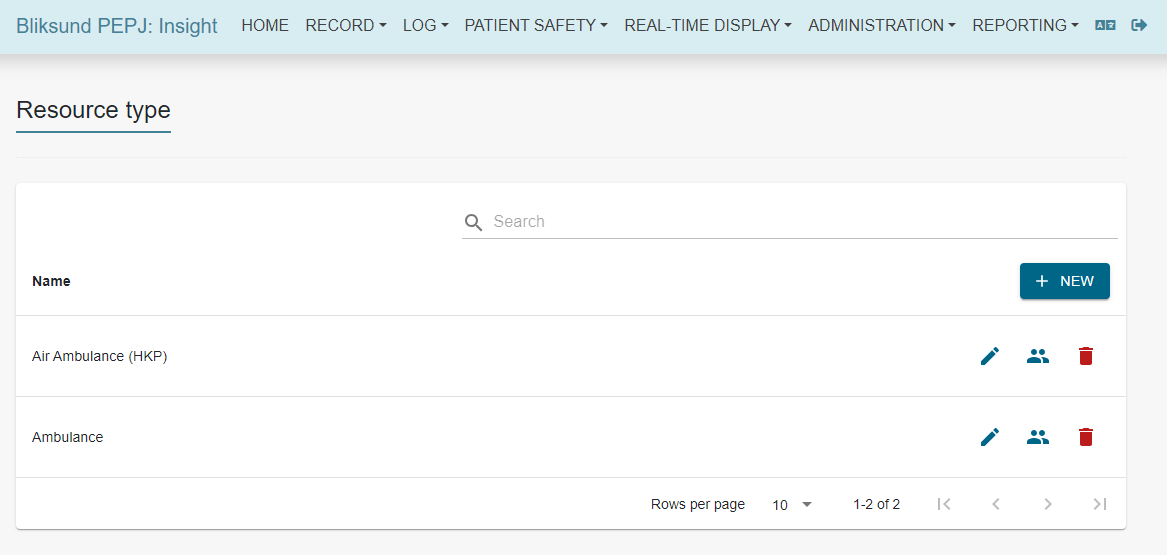
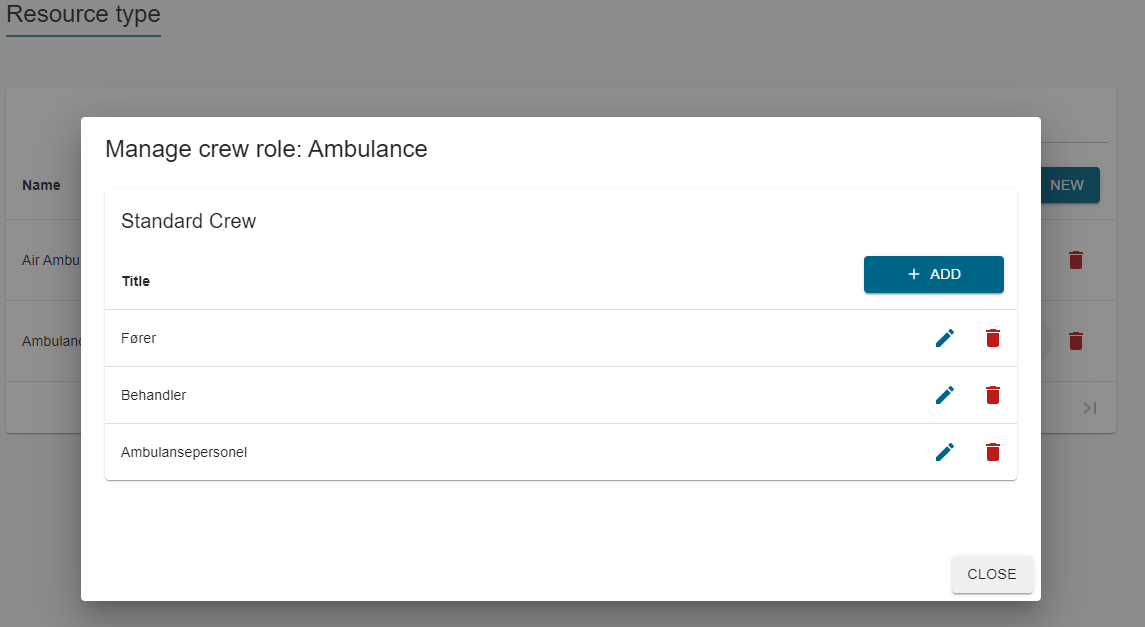
New Personnel Registration Documentation
-
For more information about the feature flag and the user guide for the new feature in the EWA Client see New personnel EWA Client documentation
-
For more information about the administrative page for resource types in Insight see Resource Type Documentation
-
For more information the New Personnel Registration API see New Personnel Registration API Documentation
New Personnel Registration Access Rights
The following access rights has been modified to also include access to the resource type settings page:
- AllResources: Can access resources settings page and resource types settings page under the administration menu for all organizations and departments in Insight, view current values, edit values, and view the change history for those settings.
- OrganizationResources: Can access resources settings page and resource types settings page under the administration menu for associated organizations in Insight, view current values, edit values, and view the change history for these settings.
- DepartmentResources: Can access resources settings page and resource types settings page under the administration menu for related departments in Insight, view current values, edit values, and view the change history for these settings.
The following access rights enables the access for managing crew roles for resource types:
- ManageCrewRole: Can access the Manage Crew Role button within the resource types settings page for administrating the crew roles
The feature is currently under development and not ready for production, It is included in this release to allow customers to test in their on-prem environments and provide feedback. We are actively working on integrating personal registration display within the Insight platform, both in viewing and editing records.
Updated features
RETTS 2024
In this release, we have successfully uploaded the RETTS 2024 ESS and vital parameters files to Insight/BliksundHF, and tested them with the EWA Client Application. Through verification, we have confirmed that all modifications made to ESS cards are accurately reflected within the client application. Furthermore, we have ensured that local guidelines are appropriately displayed when users perform a long press or right-click on the contact reason.
Added new flow charts to relevant ESS cards
We have added new zoomable flow charts to the following ESS cards:
30/130 - Hengning/kvelning, Kjeveskade, Skade hode/ansikt/nese, Skade nakke/hals, Tannskade / Hengning/kvelning, Kjeveskade, Skade hode/ansikt/nese, Skade nakke/hals, Tannskade INA
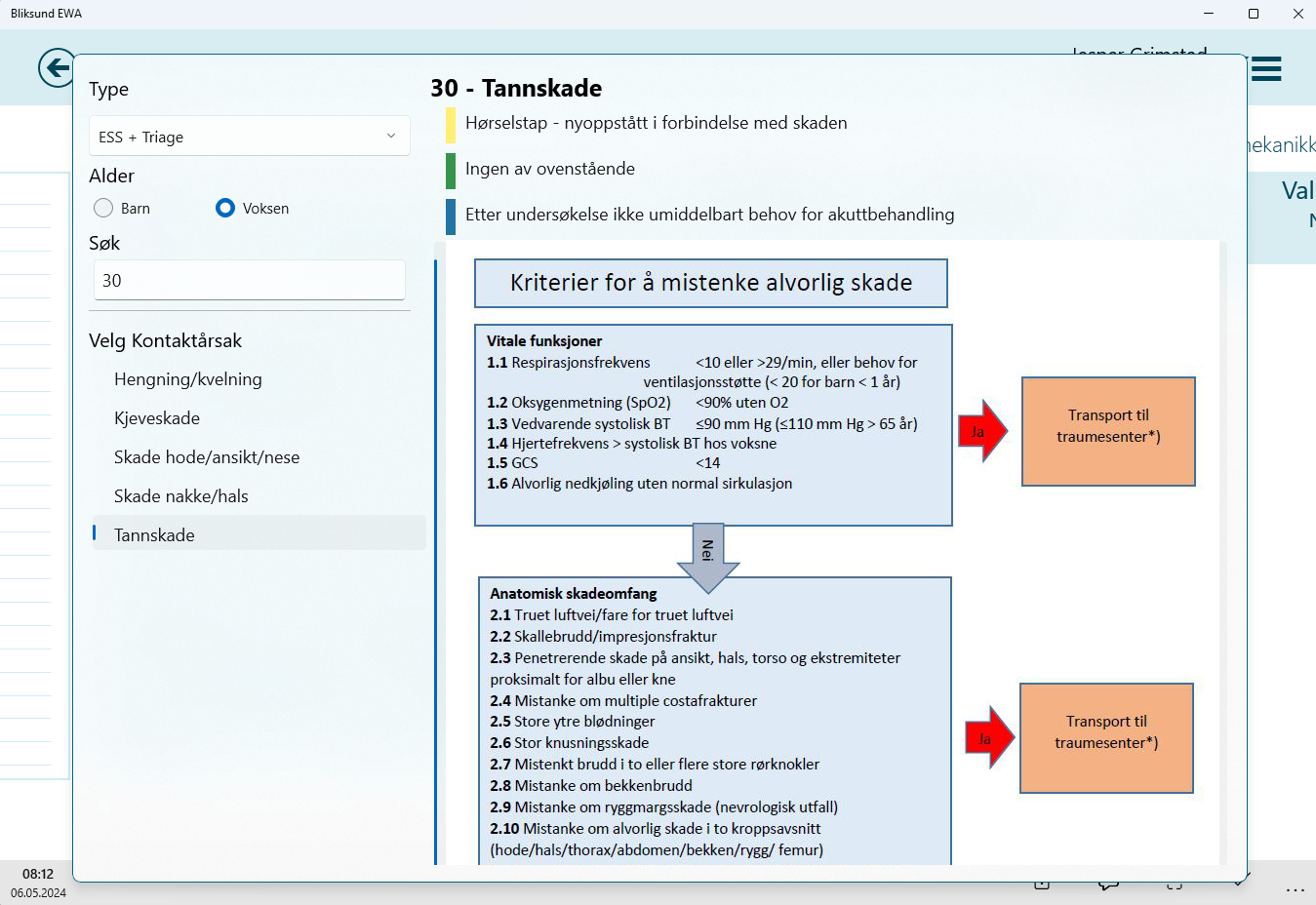
38/138 - Traume
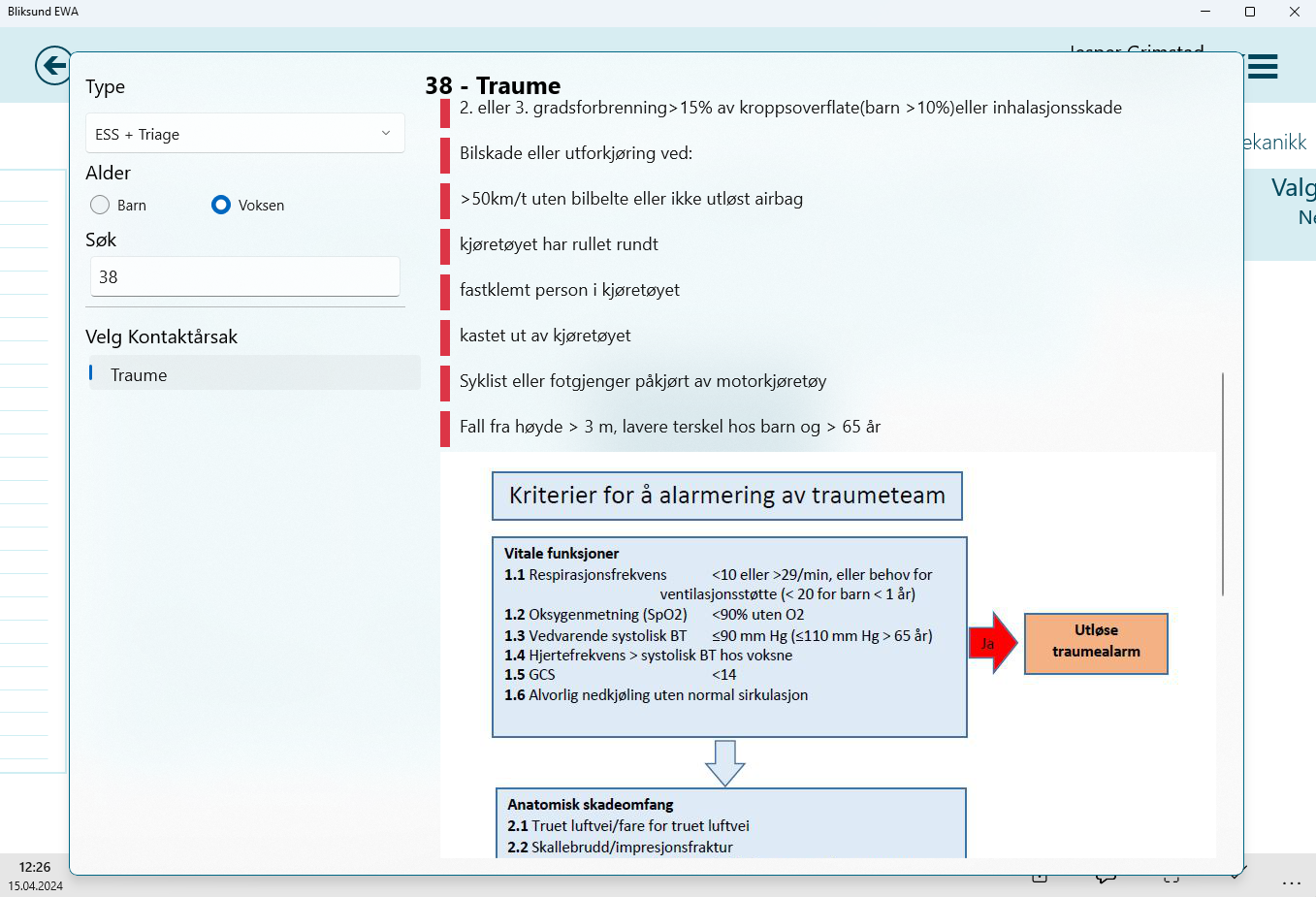
Updated Form Feature Enhancements
- Added Support for Multiple Sections: We've introduced the capability to seamlessly incorporate multiple sections within the form configuration process. Users can now conveniently organize and structure form content, enhancing user experience and data clarity.
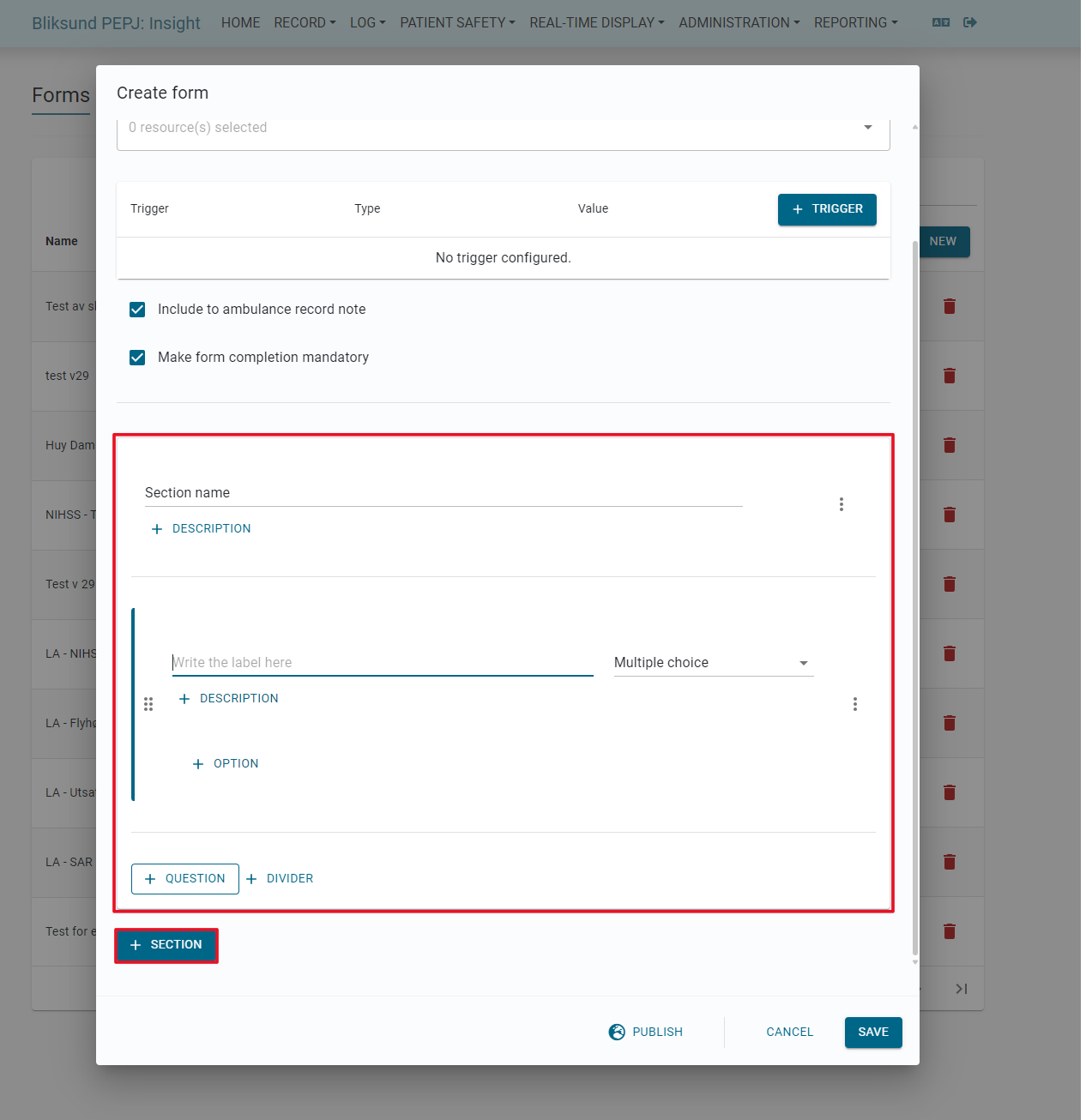
- Dynamic Branching Conditions: With the introduction of branching conditions tailored to single-choice element types, users can create dynamic form experiences. Respondents are directed to different sections based on their selections, enabling a more personalized and efficient data collection process.
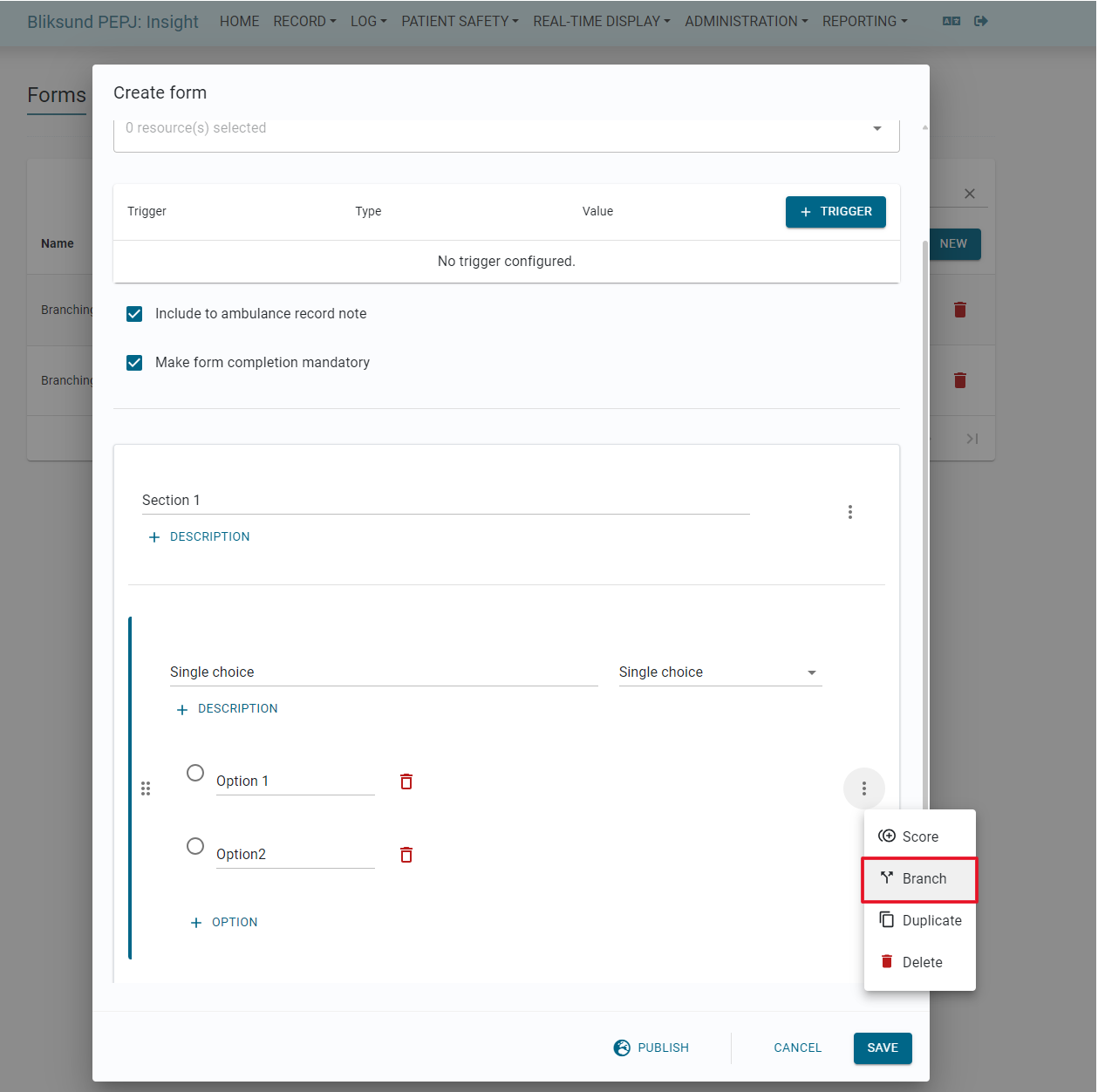
- Expanded Element Types: We've enhanced form configurability by adding support for new element types. Users can now integrate select boxes, multi-select boxes, date pickers, time pickers, date-time pickers, and number fields. This expansion broadens the range of options available, empowering users to conduct more precise and tailored data collection.
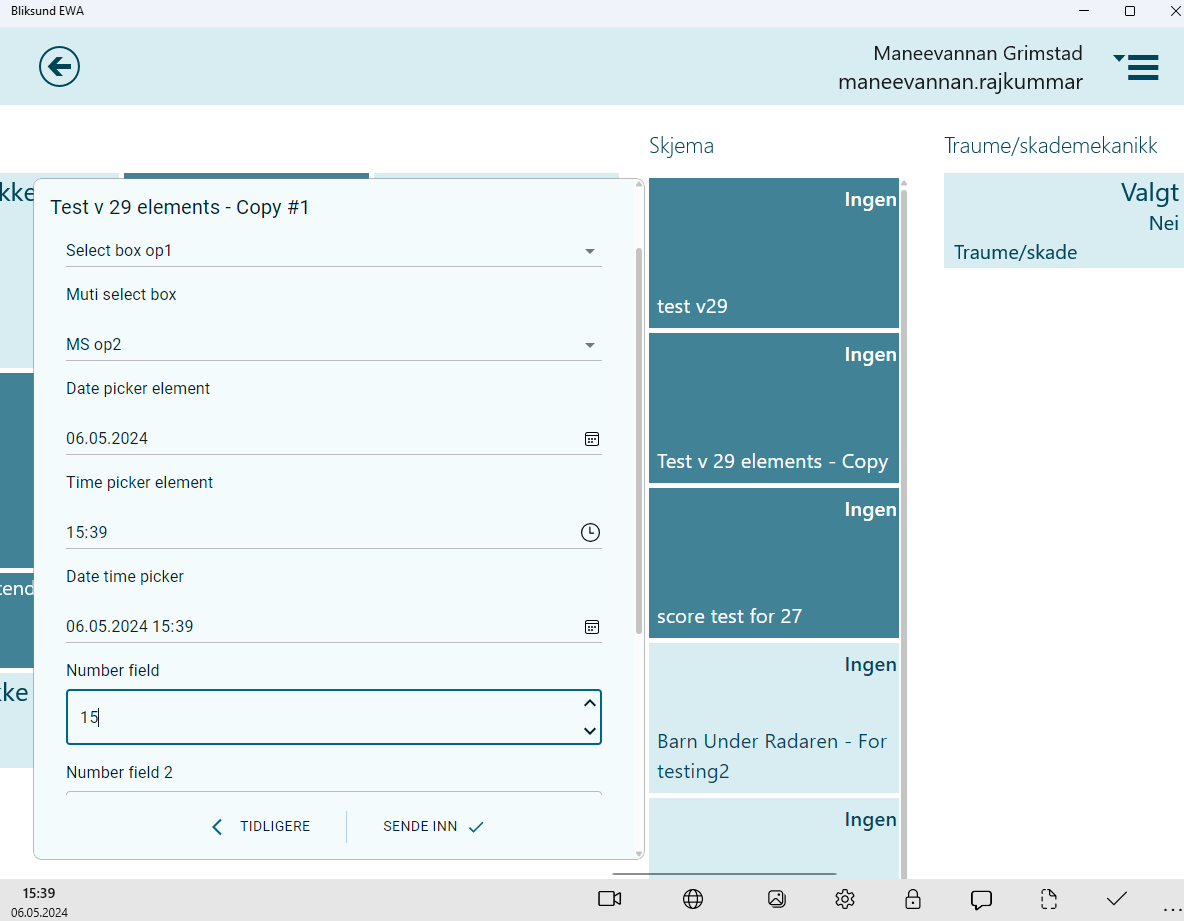
These updates aim to streamline the form configuration process, providing users with greater flexibility and functionality to create customized and dynamic forms tailored to their specific needs.
See Forms user guide
Fixes
On-screen keyboard and clicking outside "Note" throws you back to the start
Ticket: 2832358897, 2860547825, 2927371469 | DevOps: #23073 | Reported by: Helse Vest, Helse Midt-Norge, Helse Nord
Description:
Users of certain windows versions on tablets reports getting moved back to the start of the record after using the on-screen keyboard in the Notes field.
How it is solved:
Changed the previous attempt at fixing this behavior to instead use the same focus logic that all other tiles in the record are using.
NEWS2 measurement is removed from the chart
*Ticket:*2363075514 | DevOps:#21875 | Reported by: Helse Sør-Øst
Description:
If opening NEWS2 registration and setting time to before any measurements are registered so the fields are all blank and clicking outside the popup, the previously completed NEWS2 registration will be removed from the tile indicating that no NEWS2 has been registered.
How it is solved:
Canceling an empty NEWS2 registration will not change the already completed NEWS2 registrations.
Export fails for records with forms included
*Ticket:*2833713637 | DevOps:#23092 | Reported by: Helse Midt-Norge
Description:
Exporting service fails when the records having form data.
How it is solved:
This is because the failure in casting object between multiple .NET versions. We have fixed this by using specific casting method for each .NET version.
Release 29.1
Released to customers on June 28th. 2024
| Module | Version |
|---|---|
| Client Hub | 24.5.157.0 |
| Chat Server | 24.5.157.0 |
| Data Warehouse Export | 24.6.278.0 |
| EWA UWP Client Application | 24.5.157.0 |
| Export | 24.5.157.0 |
| HPLink Patient Identity API | 24.5.157.0 |
| Insight | 24.5.157.0 |
| Integration | 24.5.157.0 |
| LiveViewApi | 24.5.157.0 |
| FormModuleAPI | 24.5.157.0 |
| FormModuleData | 24.5.157.0 |
| Medical Device Broker | 24.5.157.0 |
| Migration Tool | 24.5.157.0 |
| Version Manager Client Installer | 24.3.271.0 |
| Version Manager API | 24.5.157.0 |
| PersonnelRegistrationApi | 24.5.157.0 |
Duplicates of triage and medication in Facts tables
Ticket: 3397238513, 3451395521 | DevOps: #24583 | Reported by: Helse Vest, Helse Nord
Description:
Exported data is duplicated multiple times with triage and medication in Facts tables.
How it is solved:
Update the datawarehouse service to make sure data is linked to correct recordID in datawarehouse database.
Release 29.2
Released to customers on July 5th 2024
| Module | Version |
|---|---|
| Client Hub | 24.5.157.0 |
| Chat Server | 24.5.157.0 |
| Data Warehouse Export | 24.6.278.0 |
| EWA UWP Client Application | 24.7.42.0 |
| Export | 24.5.157.0 |
| HPLink Patient Identity API | 24.5.157.0 |
| Insight | 24.5.157.0 |
| Integration | 24.5.157.0 |
| LiveViewApi | 24.5.157.0 |
| FormModuleAPI | 24.5.157.0 |
| FormModuleData | 24.5.157.0 |
| Medical Device Broker | 24.5.157.0 |
| Migration Tool | 24.5.157.0 |
| Version Manager Client Installer | 24.3.271.0 |
| Version Manager API | 24.5.157.0 |
| PersonnelRegistrationApi | 24.5.157.0 |
Cardiac arrest form data mapped to incorrect record
Ticket: 3468334534 | DevOps: #24734 | Reported by: Helse Nord
Description:
After selecting a time in the cardiac arrest form of a record (Record 1), the Closing handler is triggered to save the data.
If you then open another record (Record 2), the handler mistakenly activates again with Record 1's cardiac arrest data, saving it incorrectly to Record 2.
This results in Record 2 receiving incorrect cardiac arrest data, even though no such data was entered for it.
How it is solved:
The fix includes two parts:
-
Use the Closed handler for the time flyout within the cardiac arrest form to prevent incorrect triggers.
-
Save the cardiac arrest data with the correct record Id from the handler parameters instead of the current record Id.
Medical devices
Corpuls
Tested software versions:
- Version 3.0.3, 4.2.2 and 4.3.2
SDK version:
- Version 4.3.0.0
Zoll
Tested software versions:
- Version 02.36.21.00
SDK version:
- Version 6.44.315