Connect EWA client to Zoll
Please see Manage Medical Device page for configuring the Zoll device in Insight.
The Zoll unit requires the Redistributable package from the SDK to be installed on the device/tablet where EWA client is running to be able to connect.
This can be made available upon request.
We support both Zoll Series X and Propaq units. MTD must run SW version >2.34.x in order to transfer data when patient info is entered in EWA client
Only characters a-z are supported in patient name. This is a limitation in the Zoll SW.
Using other characters will result in connection loss, and no data transferred between EWA and MTD.
Pairing
To be sure that the connection will work the Zoll unit should be paired to the device/tablet running EWA.
-
On the Zoll unit navigate to the connection icon in the top menu and select it

-
Go to configure paired devices
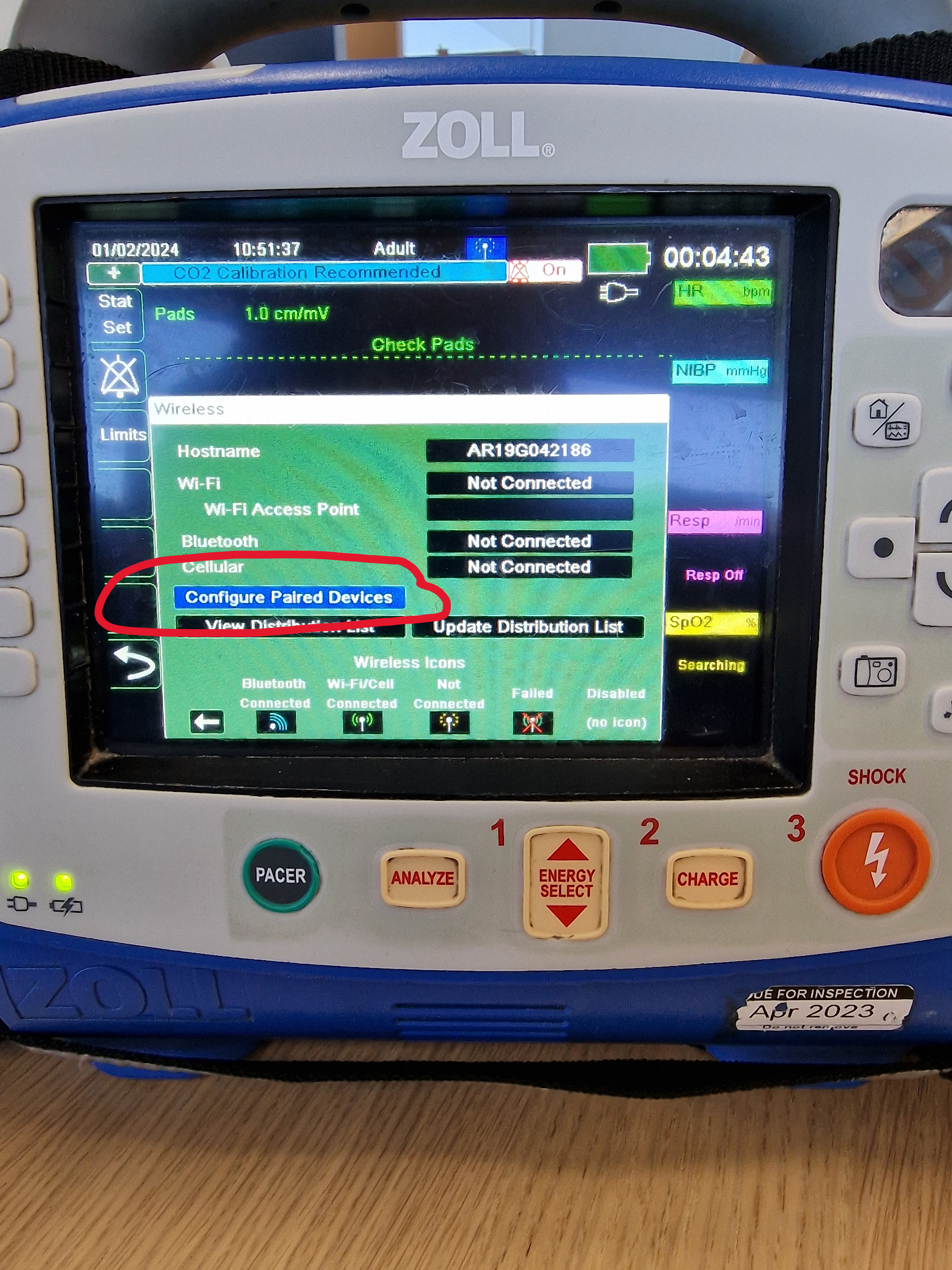
-
Select New
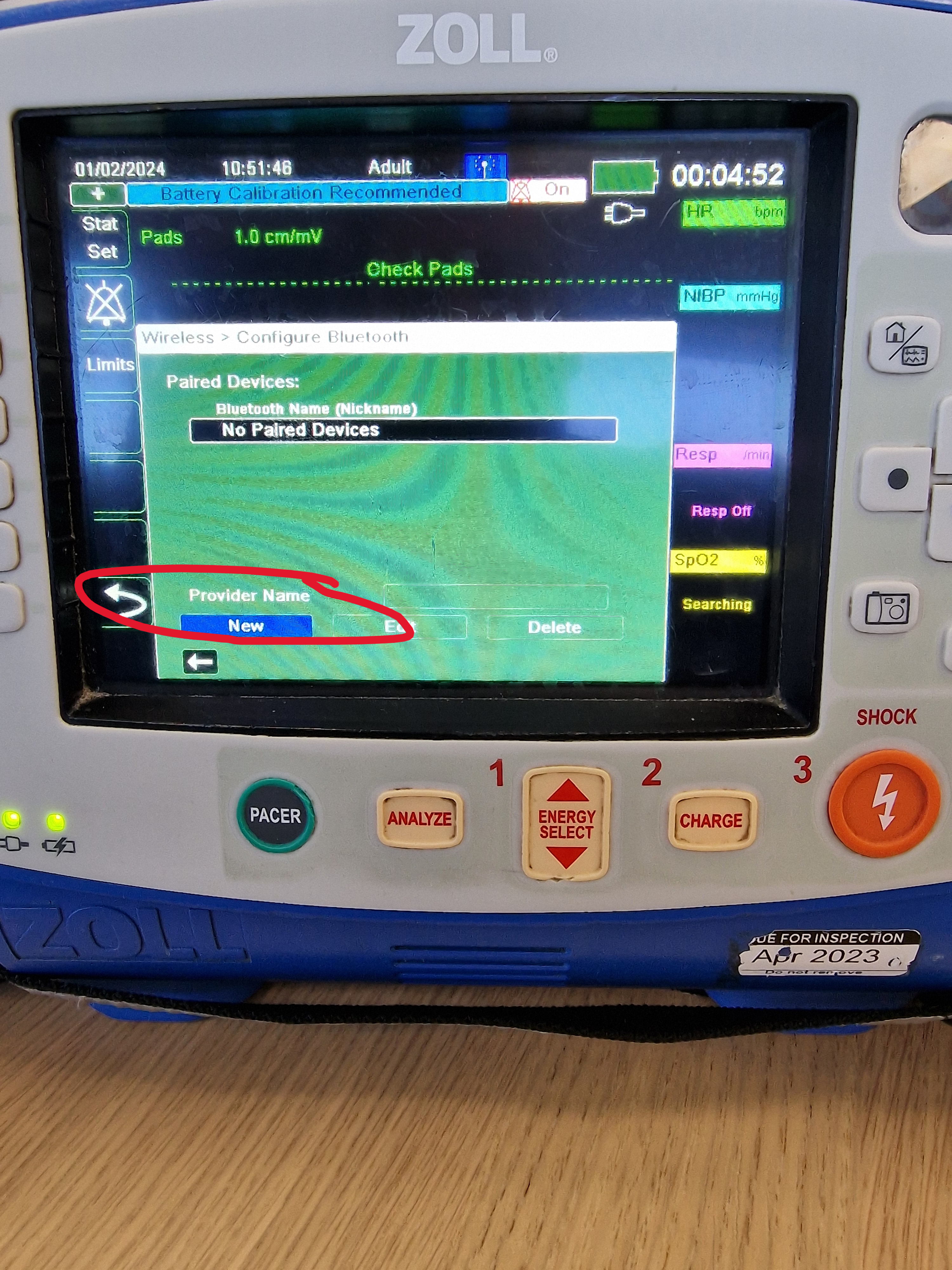
-
Stop scanning when the device/tablet is shown in the list
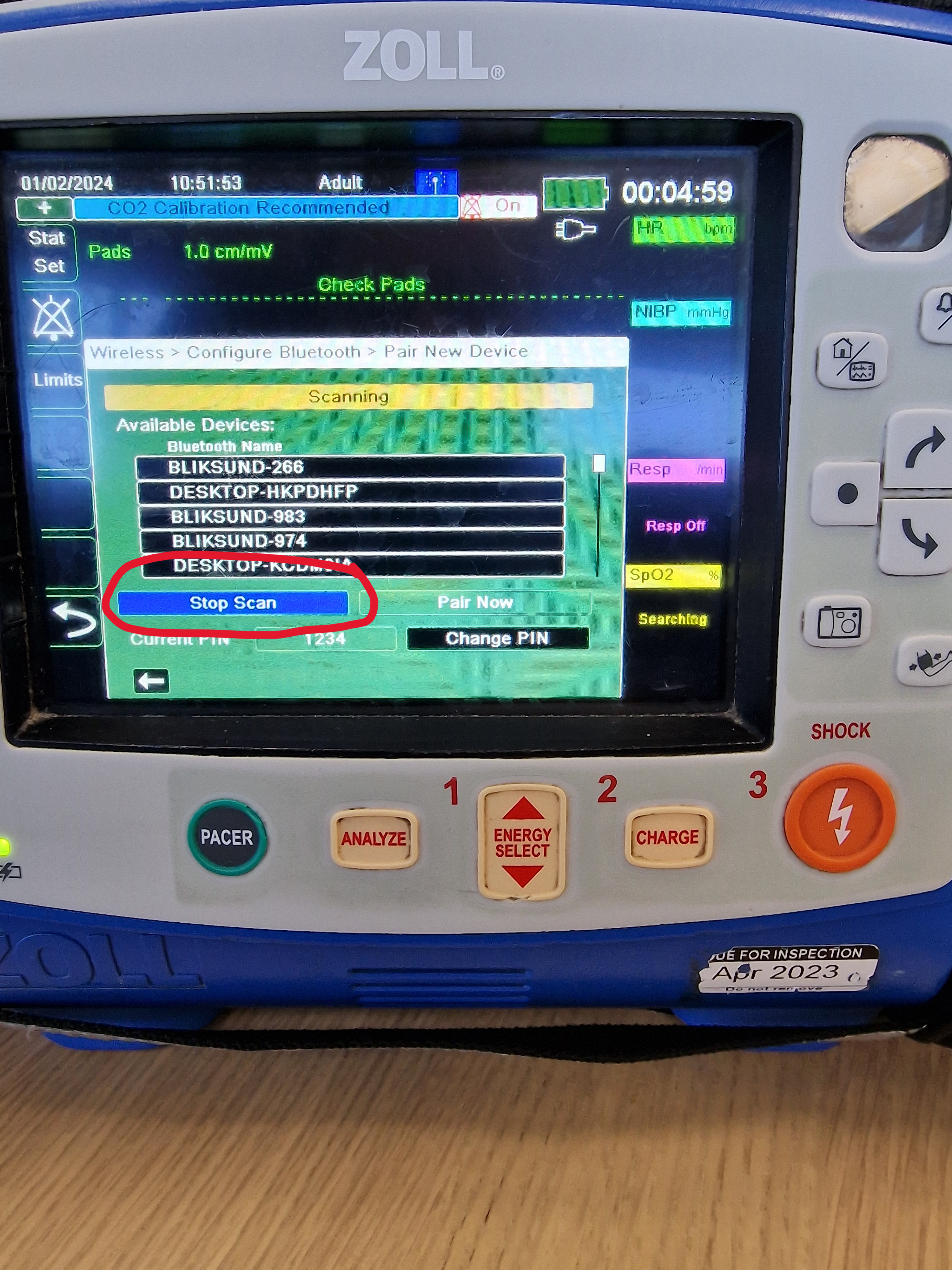
-
Select the device/tablet in the list
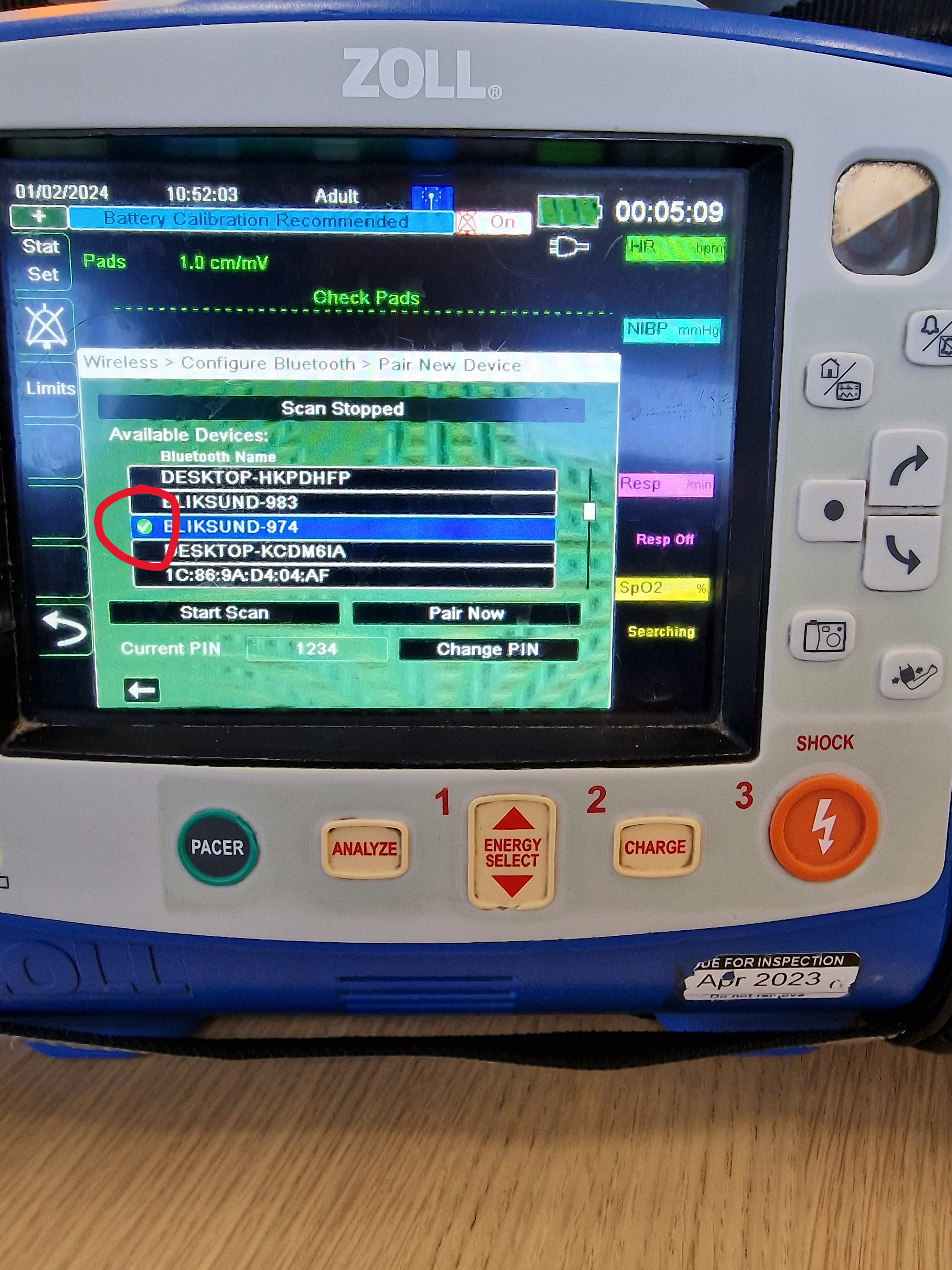
-
Click Pair Now
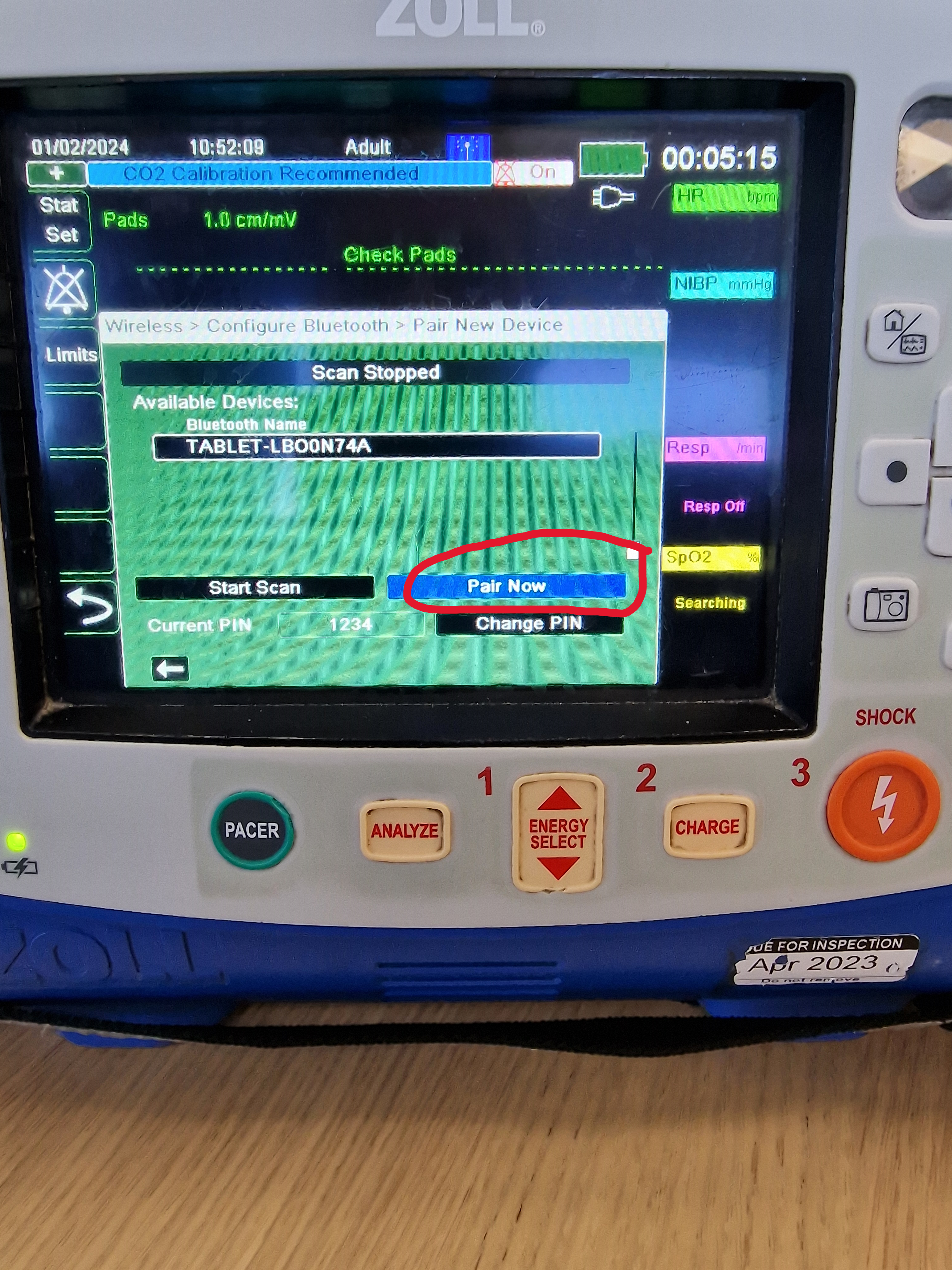
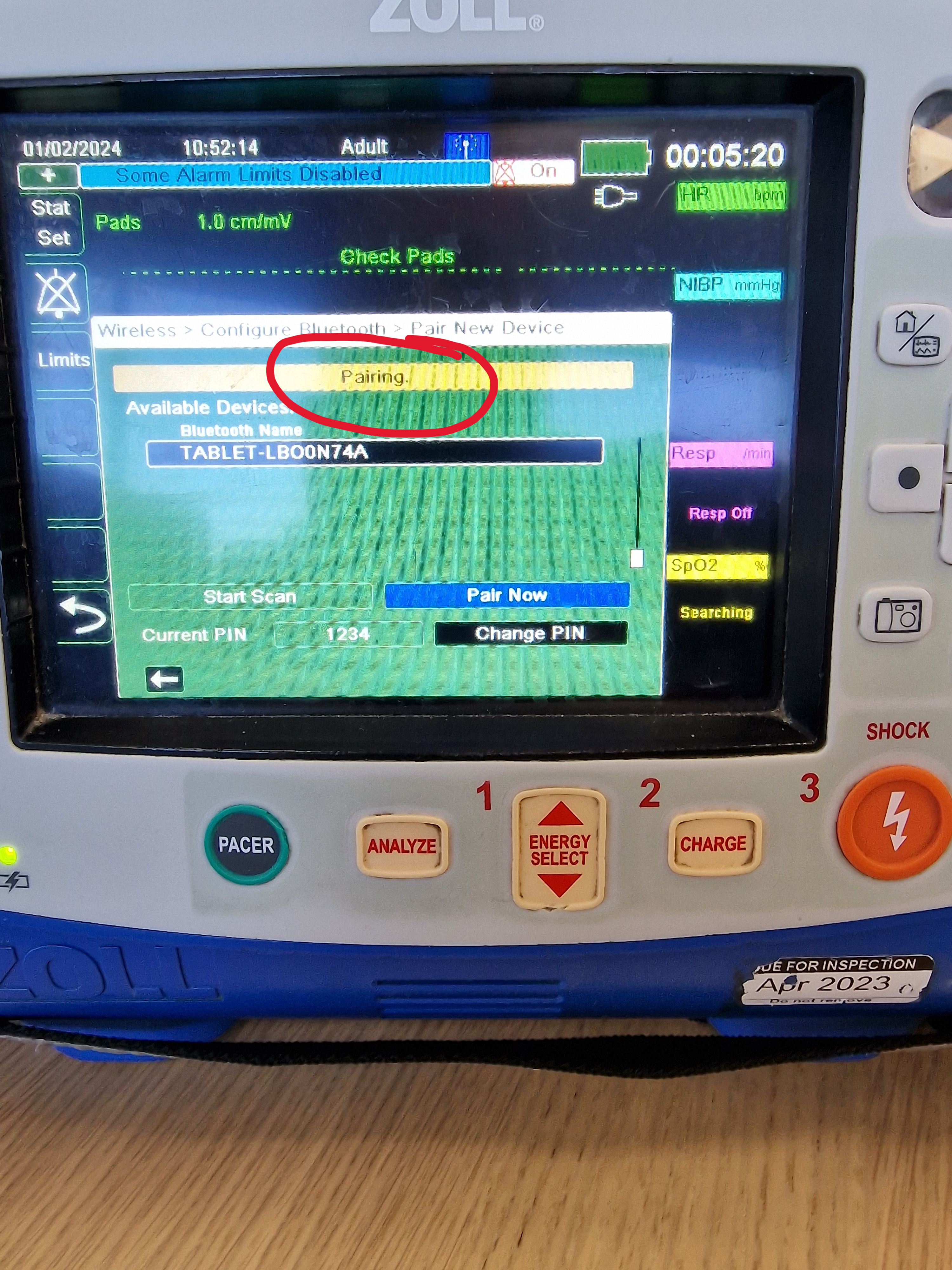
-
On the device/tablet click on the alert

-
Check that the Zoll is now in the list of paired devices
Connecting
Press the MTD button in the bottom menu
In the flyout press "Connect"
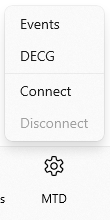
The following flyout will appear:
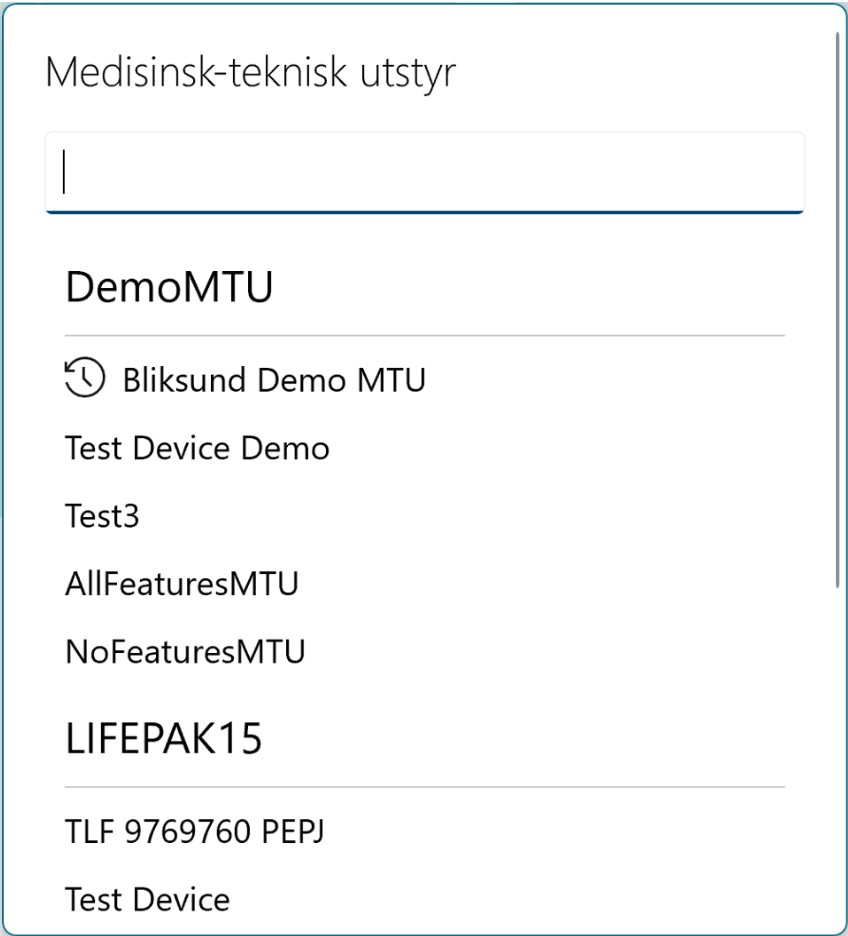
Press the Zoll unit you are going to connect to
The last connected MTD unit will appear at the top of the list It is possible to search for the MTD you want to connect to
The measurements will appear in the "Measurements" tile
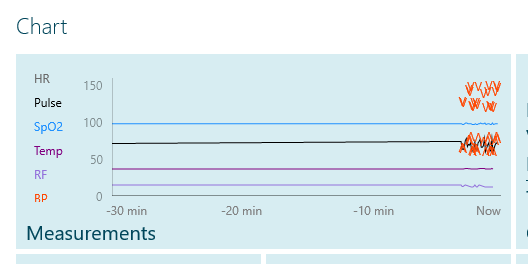
Open the "Measurements" tile to see the measurements in detail
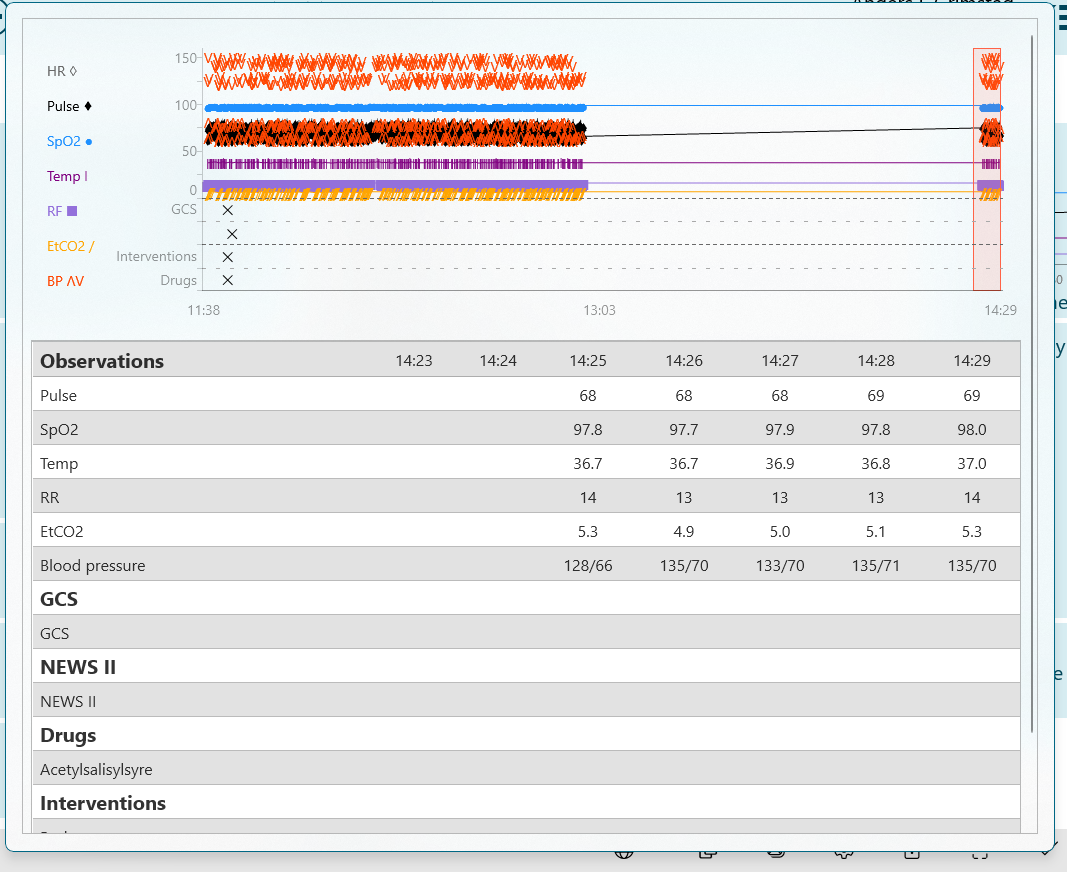
Disconnecting
Press the MTD button in the bottom menu
Press "Disconnect"
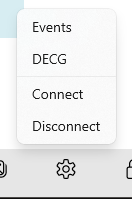
The Zoll unit is now disconnected.
For managing MTDs and help with warning messages please see Integration Troubleshooting or Manage Medical Device
It is recommended that the Zoll unit is disconnected from EWA Client before the Zoll unit is turned off to ensure that the connection is terminated properly