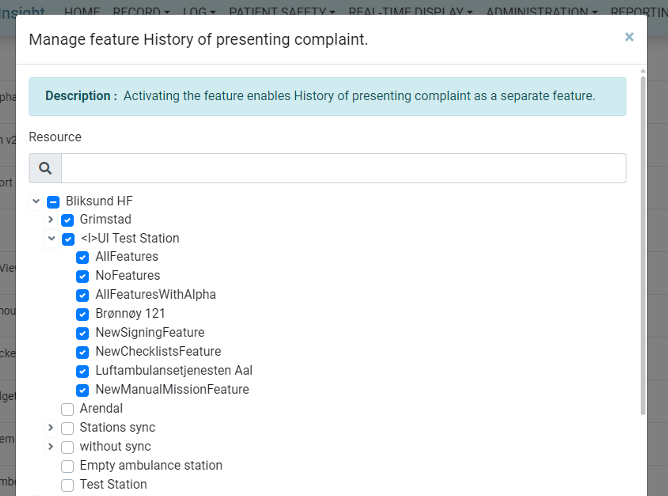History of Presenting Complaint Feature
Overview
The History of Presenting Complaint (HOPC) feature provides a configurable interface for documenting patient complaints within EWA. This new feature aims to streamline the documentation process, reduce double documentation, and eliminate confusion caused by unfamiliar formats like SAMPLER/OPQRST. By introducing a user-friendly interface, the HOPC feature enhances usability and improves workflow efficiency for both prehospital and hospital staff. It integrates seamlessly with the existing EWA system, making it easier for medical personnel to access and manage patient data while ensuring backward compatibility with older versions of EWA through a feature flag.
The History of Presenting Complaint feature is implemented in various parts of the EWA system:
-
Client Application: Ambulance staff can enter data directly in real-time during patient assessments.
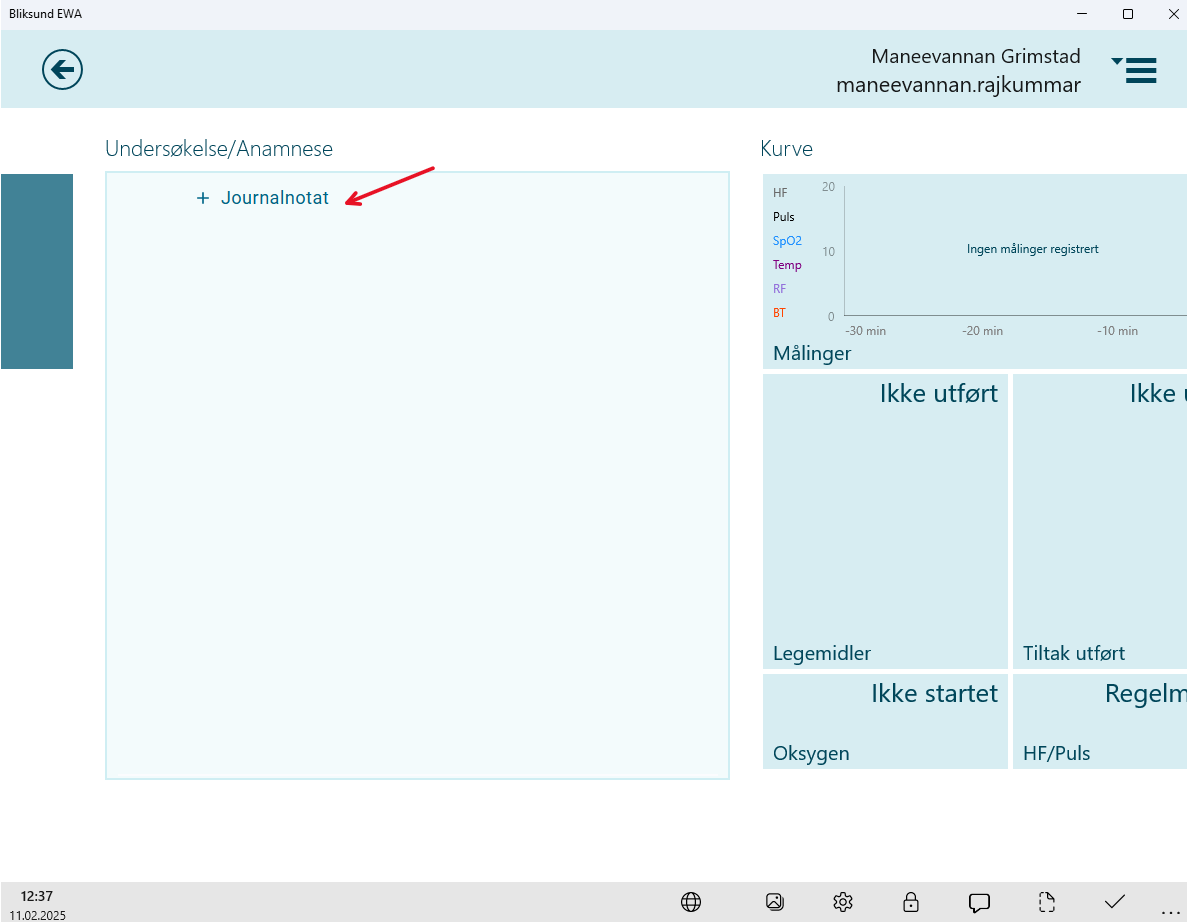
-
Insight Configuration Page: Users can create, edit, and delete forms for the History of Presenting Complaint via a new configuration page in Insight, which offers greater flexibility compared to the existing form administration and allows for seamless synchronization with the app. To access the configuration page, navigate to
Administration > Presenting complaintin the Insight main menu, as shown in the screenshot below. For detailed instructions on how to manage HOPC forms, please refer to the HOPC Forms Configuration Guide.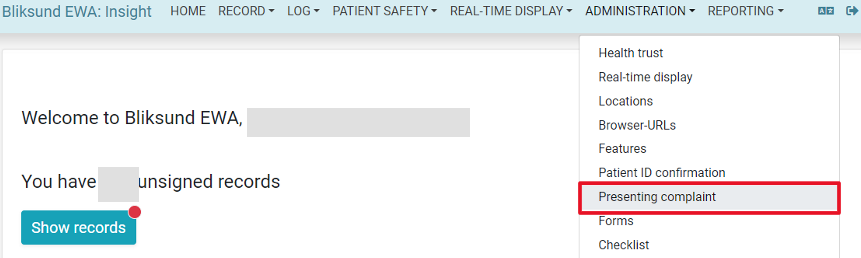
-
Insight View/Edit Record Page: Clinical staff can view and edit History of Presenting Complaint data directly within the patient's record, improving workflow efficiency.
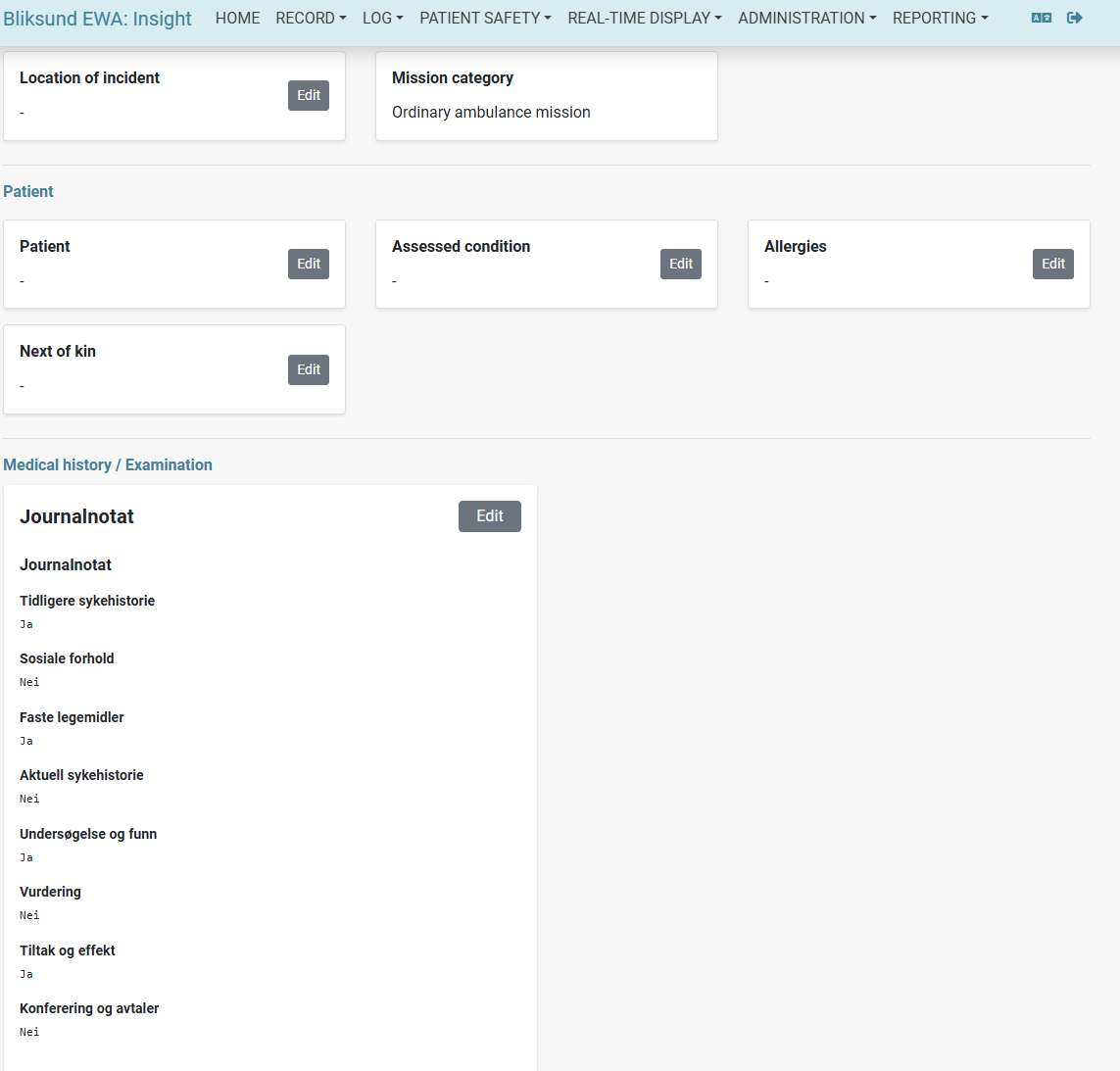
-
Updated HOPC data in new LiveView ISBAR Page: The new ISBAR page in LiveView incudes all history of presenting complaint form responses form the record. See the documentation of the new ISBAR page for details.
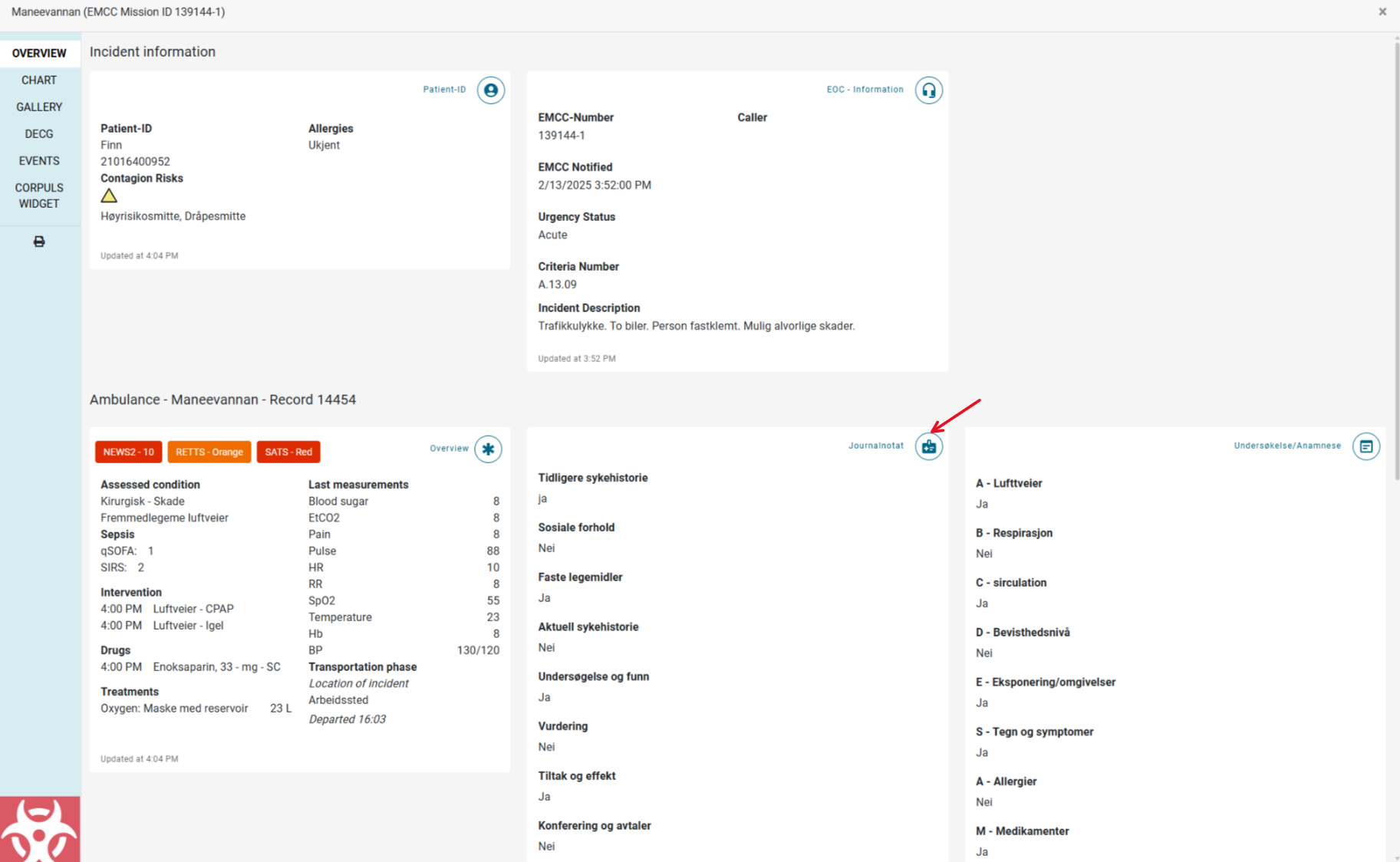
-
Print/Export: The export functionality has been updated to include History of Presenting Complaint data, ensuring only questions that have received responses are included for clarity and relevance in printed or exported records.
Access Right Configuration
To access the new History of Presenting Complaint feature, the user must have the PresentingComplaintRole access right. This access right should be added to the database via a JSON file using a migration.Please refer to the updated access rights document here Access Rights
It is also required for the user to have Admin and Dataset access rights along with the PresentingComplaintRole to create or manage HOPC configurations. These rights are necessary to assign configurations to resources or set location and dataset triggers. The table below provides an overview and additional information about the required access rights:
| Access Right | Federated Login Configuration | Description |
|---|---|---|
| PresentingComplaintRole | Not required | Allows access to the History of Presenting Complaint configuration page for managing the forms. |
| Admin | Not required | Allows administration of health trusts, stations, resources, and locations in Insight. |
| Dataset | Not required | Allows administration of datasets in Insight. |
Enabling the Feature Flag
To access the new History of Presenting Complaint feature, including the configuration page and all related functionalities, the feature flag must be enabled for at least one resource in Insight. To enable the feature for the client, ensure the feature flag is activated for all required resources.
Follow these steps to enable the feature flag:
-
Navigate to the feature activation page by selecting
Administration > Featuresin the main menu in Insight.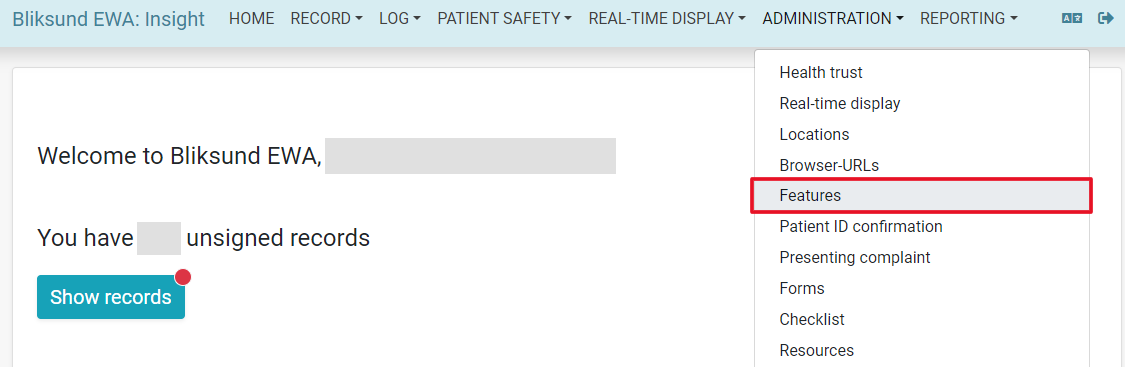
-
Select
Editfor the feature flagHistory of presenting complaint]in the feature activation page. -
Enable the feature flag
History of presenting complaintfor all the required stations and resources.