Version Manager Module API - Installation Guide
Installation
Prerequisite: The Version Manager API artifacts are downloaded for deployment.
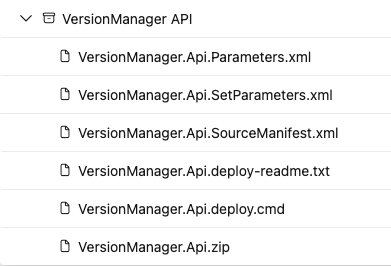
IMPORTANT: This is an ASP.NET Core project so it must be installed on it's own AppPool in IIS from all other ASP.NET Core components for everything to function correctly.
Using Web Deploy is the recommended way to both install and upgrade this component. Either set all the values in VersionManager.Api.SetParameters.xml or reuse the file when doing an upgrade.
- Edit the file
VersionManager.Api.SetParameters.xmlwith suitable values in your system or copy the values from the file used in the last build. The initial of SetParameters.xml should look like this:
<?xml version="1.0" encoding="utf-8"?>
<parameters>
<setParameter name="IIS Web Application Name" value="Default Web Site" />
<setParameter name="ConnectionStrings__VersionManagerDatabase" value="Data Source={Database Server};Initial Catalog={Database Name};User ID={Database Administrator};Password={Database Administrator Password};Pooling=False;MultipleActiveResultSets=True;Application Name=VersionManager" />
<setParameter name="Company__Id" value="null" />
<setParameter name="Authorization__DeviceApiKey" value="ReplaceThisDefaultApiKey" />
<setParameter name="Authorization__WebsiteApiKey" value="ReplaceThisDefaultApiKey" />
<setParameter name="CorsPolicy__AllowedOrigins" value="" />
</parameters>
- After SetParameters.xml have been verified to be correct for your system run the command;
VersionManager.Api.deploy.cmd /Tto see what changes will be done on the file system. (Files changed, added, removed) - After this run the command;
VersionManager.Api.deploy.cmd /Yto do the actual changes.
Appsettings
The appsettings.json file contain configuration values for the web API.
The values of appsettings.json will be updated after executing the command VersionManager.Api.deploy.cmd /Y
Here is the list of valid properties that we actively use in the Version Manager API:
| Property | Description | Default Value |
|---|---|---|
| ConnectionStrings.VersionManagerDatabase | The connection string to the database. | Data Source={Database Server};Initial Catalog={Database Name};User ID={Database Administrator};Password={Database Administrator Password};Pooling=False;MultipleActiveResultSets=True;Application Name=VersionManager |
| Company.Id | The default company identity number for entities. Must be null or an integer. | null |
| Authorization.DeviceApiKey | The API key the service on the devices needs to perform queries in order to download new versions. | ReplaceThisDefaultApiKey |
| Authorization.WebsiteApiKey | The API key needed for the website proxy | ReplaceThisDefaultApiKey |
| CorsPolicy.AllowedOrigins | String of comma separated origins to allow through CORS policy. | "" |