Logging in and out
The login view will look something like this depending on what type of authentication setup is used and what environment you are trying to log in to. The example is taken from the common test environment.
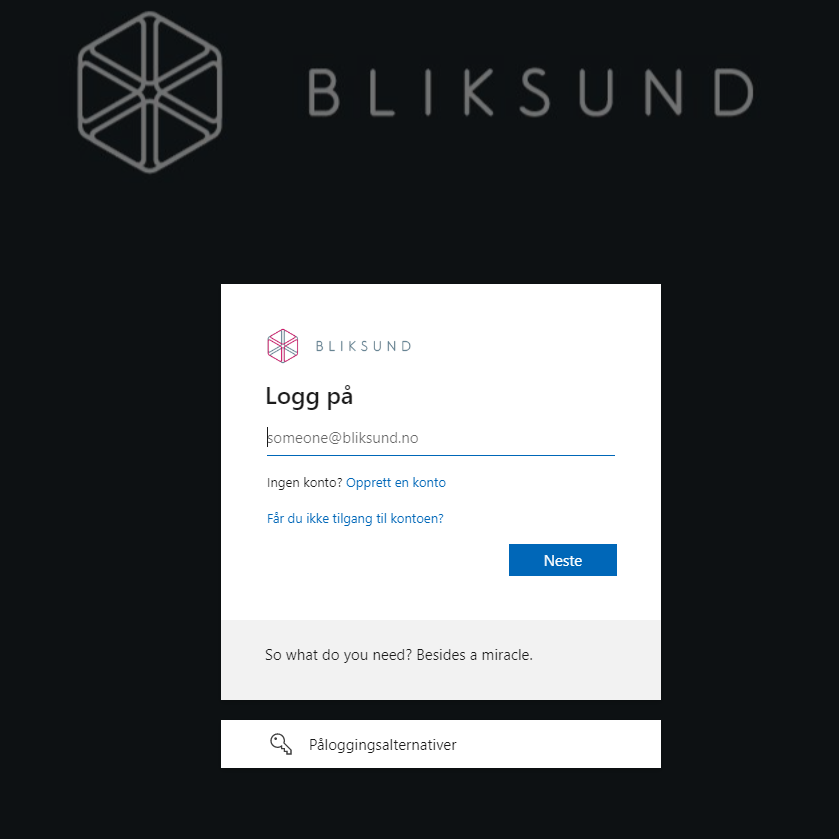
After logging in the user has to select their role
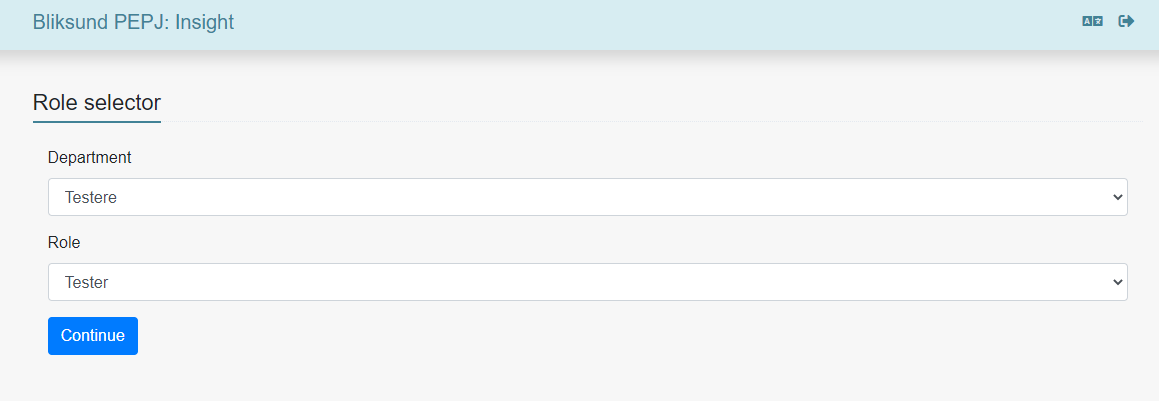
Select correct department and role (the available options are controlled by the migration and seeding tool) and click on Continue button.
The welcome page will display
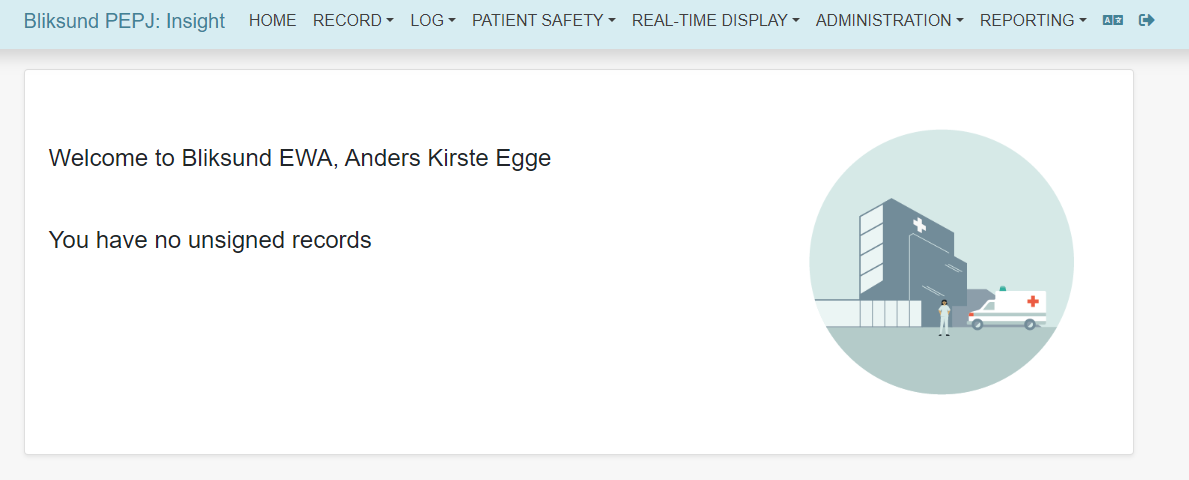
To edit the language and region click on this button
To log out click on this button