Logs in Insight
There are two different logs
- Audit log
- Technical log
Technical log
To be able to access technical log in Insight the access right should be written to the database via JSON file with the help of the migration tool
| Access Right | Requires federated login configuration? | Description |
|---|---|---|
| AllTechnicalLog | No | Can access all technical logs across healthtrusts |
| OrganizationTechnicalLog | No | Can access technical log within organization |
| DepartmentTechnicalLog | No | Can access technical log within department |
Click Logs in top menu and select Technical log
The following page opens
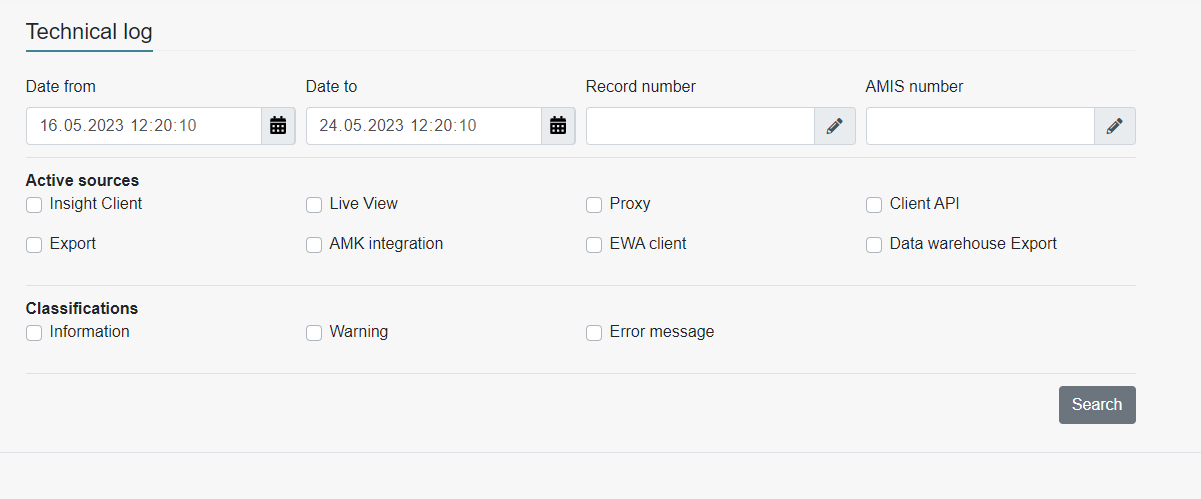
The following filters are available
- Date from
- Date to
- Record Id
- AMIS number
- Active sources
- Insight Client
- Live View
- Proxy
- Client API
- Export
- AMK integration
- EWA client
- Data Warehouse Export
- Classifications
- Information
- Warning
- Error message
Click search The results are displayed in the table
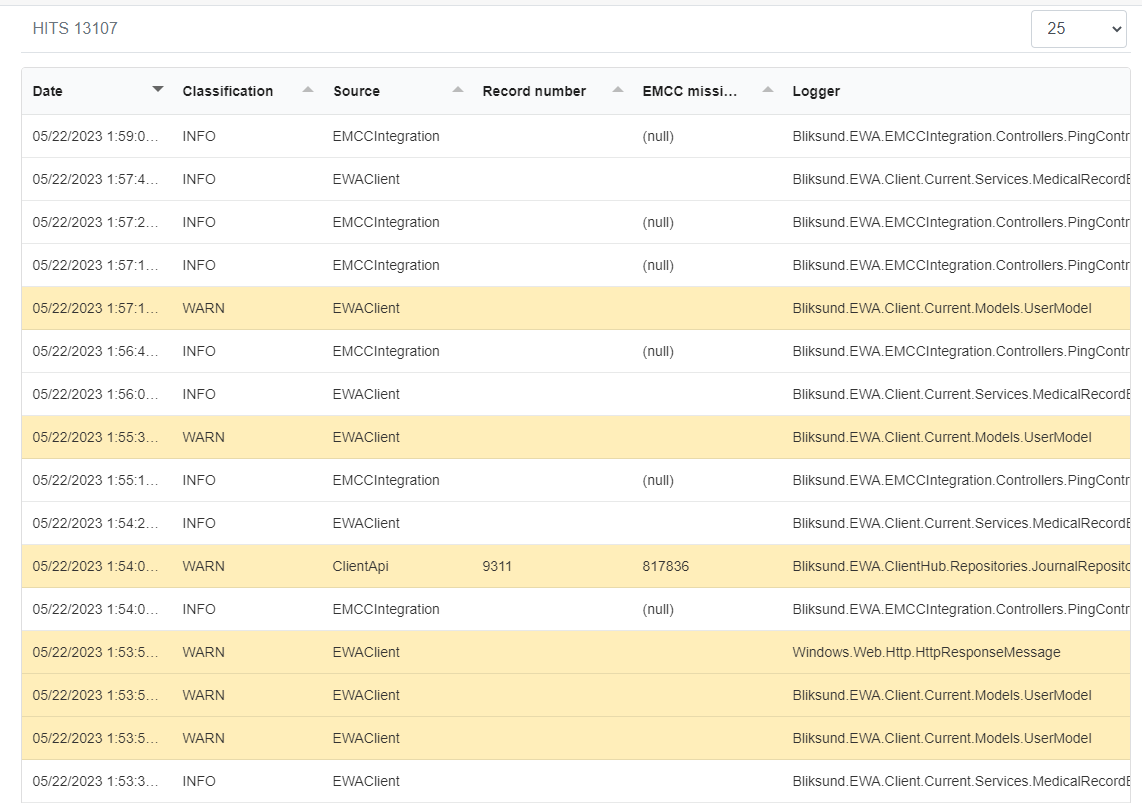
To view more details about a log entry click on it
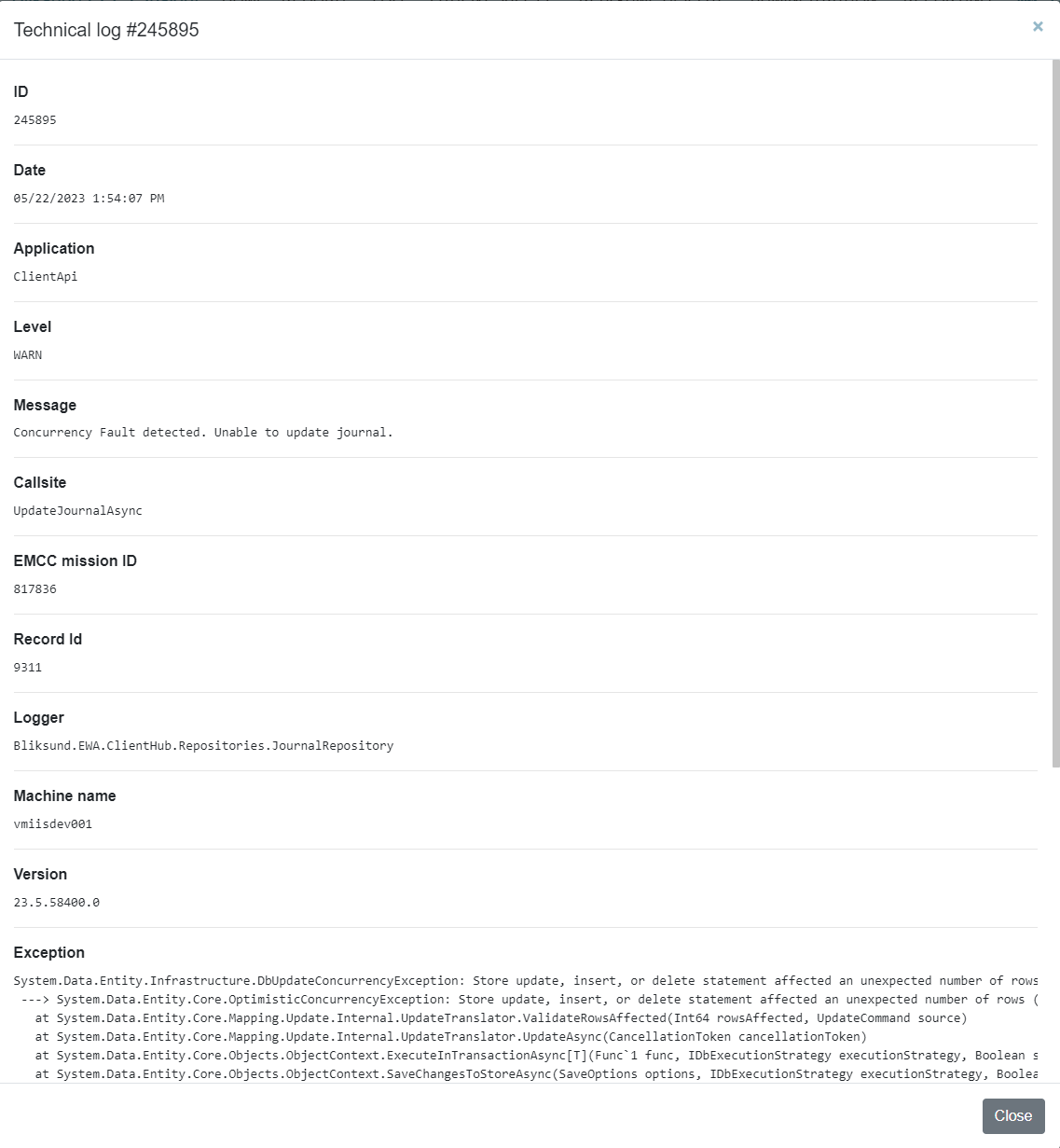
Click outside the detail window to return to the results
Audit log
To be able to access audit log in Insight the access right should be written to the database via JSON file with the help of the migration tool
| Access Right | Requires federated login configuration? | Description |
|---|---|---|
| AllAuditLog | No | Can access all audit logs across healthtrusts |
| OrganizationAuditLog | No | Can access audit log within organization |
| DepartmentAuditLog | No | Can access audit log within department |
Click Logs in top menu and select user log
Select a reason for opening the audit log and click Submit
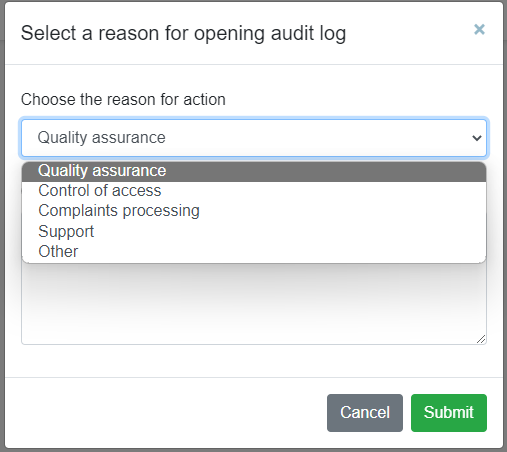
The following page opens
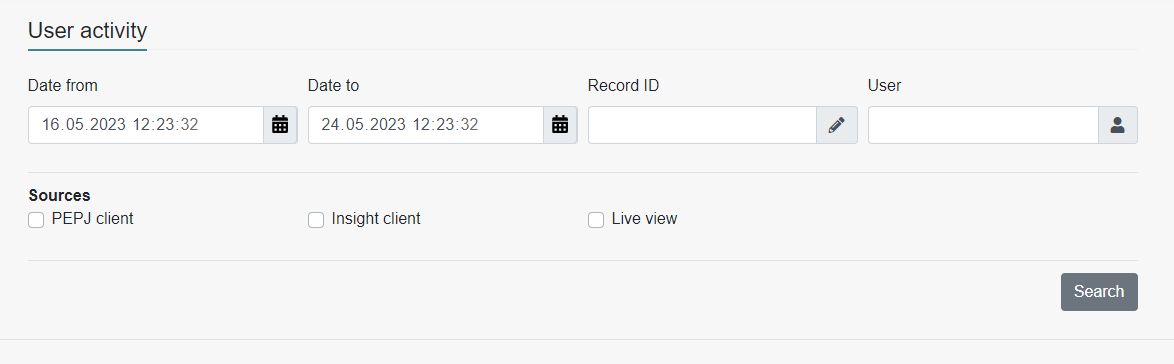
The following filters are available
- Date from
- Date to
- Record Id
- User
- Sources
- PEPJ client
- Insight client
- Live view
Click search The results are displayed in the table
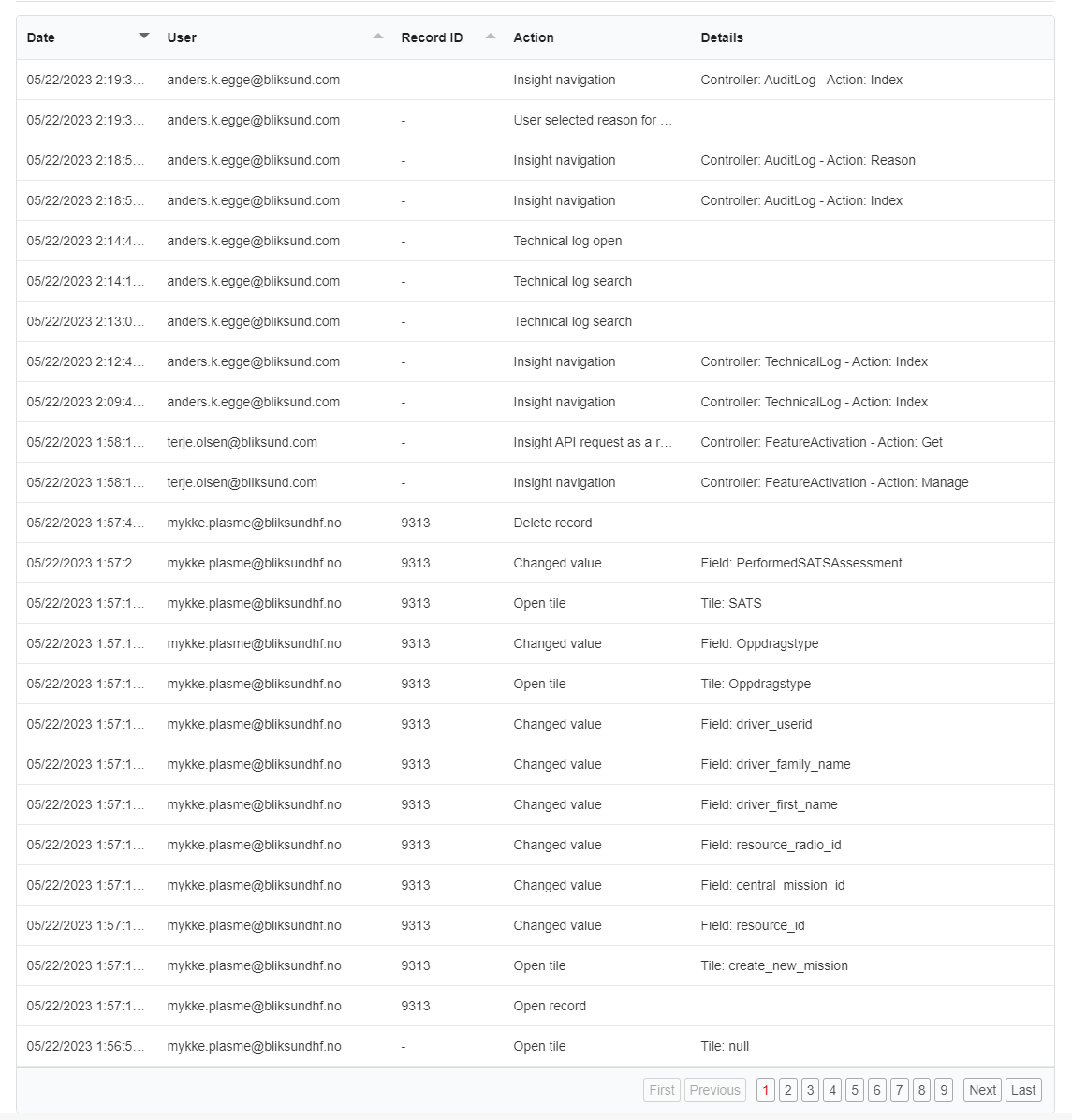
To view more details about a log entry click on it
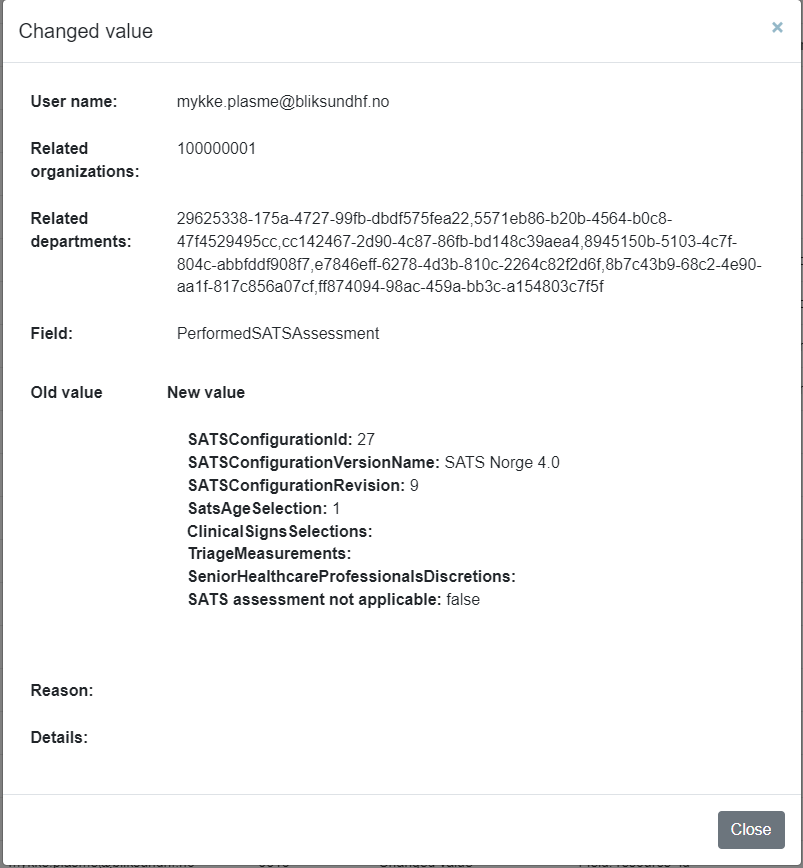
Click outside the detail window to return to the results