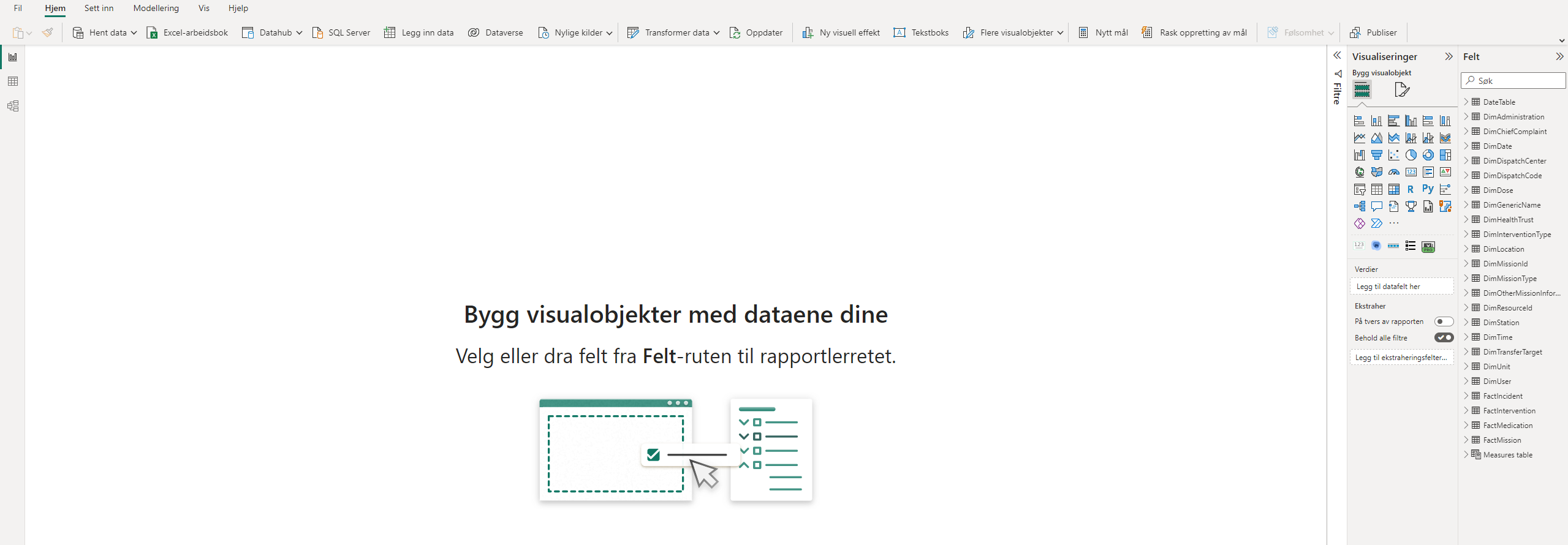Data Warehouse Export Service - User Guide
This document aims to provide help on how to utilize the data exported by the Data Warehouse Export Service.
Strategy
The DataWarehouse database is a Star schema relational database, which is optimized for Data Warehouse query performance.
The relational diagram of the database can be seen here.
Reports
One tool for utilizing the data is PowerBI
-
Select Add data from SQL Server.
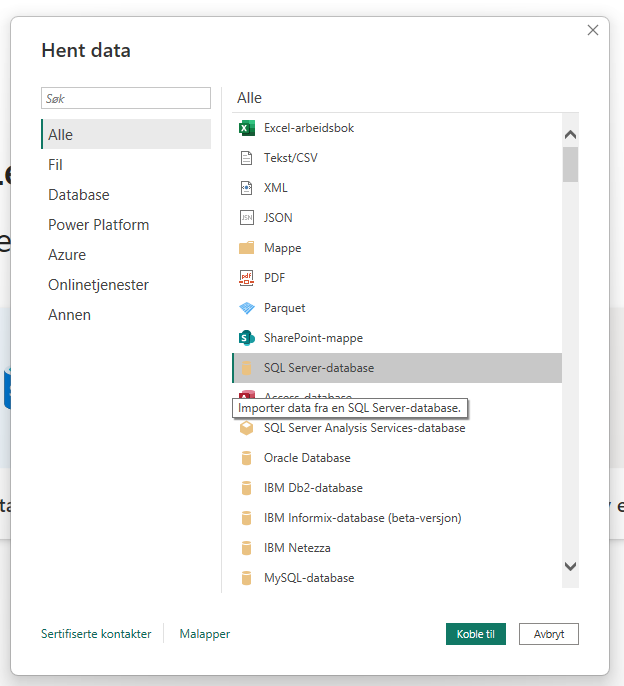
-
Set the correct Database server and database (the specific database can be selected later). Selecting Direct Query will make it possible to automatically have the latest data available in PowerBI (if supported).
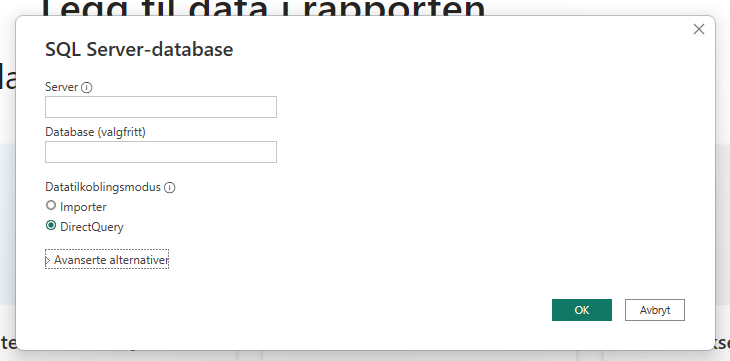
-
Log in according to company procedures
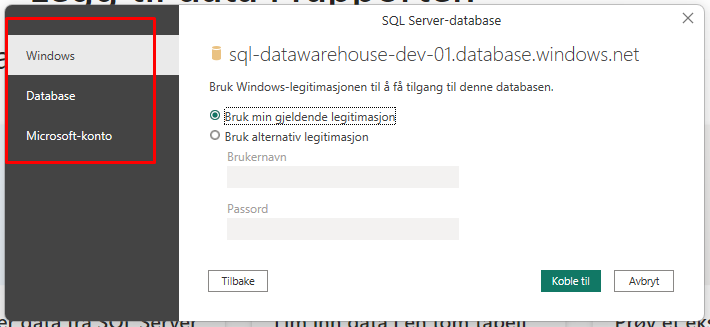
-
If database was not specified in step 2 - make sure the correct database is selected and choose the fact tables > Click on the "Velg beslektede tabeller" button to autmatically select the dimension tables linked > click on "Last inn"
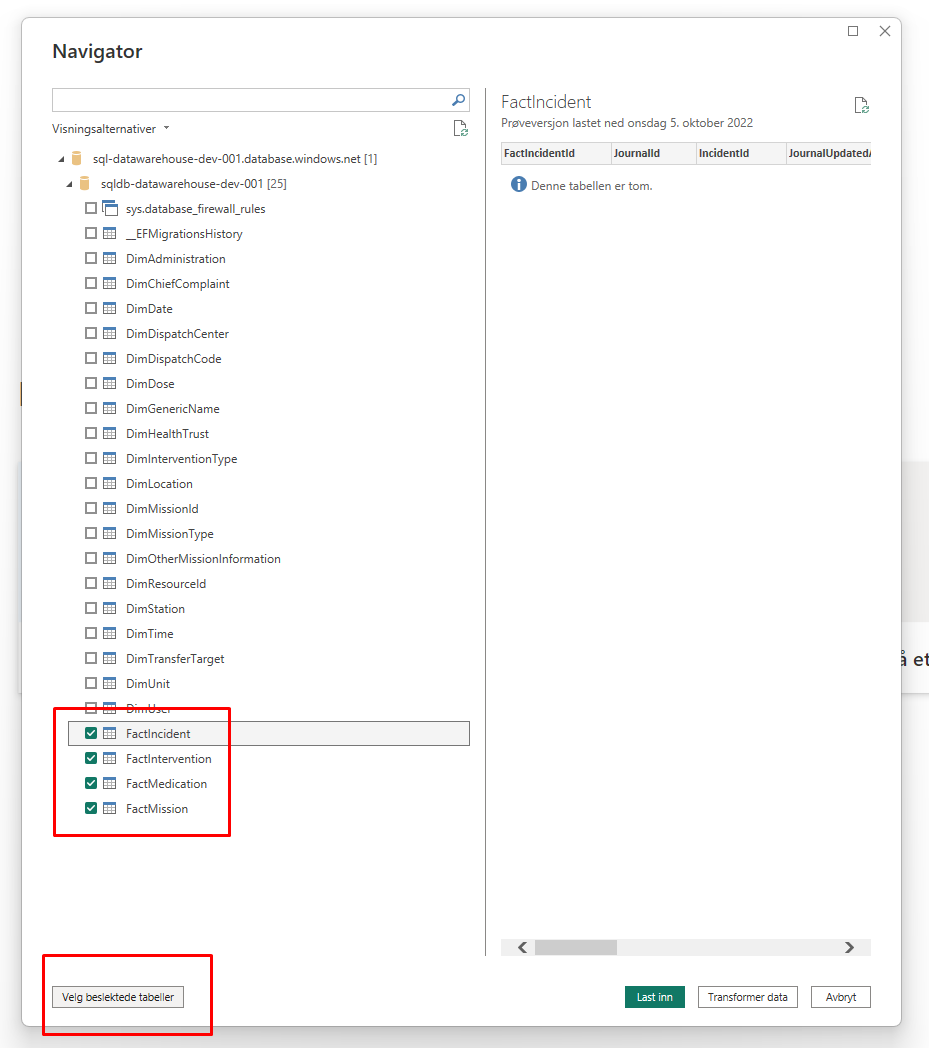
-
PowerBI loads the data from the database and it is ready to start making reports. See PowerBI Userguide for further help using the program itself.