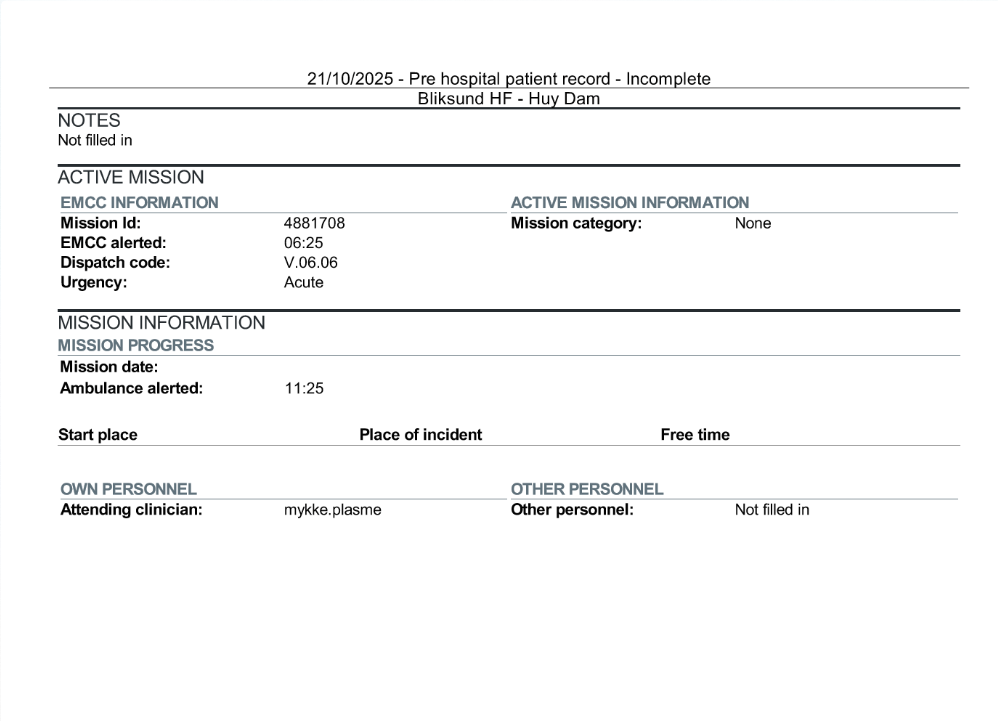Urgency Level Tile
Overview
The Urgency Level information has been separated from the EOC ticket and is now editable independently through a new tile.
Prerequisites
Ensure that the Urgency Levels are properly configured using the Migration Tool and its associated JSON data file.
Behaviors
When retrieving an EOC that includes an emergency code and/or a dispatch code, the system will:
- Prioritize the emergency code and map its text value to the corresponding cooperative color displayed on the Overview page.
- If the emergency code mapping fails, it will then attempt the same process using the dispatch code instead.
Once the Urgency Level configuration is in place:
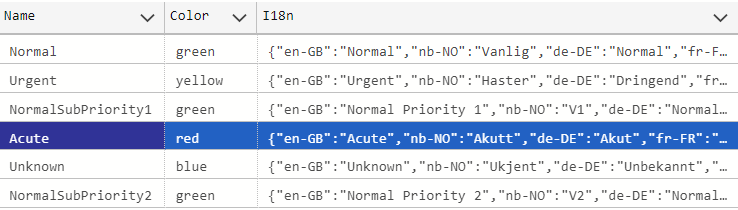
The Sync will fetch all the active urgency levels and store in the local database:
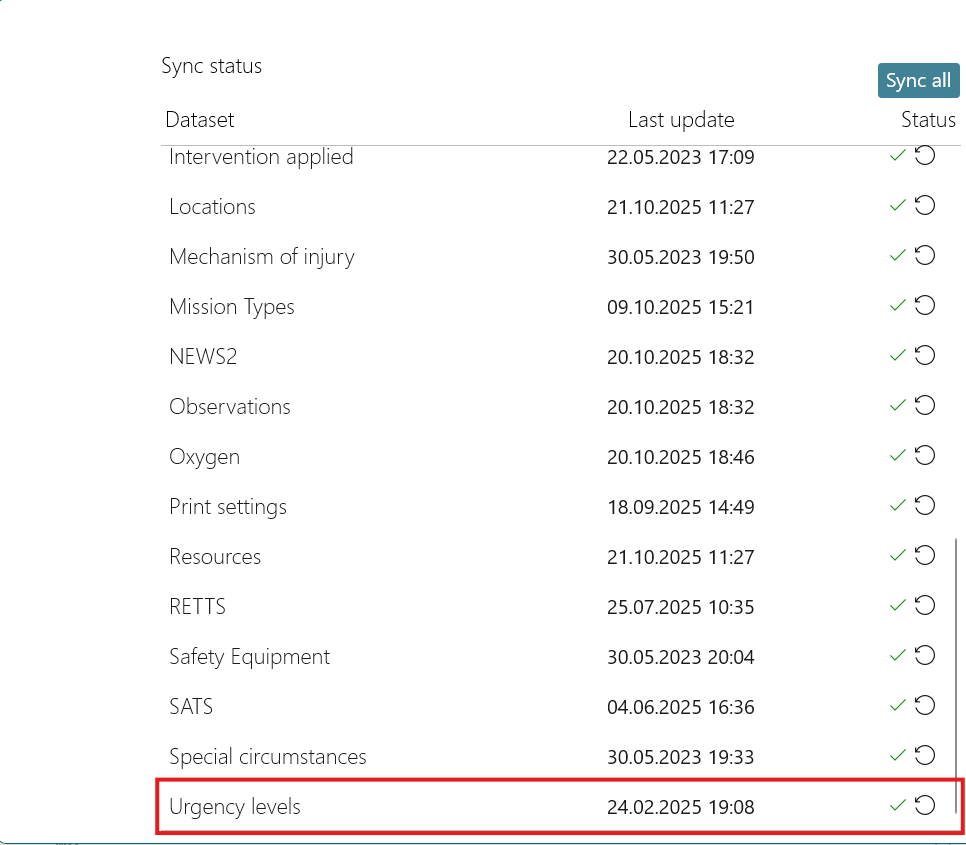
Receiving the EOC and displaying the corresponding urgency level with an indicator color on the Overview page.
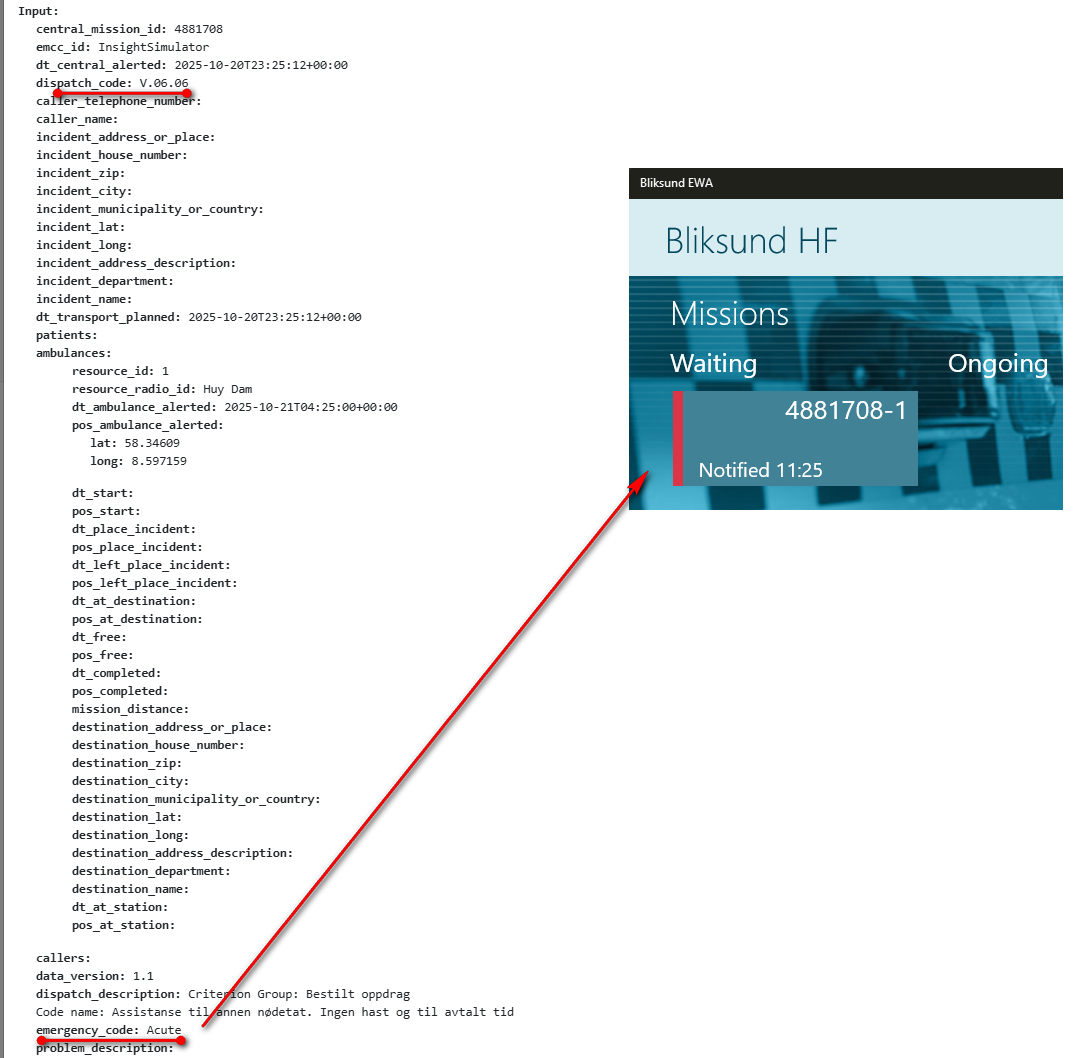
Upon opening a waiting mission, the record shows the Urgency Level tile populated with the corresponding data retrieved from the EOC ticket.
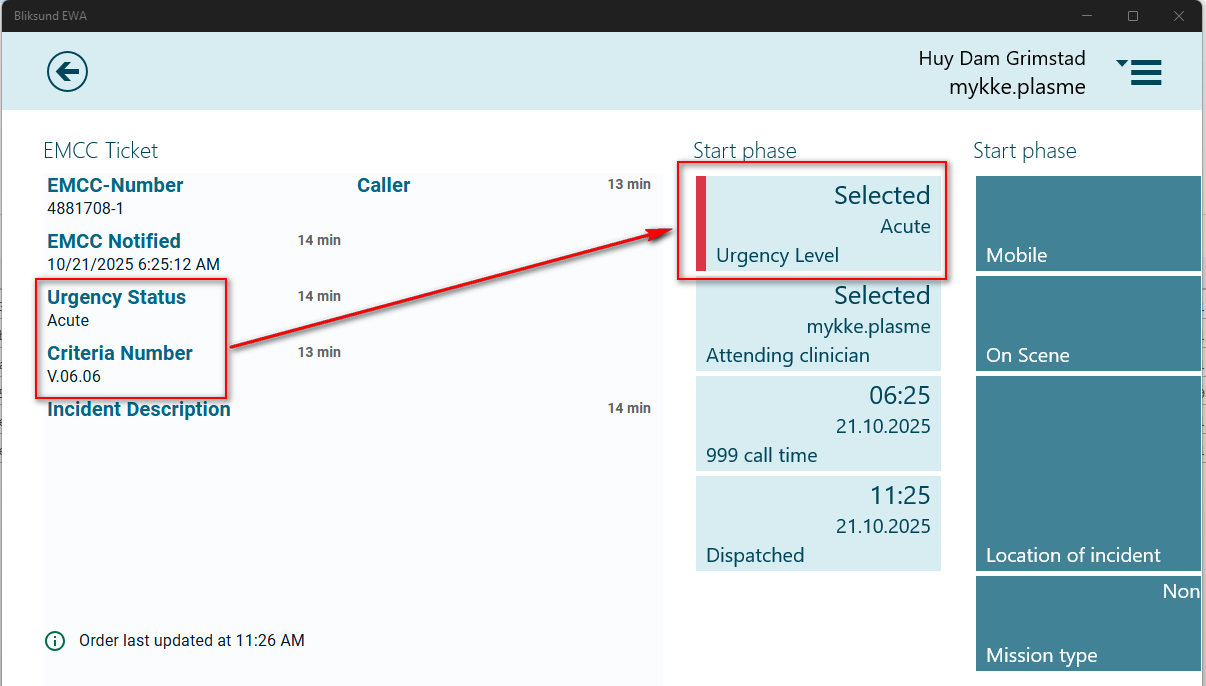
The tile can be edited by users to select different values, which are fetched during the pre-sync step from the server.
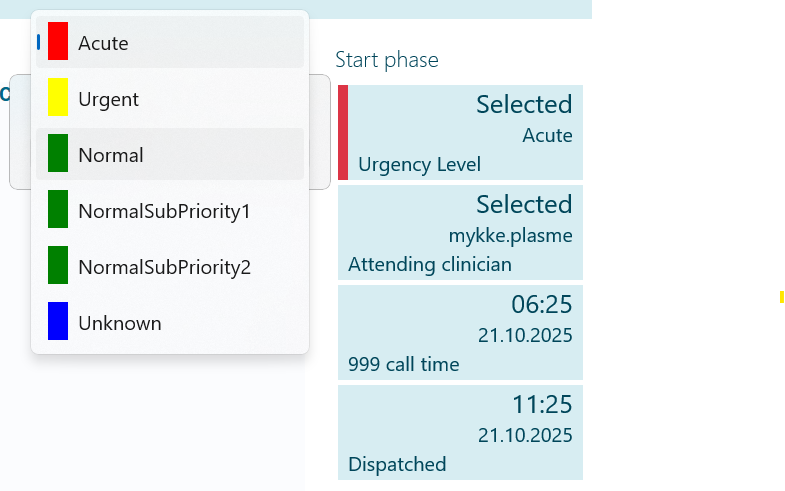
The urgency level selected by the user is rendered on the print screen as well.