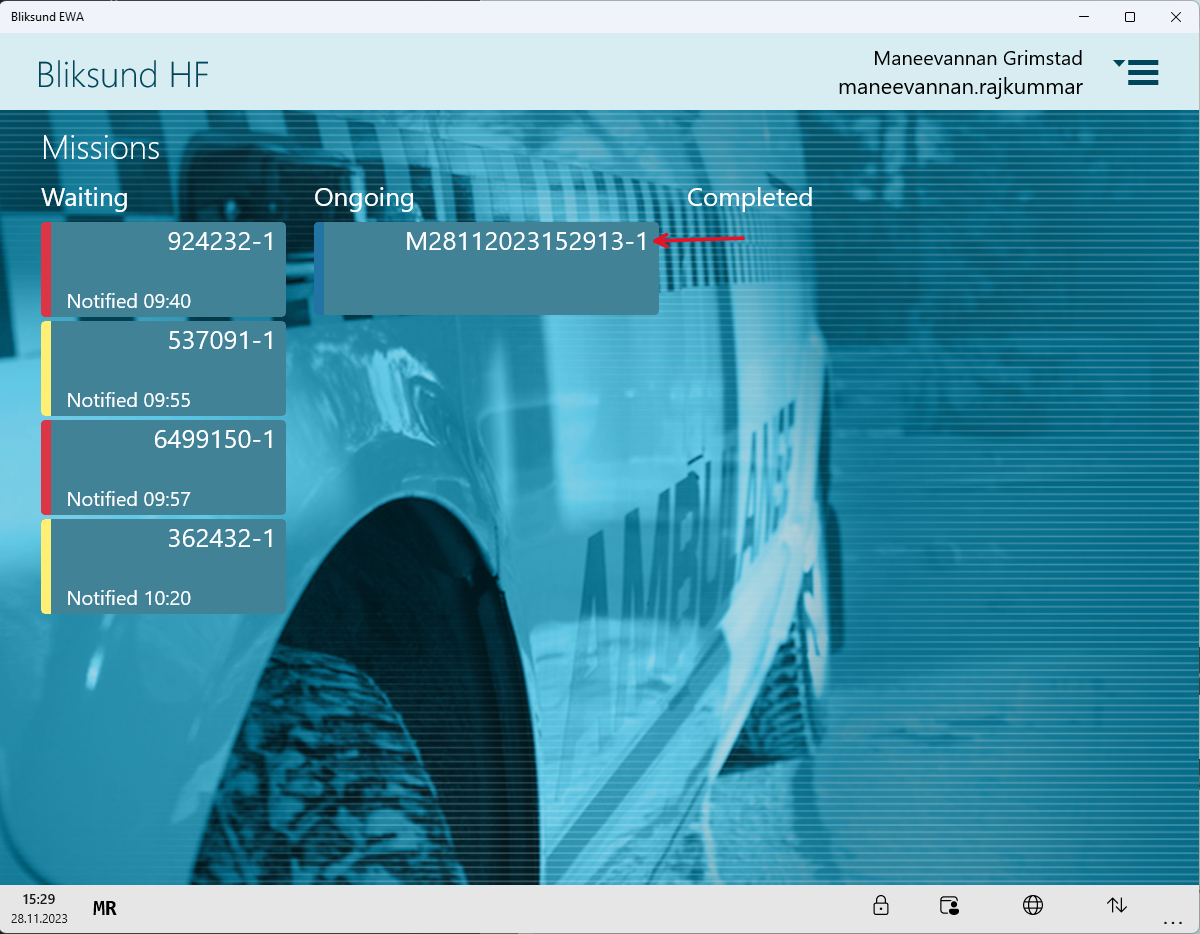Create manual missions without needing to write AMIS number
When the 'Manual mission without EMCC Mission Id' feature flag is enabled, users can create manual missions without specifying an AMIS number. The system will automatically generate an AMIS number in the 'ddMMyyyyHHmmss' format for the manual mission.
Accessing EWA Client after enabling the 'Manual mission without EMCC Mission Id' feature
After enabling the 'Manual mission without EMCC Mission Id' feature in insights and syncing EWA Client the user can create manual missions without needing to write AMIS number.
- To access the manual mission feature in EWA Client, the feature flag needs to be enabled for the resource. Navigate to the features page by selecting Administration ----> Features in the main menu.
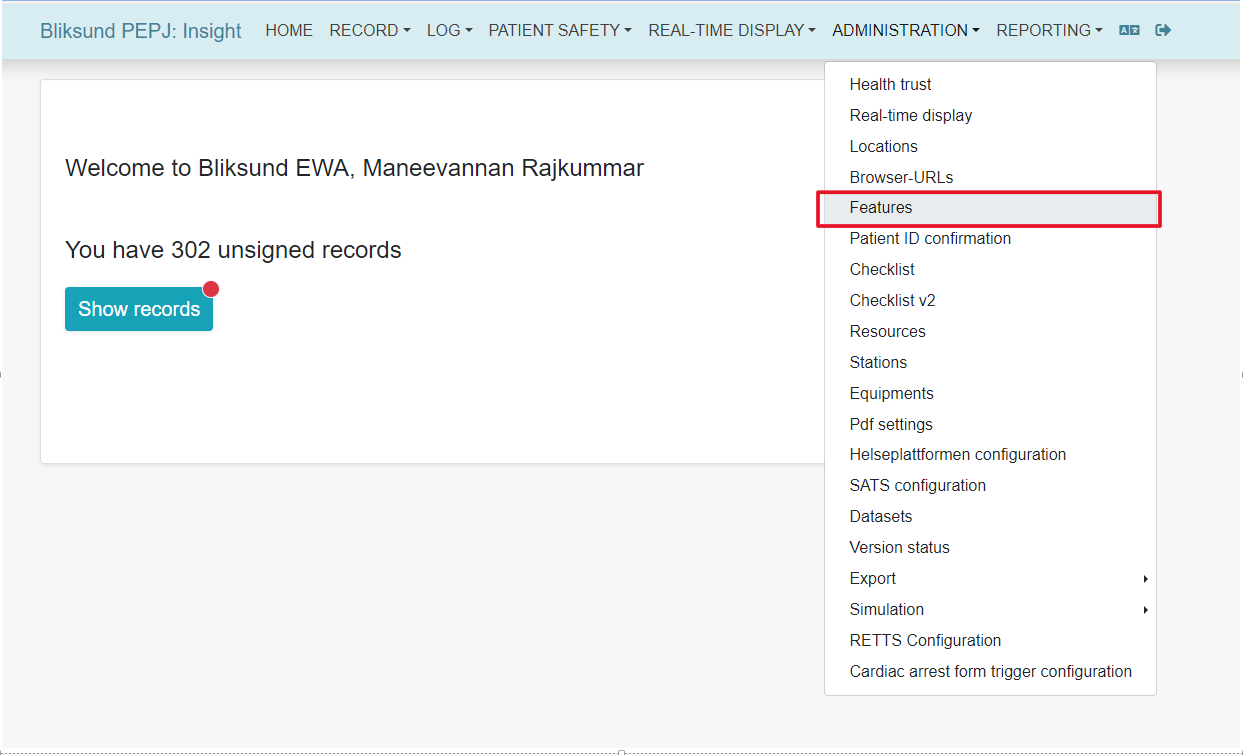
- Click Edit for the Manual mission without EMCC Mission Id feature flag and enable the feature flag for the resource. Click the 'Save' button.
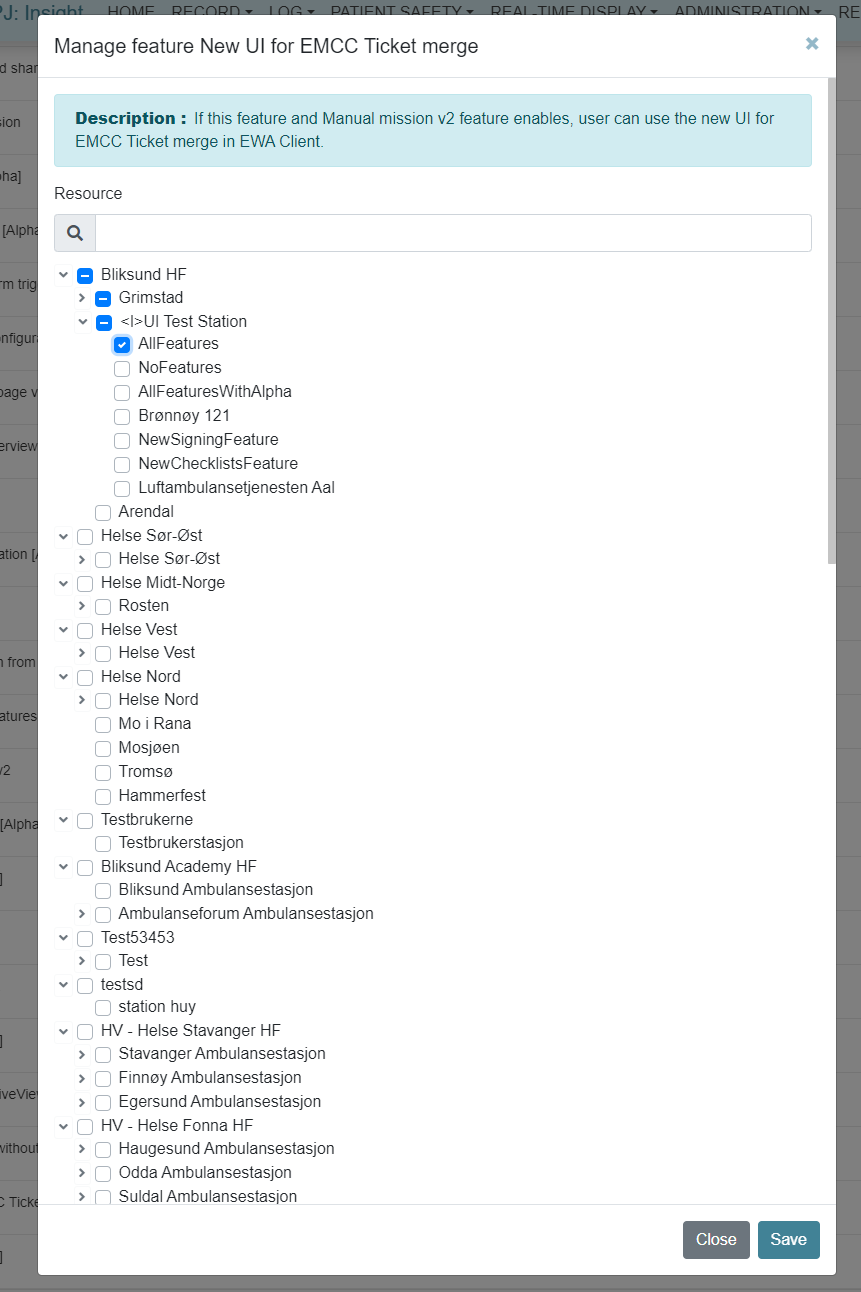
- Login to EWA Client and choose the resource for which the feature flag is enabled and sync the client. Create manual mission by clicking more option in the application task bar and click 'New mission' button.

- New manual mission will be created with autogenerated AMIS number in the 'ddMMyyyyHHmmss' format.