LiveView ISBAR view
This old ISBAR view has been removed since release 40. Please use LiveView ISBAR View Version 2.0 instead.
Make sure the access right and LiveView Configuration is set up correctly.
Navigate to LiveView in the top menu and select the correct LiveView
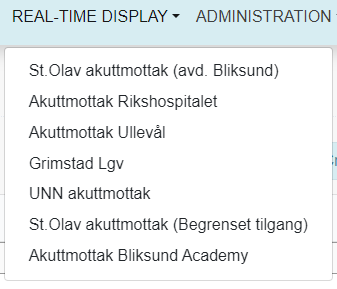
The LiveView page is opened
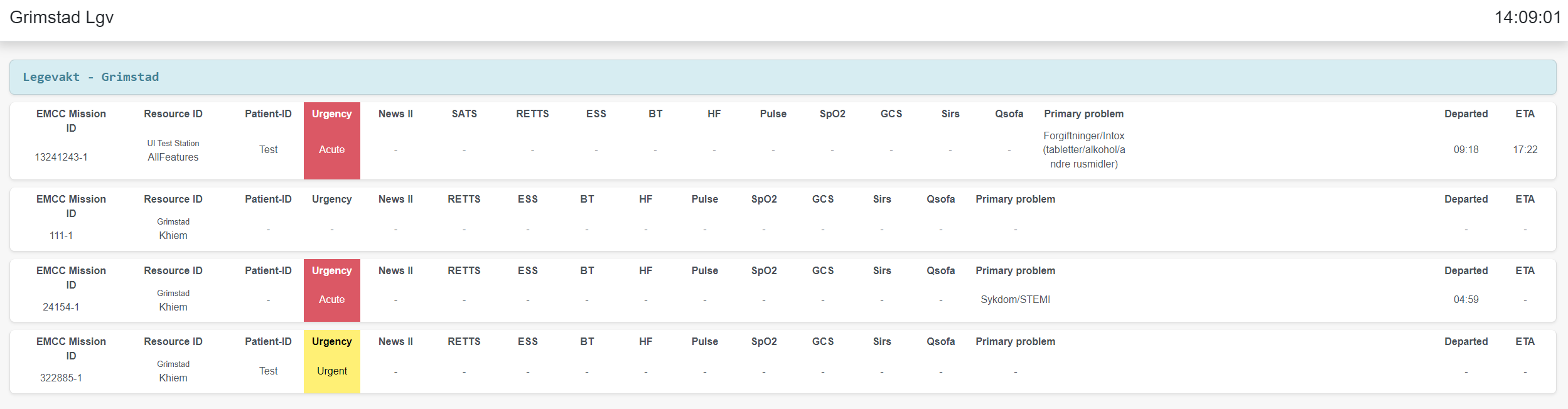
Click on the record of interest to open the ISBAR view
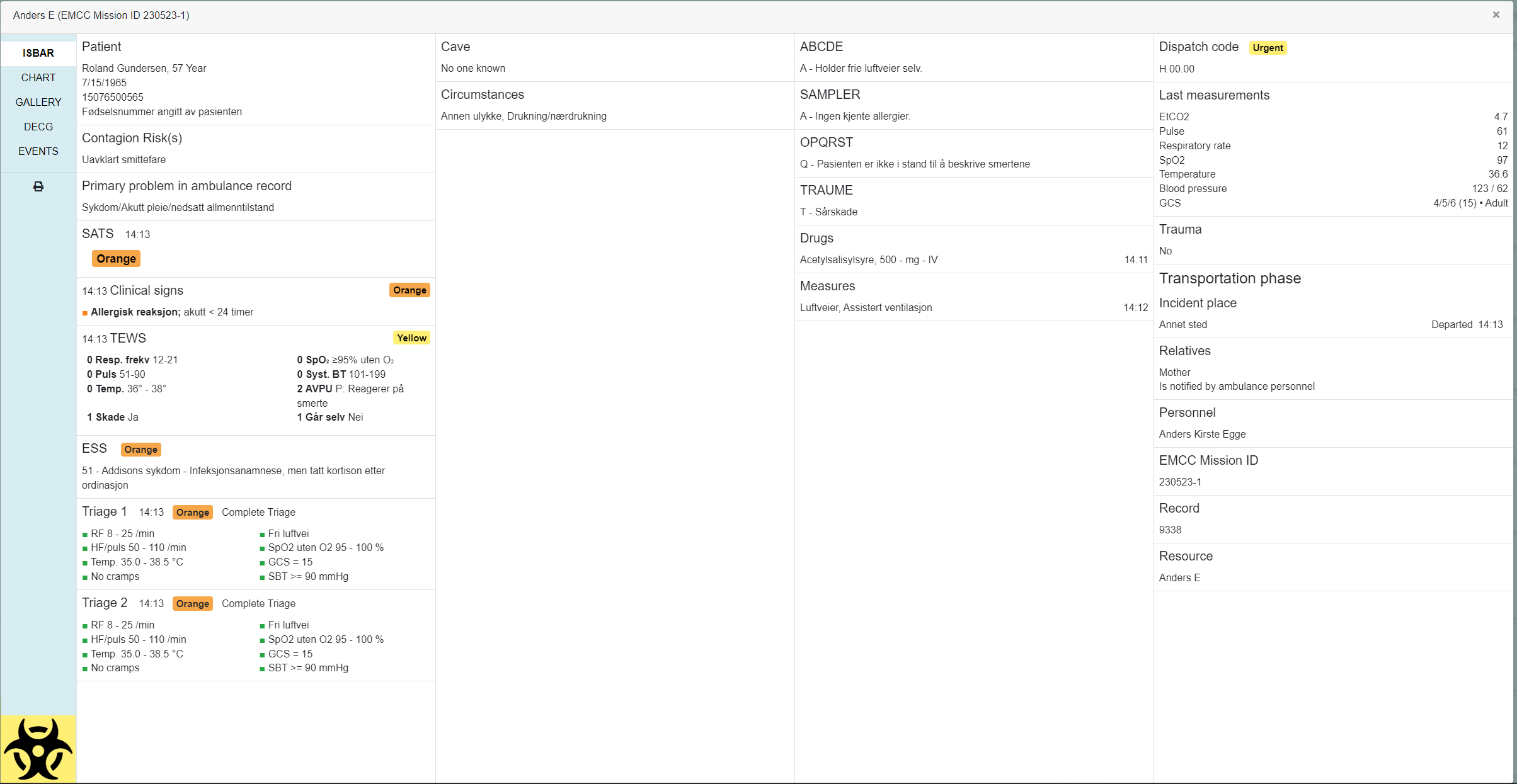
More details about the record are shown. On the left side, there is the option to open the curve from the record, any pictures taken in the record, D-ECG (if supported), Events recorded by the MTU and a PDF preview of the record (if an access right is set up)
Note: The description text for questions will not be visible in the form when displayed on the ISBAR page in the LiveView.
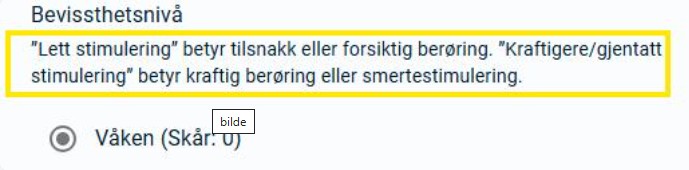
It will be shown in the client application when the user fills out the form, and in Print/PDF, View/Edit journal in the insight client.