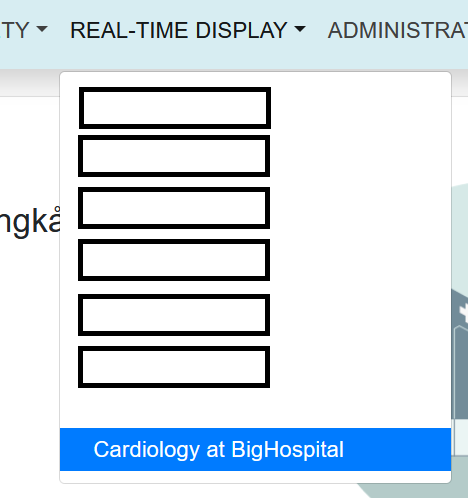Consultation Groups
A consultation group is a set of users that can all be added at once to a consultation session. It can be anything from 'Cardiology at BigHospital' to 'Local ER', the composition is up to you.
Get started.
In the EWA system, a consultation group is considered a type of real-time display. To configure a new group you need to navigate to 'Administration' -> 'Real-time Display'
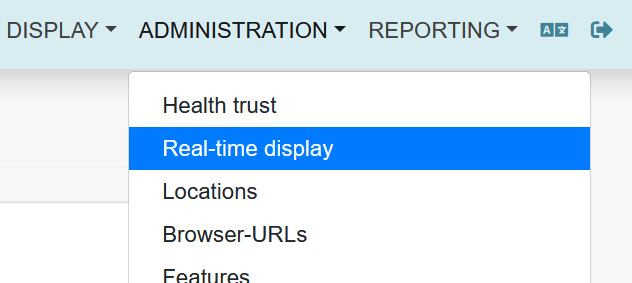
NOTE: you need the correct access right to see and configure this setting.
When you are on the real-time display configuration page, click 'New Configuration'
The default display type in the 'Create New Configuration' dialog is set to Patient Reception, change this to Consultation.
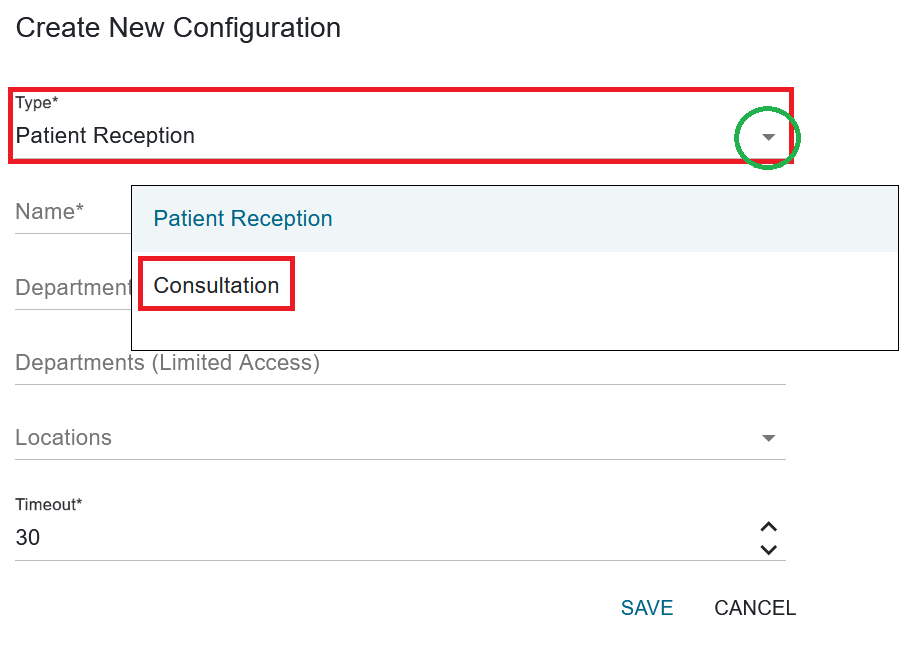
Here you need to fill out the Display name for the group, and the group members.
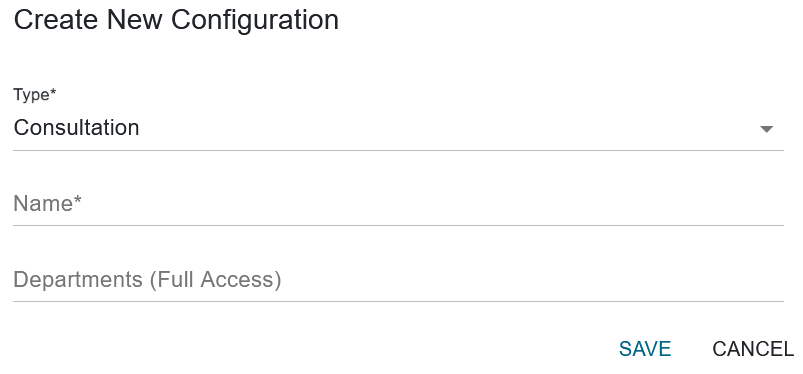
The Name section is the display name the end user will see in the EWA client, and the group member will see when added. So it's recommended to use a clear and understandable name.
Departments (Full Access) is the list of access groups that are part of this group, similar for normal live view. (Usually ReshId or DepartmentClaim)
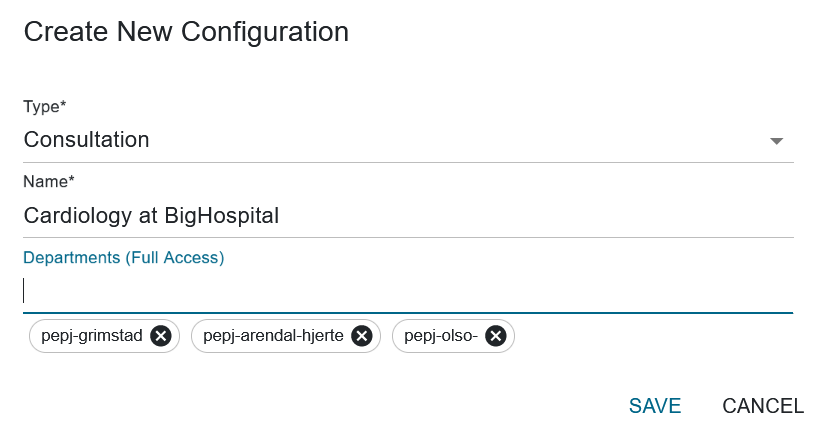
Now you can click save and your done!
To verify that the configuration is correct, a user with the correct department claim should see the consultation group appear under the list of live views.