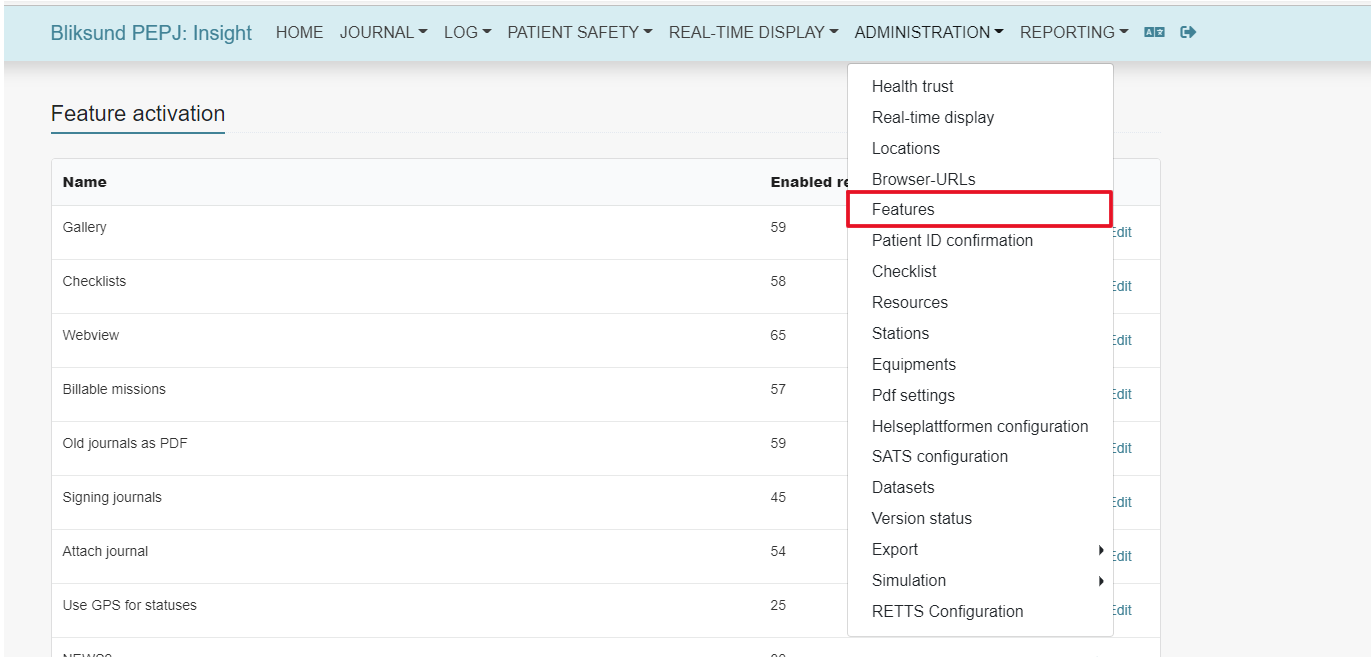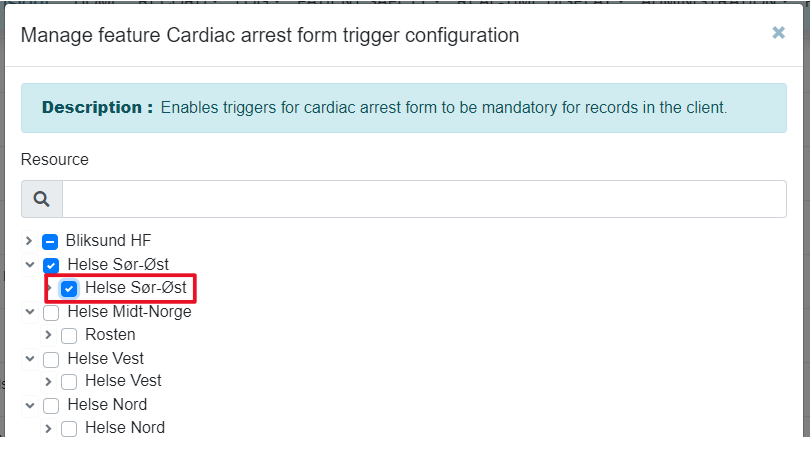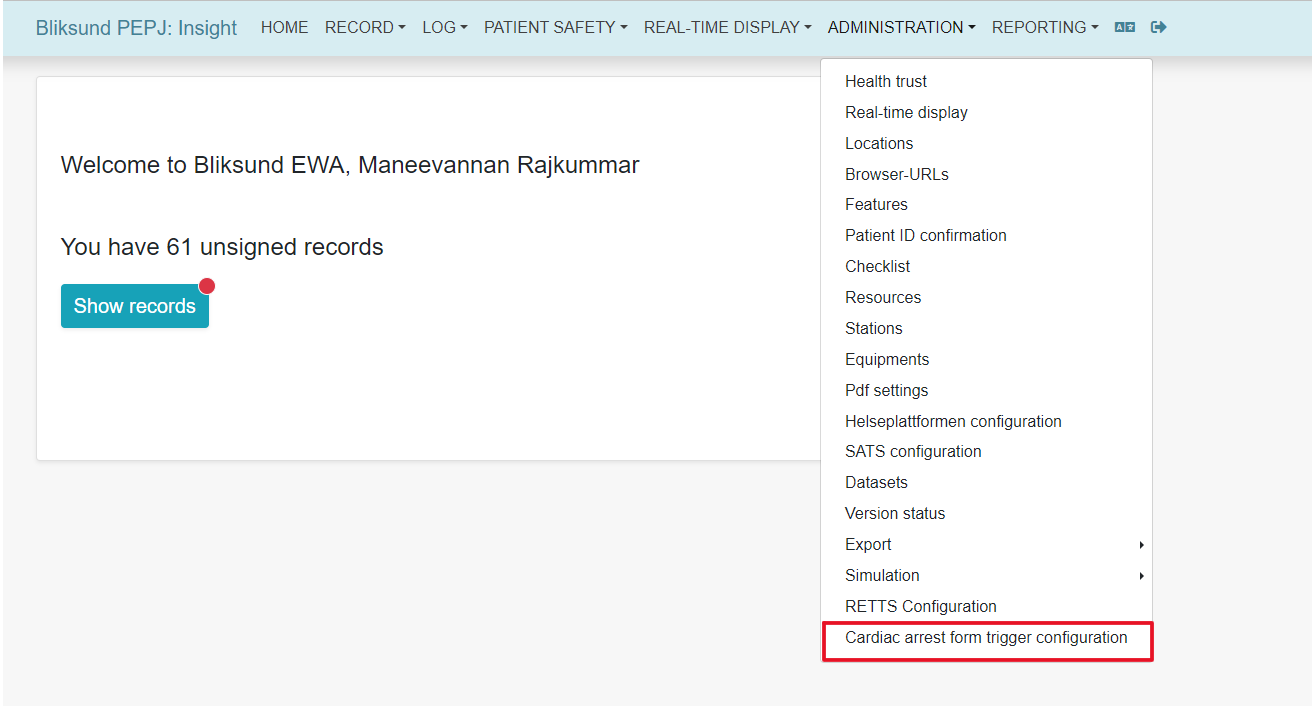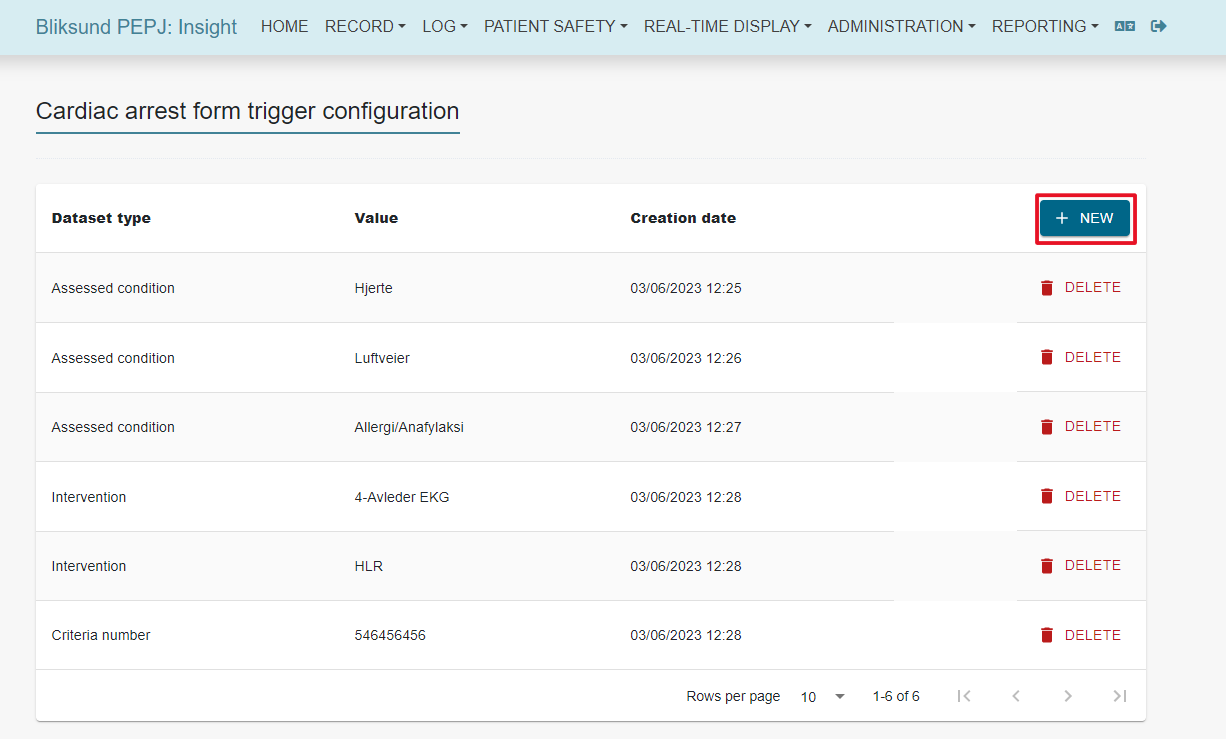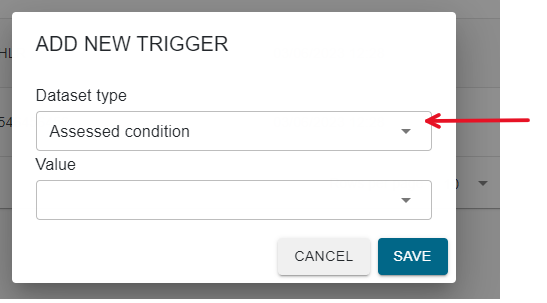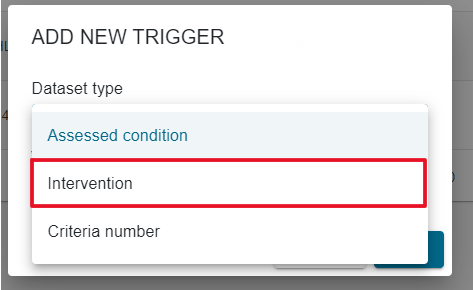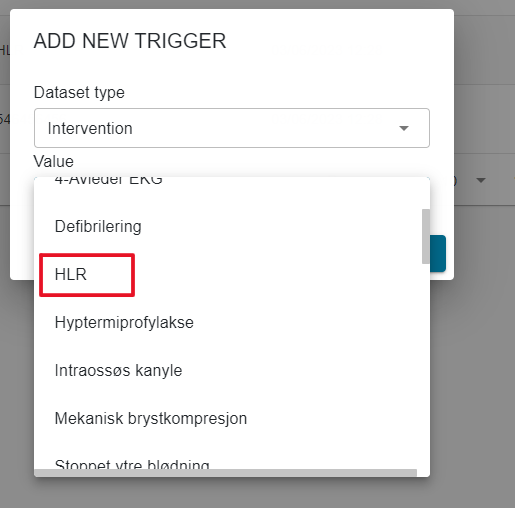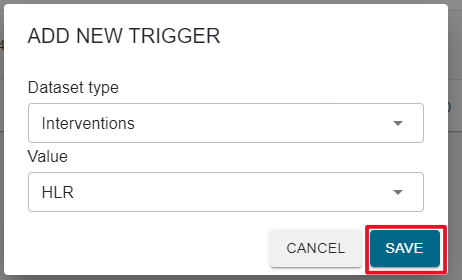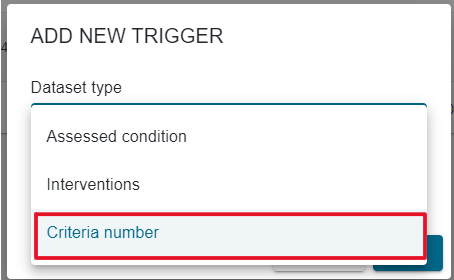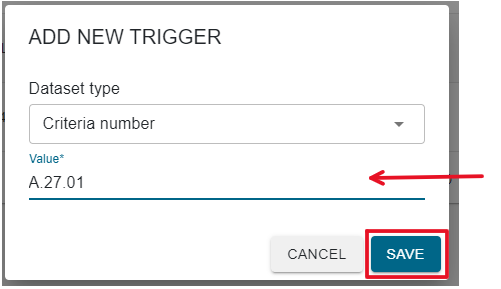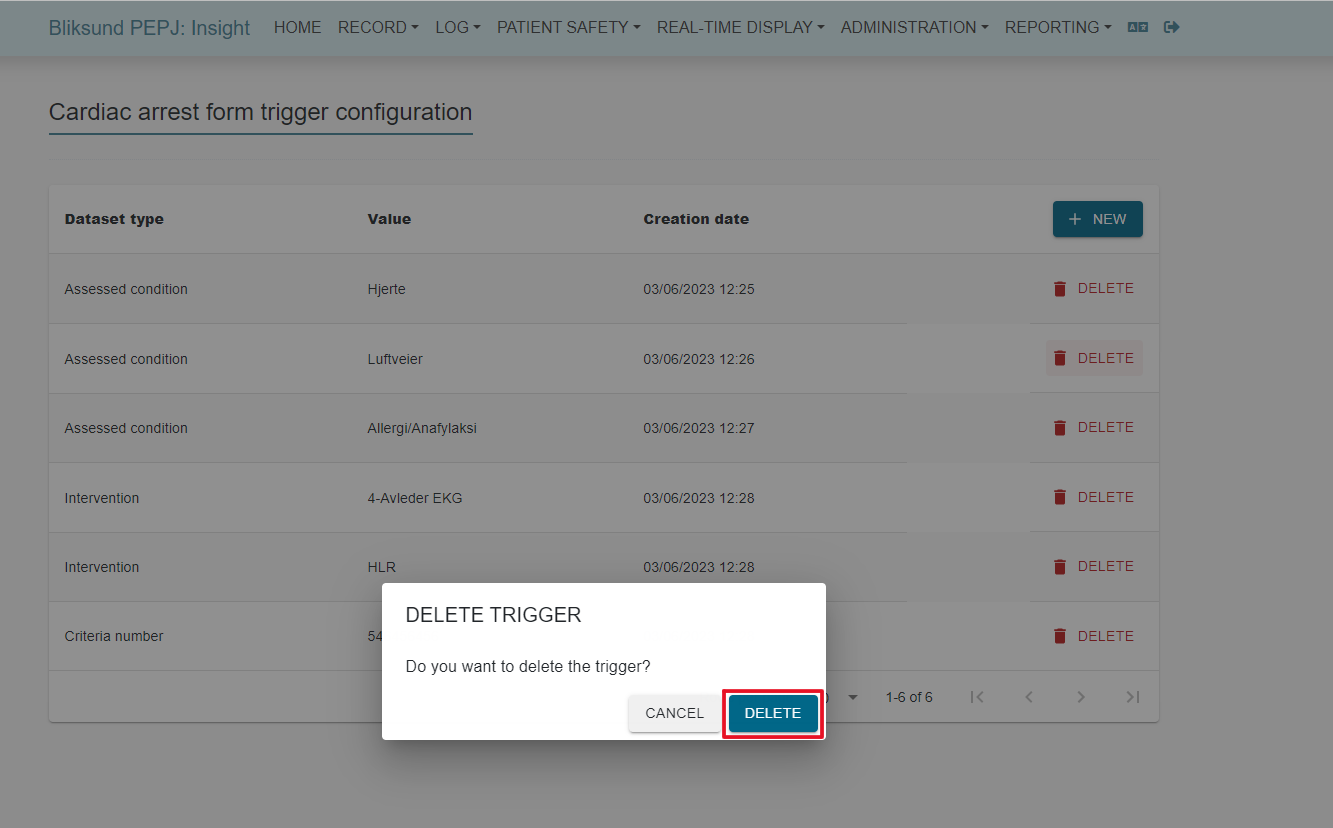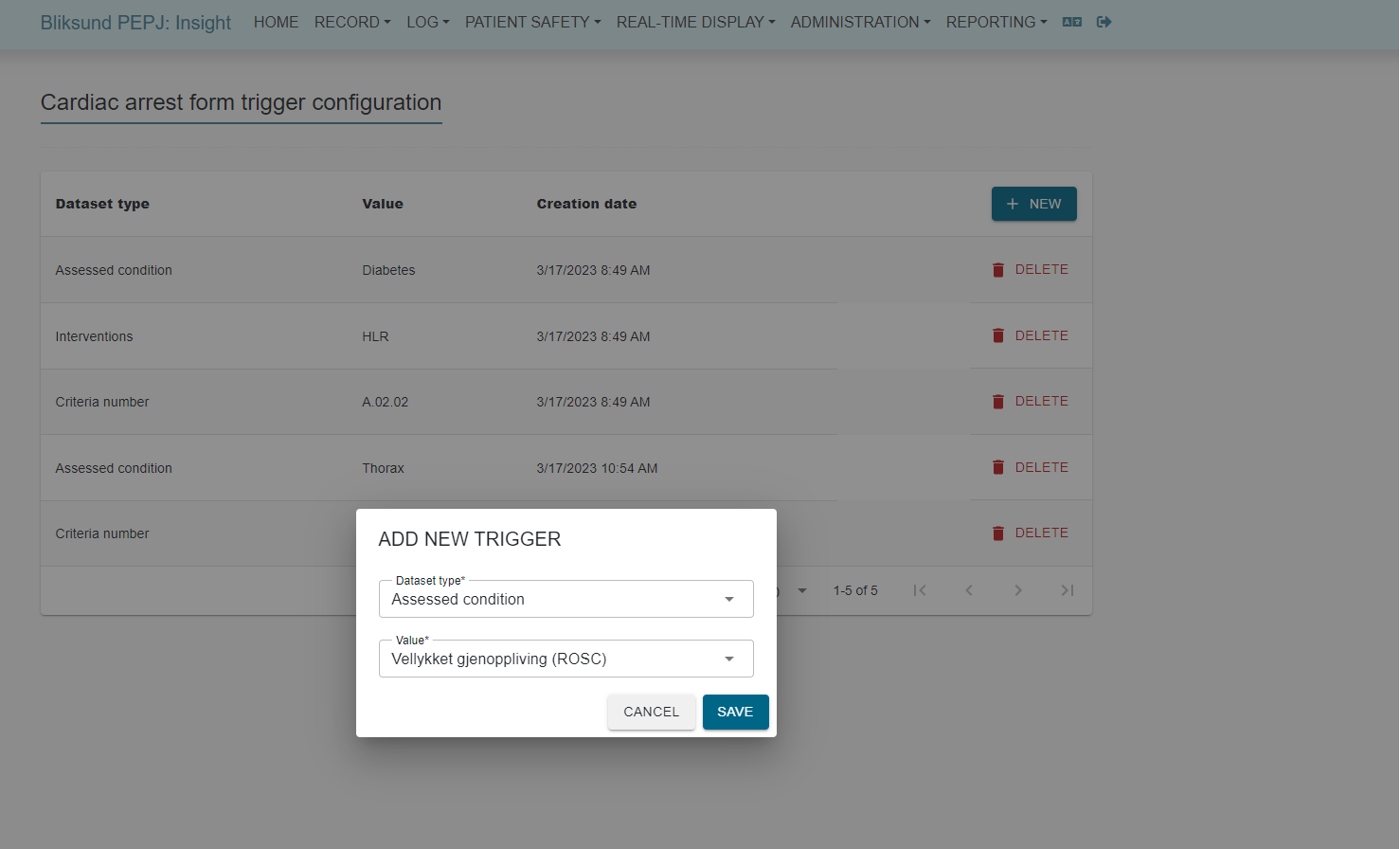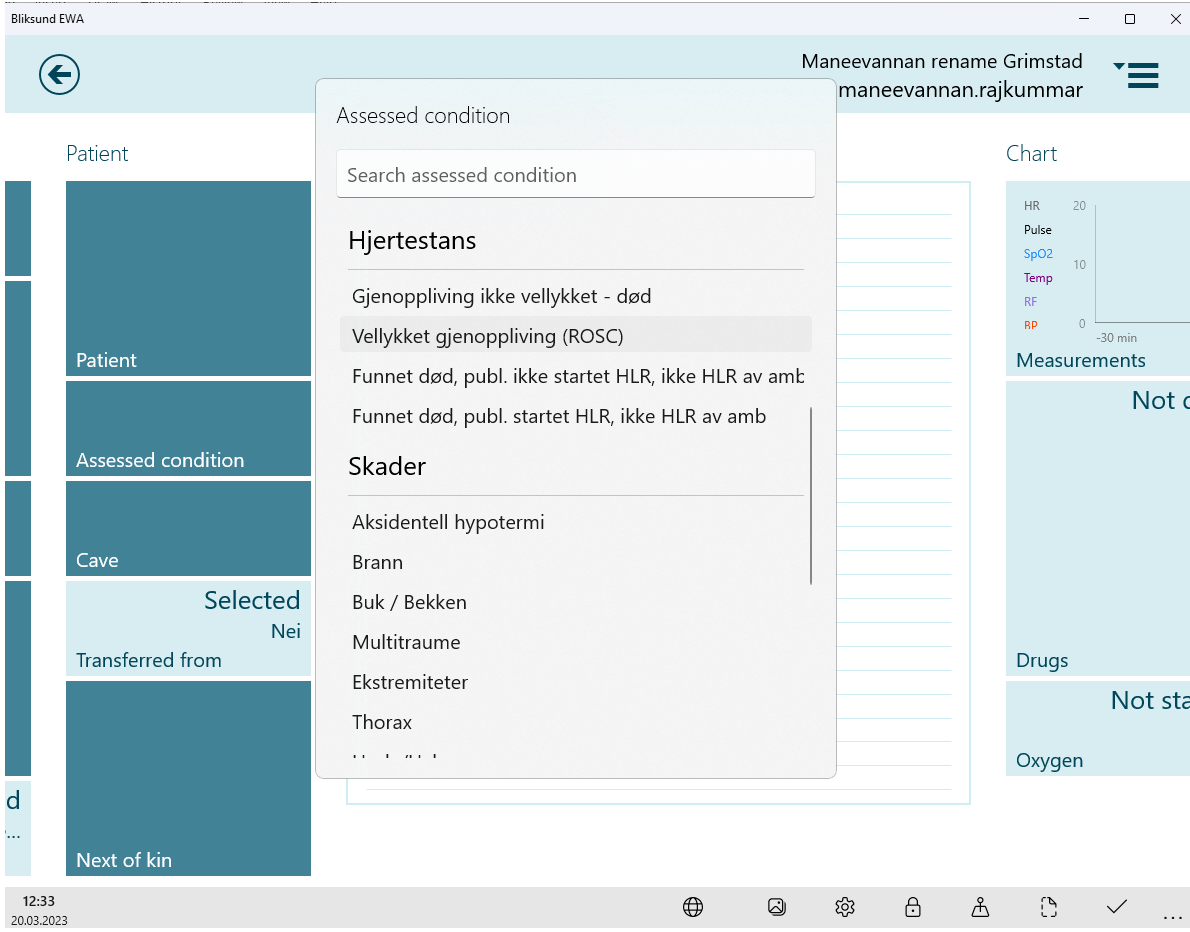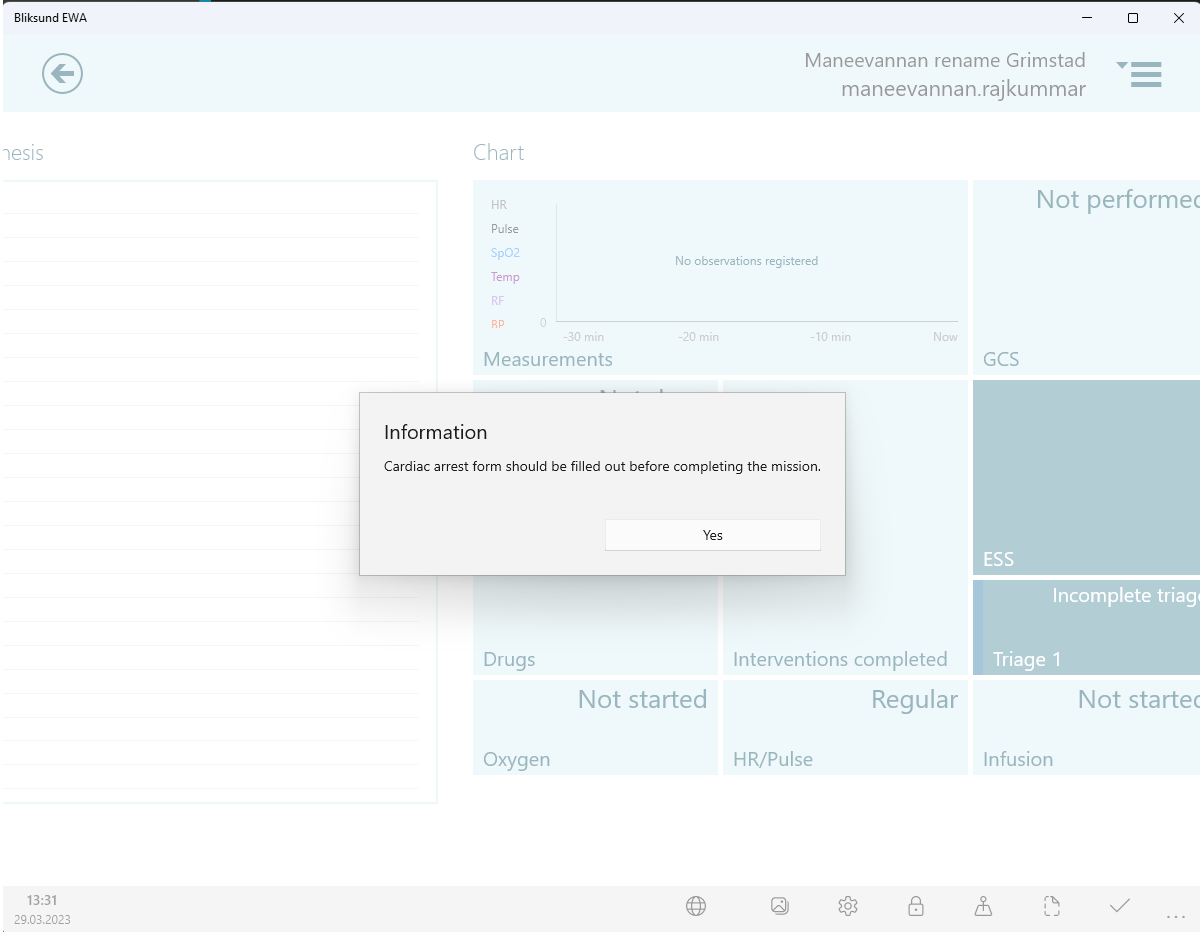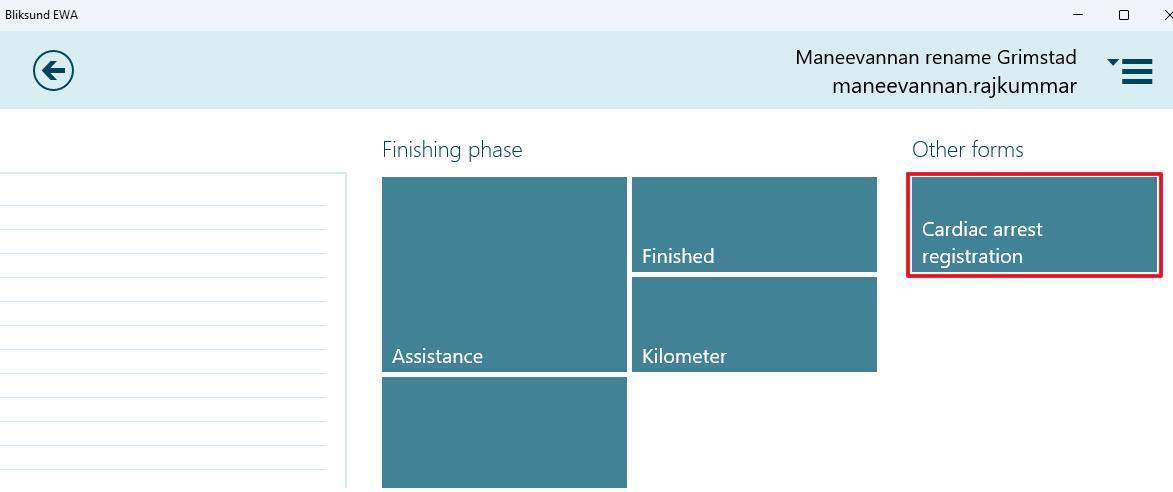Cardiac Arrest - Trigger Configuration
Access right for the cardiac arrest trigger configuration page
To access the cardiac arrest trigger configuration page in insights the new access right should be written to the database via JSON file with the help of the migration tool
| Access Right | Requires federated login configuration? | Description |
|---|
| CardiacArrestConfigAdmin | No | Can access the cardiac arrest trigger configuration page in insights to configure trigger the cardiac arrest form. |
To trigger the cardiac arrest form to be mandatory in EWA Client the feature flag 'Cardiac arrest form trigger configuration' needed to be enabled for the resource in insights. Navigate to the features page by selecting Administration ----> Features in the main menu.
Click Edit for the 'Cardiac arrest form trigger configuration' feature flag and enable the feature flag for the resource. Click the 'Save' button.
At least one resource should have the 'Cardiac arrest form trigger configuration' feature flag enabled for the Cardiac arrest form trigger configuration page to be available in Insights.
Once the user has access rights and enabled the 'Cardiac arrest form trigger configuration' feature flag for a resource. Navigate to the Cardiac arrest form trigger configuration page by selecting Administration ----> Cardiac arrest form trigger configuration in the main menu.
Cardiac arrest form trigger can be configured for three data types(Assessed condition, Intervention and Criteria number). Click the 'New' button in the Cardiac arrest form trigger configuration page. To configure the trigger for the 'Assessed condition' and 'Intervention' dataset types, select the respective dataset type in the dataset dropdown and select the value from the value dropdown. Click the 'Save' button to save the trigger configuration.
To configure a trigger for the 'Criteria number' dataset, select 'Criteria number' in the dataset type drop-down and enter a valid criteria number(E.g. A.27.01). Click the 'Save' button to save the trigger configuration.
Delete trigger in Cardiac arrest form trigger configuration page
To delete the configured trigger, Click the 'Delete' option for the trigger configuration. Confirm the deletion by clicking the 'Delete' button in the confirmation pop-up.
When the 'Cardiac arrest form trigger configuration' feature flag is enabled for the resource and when the record is filled with data configured in the Cardiac arrest form trigger configuration page, the information pops up stating 'Cardiac arrest form should be filled out before completing the mission' will be displayed and the cardiac arrest form tile will be made mandatory to fill before completing the record.
For example, when there is a trigger configured for dataset 'Accessed condition' with the value 'successful resuscitation' in the Cardiac arrest form trigger configuration page.
When the ambulance worker fills the 'Accessed condition' tile with the value 'successful resuscitation' in a record in EWA Client, the information pop-up stating 'Cardiac arrest form should be filled out before completing the mission' will be displayed and the cardiac arrest form tile will be made mandatory to fill before completing the record.